

MP4 is the most common video file type and a great way to store large files in a compact, user-friendly way. MP4 files are the best choice for streaming or online video formatting - they sustain a clear, sharp image even after being highly compressed. If you are a content creator, chances are you use MP4 files every day.
But did you know that not all video editing programs allow you to edit MP4 videos?
We’ve curated a list of the best free MP4 editors to help you find the best option for your needs and budget. We’ve also created a how-to guide to help you learn how to edit MP4 videos, and included a handy comparison chart of our MP4 video editors and their features.
Continue reading to learn more about the best free MP4 editors on the market.

PowerDirector is the best overall free MP4 editor on our list. Perform quick, basic edits or apply advanced special effects to your MP4s, all in a beginner-friendly package and free download. PowerDirector’s guided edits and one-click AI-powered tools mean even first-time users can apply powerful effects to their videos with little effort. More Info >
Click the button below to download the best free MP4 editor today.

VideoPad is a free MP4 editor perfect for beginners. It has easy-to-use tools plus some advanced features. It offers wide format support and a variety of export options. More Info >

iMovie comes free and pre-installed on all Mac computers, making it an easy and accessible choice for an MP4 video editor. Quickly edit MP4 videos into movies and cinematic trailers with pre-made templates. More Info >
Free MP4 editors come in all shapes and sizes. And just because we placed an option higher or lower on our list, does not mean it is better or worse for your specific needs. Here is what to look out for in a free MP4 editor.
Compatibility
You can trust that all the platforms on our list will let you edit MP4 videos, but you may need software to edit other formats as well. Save yourself from having to download and learn multiple free MP4 editors and check that all your usual video and audio file types are covered. Another thing to check is that the free MP4 video editor is compatible with your operating system or preferred web browser and that you have enough space on your computer to run the program. This information is found in the System Requirements which are usually on the product’s website.
Features
Some of the free MP4 editors on this list will only let you make simple edits like trim, split, merge, adjust playback speed, and tweak the volume of clips. Others will let you play around with visual effects, color correction, and time shifts. Make a list of the features that matter to you and check that your editing needs are covered.
Skill Level
While we found all of the MP4 video editors on this list to be appropriate for beginners, there is still a scale when it comes to ease of use. Some of you might be first-timers, while others are non-professional editing enthusiasts. Others might be highly skilled at video editing, but want something quick to learn because they lack time. Read user reviews online to see what users have to say about the free MP4 editor you are considering. If you are strapped for time, check out our Who It’s For section found at the beginning of each review.
Why trust us to decide which are the best free MP4 editors available? Below we have outlined our testing/ranking process.
Compare Key Features
We try out the same list of features for each free MP4 editor to compare apples with apples. Once we have a good idea of where similar features match up, we try out the features that make the MP4 video editor unique. We look at the overall list of features and try to combine both quantity and quality in our rankings.
Rate Ease of Use
Since this is a list of free MP4 editors for beginners, we put a strong emphasis on the learning curve for each product. You’ll notice we have a “Beginner-Friendly Tools” rating included in each review. Some MP4 video editors may have tons of tools, but not many of them are beginner-friendly. Others will be incredibly easy to use but have few tools. The MP4 video editors with the highest score in this category will have tons of tools that are all easy to use.
Analyze Outside Reviews
We also use an outside reviewer rating to help us rank the MP4 video editors. We pull from reputable critics on sites such as PCMag and TechRadar, or from user-reviewed sites like G2, Capterra, and Trustpilot. That way, we can be impartial when we rank our products.
Not only do we use outside reviews to help with rankings, but we scour both critic reviews and user reviews to make sure they line up with our user experience. After all, it can be hard for someone who does this for a living to put themselves in the shoes of a first-time user. It’s also a good way to make sure our complaints aren’t based on user error or technical issues on our end. If a tool didn’t work well for us but everyone else is raving about it, we know to take another look.
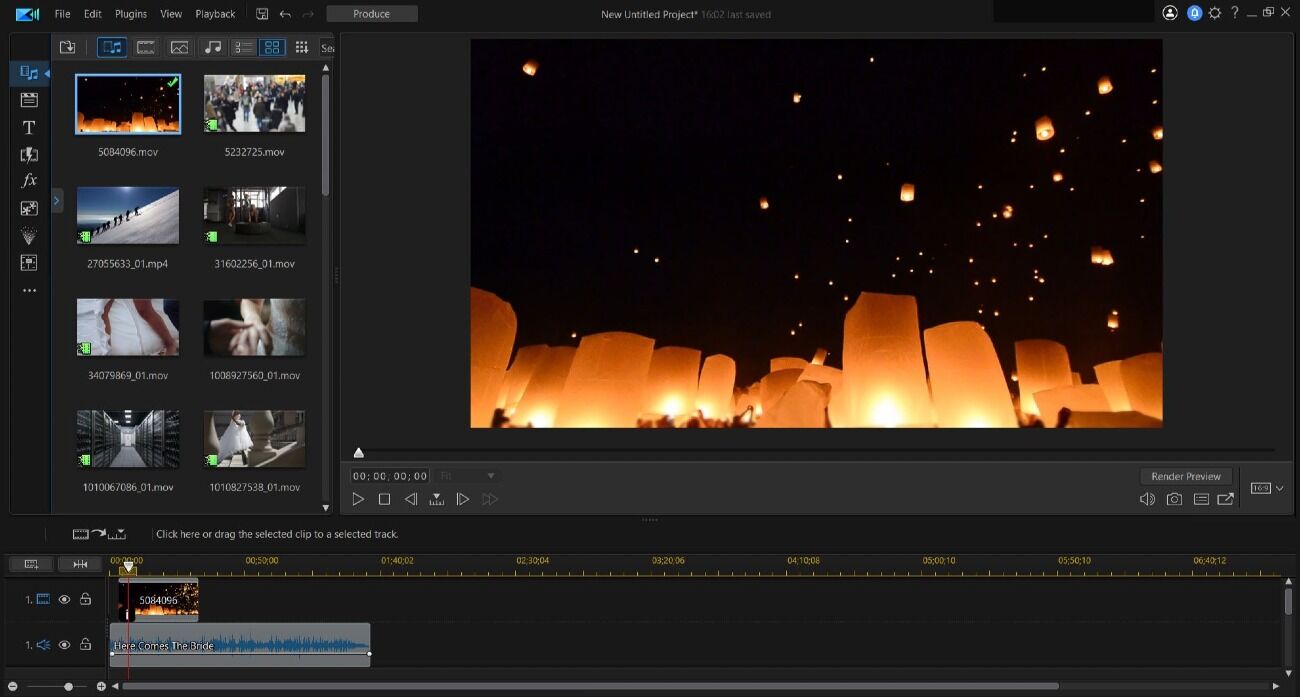
Compatibility: Windows, Mac
PCMag Rating: 5/5 Exemplary
Beginner-Friendly Tools: 5/5
Price: Free
*Premium subscription available for $4.33/month
Key Features:
Who It’s For
If you’re on the hunt for a user-friendly, affordable MP4 video editor with professional-level tools and filters, PowerDirector is your best bet. PowerDirector is a free MP4 editor that provides a vast array of features to help you cut, convert, and edit MP4 videos like a pro.
Why We Picked It
If you need to perform a quick edit, you’ll love how easy it is to edit MP4 videos with PowerDirector. Trim, join, crop, pan, zoom, convert, and more in just a few seconds. This free MP4 editor also includes an extensive selection of titles and transitions, motion graphics, stickers, and video templates that you can easily add to your videos. Take your editing a step further with PowerDirector’s artificial intelligence tools, including sky replacement and object detection.
Bottom Line
PowerDirector is the best MP4 video editor because it offers pro tools while remaining beginner-friendly. You can edit MP4 videos without diminishing the quality and export and upload directly to your favorite social media platforms.
Overall, PowerDirector is the best free MP4 editor on the market. Download it today by clicking the link below.
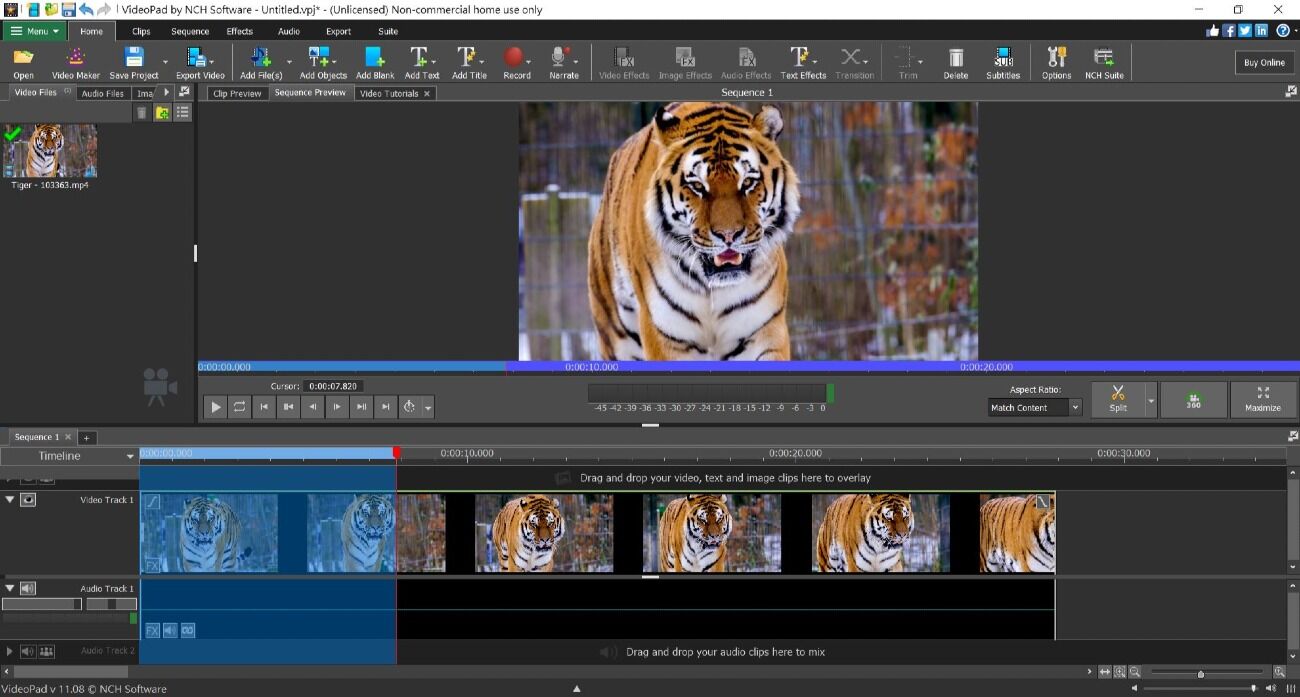
Compatibility: Windows, Mac
G2 Rating: 4.1/5
Beginner-Friendly Tools: 4.5/5
Price: Free
*Premium subscription available for $7.72month, or buy outright for $80 for Home Edition and $139 for Master’s Edition
Key Features:
Who It’s For
VideoPad is a free MP4 editor that is easy enough for a first-time editor. It’s an excellent MP4 video editor for home use, especially if you need multiple export options. For instance, if you want to upload your video to social media and also burn it onto a DVD. You can upload directly to YouTube, Vimeo, or Flickr and add your video’s metadata before publishing. You can also upload to Google Drive, Dropbox, or OneDrive, share your video with friends, burn a DVD, or save it to your desktop or phone. Export is available in a wide range of formats and resolutions including HD and 4K.
Why We Picked It
This free MP4 editor is easy-to-use with a pared-back interface that will appeal to beginners. It also features tools for quick and easy video creation, with pre-made templates for animated titles, intros, outros, and themes. There are over 50 visual effects that can be applied in a few clicks, and a sound effects library is available for free.
Bottom Line
With VideoPad, you won’t yield professional results, but since the free version is for non-commercial use only, that won’t be an issue for most home users. It’s a great MP4 video editor for beginners because it has all the tools you need to learn video editing with more advanced features than you first suspect. However, the software suffers from performance issues, especially where video playback is concerned.
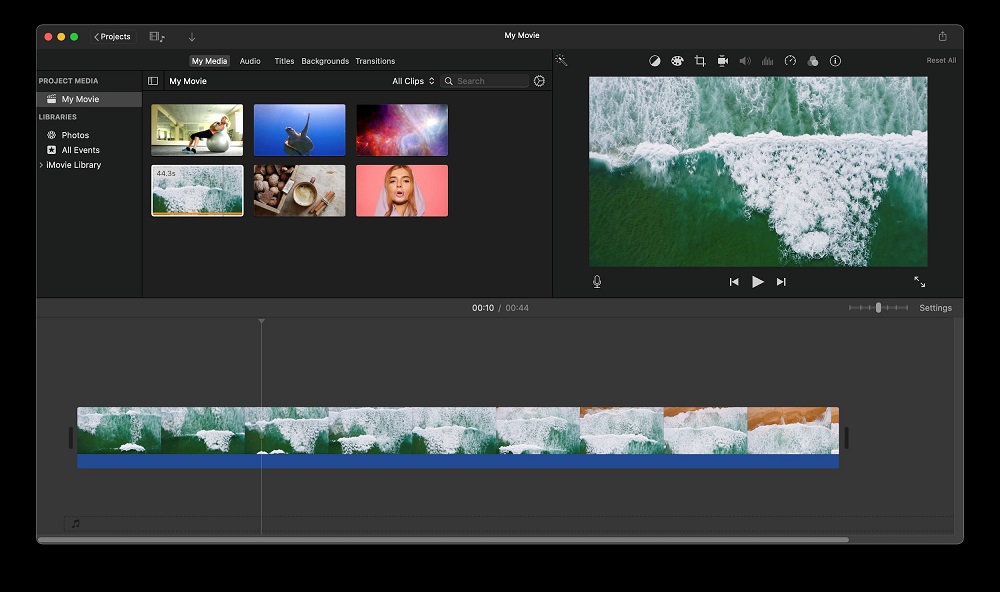
Compatibility: Mac
PCMag Rating: 4.5/5
Beginner-Friendly Tools: 4/5
Price: Free
Key Features:
Who It’s For
iMovie is the free, built-in MP4 video editor that comes with all Apple desktop and laptop devices. It’s one of the best editors to edit iPhone footage because it supports Cinematic Mode, allowing you to adjust the depth-of-field in your footage, and add or delete focus points. You can edit ProRes videos and add Apple ProRAW images to your videos. This free MP4 editor also integrates well with other Apple apps, such as iTunes for background music, and GarageBand for audio editing.
Why We Picked It
While iMovie doesn’t include many advanced editing features, it allows you to edit MP4 videos with base-level tools and features a clean, user-friendly interface that even the newest editors can easily navigate. You can add transitions, easily trim clips, add subtitles to your footage, record voice-overs, and even stabilize shaky video footage.
Bottom Line
If you already have a Mac device and just want to perform a few quick edits, iMovie is one of your best free MP4 editors. However, you may want to look further if you need more advanced tools to make your YouTube or home videos look professional.

Compatibility: Windows, Mac, Linux
Capterra Rating: 4.3/5
Beginner-Friendly Tools: 4/5
Price: Free
Key Features:
Who It’s For
OpenShot is a free, cross-platform, open-source MP4 video editor. Typically, open-source software has a high learning curve, but OpenShot is perfect for beginners, especially those on a budget. This free MP4 editor uses integration with the user’s desktop to easily drag and drop MP4 files onto the interface. OpenShot has all you need to edit MP4 videos including resizing, scaling, trimming, snapping, rotation, and cutting.
Why We Picked It
There are over 400 transitions that are easily adjustable with keyframes and 40 adjustable vector title templates. Turn any text and graphics into animated 3D effects and make them fade, slice, bounce, and more. This free MP4 editor also has digital video effects like a chroma key to change backgrounds and remove objects.
Bottom Line
OpenShot is a quick and easy MP4 video editor with a sleek and customizable interface. This free MP4 editor is good for beginners but lacks features more advanced editors will want. If you need a beginner-friendly free MP4 editor but want more advanced tools, try PowerDirector.

Compatibility: Windows, Mac, Linux
G2 Rating: 4.2/5
Beginner-Friendly Tools: 4/5
Price: Free
Key Features:
Who It’s For
Shotcut is the perfect free MP4 editor for the home editor looking to advance from basic beginner software. We found it was only slightly harder to learn than others on our list, but greatly surpasses most of them in terms of advanced features. Anyone with a little editing experience will pick it up quickly, and it will grow with them as their skills progress.
Why We Picked It
This MP4 video editor has advanced features rarely found in free software, such as 360-degree video filters, and pitch compensations for audio during video speed changes. Shotcut comes with a wide range of video and audio effects, and advanced timeline editing features such as append, ripple, insert, overwrite, and more.
Bottom Line
Shotcut is constantly updated, so any bugs or issues are quickly dealt with. We love all of the advanced tools and features it has to offer, but it lacks social media templates, AI tools, and guided edits which make editing quicker and easier for beginners. Even though it has more advanced features, we placed Shotcut behind OpenShot since it is easier to use and has a sleeker UI.
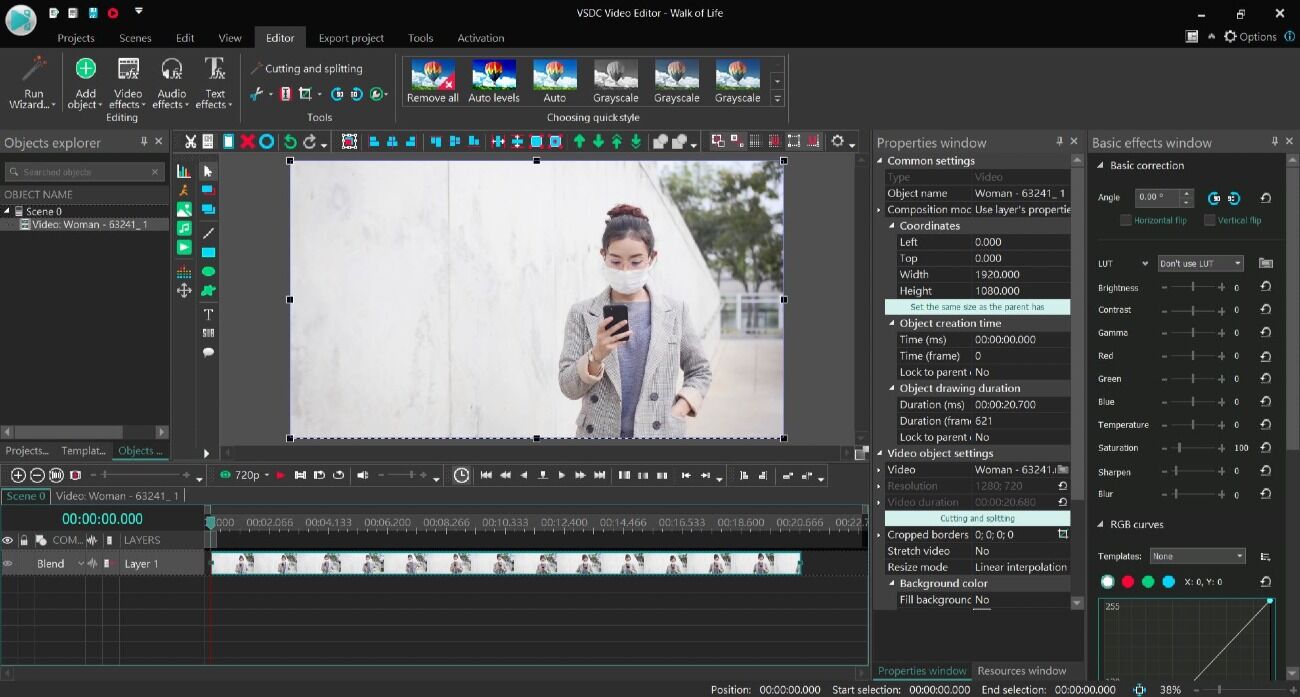
Compatibility: Windows
Trustpilot Rating: 3.9/5
Beginner-Friendly Tools: 4/5
Price: Free
*Pro version available for $19.99
Key Features:
Who It’s For
VSDC Free Video Editor is a multimedia freeware tool used to edit MP4 videos, improve audio, screen record, and more. It supports MP4s and all popular video and audio formats. This free MP4 editor has a large selection of trendy filters, transitions, and effects, perfect for social media.
Why We Picked It
It’s a lightweight MP4 video editor with the lowest system requirements possible and even works on old and outdated PCs. VSDC allows for editing of multiple layers, as well as split-screen and picture-in-picture effects.
Bottom Line
If VSDC Free Video Editor lacks the tools you need, you can update to the very affordable Pro version. However, VSDC has a cluttered interface and clunky workflow, so although this free MP4 editor is for beginners, it can be very difficult to find the tools you need for quick edits.

Compatibility: Windows
PCMag Rating: 4/5
Beginner-Friendly Tools: 3.5/5
Price: Free
Key Features:
Who It’s For
Windows Video Editor is the Windows equivalent of iMovie and comes built-in on Windows 10 and up. For anyone who uses Windows Photos to store their media, this is a good free MP4 editor to try, since it is located in the app.
Why We Picked It
This MP4 video editor focuses on easy-to-use creative tools for video creation and editing. Use music, text, motion, and 3D effects to tell your story. Video Editor has basic track editing tools, such as trimming, adjusting audio, and splitting clips. It also offers a good collection of filters and themes to apply to your MP4s. You can then export your video in an MP4 format to maintain the benefits of this file type and easily share it on social media.
Bottom Line
Windows Video Editor is not very robust but does offer a quick, free, and easy way to manipulate MP4 files. Brought in to replace the now-defunct Windows Movie Maker, this free MP4 editor is already being phased out in place of ClipChamp (#10 on our list), which you can also access within the Photos app. It seems that Microsoft has changed its name to Legacy Video Editor, which is what you need to search in Photos to find this strangely hidden MP4 video editor. If you don’t like having to learn new software, we recommend trying another option from our list, since it appears Windows Video Editor’s days are numbered.

Compatibility: Windows
Softonic Rating: 3.9/5
Beginner-Friendly Tools: 3.5/5
Price: Free
*Premium subscription available for $12.99/month or $59.99/year
Key Features:
Who It’s For
MiniTool Movie Maker is a free MP4 editor for beginners to make movies quickly. It has lots of one-click tools and effects and customizable (though somewhat generic) templates. Create a stylized video in minutes, perfect for posting.
Why We Picked It
While it lacks professional features, this MP4 video editor focuses on the fun stickers and filters that give your social media videos personality. It does offer some tools that go beyond the basics, such as speed adjustment, reverse video tools, color correction, and an audio extractor. It also has a library of background music and sound effects.
Bottom Line
MiniTool Movie Maker is a quick and fun way to edit MP4 videos for beginners. However, it won’t grow with you as your editing skills advance. And while we were pleased that the free version exports videos in 1080p with no watermark, any videos made after the first 3 are limited to 2 minutes and under. If you would like to get better at editing we suggest PowerDirector, a free MP4 editor for beginners that is filled with advanced features.

Compatibility: Windows, Mac, Linux
Capterra Rating: 4.2/5
Beginner-Friendly Tools: 3/5
Price: Free
Key Features:
Who It’s For
Avidemux is another open-source, free MP4 editor. It natively supports a long list of video and audio formats, including MP4 and TrueHD audio. With Avidemux, you can convert, save, and export videos into a wide range of file formats and encode or decode even multi-threaded videos. We found it to be a good free MP4 editor if you need to complete quick edits, or even better if you are looking for a free video converter.
Why We Picked It
Edit MP4 videos with all the basics, such as joining, cutting, copying, and deleting clips, and tweaking audio. You can also add subtitles and change the brightness, hue, and gamma using simple sliders.
Bottom Line
Avidemux is a quick (and free) way for beginners to edit MP4 videos and convert video files. However, it contains no creative features like stickers and video overlay, or exciting transitions and colorful filters. The tools that make free MP4 editors like PowerDirector so fun to use. It’ll do great if you need to convert files for a home theater setup, but if you want to edit MP4 videos into cinematic films or exciting posts, look elsewhere.

Compatibility: Windows, Web Browser
PC Mag Rating: 3.5/5
Beginner-Friendly Tools: 3.5/5
Price: Free
*Premium version available for $11.99/month
Key Features:
Who It’s For
The rise in popularity of TikTok, Instagram Reels, and YouTube Shorts means we are seeing a rise in video editors created for quick video content. ClipChamp is one such editor. It’s a template-based MP4 video editor aimed solely at social media video creation. It has short, customizable templates for any type of social media video or ad. New content creators with no editing experience should give this free MP4 editor a try.
Why We Picked It
This free MP4 editor was purchased by Microsoft and Windows 11 users will find it built-in. Windows 10 users can download it from the Microsoft Store, and non-Windows users can use the online version. We were impressed by the free version of the app. The free MP4 editor allows unlimited, watermark-free exports in the same resolution as the paid version. It comes with free stock images, audio, and video, as well as some filters and effects. The premium version adds premium stock and effects, plus brand kits and content backup.
Bottom Line
Clipchamp was brought in to edge out Windows Video Editor, but in our research, we found most users and critics think the latter has more functionality. While neither is appropriate for feature film editing, Video Editor has more editing tools for home videos, while ChlipChamp is best for marketing videos or Reels under 60 seconds.

Compatibility: Windows
TechRadar Rating:4/5
Beginner-Friendly Tools: 3/5
Price: Free
*Premium subscriptions available for $29.95/month, $49.95/year, or $79.95 for a lifetime license
Key Features:
Who It’s For
EaseUS Video Editor is a simple free MP4 editor for those with zero editing experience. It has a pared-down set of tools, a clean interface, and large icons which help explain each feature. As the name suggests, this Windows software will allow you to convert and edit MP4 videos with incredible ease.
Why We Picked It
Split, zoom, rotate, cut, merge, crop, and edit MP4 videos, then add trendy effects and transitions. You can play your completed videos on any device, upload them directly to popular social media platforms, or burn them to DVD.
Bottom Line
The best things about EaseUS Video Editor are the effects and transitions, but they are not available in the free version. We think the free version is too basic for any serious editing. The monthly price for premium features is extremely high, even more so than most professional video editing software. It feels like they are pushing you toward the annual subscription, which is much more affordable. However, if you plan on doing a lot of editing over the next year, you may outgrow this MP4 video editor before the year is up.

Compatibility: Windows
Capterra Rating: 4.4/5
Beginner-Friendly Tools: 2.5/5
Price: Free
*Pro version is available for $29.95
Key Features:
Who It’s For
Icecream Video Editor is a free MP4 editor for beginners to create videos and slideshows quickly. Merge video, audio, and images on a single timeline for a mixed-media presentation. You can also utilize the Random feature, which takes your static images and automatically turns them into a video slideshow, complete with motion and transitions.
Why We Picked It
This free MP4 editor is lightweight and works without any issues on outdated PCs. Icecream Video Editor has a storyboard-style timeline preferred by newcomers to video editing. You can edit MP4 videos with all the basic tools, such as crop, flip, resize, and rotate.
Bottom Line
Icecream Video Editor has most of its tools available in the free version, and there’s no watermark as long as your video is under 5 minutes and 10 scenes. Even though the premium version is pretty affordable, it still doesn’t seem worth the cost. Use this MP4 video editor if you need a free tool for a quick Reel or TikTok video, but if you are looking to pay for a professional tool, this is not it. VSDC Pro offers more advanced tools and costs less.
OS
Windows, Mac
-
Titles & Templates
Yes
-
Advanced Features
Yes
-
AI Tools
Sky replacement, object detection, speech enhancement, wind removal, motion tracking, body effects, and more
-
Built-In Stock Library
8,000,000+ royalty-free videos, photos, and music tracks
-
Here is a step-by-step guide for using the best overall MP4 video editor, PowerDirector, to edit MP4 videos on Windows and Mac computers. Download it for free below and follow along:
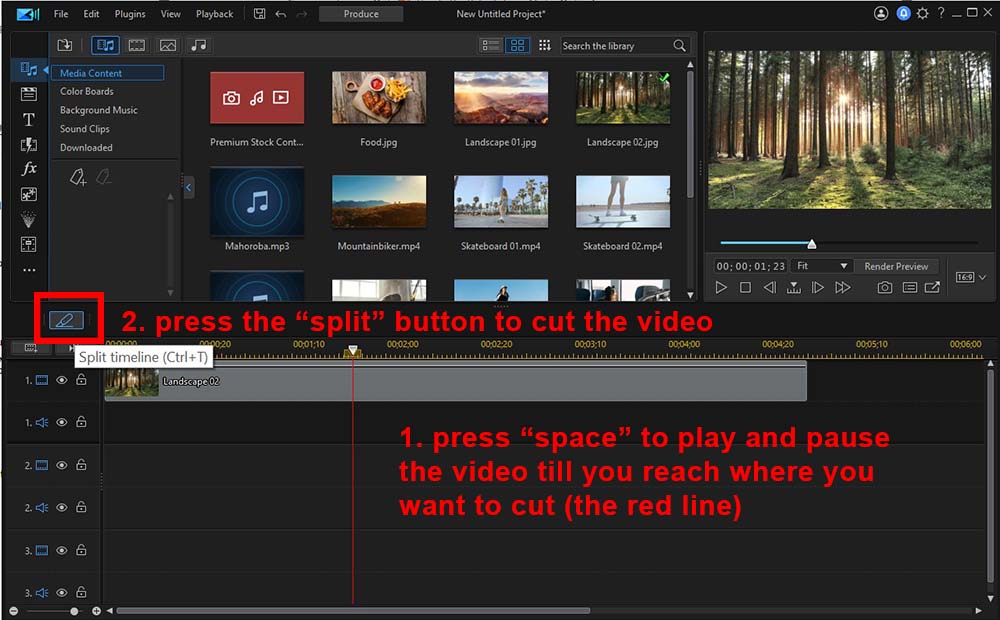
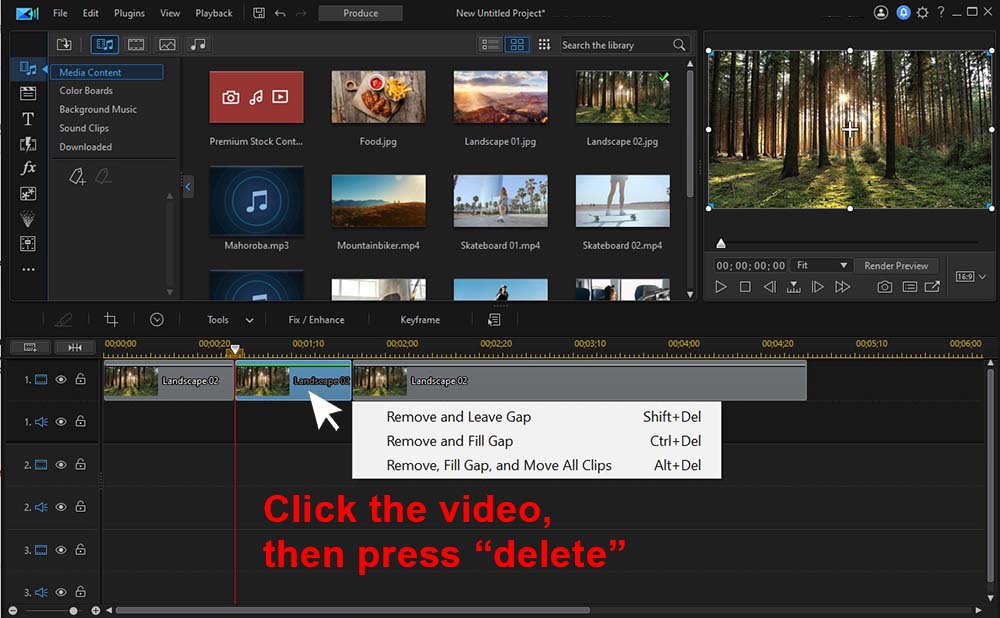
Here is a step-by-step guide on how to join MP4 Video clips on Mac and Windows:

Placing multiple clips in the same PowerDirector timeline will automatically join them into a seamless video once you export your project.
For more information on merging clips with PowerDirector, click here.
Here is a step-by-step guide on how to export your edited footage in the MP4 file format. This will preserve its quality and small file size:
For more information on how to edit MP4 videos using the #1 free MP4 editor PowerDirector, click here.
Using a free MP4 editor, you can easily edit MP4 videos into professional-looking video content. We recommend PowerDirector as the best way to edit MP4 videos because of its support for most file types, user-friendliness, vast selection of features, built-in stock libraries, and overall comprehensive editing suite of tools.
PowerDirector is the best free MP4 editor because it successfully bridges the gap between amateur and professional video editing. Even beginners can easily edit MP4 videos into works of art with advanced tools like masks, motion controls, compositing effects, frame-by-frame motion tracking, and chroma key.
Download the best MP4 video editor for free today by clicking the link below and see why PC Mag thinks PowerDirector is the #1 Best Video Editing Software for 2023.
A MPEG-4 or MP4 is one of the most common formats that people use to store video and audio files. An MP4 is a file with the .mp4 file extension on the end and is a compressed version of a larger, high-quality video file. It is one of the most popular formats for downloading and streaming videos.
Use the free MP4 editor PowerDirector to trim and edit MP4 videos. One way to trim videos is to drag the edges of your video clip in the timeline to cut off the beginning or end of the clip. You can also move the timeline playhead to the location you would like to cut and then click Split above the timeline.
You can use several online programs to download YouTube videos in MP4 format. Typically, these programs are easy to use - you just paste the YouTube video link and specify the file type you would like to convert it to. Then click “Convert,” and the program will deliver you an MP4 file of the YouTube video.
PowerDirector makes it easy to add music and sound effects to your MP4 video project. You can either import your own audio files or choose from the free MP4 editor’s stock background tracks and music options.
Once you find the audio source you would like to use, just drag the file to the timeline. You can then adjust the length and position of the audio in relation to your video footage. The audio will play over your video footage wherever the two media types overlap.
Use PowerDirector to easily add text and titles to your MP4 video clips.
Here’s how to add text:
Continue this process to add text throughout your video. You can change the duration of each title by dragging the beginning or end of the clip.
The best free MP4 editor includes a wide range of professional and advanced features to suit all your editing needs. These high-quality programs also allow you to convert and export videos in various file types.
If you are looking for an MP4 video editor that ticks all these boxes, we recommend PowerDirector.
Yes, you can use PowerDirector to edit MP4 videos. See the step-by-step guide above.
Yes, you can use the built-in Windows Video Editor (#7 on our list above) to edit MP4 videos.
The best free MP4 editor is PowerDirector. It provides professional-level results with powerful video effects and features but is accessible for any skill level with simple, easy-to-use tools. The free MP4 editor also supports a wide range of video and audio formats.
Use PowerDirector to cut and edit MP4 videos. See our tutorial above, or click here for more information on using this free MP4 editor.