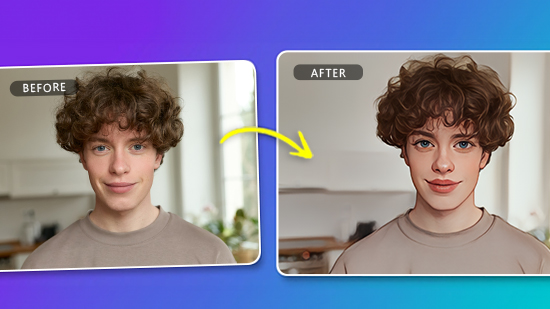7 Best Apps To Unblur Images


You snapped the perfect action shot of your pup tromping through the woods. You and your friends took a killer selfie while on vacation. But later, when you look back at all the images you took, there’s one issue ruining them — they are all blurry.
Whether your hand was moving while you snapped the photo, or your settings weren’t right for a motion image, the good news is that with technology, you can solve this problem within seconds. In this guide, find out the top seven best apps to unblur images. With these apps, image unblurring is simple and effortless. Or if you’re ready to deblur images immediately, download PhotoDirector, our top pick for apps to unblur photos.
- Snapshot of the Top 3 Free Apps To Unblur Photos
- How To Choose the Best App To Unblur Images
- 7 Best Apps To Unblur Photos
- Download the Best Free App To Unblur Images - PhotoDirector
- FAQs To Unblur Images
Snapshot of the Top 3 Free Apps To Unblur Photos

1. PhotoDirector — Our Top Pick for Unblurring Images
PhotoDirector is our top pick for unblurring images. With a range of AI-powered effects, you can unblur photos, add animation, and change backgrounds. The best part? It’s free. More Info >

2. Remini — AI Photo Enhancer for Grainy Images
Remini is specifically designed to transform grainy or pixelated images. You can create high-definition, sharp images with a tap of the finger. More Info >

3. Vivid — Enhance Photos to HD
Make every moment vivid with this AI photo enhancer. Bring your images to crystal clarity with this simple app. More Info >
How To Choose the Best App To Unblur Images
When choosing an app to unblur photos, you want something that is easy to use and that will deliver quality results. Look for an app that uses advanced AI to enhance photos and that allows you to adjust your deblur effect with a slide bar. Additionally, the best app on our list for image unblurring is one that has no in-app advertisements. Deblurring images should be simple, fast, and free.
7 Best Apps To Unblur Photos
We’ve rounded up the top seven best apps to unblur photos. Each of these apps uses AI technology to transform a blurry image into something high quality and high definition. Find out why we chose each app and give our favorite app — PhotoDirector — a try.
1. PhotoDirector — Our Top Pick for Unblurring Images
Available on: iOS and Android
PhotoDirector is a robust photo editing app filled with amazing features and effects. But don’t let the numerous options in the app make you think that it’s complicated to navigate. As the best app on our list for image unblurring, we love how simple it is to apply the unblur effect.
PhotoDirector uses advanced AI enhancement to transform your image into something high-definition. The AI technology that PhotoDirector uses is cutting-edge and the best we’ve found yet.
And when we said it’s easy to use, we meant it. The user interface of PhotoDirector is super simple to navigate. Tap Deblur and the rest is done by the app. You can even adjust the deblur degree with a slide bar. It truly doesn’t get simpler than that.
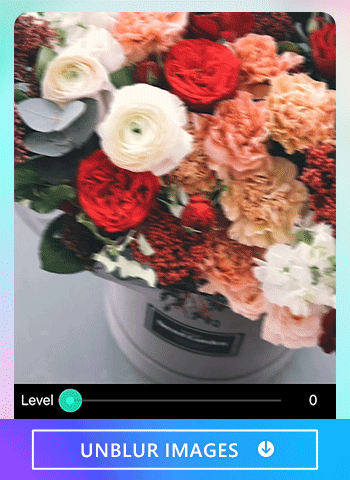
Finally, we are raving about this app because it has no pop-up advertisements. It’s 100% ad-free, which means you won’t be battling annoying ads while deblurring your image. While you’re at it, you can also take advantage of the other fun features, such as swapping out backgrounds, adding animation, and switching filtered effects.
Learn More about How To Unblur Images
- How To Unblur an Image with the Best Free Image Sharpener
- How To Enhance Photos with the Best Photo Enhancer
2. Remini — AI Photo Enhancer for Grainy Images
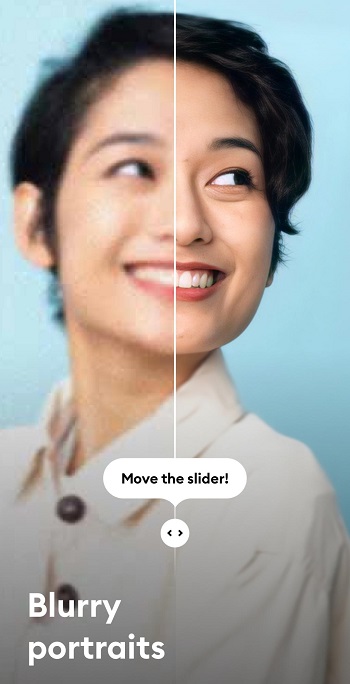
Remini is designed with one thing in mind — deblurring images. This app allows you to transform facial photos into high-definition images. You can enhance your selfies, repair blurry photos, and create an image that is clear.
3. Vivid — Enhance Photos to HD
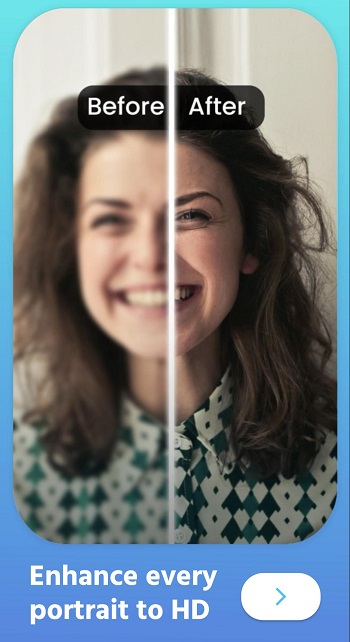
Pixelated, damaged, or blurry photos can be quickly transformed with Vivid. This app is specifically designed to make it easy to unblur images. Clear high-def highlights will enhance your old, blurry photos.
4. Pixelup — Add Pixels for High-Def Photos

The name says it all. Pixelup is designed to bring a great concentration of pixels to your images. Transform old blurry photos or damaged yellowing images. Through the use of AI, Pixelup will create a high-def photo.
5. PicWish — Auto-Deblurring with a Background Eraser

PicWish is an app that mainly focuses on making it easy to erase backgrounds on photos. However, the app and online platform also allow you to unblur images. Specifically targeting those working with large numbers of images in a day, this app automates the process of deblurring images.
6. Snapseed — Developed by Google LLC

Snapseed is a professional photo editing tool designed by Google. The app has over 29 tools and filters and allows you to unblur an image by boosting the contrast and highlights in a photo. It’s a complex app and best for more advanced users.
7. Photo Enhancer — EnhanceFox AI — Unblur Videos and Images on iPads

Specifically designed for iPads, Photo Enhance — EnhanceFox AI is designed to allow you to unblur both images and videos. This app can also colorize black and white photos, making it a fun choice for transforming old family pics.
Download the Best Free App To Unblur Images — PhotoDirector
When you are looking for the best free app to unblur images, PhotoDirector is our top pick. This app has no advertisements, which makes editing photos a lot more enjoyable. It also features one of the fastest deblurring process times. You can deblur an image in one second. The powerful AI enhancement technology produces an image that is stunningly crystal clear. For influencers, this app is a must and for the everyday user, it’s the perfect easy-to-use choice for deblurring images.
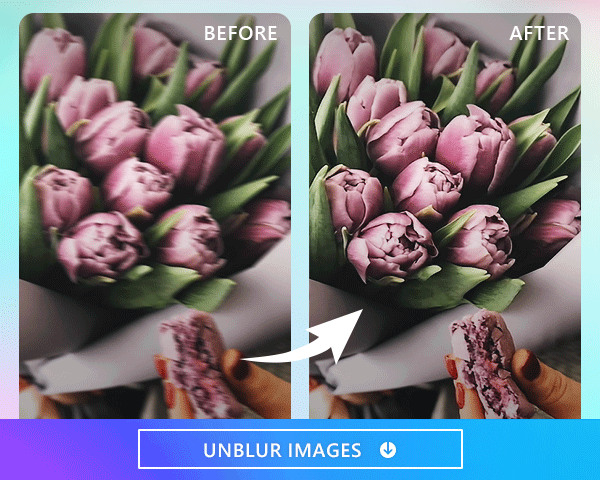
FAQs To Unblur Images
Yes, there are numerous apps that allow you to deblur photos, many of which are free. However, for the best free app, we recommend PhotoDirector. That’s because this app doesn’t have a single pop-up ad, allowing you distraction-free editing.
If you want to know how to unblur an image on an iPhone or Android device, start by downloading PhotoDirector. Once you have this app, it’s simple. Choose your blurry image, tap Tools, then Deblur. Adjust your deblur levels with the slide bar and save!
The deblur feature lets you take a blurry image and make it crystal clear. Often, blurry images are the result of your hand moving too much while you snapped the shot or because your photo settings weren’t right for a motion image. With a deblur feature, you can get rid of the blurry effect and enjoy a high-def image.
The best app to unblur photos is PhotoDirector. For starters, PhotoDirector is incredibly easy to use. Navigating to the unblur tool is effortless, and once you tap deblur, the app does it all. The advanced AI technology delivers quality results, and there are no annoying ad pop-ups to get in the way.