How to Cartoonize a Photo for Free: App & Online [2026]

Want to add a little extra fun to your photos? With the right tools, you can turn any photo into a whimsical cartoon with just a few taps of your finger! Whether you love the aesthetic of old-school comic strips or you just want to add some fun to your social media posts, cartoonizing your photos is the perfect solution.
In this article, we’re going to teach you how to cartoonize your photos using the best photo editing tools we found. Get ready to unleash your inner artist and have fun transforming your pics!

- How to Cartoonize a Photo on iPhone & Android
- How to Turn Photo into Cartoon Online
- Best Ideas to Utilize Cartoonized Pictures
- Download The Best App to Cartoonize Pictures for Free
- FAQs of Cartoonizing Pictures
How to Cartoonize a Photo on iPhone & Android

Are you ready to learn how to cartoonize images? Grab your phone and let’s get started with the following easy steps.
-
Download PhotoDirector - The Best Free App To Cartoonize Images
PhotoDirector allows you to cartoonize images for free and offers numerous cartoon-style options. It is available on both the App Store and the Google Play Store.
Download from the App Store for iOS and Android. -
Go to "AI Art" Category in "AI Magic Studio"
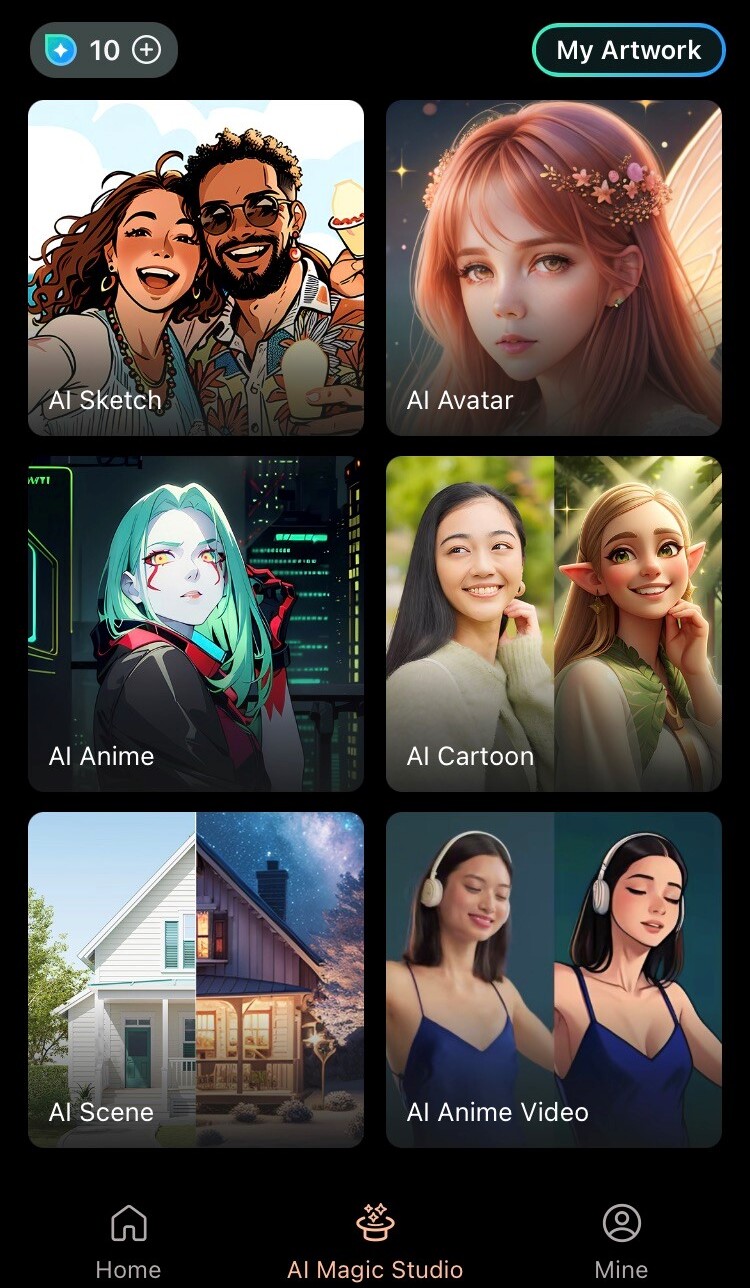
-
Choose a Style to Transform Your Photo for Free

One of the best parts about PhotoDirector is that you aren’t just limited to one cartoon style, allowing you to nail the perfect look for the image you choose.
- Import Your Picture
-
Save & Share Your Cartoonized Image
Once you cartoonize an image, you can save the picture to your album or you can continue editing the image. With PhotoDirector, you can tap into countless other fun tools, such as changing the background in your photo, collaging photos, or adding stickers to your photo.
Download from the App Store for iOS and Android. PhotoDirectorTransform Photos with AI
PhotoDirectorTransform Photos with AI
How to Turn Photo into Cartoon Online
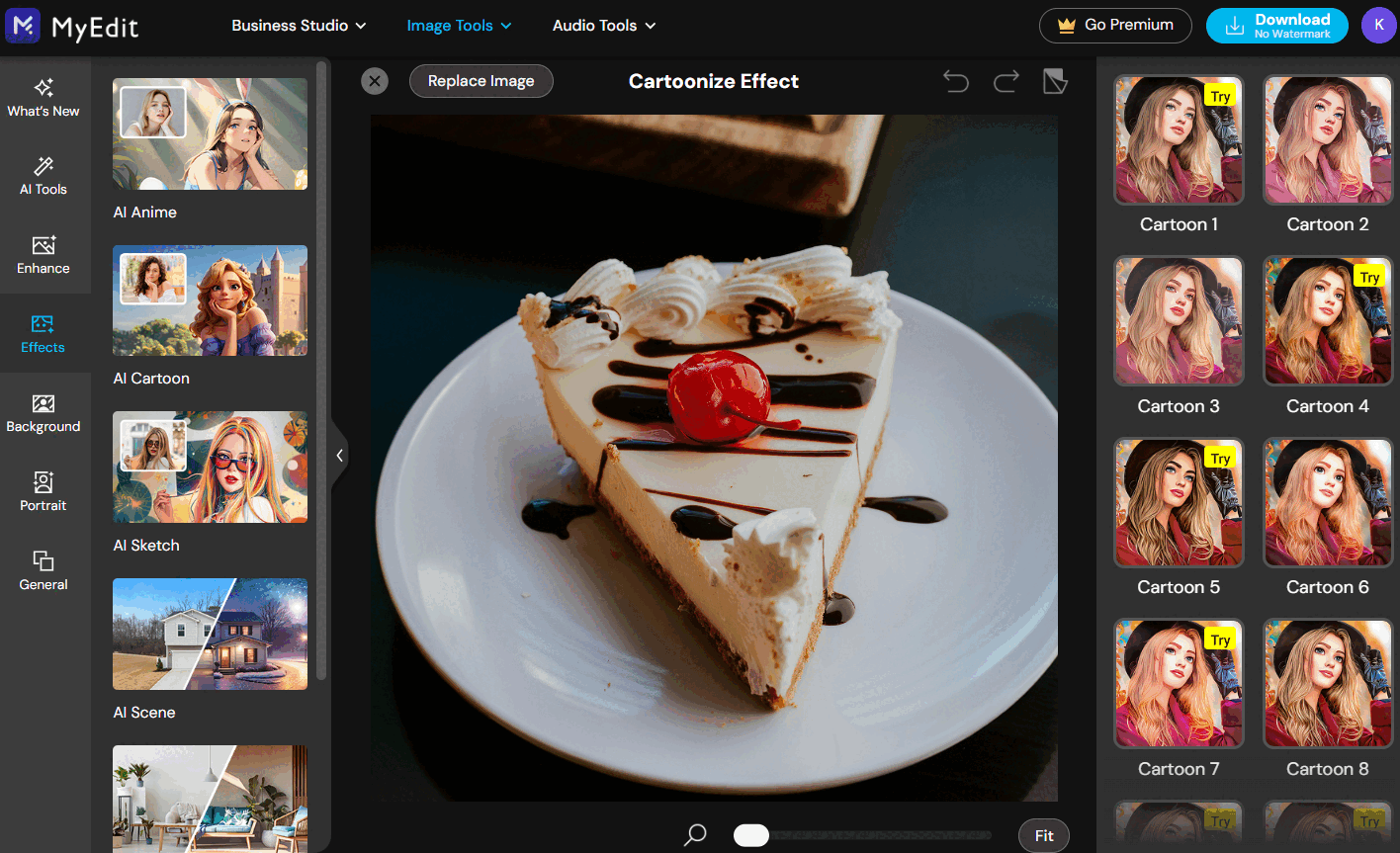
Want to transform your photos into cartoon styles without having to download and install anything? You got it! Use the powerful online editor, MyEdit, to turn normal shots into otherworldly pieces.
Follow the easy tutorial now!
- Go to MyEdit website
- Choose Cartoonize Effect from the upper menu
- Upload a photo to try on cartoon effects
- Choose your favorite style
- Click Download to save the transformed image

Best Ideas to Utilize Cartoonized Pictures

Your dog is now the perfect cartoon character, but what’s next? Use your cartoon images to create a virtual TikTok video or add it to your Instagram Reel. Take your creativity to the next level and turn your cartoon image into a greeting card or party invite. You can even use your cartoon images to promote your personal brand.
Download The Best App to Cartoonize Pictures for Free
Are you ready to become your own photo artist? Download PhotoDirector for free and start creating cartoonized images. The app makes it incredibly easy to turn pictures into cartoons with a friendly user interface and numerous cartoon styles. You can apply the app’s cartoon effect to any image you want, allowing your creativity to run free.
Read More Cartoonize Picture Articles
- How To Generate Magic Avatars for Free with the Best AI Photo App
- 11 Best Cartoonizer Apps To Generate Magic Avatars in Seconds
FAQs of Cartoonizing Pictures
Have more questions about creating picture cartoons? We’ve got answers below.
You can cartoon images for free with online tools and photo editing apps, such as PhotoDirector. With PhotoDirector, AI does the work, transforming your images in seconds.
Yes, there are numerous apps that allow you to cartoonize pictures for free. Our top pick is PhotoDirector. It is easy to use and has numerous cartoon styles from which to choose.
With PhotoDirector, it is easy to cartoonize pictures in a few steps. Download the app on your iPhone or Android device, upload or choose a stock photo, and apply the cartoon style you prefer.
Yes, you can share your cartoonized images created from PhotoDirector to TikTok, Instagram, Facebook, and more. You can even send your new photo to friends via text or Messenger.
The best app to turn pictures into cartoons is PhotoDirector. Not only is this app free, but it is super simple to navigate and features a wide array of photo editing tools. PhotoDirector makes it easy to edit photos at a professional level with the tap of a finger.

The Cyberlink Editorial Team creates in-depth articles on video editing, multimedia innovation, and AI-powered creative tools. Our mission is to provide practical, easy-to-follow tutorials across video and photo editing, while showcasing AI features, product insights, and industry trends that empower creators around the world.


![How To Turn Images into Cartoons with PowerDirector’s Cartoonize Filters [Android Only]](https://dl-file.cyberlink.com/web/content/b1998/Thumbnail.jpg)

