PhotoDirector: Best App to Enhance Image Quality Effortlessly
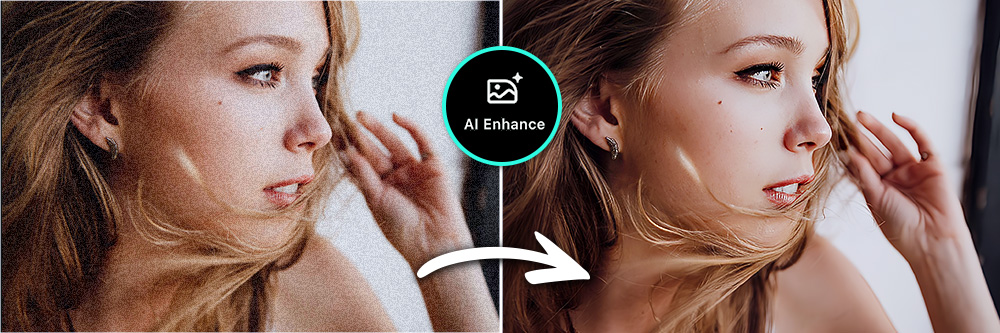
Images play a vital role in capturing moments and conveying messages. Whether you're a professional photographer or an amateur enthusiast, having high-quality images is essential. Fortunately, you don't need to be a Photoshop expert to enhance your photos. With the help of a photo editing app like PhotoDirector, you can effortlessly improve image quality and make your pictures stand out. In this article, we will guide you through the process of enhancing image quality using the best photo editing app, step by step.
- PhotoDirector: Best App to Enhance Image Quality
- How Does PhotoDirector Work to Enhance Photo Quality
- How To Enhance Image Quality
- Top 3 Best Apps to Enhance Image Quality for iPhone & Android
- FAQ About Enhancing Photo Quality
- Download PhotoDirector - The Best AI Photo App to Improve Image Quality
PhotoDirector: Best App to Enhance Image Quality

PhotoDirector is a powerful photo editing app that stands out as one of the best choices for enhancing photo quality, primarily due to its cutting-edge AI-enhance feature, along with other impressive tools for unblurring photos, denoising images, and dehazing photos.
How Does PhotoDirector Work to Enhance Photo Quality
Let's delve into what makes PhotoDirector the excellent choice for improving your photos with multiple photo enhancement features:
AI Enhance Feature
Unblur Photos
Denoise Images
Dehaze Photos
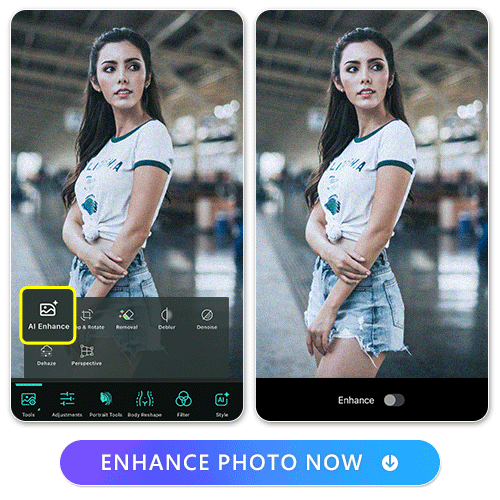
PhotoDirector's AI-enhance feature is a game-changer. With just a single tap, it leverages artificial intelligence to automatically analyze and enhance various aspects of your photo, including brightness, contrast, color balance, and sharpness. This quick and effortless enhancement makes your photos look significantly better without requiring any technical expertise.
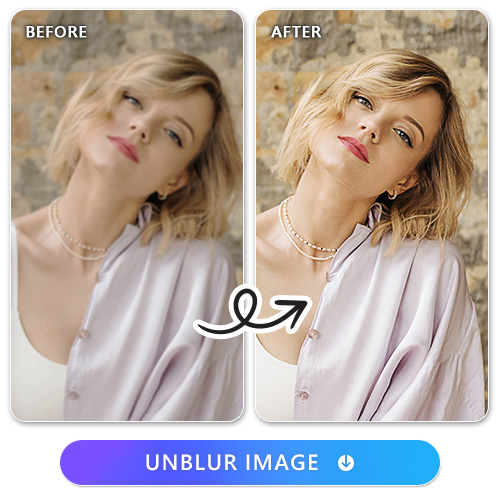
Blurry photos can be frustrating, especially when capturing spontaneous moments. PhotoDirector's unblur image tool utilizes advanced algorithms to intelligently reduce blurriness and restore details, resulting in sharper and clearer images. This feature is especially handy for salvaging photos that might have been taken in less-than-ideal conditions.
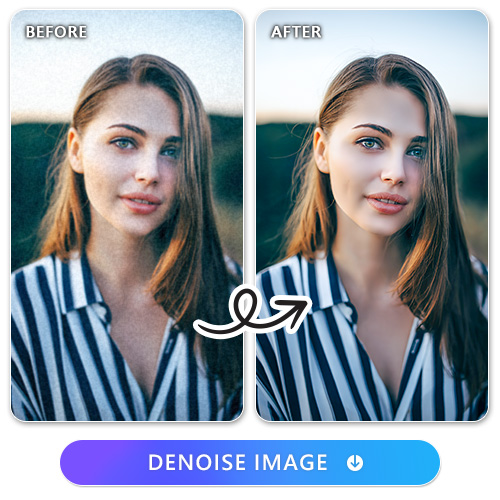
Noise, often seen as grainy artifacts, can degrade the quality of your photos, particularly in low-light situations. PhotoDirector's noise reduction tool effectively reduces noise, ensuring smoother and cleaner images. This feature is invaluable for improving the overall quality of your photos, especially when shooting in challenging lighting conditions.

Photos taken in foggy or hazy conditions can lose clarity and vibrancy. The dehaze feature in PhotoDirector helps remove or reduce haze and atmospheric interference, resulting in photos with improved contrast, visibility, and overall appeal. It's an essential tool for making outdoor shots look their best.
How To Enhance Image Quality with PhotoDirector
1. Download PhotoDirector - The Best Photo Editing App to Enhance Photo Quality
Before you can start enhancing your image quality, you need to download and install the PhotoDirector on your mobile device. You can find PhotoDirector on Google Play Store for Android or the App Store for iOS. Once the app is installed, open it to get started.
2. Tap “AI Enhance”
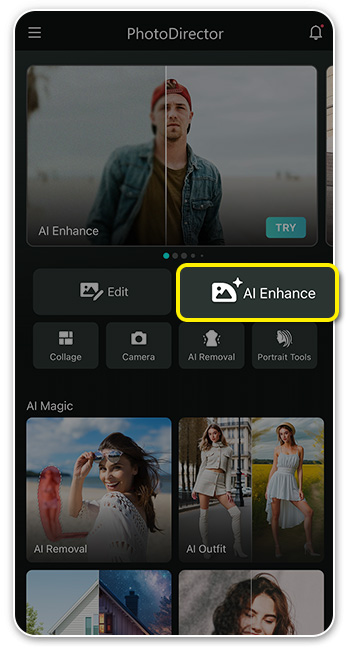
After launching PhotoDirector, you will be greeted with the app's main interface. To enhance your image quality using AI, tap on the "AI Enhance" option. This feature leverages artificial intelligence to automatically improve various aspects of your photo.
3. Import Your Image and Increase resolution of image

Now, you need to select the image you want to enhance. You can either take a new photo using your device's camera or import an existing image from your gallery. Once your image is loaded into PhotoDirector, PhotoDirector will automatically enhance the photo for you.
You can tap the “Enhance Image Quality” icon to check the original image and quality improved image.
4. Save or Share Your Quality Improved Image
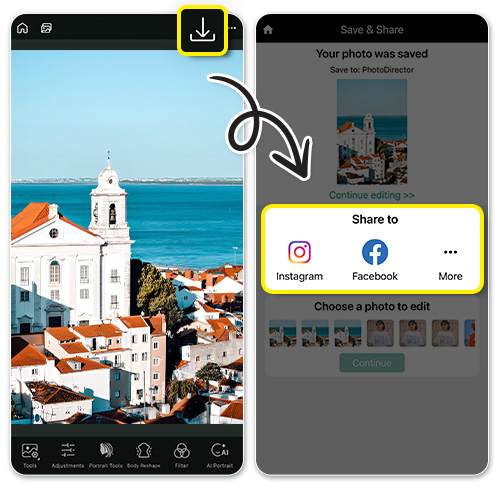
Once you're satisfied with the enhanced image and have adjusted the resolution, you can save your improved image. You will see a checkmark at the right side, which allows you to finish enhancing the photo.
You can save or share the quality enhanced image by clicking the save icon at the upper right side. You save the image to your album directly or share the image to various social media platforms or messaging apps.
Top 3 Best Apps to Enhance Image Quality for iPhone & Android
There are several apps available for both iPhone and Android that can help enhance image quality and elevate your photography game. We here explore the top three best apps to enhance image quality for both platforms.
1. PhotoDirector

PhotoDirector is a versatile and user-friendly image enhancer that offers a wide range of features to enhance image quality. It allows users to increase resolution of images with “AI Enhance” feature. PhotoDirector's AI-powered tools also help improve image clarity and reduce noise for better-quality photos by deblurring and denoising images. You can even adjust brightness, contrast, saturation, and sharpness with a user-friendly UI design.
2. Remini

Available for iPhone and Android
Remini is a unique app designed to enhance old or low-quality photos. It uses advanced AI technology to restore and enhance images, making them clearer and more detailed. Whether you want to improve vintage photos or enhance images with low resolution, Remini can be a handy tool. It's particularly useful for restoring and upgrading old family photos.
3. PicWish

Available for iPhone and Android
PicWish is another app that focuses on enhancing image quality through AI. It offers various tools to improve photo sharpness, remove noise, and enhance colors. PicWish also has an automatic enhancement feature that can quickly improve the overall quality of your photos with just one tap. It's user-friendly and suitable for both beginners and more experienced users.
FAQ About Enhancing Photo Quality
A photo enhancement app is an app designed to improve the quality of your photos by adjusting various aspects like blurry, noise, brightness, contrast, sharpness, and color balance.
Yes, many apps offer basic enhancement features. However, premium or pro versions often provide more advanced editing tools.We recommend the following 3 photo enhancer apps to help you enhance image quality.
These apps use algorithms and filters to analyze and modify the pixels in an image, making adjustments to improve overall quality and aesthetics.
PhotoDirector can help improve the clarity with the “AI Enhance” feature to some extent, but they can't perform miracles. If a photo is extremely blurry or pixelated, the results may be limited.
PhotoDirector is designed for both beginners and experienced photographers, with user-friendly interfaces and presets, you can increase resolution of image by simply tapping a button to enhance photos with AI.
Yes, PhotoDirector allows you to save images in high resolution. You can even directly share the quality improved images to social media with your friends.
Download PhotoDirector - The Best AI Photo App to Improve Image Quality
In summary, PhotoDirector is an exceptional photo editing app that excels in enhancing photo quality through its AI-enhance feature, unblur tool, denoise capabilities, and dehaze function. Its user-friendly interface, customization options, and additional features make it a top choice for both amateur and professional photographers looking to take their photos to the next level. Whether you want to quickly improve a snapshot or fine-tune your photography, PhotoDirector provides the tools you need to achieve outstanding results.




