How To Apply Noise Reduction in Images without Topaz

Whether you’re an amateur or a professional photographer, sometimes pictures can get that fuzzy, grainy look. Reducing image “noise” has been a challenge and focus in image processing research for a long time. Today, a handful of apps can perform the algorithms to denoise an image automatically, but one stands out among the rest - PhotoDirector.
This article will teach you how to quickly and easily denoise images using your phone or tablet. We also answer frequently asked questions about image denoising.
Keep reading for a simple guide to denoise images using the PhotoDirector app.
- PhotoDirector: Best Free App for Noise Reduction
- How To Denoise Images with PhotoDirector
- 3 Best Practices to Denoise an Image
- How to Add Film Grain to Your Photo
- Download PhotoDirector - Denoise Images Effortlessly
- Image Noise Reduction FAQ
PhotoDirector: Best Free App for Noise Reduction
PhotoDirector is a free photo editing app for iPhone and Android, packed with countless features to enhance your pictures. One of its tools is an excellent Denoise feature that leaves fuzzy pictures looking crisp and sharp with just a tap of your finger.
1. Remove Noise With Strong AI Techniques
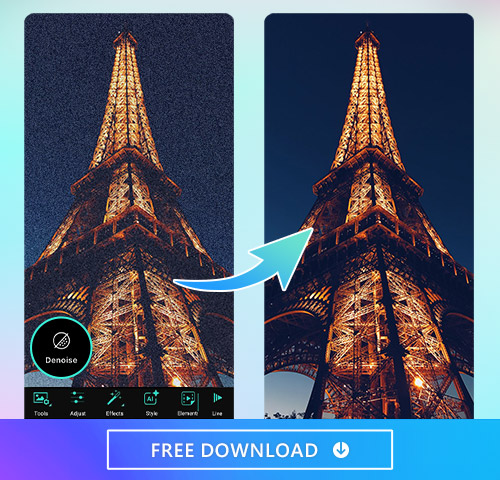
PhotoDirector uses powerful A.I. technology to automatically suppress the grainy, pixelated “noise” from an overly contaminated image, thus enhancing picture quality. This is done by running algorithms to distinguish noise from details with incredible precision. A picture that’s been denoised with PhotoDirector looks new, clean, and crystal clear.
2. Restore the True Image in 1 Second

Denoising images used to require considerable expertise and nuance that amateur photographers simply did not have.
Now with apps like PhotoDirector you can automatically denoise an image with just a few taps of your finger, restoring the true image in mere seconds.
Keep reading for a simple step-by-step tutorial for using PhotoDirector to denoise images.
3. Beginner-Friendly UI
PhotoDirector has an easy-to-use and intuitive interface. Plus, anyone using the app can always tap the Info icon for mini tutorials to learn how to best use PhotoDirector’s features.
How To Denoise Images with PhotoDirector
Denoising images with PhotoDirector couldn’t be easier. If you’re ready to get started, here are some simple steps to get those crystal clear images.
1. Download the Best Image Denoise Photo Editing App
PhotoDirector is available for free on both iOS and Android. Just search “PhotoDirector” on Apple’s App Store or the Google Play Store to download it to your phone in seconds. Once installed, open the app and give it permission to access your camera roll. You are now ready to start denoising your photos.
2. Select a Photo for Noise Reduction
With PhotoDirector opened, select the image to denoise. You can choose an image from your phone’s camera roll or photo album, or you can select one from PhotoDirector’s stock media library of millions of royalty-free images from Shutterstock, iStock, and Unsplash.
3. Tap “Tool” and Choose “Denoise

Once you have selected a photo, tap “Tools” from the bottom menu and then choose “Denoise”. The app will then automatically apply the denoise feature in a matter of seconds.
4. Adjust the Denoise Strength

A slider will appear at the bottom of your screen. Move the slider from left to right to set your desired amount of denoise, from a scale of 0 to 100. Once you are satisfied, tap the top-right checkmark to finish using the Denoise tool.
5. Save and Export the Denoised Photo
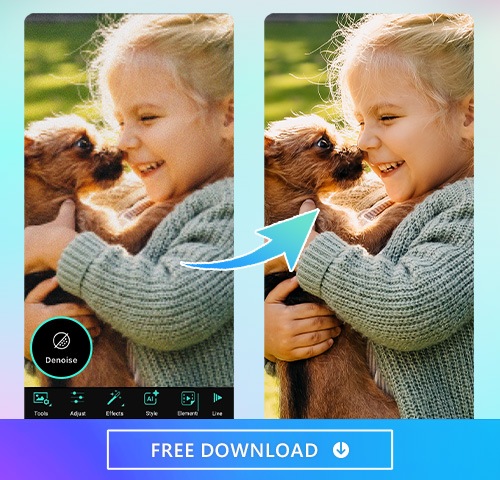
Before finishing, you have the option to continue editing your photo using the app’s other features. Try adding animated effects, stickers, or photo filters. You can also try out the AI-powered removal tools, color adjustments, or beautification tools.
Once you’re satisfied, tap the top-right download icon to save your photo to an album on your phone. You can also share it to Facebook or Instagram.
3 Best Practices to Denoise an Image
For amateur and professional photographers alike, a number of situations call for using image denoising.
Night Photography
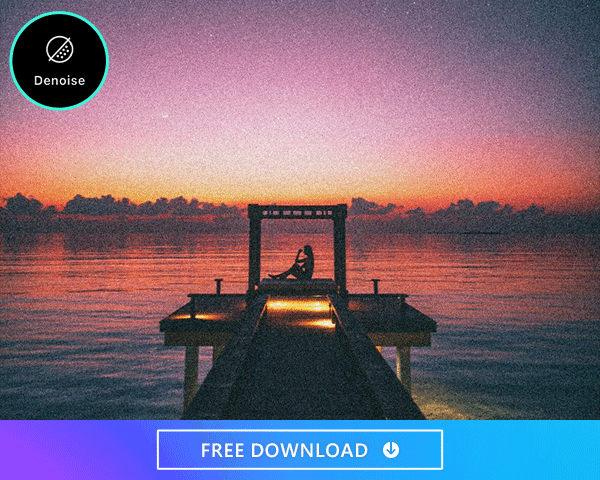
If you are taking pictures at night when natural light is scarce, your pictures might look fuzzy. This is due to high ISO settings on your camera to increase its sensitivity to light in order to maximize exposure for more visible pictures.
This fuzziness can occur in your pictures while on camping trips, at outdoor music festivals or parties past sunset, while stargazing, or on any number of nighttime occasions.
PhotoDirector can quickly and easily filter out the noise from these images, resulting in crystal clear pictures to capture nighttime memories vividly.
Portrait Photography
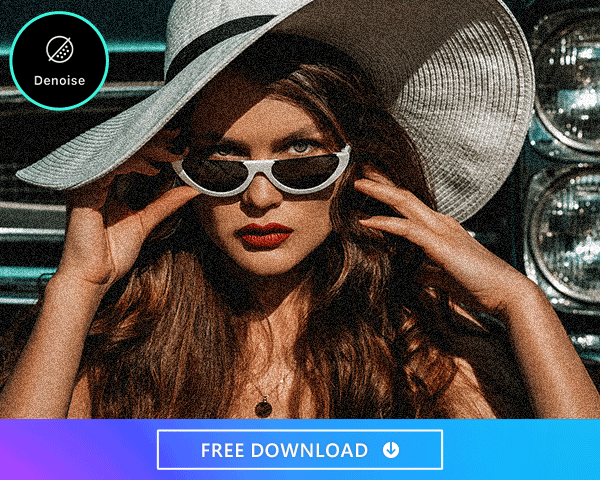
Denoising is also a useful technique in portrait photography. This includes both formal portraits taken for events like weddings and for casual portraits like selfies of you and your friends.
Older more traditional denoise techniques can strip away important details, like natural skin textures, giving people’s skin that fake, waxy look like a mannequin. However, PhotoDirector’s A.I.-powered image denoise feature can better distinguish noise from real detail for clear and natural results.
For selfies or wedding and event portrait photography, PhotoDirector can quickly and easily deliver clean and sharp results for natural-looking skin textures.
Wild Animal Photography

Image denoising is useful if you’re taking pictures of your pet, animals at the zoo, or outdoor wildlife. For example, PhotoDirector can recover and enhance important details like the fur texture or eye details of your dog or cat.
You know those puppy dog eyes that make your heart leap? Or the facial details of a contented cat? PhotoDirector can recover and enhance all of that with its image denoise feature, allowing your pictures to better convey emotion to your intended audience or for yourself.
PhotoDirector’s Denoise tool can also better distinguish patterns in birds’ plumage or wild animals’ fur textures for birdwatchers or wildlife photographers. If you want the animals you photograph to come out crystal clear, PhotoDirector can do that quickly and easily with a couple taps of your finger.
Read More Portrait Editing Articles:
- Slim Down Your Face Without Losing Weight With These Apps
- How to Crop a Picture on iPhone & Android
- 3 Best Apps to Make Aesthetic Pictures on iPhone & Android
- 4 Best Free Blemish Remover Apps To Remove Pimples on iPhone & Android
How to Add Film Grain to Your Photo
If you are a fan of Kim Kardashian or an avid user of Instagram, you might have noticed how the “noise” or film grain textured images are very popular recently.
Now, you may wonder why you would ever want to add noise to an image, especially after having just learned about image denoising to clean up images. The reason is that images with a film grain style like this convey a specific mood or feeling and are not about being super realistic.
Influencers or photographers add grain to pictures to give their photos a more vintage and retro look. This can actually transform pictures from good to great.

This effect is very easy to replicate – especially with a good photo editing app like PhotoDirector. Here’s how to do it:
- Open PhotoDirector and go to “Tools”
- Select the filter “VHS”
- Adjust the noise graph to your liking - the more subtle the noise the more realistic of a vintage effect you can achieve.
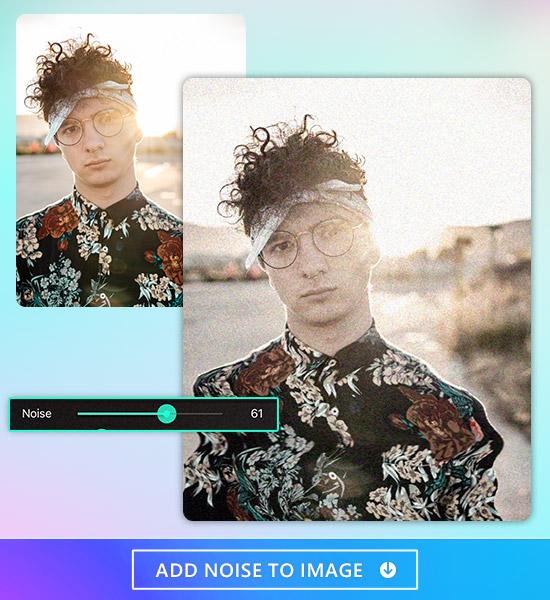
Congratulations! You can now jump on the bandwagon of trendy retro images on Instagram and post your own moody or dreamy photos with that X factor.
Download PhotoDirector - Denoise Images Effortlessly
PhotoDirector can seamlessly denoise images with a few taps of your finger. It is also free and available for instant download on iOS and Android from the App Store or the Google Play Store.
PhotoDirector is also a one-stop-shop photo editing app packed with features like people and object removal, photo collage makers, photo filters, overlay effects, and color adjustment options.
Download PhotoDirector now to see how fun it is to edit your photos quickly and easily!
Image Noise Reduction FAQ
The underlying idea of image noise reduction is to recover the highest quality image from a grainy, contaminated one. The ultimate goal is restoring the original, true image by suppressing the “noise” that can occur from too much camera exposure and that obscures image details.
No, image noise reduction is not essential in every photo. Applying image noise reduction is only absolutely necessary for overly pixelated granulated photos.
Still, photographers may choose to apply image noise reduction gratuitously to many photos. Suppressing noise in an image is oftentimes a stylistic choice. You have the final say over how you want your photos to look. Some photographers simply like the clean, sleek look of applying noise reduction to every photo.
It’s best to keep in mind that although A.I. has massively improved the denoise process, no denoise technique is absolutely perfect. This means that some details can still be stripped out. So, image denoising is often a judgment call if you feel the picture is too fuzzy or granulated for your liking.
In PhotoDirector, it’s easy to first compare the before and after versions of a denoised image to decide if you like it enough to save, download, and share it.
Using A.I. to suppress image noise is a relatively new approach to the denoising technique. It’s done with algorithms derived from first processing millions of images to learn how to accurately differentiate noise from true image details.
Software and apps like PhotoDirector use these algorithms to then estimate the original image to restore its detail in a final denoised picture.
All you have to do to remove noise from an image for free is download PhotoDirector, which allows you to denoise images quickly. You can remove noise from images whenever you’d like, then download your edited pictures to your phone or upload them to social media.
PhotoDirector is the best app to denoise images. It’s also packed with other useful features like aesthetic photo filters, collage options, background replacement, photo overlay effects, and animation effects.
Download the app today to see how essential and fun it is to use PhotoDirector to edit your photos!







