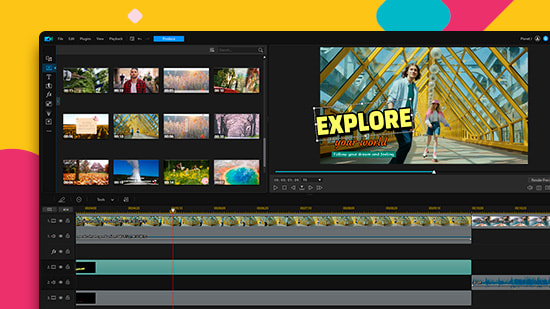6 Best Free & Paid Motion Tracking Software

Introduction
When video editing, there are advanced effects you may want to include to give your video an edge. Such as having text or an object follow a person’s movement in perfect sync. How do you achieve this effect? It’s done with motion tracking software. In this article, we will enlighten you on some free and paid video editing software with motion tracking. Let’s dive in…

What is motion tracking?
You may have asked, what is motion tracking? In the video editing world, motion tracking is the process of tracking the movements of a specified object across screen. It’s also used for tracking camera movement. These movements can then be applied to a new object; which will mimic the original object’s movements. Great examples you may have seen are;
- In television commercials where a logo, text, or object follows the motion of a person.
- NFL and NBA athletes can be seen with graphic overlays following their fast movements.
- In films, where you see a text message conversation on the screen and it magically follows the movement of the sender.
- SciFi films like Ironman, whereas, a HUD (heads up display) with information may appear with significant data before the hero’s eye view.
- NASCAR races where the on-screen graphics point out a racecar among the group of cars- displaying information about the driver.
Motion tracking can be used in a multitude of ways, these are just a few examples to show you how the pros commonly use them. The same technology used for motion tracking is used in stabilizing a shot. As the software anchors to steady points in the shot in order to stabilize it. More on stabilizers in video editing with another article.
6 Best Motion Tracking Software
There are many motion tracking apps to choose from. We’ve vetted a list of the best motion tracking software with pros & cons. Our top picks for the best video editors for motion tracking:
1. PowerDirector
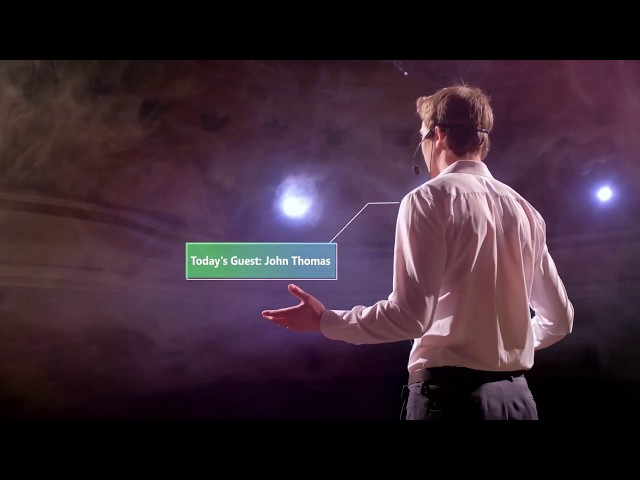
PowerDirector is by far one of the best motion tracking software available simply based on its ease of use. In contrast to other video editing software, it achieves advanced effects without the advanced learning curve. As you can see in the tutorial video above, you can use an easy interface to effortlessly track and control one or more motion-tracked assets. It can be as simple as three steps to create a basic motion track with this app. If you are new to intermediate with video editing or looking to get the job done quickly and painlessly this is your editor.
Pros- Professional video editing and effects tool.
- Gentle learning curve, easy to use at any level.
- Many preset template objects to help create professional overlay objects.
- Of the paid options listed, it is the lowest cost.
- Unlimited free trial but with limited features
- As with many motion trackers, the tracker possibly can shift off the object.
2. After Effects
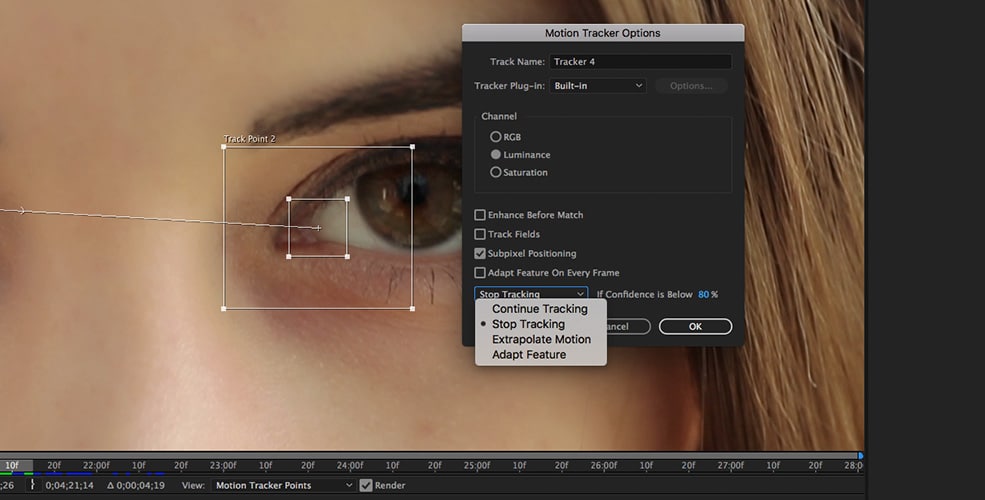
After Effects is a tool in Adobe’s Creative Suite. It is an advanced motion graphics and visual effects program. It’s value (and detriment) relies on the fact that it is so robust. It is not very intuitive for beginners. However, learning the various tools, features, and functions can open a world of creative possibilities. Just be ready for a serious commitment to learning the platform before you can start using it.
Pros- Advanced professional video effects tool.
- Robust motion tracking features.
- Many online and video tutorials are available.
- Steep learning curve, not for beginners.
- Very short free trial.
- Expensive monthly subscription.
We know you might be interested in After Effects but the cost or incredibly steep learning curve might make you hesitant. Don’t worry we found the top 5 free alternatives to After Effects.
3. Blender
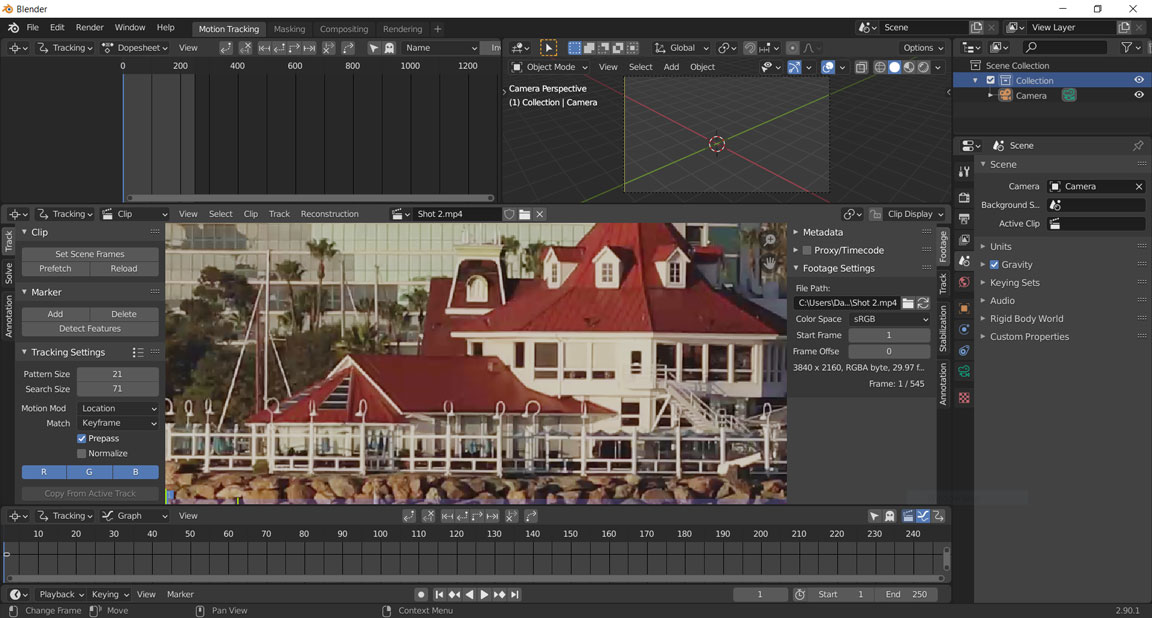
Blender is motion tracking software that’s open-source and it’s free to use. It’s a superb 3D creation suite. It supports all features in the pipeline including; modeling, rigging, animation, simulation, rendering, compositing, video editing, 2D animation, and of course motion tracking.
Pros- Advanced 3D video compositing tool.
- Great for adding and blending realistic 3D (and 2D) animations to your videos.
- Robust motion tracking features.
- Steep learning curve, not for beginners.
Blender is free.
4. Premiere Pro
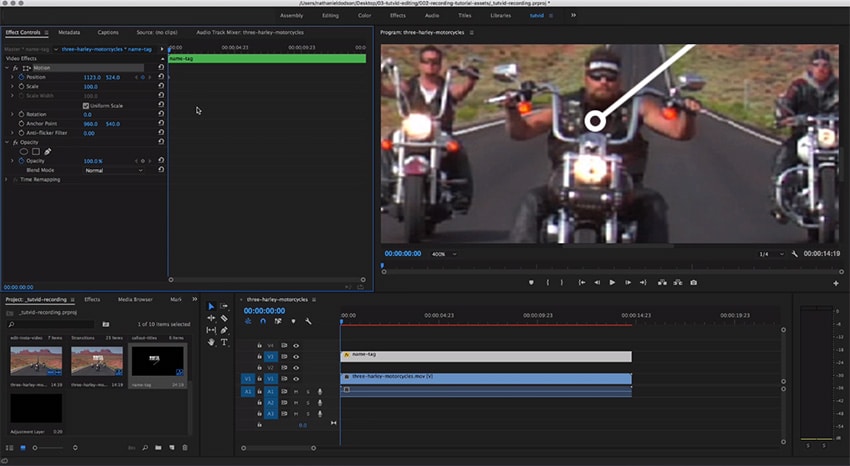
Premiere Pro is another software in Adobe’s Creative Suite. It offers basic motion tracking, and some advanced functions, too. For example, if you wanted to blur someone’s face and track the movement… you can now achieve this automatically in the newer version of the software.
Pros
- Advanced professional video editing tool.
- Some options for motion tracking.
- Many online and video tutorials are available.
Cons
- Moderate learning curve requiring some technical knowledge.
- Requires After Effects for more advanced motion tracking.
- Very short trial and expensive monthly subscription after.
5. Final Cut Pro

If you’re a Mac user, then you would have more affinity towards Apple products. That stated, Final Cut Pro will be your software of choice. FCP is great for most motion graphics tasks with the assistance of third-party plugins. Motion tracking is not a native feature within the tool. However, you can get professional-grade quality tracking with the addition of the Pixel Film Studios plugin.
Pros- Advanced professional video editing tool.
- Possible to track motion by keyframe animations.
- Motion tracking features are not native. Requires third-party plugins to achieve effects.
- Steep learning curve, not for beginners.
- Expensive.
6. DaVinci Resolve

DaVinci Resolve by Black Magic is a free video editing tool. The software was built to compliment the maker’s brilliant 4K cameras which capture extremely high fidelity imagery in RAW formats. If you are shooting with a Black Magic camera this is likely your editor. The tool offers basic as well as advanced editing features to suit any level of user. To achieve optimal performance of the software they have pricey advanced hardware available for purchase. In regards to motion tracking, you can match the camera’s movement with the camera tracker feature.
Pros
- Basic and advanced video editing tool.
- Supports RAW video formats.
- Robust motion tracking features.
Cons
- Steep learning curve, not for beginners.
- Relies heavily on DaVinici brand hardware.
Conclusion
We’ve listed many fine tools for motion tracking. Some are completely free, yet can be more challenging to use. Then there are those which have a small cost association but are easier to operate. With all the motion tracking software described, they all have step-by-step tutorials available online to get started. Your imagination is the only limitation on how they can be used. We would love to see what you envision. Tag us in your wonderful inspirations…
Happy editing!
If you're an aspiring editor looking to create cool videos, head on over to our complete guide on video editing effects. We've also got other great articles in our blog that'll introduce you to all the tools you need to enhance your portfolio.




![Top 12 FREE Video Editing Software with NO Watermark [2026]](https://dl-file.cyberlink.com/web/content/b1290/Thumbnail.jpg)