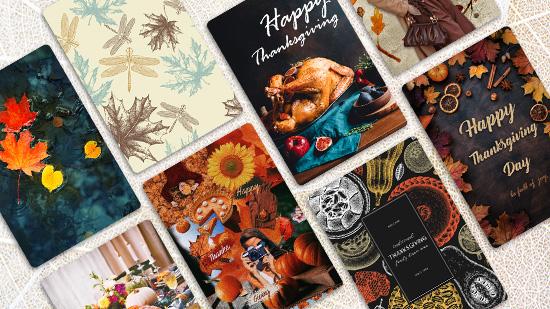12 Best Free Anime Character Creators With AI & Online
It all began with personalized avatars. Apps like Bitmoji allowed users to create a cartoon version of themselves to appear in text messages and emails. “It has red hair and glasses! It looks just like you!” we would exclaim.
In reality, those were simply generic cartoons with the same hairstyle and skin tone as the person who created them. Recently, anime character creator apps like Lensa AI have gone viral by allowing users to create cartoons from actual pictures of themselves. These hyper-realistic cartoons don’t just resemble the creator, they ARE the creator. By creating an actual image of a person, these avatars have evolved from appearing in the occasional “Happy Birthday” text to being social-media profile images for millions of users.
While these anime faces may seem like they’re created by professional animators, AI technology means that anyone can cartoon themselves with the click of a button. We’ve compiled a list of the 12 best anime avatar makers available online or on your desktop.
- Top 3 Anime Character Creators Snapshot
- How to Choose the Best Anime Character Creator
- 12 Best Anime Character Creators With AI [Free & Online]
- Best Anime Character Creator Comparison Chart
- How to Make an Anime Face in a Photo
- Turn Your Videos Into Anime
- Try the Best Anime Character Creator for Free
- Anime Character Creator FAQ
Top 3 Anime Character Creators Snapshot

1. MyEdit - Best Online Anime Character Creator
MyEdit.Online provides you with an array of powerful, AI-based photo editing tools that you can use right from your browser. Unleash your creativity and make cartoon versions of yourself, your pets, or even landscapes from any photo. This fun online image editor can instantly transform your pictures into unique, personalized cartoon images and anime characters. Detailed Review >

2. PhotoDirector 365 - Best Photo Editor
PhotoDirector 365 is an excellent all-around anime avatar maker. It offers many features, including AI cartoon styles you can instantly apply to your photos. Styles range from classic animation to 3D. Detailed Review >

3. Colorcinch - Best for Filters
Colorcinch is an anime avatar maker you can use to cartoonize your face or to create an avatar from scratch. Detailed Review >
How to Choose the Best Anime Character Creator
Finding the best anime character creator depends on your individual needs. Here are some things to look out for to help you decide which software is right for you.
Skill-Level - Professionals will want an advanced anime avatar maker with tons of customization options and precise edits, like Photoshop. Everyone else should choose an anime character creator with simple, one-click anime face effects. If you are a beginner but still like to have some creative control, make sure you choose an automated tool that also has an adjustment slider so you can choose how strong the effect should be.
Compatibility - We have options on our list for Windows, Mac, and online tools. If you are someone who likes to work on the go without relying on an internet connection, we recommend using downloadable software. If you do plan to download an anime character creator to your desktop, be sure to read the system requirements to make sure your computer is not only compatible but can handle the size of the download.
Features - Some of the options on our list are simply anime avatar makers and do nothing else. Others come with a full suite of photo editing tools. Decide what you want from your anime character creator and if you plan to use it to do more than anime faces.
Budget - There are completely free anime character creators and some offer both free and premium versions. For software with tiered versions, read the comparison chart to make sure the anime avatar maker tool is actually included for free. Or choose software with an affordable premium version, so you can spring for the pro tools if you decide you need them later.
12 Best Anime Character Creators With AI [Free & Online]
1. MyEdit- Best Online Anime Character Creator
Compatibility: Web-based
Anime Avatar Tools: 5/5
Price: Free
*Premium subscription available for additional features
Key Features
- AI Anime Generator
- AI Avatar Generator
- AI Anime Filters
- Intuitive photo editing tools
- Image cropping, rotation, resizing, and conversion
Pros
- Easy-to-use interface
- Extensive range of photo editing tools
- Free-to-use with a premium subscription available for additional features
Cons
- Internet connection required for use
- Advanced editing features may require a premium subscription
Who It’s For
MyEdit.Online is the perfect online photo editing tool, designed for users who want to create or edit photos seamlessly, regardless of their skill level. It's particularly appealing to those who desire a quick and simple way to cartoonize their images. The platform's AI-powered cartoon styles allow users to transform any photo into a fun, cartoon version with a single click.
Why We Picked It
We selected MyEdit.Online for its exceptional AI-powered cartoon styles that make it easy to create anime avatars. Unlike many other online editors, MyEdit goes beyond basic photo editing, offering an impressive range of features, including the ability to remove unwanted objects, rotate and resize images, and convert image formats.
Bottom Line
If you're searching for a robust, user-friendly online photo editor with impressive anime avatar creation capabilities, MyEdit.Online is an excellent choice. With a myriad of features, it allows users to bring their anime fantasies to life with just a few clicks.
2. PhotoDirector 365 - Best Photo Editor
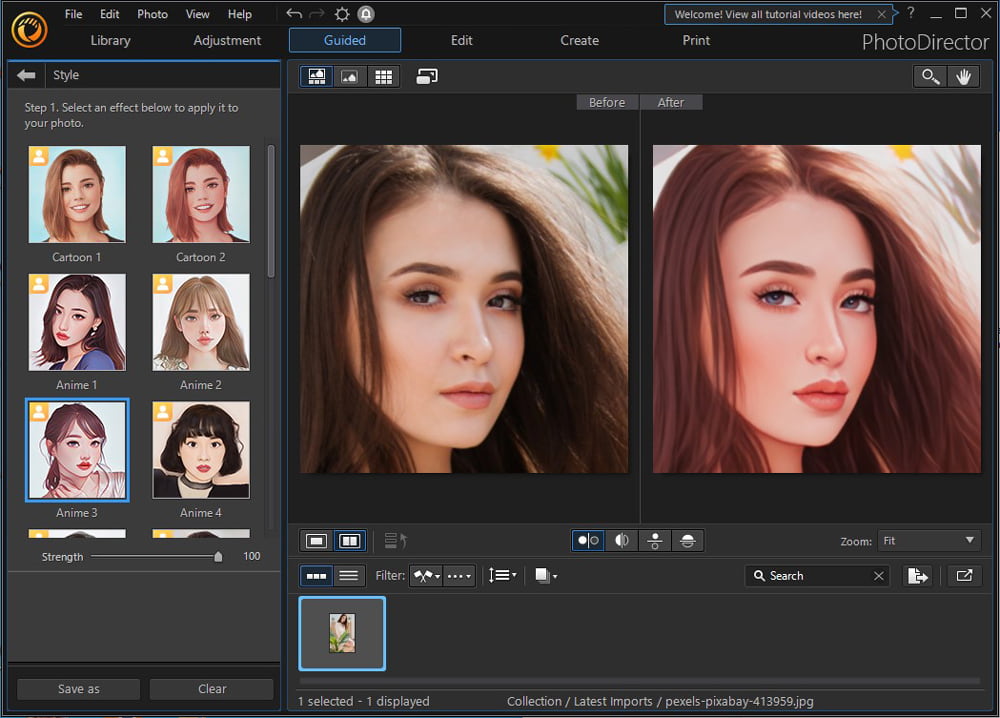
Compatibility: Windows, macOS
PCMag Rating: 4/5
Anime Avatar Tools: 5/5
Price: Free
*Premium subscription available for $3.33/month
Key Features
- AI cartoon styles
- AI photo enhancement features
- Precision layer editing and photo management
Pros
- Easy-to-Understand interface
- Huge amount of advanced effects
- The software is being constantly updated and improved
Cons
- Geotag Maps are not available
- Minimal lens profiles
Who It’s For
PhotoDirector365 was originally designed as the perfect combo of Photoshop and Lightroom. It has now added more functions and unique features compared to Adobe products and is considered the best all-in-one photo editing application for anyone who enjoys photography professionally or as a hobby. One of the most popular new features includes an AI Anime Face style you can apply to your photos. With one click, you can transform anyone to a cartoon avatar.
Why We Picked It
The anime character creator also comes with a slider so you can adjust the strength of the effect. And while many other anime avatar makers offer only one cartoon option, PhotoDirector offers loads of options, including 5 anime-specific styles. The software is also a fully-featured photo editor and comes with stickers, image overlays, blur tools, an animated gif maker, and so much more.
Bottom Line
If you're looking for a comprehensive anime avatar maker, then PhotoDirector 365 is the tool for you. With features like the glitch effect and AI sky replacement, you can easily create anime-style graphics with realistic effects.
Click the link below to download the best anime character creator for free and create an anime avatar of yourself to impress your friends and family.
3. Prima Cartoonizer - Best for Content Creators
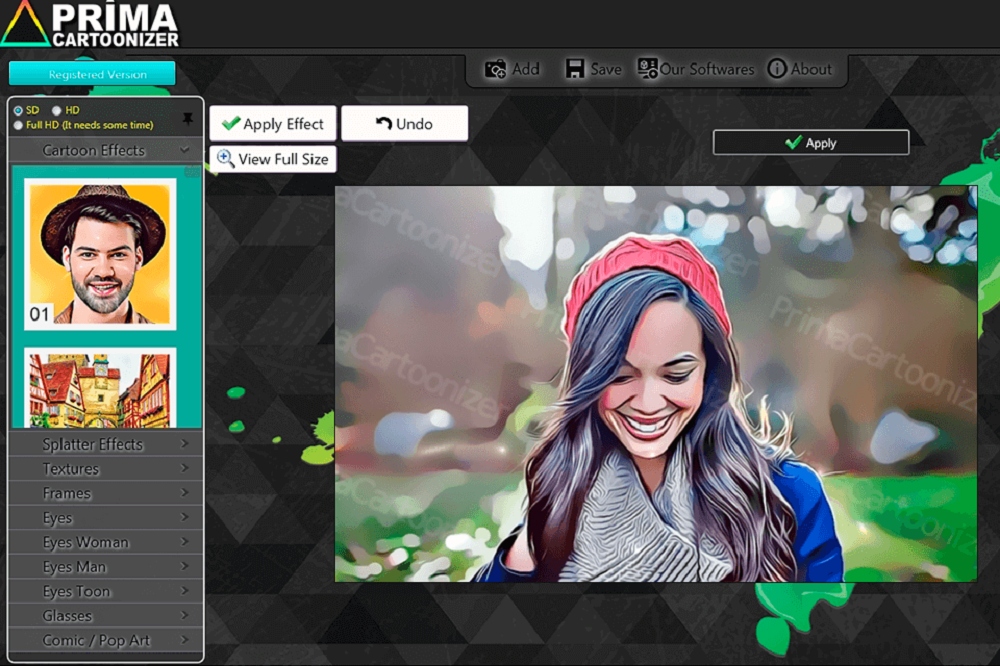
Image from Fix the Photo.
Compatibility: Windows, Web Browser
Fix the Photo Rating: 4.5/5
Anime Avatar Tools: 4.7/5
Price: 14-Day free trial, then $99.95
Key Features
- Full HD conversion
- Stickers
- Comic-Style text effects
Pros
- Over 50 cartoon effects
- High-Quality images
Cons
- Conversion process can be slow
- No free version
Who It’s For
Prima Cartoonizer is an anime character creator and image cartoonizer available both online and offline. It has a massive amount of cartoon and anime face effects available for not only avatars and profile images, but full-body shots, action images, cityscapes, and nature images as well. We like this software for anyone who creates and posts a large amount of content because the options are endless.
Why We Picked It
Use Prima Cartoonizer as an anime avatar maker, or to create unique photographic art. This anime character creator comes with over 50 cartoon effects, as well as drawing tools, layer support, and adjustable brushes.
Bottom Line
Prima Cartoonizer produces high-quality images in one click, however, the conversion process can be quite slow. If you are just looking for an anime avatar maker, there are quicker, simpler, and cheaper tools available. However, if you want to make anime works of art, then this is the tool for you.
4. Colorcinch - Best for Filters
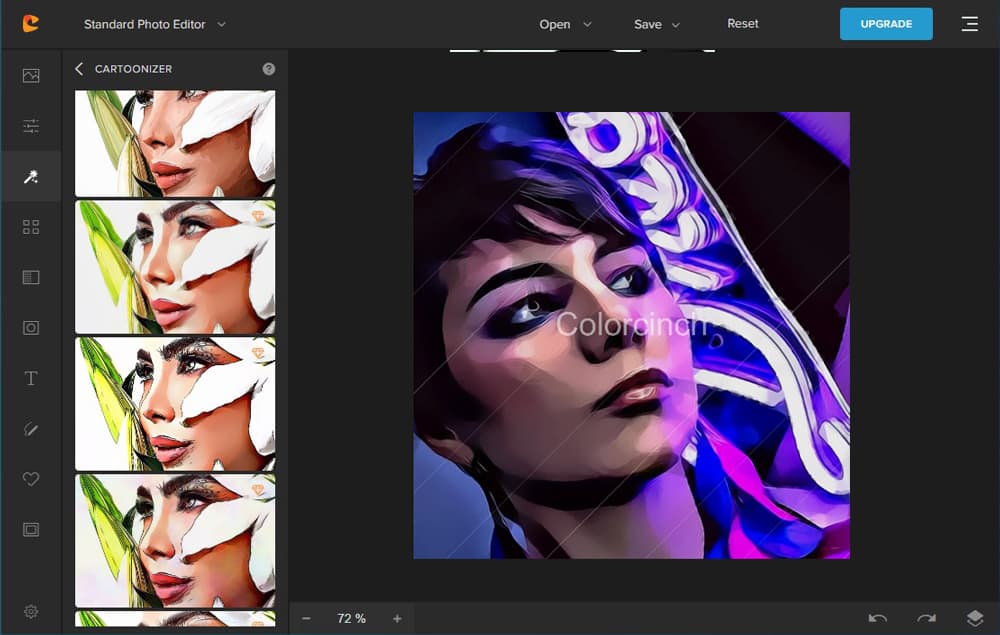
Compatibility: Web Browser
G2 Rating: 4.4/5
Anime Avatar Tools: 4.5/5
Price: Free
*Premium subscription available for $4.99/month
Key Features
- Text masking
- AI background remover
- Freehand drawing tools
Pros
- Simple, clutter-free interface
- Beginner-Friendly
Cons
- Not for advanced users
- Takes a long time to apply effects
Who It’s For
Colorcinch is an anime avatar maker and basic photo editor found online. It is most beloved by beginners for its wide range of effects and filters, including a powerful cartoonizer. All effects can be customized, with adjustments for intensity, clarity, and more. Other filters include Painting, Sketcher, and Digital Art, with tons of options under each category.
Why We Picked It
When you launch the user interface, you have the option to choose Standard Photo Editor or Avatar Maker. Under the photo editor, you can apply anime faces to your photos. With the avatar maker, you create an image from scratch. It also comes with some graphic design tools, such as a stock library, text tools, and vector graphics.
Bottom Line
Colorcinch makes it easy for first-time users to cartoon their photos, or create avatars from scratch. However, it only supports compressed formats and is not a good option for photographers or experienced photo editors. We also found it takes 1-2 minutes for each effect to be applied, which was frustrating as we wanted to try many effects before settling on the best one.
5. Image to Cartoon - Best Software to Emoji Yourself
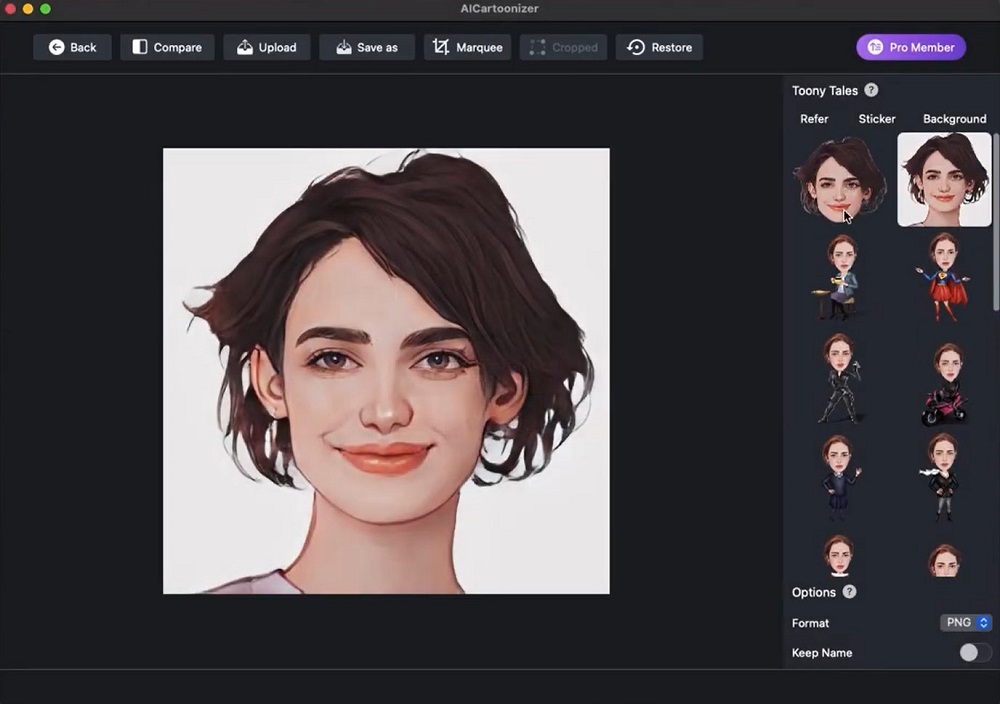
Image from Strange Steven on Youtube.
Compatibility: macOS, Web Browser
Product Hunt Rating: 4/5
Anime Avatar Tools: 4.7/5
Price: Free up to 10 images per week
*Paid subscriptions are available for $4.90 for 40 images in one day, $6 for 100 credits in a month, and $14 for 300 credits in a month
Key Features
- Image to caricature tool
- Image to sketch tool
- 40+ characters and backgrounds
Pros
- Updated regularly
- Easy to use
Cons
- No photo editing tools
Who It’s For
Image to Cartoon is an anime avatar maker found online, or as downloadable software for Mac users. Create an anime face profile image, then add a fun cartoon body, and choose an interesting background. It’s a great tool for anyone who wants to create emojis of themselves for every mood, holiday, or event.
Why We Picked It
Anyone can use this anime character creator, regardless of skill level. Image to Cartoon uses AI to create automatic cartoons, anime, and emojis to add some fun to your social media pages, texts, and emails.
Bottom Line
Creating anime faces and emojis with Image to Cartoon is not only easy but fun too! However, it is only an anime avatar maker and does not have any basic photo editing tools. If you want an anime character creator that you can also use to edit images, we recommend PhotoDirector.
6. Adobe Photoshop - Best for Professional Designers
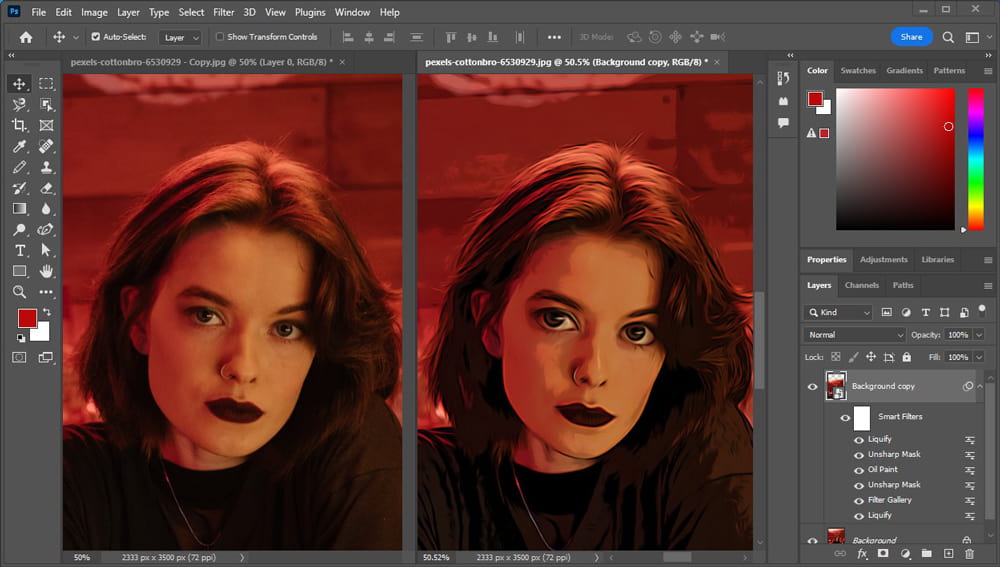
Compatibility: Windows, macOS
G2 Rating: 4.6/5
Anime Avatar Tools: 4/5
Price: 7-Day free trial, then $20.99/month
Key Features
- Layer editing
- Remove objects tool
- Change background tool
Pros
- Many photo manipulation tools
- Professional standard
Cons
- Expensive
- Can be overwhelmingly complicated
Who It’s For
Adobe Photoshop is a widely used program for crafting anime faces. It offers impressive features, including layer styles, color management, brushes, and warp filters. With its wide range of features, Adobe Photoshop is the perfect tool for professional designers who want to create beautiful anime faces.
Why We Picked It
You can use Photoshop’s advanced editing features to turn your photos into beautiful anime. The software’s Poster Edge effect adjustments allow you to customize the look and intensity of the colors. There’s also a Bloat tool you can use to enlarge your eyes, giving them a classic anime look.
Bottom Line
If you're looking for a powerful tool to help create stunning anime faces, then Adobe Photoshop is the software for you. However, we do not recommend it for beginners as Photoshop has a steep learning curve and a high price tag. If you want advanced editing tools in an easy-to-use and affordable package, try PhotoDirector.
7. PhotoCartoon.net - Best for Image Quality
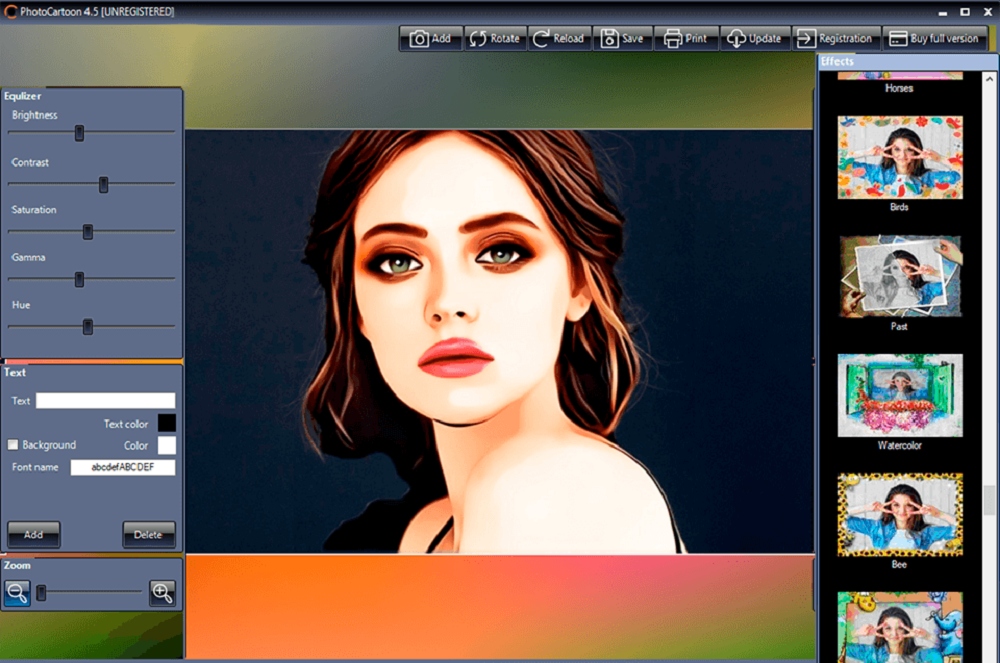
Image from Fix the Photo.
Compatibility: Windows, Web Browser
Fix the Photo Rating: 4.4/5
Anime Avatar Tools: 4.5/5
Price: Free
*Premium version available for $24.95
Key Features
- Customized background
- Vintage filter
- Add text to images
Pros
- Zero compression in paid version
- Beginner-Friendly
Cons
- Not much available in free version
Who It’s For
PhotoCartoon.net is an anime character creator software available online and as a download for Windows users. There is zero compression of your images when using this software, so image conversion will not decrease your photo’s original quality. We think it’s the perfect choice for anyone hoping to print their cartoon artwork, as the site also offers printing support.
Why We Picked It
This anime avatar maker comes with 50+ photo filter effects, including cartoons, paintings, drawings, and caricatures. You can adjust hue, gamma, saturation, contrast, and brightness on your converted images. PhotoCartoon.net also has over 50 photo frames and special effects.
Bottom Line
We enjoyed using unique photo effects like Caricature Trolland Watercolor. However, the free version of PhotoCartoon.net has a watermark and outputs in low quality.
8. Cartoon.Pho.to - Best for Moving Portraits
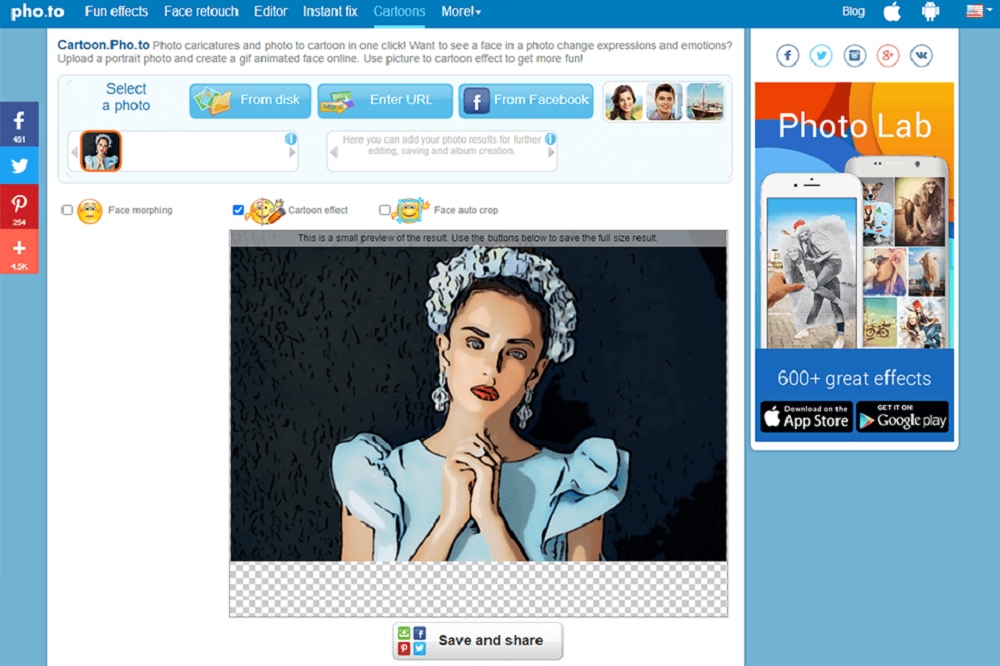
Image from Fix the Photo.
Compatibility: Web Browser
Fix the Photo Rating: 4/5
Anime Avatar Tools: 4/5
Price: Free
Key Features
- Instant photo enhancement
- Face retouch feature
- Crop/Rotate/Resize images
Pros
- Comes with tons of photo filters and effects
- One-click application, perfect for beginners
Cons
- Not for advanced users or pros
Who It’s For
You may think adding movement to still images is something best left to the magical world of Harry Potter. But with Cartoon.Pho.to, anyone can add animated facial expressions to their portraits with the click of a button. Face Morphing impacts your lips, cheeks, eyelids, and eyebrows and includes smiles, winks, surprised expressions, sad faces, and many others.
Why We Picked It
You can add cartoon effects and make fun caricatures with this anime character creator. Turn yourself into an alien or troll, or cartoon an entire landscape. There’s also an anime avatar maker, Avatar.Pho.to, with over 70 animated avatar templates.
Bottom Line
At first glance, Cartoon.Pho.toseems pretty basic, and can only be used to apply cartoon or face morphing effects. However, as we explored the site, we found tons of other free tools made by Pho.to that you can access from the Cartoon.Pho.to page. Animation is only possible on portraits with this anime character creator. If you would like to add movement to other types of photos, check out PhotoDirector’s animation tools.
9. FotoSketcher - Best for Painting Effect
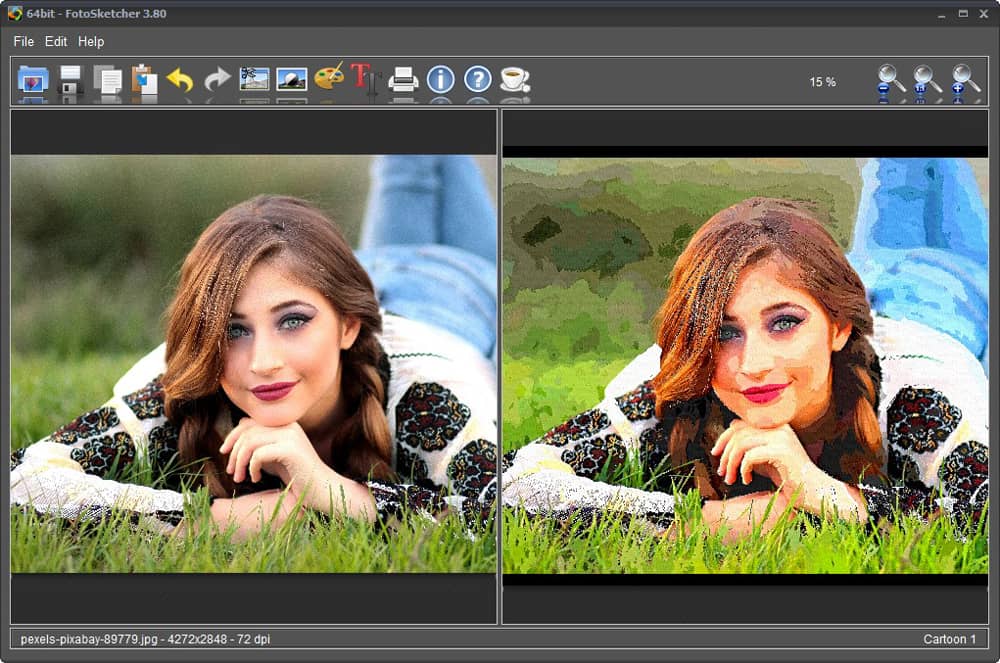
Compatibility: Windows
Tech Spot Rating: 4.5/5
Anime Avatar Tools: 3.5/5
Price: Free
Key Features
- Pencil and pen sketch effects
- Painting converter
- 20 different styles
Pros
- Free
- Very customizable
Cons
- Not available for Mac users
- Only three export options
Who It’s For
FotoSketcher is a free Windows program that quickly turns your digital photos into paintings in just a few clicks. You can choose from over 20 painting styles, ranging from pencil sketches to watercolors and oil paintings, or go for something more unique, like an abstract drawing or cartoon. Whether you want to turn a landscape photo into a beautiful painting or create a portrait of someone special, FotoSketcher can do it in seconds.
Why We Picked It
You may also enhance your original pictures with basic tools (sharpen, enhance contrast, boost brightness, simplify picture) and add frames and text to create simple or realistic effects.
Bottom Line
FotoSketcheris a highly-rated anime character creator you can use to make anime faces, pencil sketches, or digital paintings from your images. However, it has minimal cartoon options, and nothing anime-specific. Instead of using FotoSketcher as an anime avatar maker, we recommend using it to create beautiful paintings of your scenic photographs. This is why we placed it below the similarly-rated Cartoon.Pho.to, which has better anime face tools.
10. BeFunky - Best for Cartooning Part of an Image
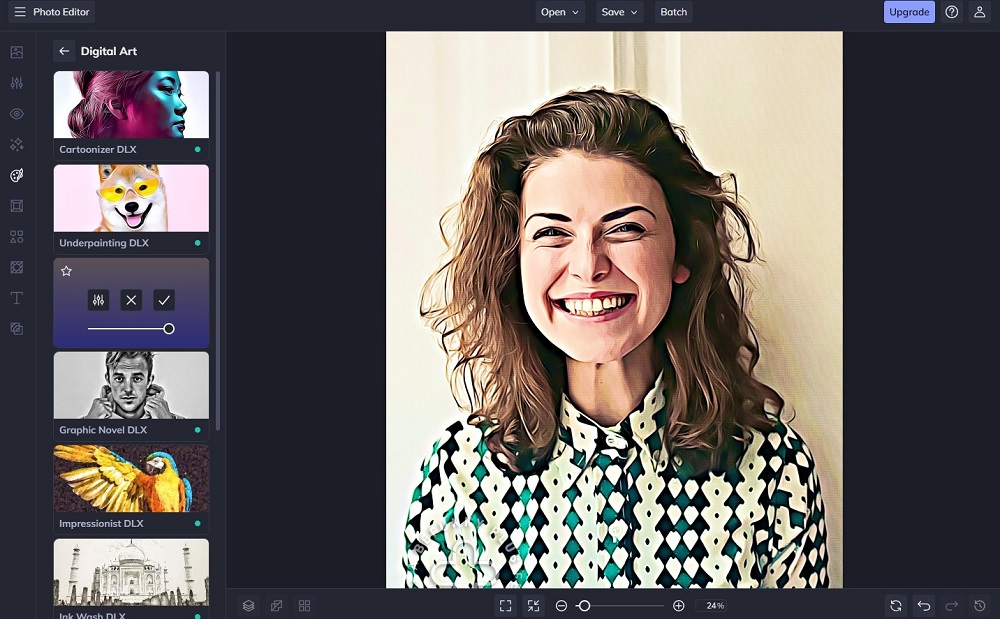
Compatibility: Web Browser
G2 Rating: 4.2/5
Anime Avatar Tools: 3.5/5
Price: Free
*Premium subscription available for $4.99/month
Key Features
- AI photo enhancer
- AI background remover
- Layer editing
Pros
- Supports batch editing
- AI-powered one-click tools
Cons
- Only one cartoon option
- Have to pay to use the AI art effects
Who It’s For
BeFunky is a simple anime character creator and online photo editor. We found BeFunky has a unique feature that allows you to erase part of the cartoon effect. With this tool, you can create an anime face on a realistic background or only animate one person in a group.
Why We Picked It
The strength of BeFunky’s cartoonizer can be adjusted with a slider, and you can increase or decrease the sharpness of the image. Other digital art effects include Oil Painting, Graphic Novel, Impressionist, Pop Art, and more.
Bottom Line
We like that we could apply the effect quickly, and with one click. However, unlike our top choice PhotoDirector, BeFunky only has one cartoon filter available, and none that are anime-specific. Digital art effects are not included in the free version of the software.
11. iToon - Best for Beginners
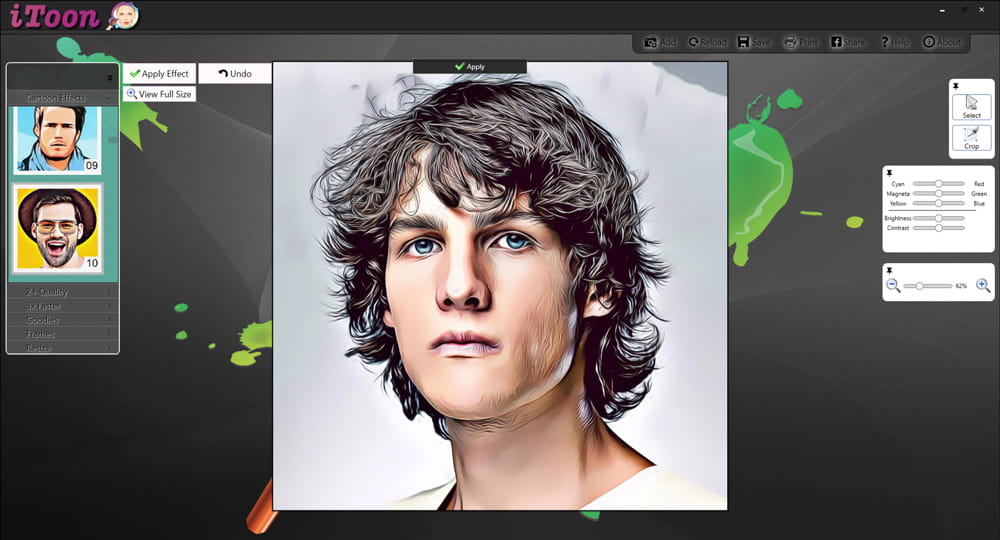
Image from iToon.
Compatibility: Windows
Windows 7 Download Rating: 3.2/5
Anime Avatar Tools: 4.5/5
Price: 14-Day free trial, then $39.99
Key Features
- Grand Theft Auto filter style
- Color adjustment
- Output to 4096px
Pros
- Easy to use
- Automatic processes
Cons
- Limited photo editing abilities
- No free version
Who It’s For
If you're just starting with anime faces, then iToon may be the right tool for you. It's one of the most user-friendly anime face software, perfect for beginners. The price is reasonable too, compared with some of the other options.
Why We Picked It
This anime character creator has over 50 different cartoon effects, so you can easily change any image automatically into a cartoon version. And there’s a cartoon effect that works on still life or scenic shots, not just faces.
Bottom Line
iToon offers a few basic photo edits, such as frames and an image resizer, but it’s mostly just an anime character creator. We recommend PhotoDirector or BeFunky as equally beginner-friendly options that come with a full suite of photo editing tools.
12. XnSketch - Best for Pencil Sketch Effect
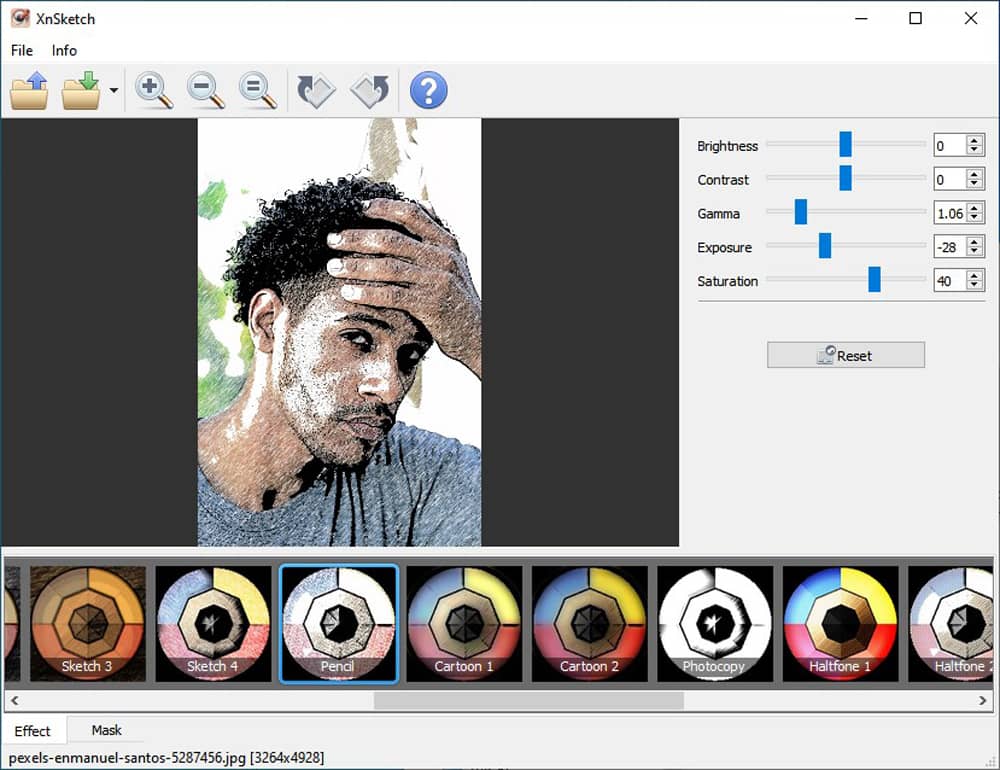
Compatibility: Windows, macOS, and Linux
Mac App Store Rating: 3.6/5
Anime Avatar Tools: 3/5
Price: Free
Key Features
- Rotate image
- Adjust contrast, brightness, and saturation
- Reset button
Pros
- Beginner-Friendly
- Completely free
Cons
- Limited anime features
- Not in-depth enough for professionals
Who It’s For
XnSketch is a versatile anime character creator that lets you quickly turn your photos into cartoon-style sketches. XnSketch has 18 different customizable effects, so you can easily create a wide variety of graphics.
Why We Picked It
We liked that you can use different mask shapes to apply the effect to only part of an image. You can also adjust the edge strength and opacity of the effects. The software can publish to Facebook, Twitter, and Flickr, save to a photo album or send by email.
Bottom Line
XnSketch is completely free software that beginners can use to add cool effects to their images. However, as the name implies, it is better suited for sketch effects than as an anime avatar maker. The cartoon effects are not as high-quality as others on our list.
Best Anime Character Creator Comparison Chart
| Software | OS | Beginner-friendly | Anime Face Specific Tool | AI-Tools | Other Auto Cartoon-Styles | Free Download |
|---|---|---|---|---|---|---|
| MyEdit | Web Browser | Yes | No | Yes | Cartoon | Download |
| PhotoDirector 365 | Windows, macOS | Yes | Yes | Yes | Traditional cartoon, 3D cartoon, paint (oil, watercolors, etc.), sketch | Download |
| Prima Cartoonizer | Windows, Web Browser | Yes | Yes | No | 50+ cartoon effects | Download |
| Colorcinch | Web Browser | Yes | No | Yes | Cartoon, painting, sketcher, and digital art | Download |
| Image to Cartoon | macOS, Web Browser | Yes | Yes | Yes | 40+ cartoon effects | Download |
| Adobe Photoshop | Windows, macOS | No | No | Yes | None | Download |
| PhotoCartoon.net | Windows, Web Browser | Yes | No | No | Cartoons, paintings, drawings and caricatures | Download |
| Cartoon.Pho.to | Web Browser | Yes | No | No | Cartoons, caricatures, animated emotions | Download |
| FotoSketcher | Windows | Yes | Yes | No | Pencil & Pen Sketcher, Oil Paintings | Download |
| BeFunky | Web Browser | Yes | No | Yes | Cartoon, underpainting, oil painting, graphic novel, impressionist, cross hatch, pop art, ink wash, and watercolor | Download |
| iToon | Windows | Yes | Yes | No | GTA Filter Style, Auto Cartoonizer, Over 50 Cartoon Effects | Download |
| XnSketch | Window, macOS, & Linux | Yes | Yes | No | 18 different effects | Download |
How to Make an Anime Face in a Photo
We will now go through a quick tutorial on how to make an anime face in a photo using MyEdit:
- Visit MyEdit.Online.
- Upload an image to the AI Anime Generator.
- Select from 12 different AI Anime styles.
- Once you select your preferred AI Anime style, the result will be ready for you to download.
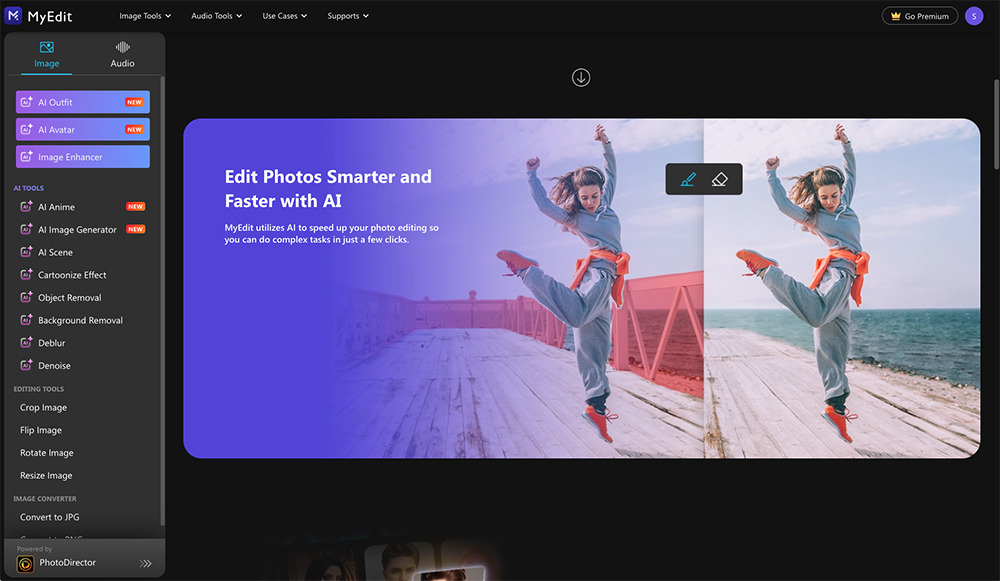
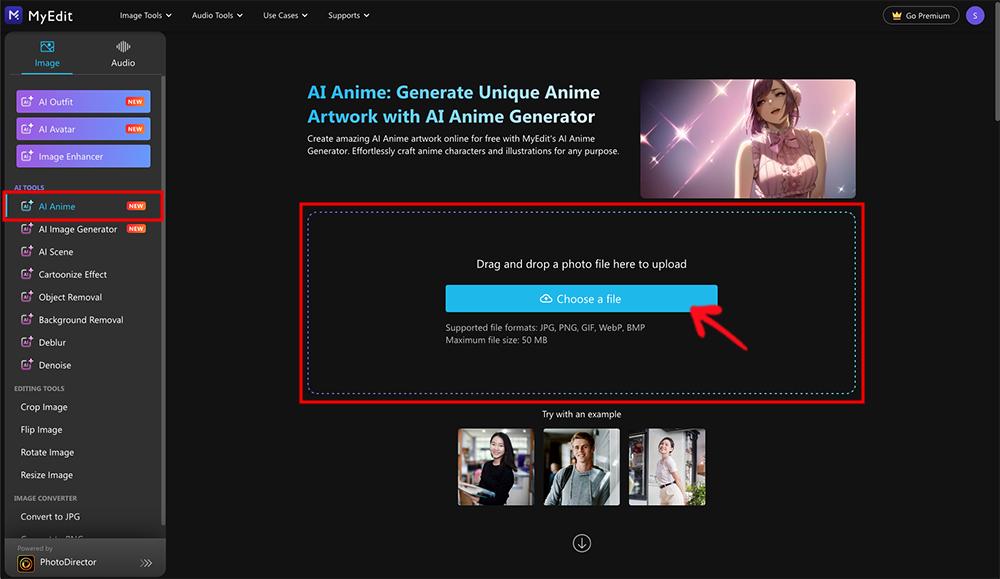
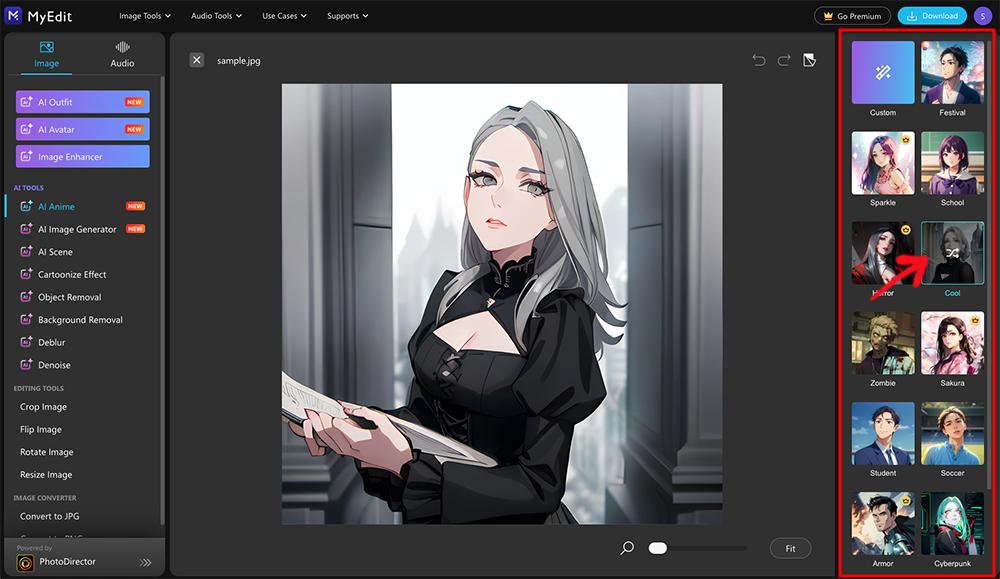
Turn Your Videos Into Anime
Transform your videos into mesmerizing anime cartoons with PowerDirector's AI Anime Video Effect. This innovative feature brings an artistic touch to your videos, turning the art of cartooning from a static image concept into a dynamic, moving experience. With PowerDirector, you venture beyond traditional boundaries into a realm where your videos gain new life and expression.
Breathe Life into Your Videos with Anime Magic
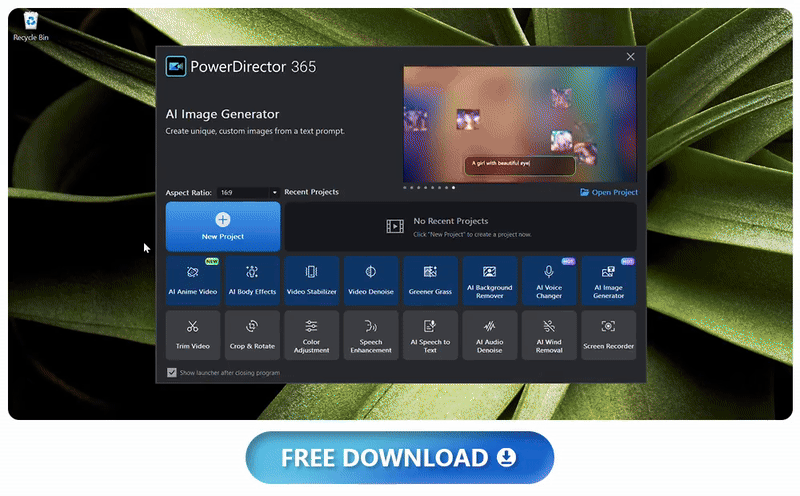
PowerDirector simplifies the transformation process, making it accessible to novices and experts. With just a few clicks, your videos can adopt anime's vibrant and detailed aesthetics, mirroring the intricacy and appeal of animations produced by leading studios. This tool doesn’t just cartoonize; it infuses your footage with a new layer of artistic depth and engagement.
Choose Your Favorite Anime Style
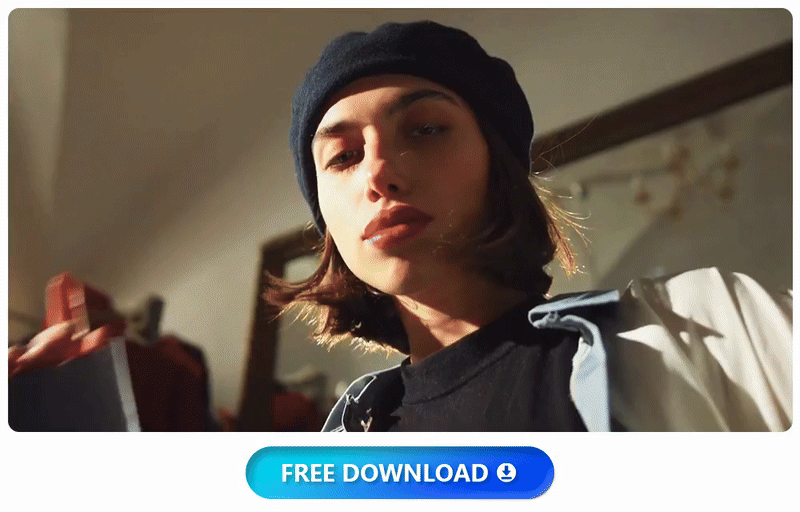
Embracing a wide spectrum of animation styles, PowerDirector enables you to find the perfect anime aesthetic for your project. From the timeless beauty of classic anime to the sleek visuals of modern interpretations, the software offers a variety of styles to ensure your video transformation captures the essence of your creative vision. Each style is designed to add not just an anime effect but to wholly reimagine your video in an authentic and striking way.
PowerDirector sets itself apart as a creative powerhouse for anyone looking to infuse their videos with the enchanting world of anime. It equips you with everything needed to turn your creative ideas into animated reality, whether for adding a unique twist to personal videos, crafting standout social media content, or exploring new narratives.
Try the Best Anime Character Creator for Free
MyEdit is the best overall anime character creator and online photo editor on the market. It offers a wide range of AI features for both beginners and professionals.
With MyEdit, you can quickly and easily turn your photos into beautiful anime drawings with just a few clicks. There are many stylized effects you can use ranging from 3D to traditional cartoon styles. You can even create an AI Anime Avatar.
MyEdit is available for free online, so you try it out yourself. Simply click the link below to get started!
Anime Character Creator FAQ
Anime is a style of animation that originated in Japan. Colorful graphics characterizes Japanese anime, often featuring characters with distinctive features. Anime faces, especially those belonging to female anime characters, are highly stylized, with exaggerated features such as large eyes, big hair, and small mouths.
Anime manga is a Japanese comic book that often features anime-style artwork. Manga-style artists often use software to create their comics, and many of these tools can be used to create anime girls and faces. If you're interested in creating anime faces in your photos, you'll need to find the right software for the job.
We recommend PhotoDirector 365 as the best anime character creator available on Mac and Windows today. Unlike other image-to-cartoon software, PhotoDirector has 5 different anime-specific filters, as well as 2D and 3D cartoons, and countless stylized filters.
With this anime avatar maker, you can adjust the strength of the anime face effect, then use a full suite of photo editing tools to customize your image.
You can create your own anime character using one of the anime avatar makers on our list. We recommend PhotoDirector 365 as the best option.
You can create a custom anime character with one click using PhotoDirector 365 See our How to Make an Anime Face in a Photo section above for a step-by-step guide.
Yes, using any of the anime character creators on our list above.
Yes, all of the anime character creators on our list are either free, offer a free version, or a free trial.
You can create an anime of your own face using PhotoDirector 365, our choice for the best anime character creator.
Absolutely. All of the anime character creators on our list make anime from your photos, and most only require one click.
Yes, you can find free anime avatar makers on our list above.
Use software like PhotoDirector app, can turn your pictures into anime drawings with just a few clicks.
It may seem like a complicated process, but with an easy-to-use anime character creator such as PhotoDirector 365, nothing could be easier! Using an AI-powered tool, you can create anime faces with one click.
Use software like PhotoDirector 365, which can quickly and easily turn your photos into anime automatically.
To make an anime girl face, you will first need an image of a girl to use. Once you have your photo, open it in an anime face software like PhotoDirector 365 to turn your real photo into an anime face.
The easiest way to make an anime face is to use software like PhotoDirector 365. This software has 5 different anime face filters, and countless other AI cartoon effects you can easily apply with one click.
There are a few different anime face filters to choose from, but the most popular one is found in PhotoDirector 365. It's a new feature that was added to the software in September 2022.
By downloading a photo editing software like PhotoDirector 365 that has the option to change photos into anime faces.