10 Free Thanksgiving Wallpaper Designs & Ideas for iPhone & Android

Celebrate this Thanksgiving by showing off new designs on your phone! With PhotoDirector, you can get inspired with seasonal themes and create your own Thanksgiving wallpaper. The app has everything from stickers to cutouts to filters, so you can have fun customizing your wallpapers with fall decorations!
- Cute Thanksgiving Wallpapers - Fall in Love with Stickers
- Create Aesthetic Thanksgiving Wallpapers with Cutout Magic
- Thanksgiving Wallpapers in Vibes - All You Need Are Filters
- Greet with Thanksgiving Wallpapers - Let the Text Speak
- Perfect Your Thanksgiving Wallpapers - Collage Them Together
- Download PhotoDirector - Best App To Make Thanksgiving Wallpapers
- Thanksgiving Wallpapers FAQs
Cute Thanksgiving Wallpapers — Fall in Love with Stickers
Thanksgiving is the perfect time to get into the spirit of autumn with seasonal stickers. Try these ideas to make your own Thanksgiving wallpapers with seasonal and Halloween stickers in PhotoDirector!
- Turkey Day Treats
- Pumpkin Spice Up Your Wallpaper
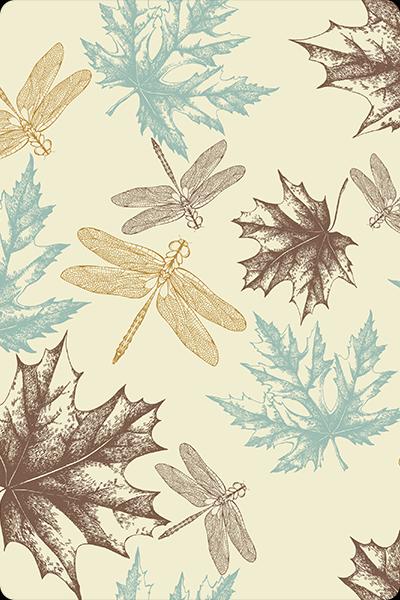
Use the Autumn Trees sticker packs for an artistically illustrated background. With maple leaves and autumn-tone backgound, it brings you the colors of fall.
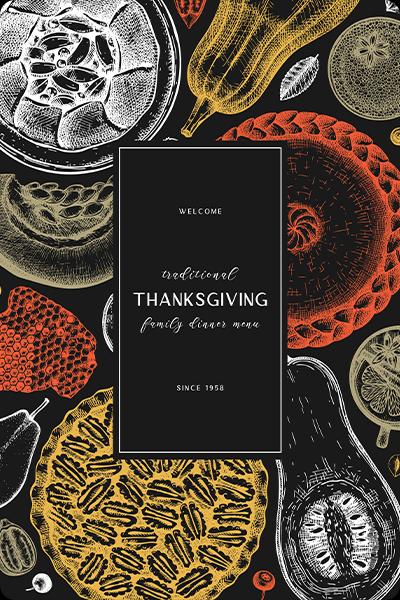
Use the Coffee Kick, Season, Autumn, and Thanksgiving Day sticker packs to give your Thanksgiving wallpaper a caffeine boost. Use pumpkins, lattes, and other fun decorations for your new background!
Learn How To Play with Stickers
- How To Add Stickers to Photos Easily on Your Phone
Create Aesthetic Thanksgiving Wallpapers with Cutout Magic
For a unique collage look, PhotoDirector’s cutout feature lets you combine all the different parts of Thanksgiving. This artistic look gives the effect of an old-fashioned bulletin board with magazine clippings. You can use the cutout feature to clip some fall elements from your other photos and add them together in a layered Thanksgiving wallpaper.
- Cozy Sweater Weather
- Pumpkin Picking Delights

If you prefer to bundle up to brace the breezy outdoors, clip swaying trees, leaves, and fashionable autumn outfits to add to your Thanksgiving wallpaper.

Use the cutout tool’s automatic detection and smart brush to combine pumpkin cutouts and pics with your friends into a collage! Then, drag the pieces wherever you want them on your new outdoorsy fall background.
Learn How To Easily Create Thanksgiving Wallpapers with Surreal Effects
- 10 Best Apps to Cut Out Images for iPhone & Android
- Remove Backgrounds from Images with the Best Free Background Remover App
- The 3 Best Apps To Composite a Photo with Surreal Effects
Thanksgiving Wallpaper Vibes — All You Need Are Filters
Aesthetic filters set the vibe for your Thanksgiving wallpaper, and PhotoDirector has tons to choose from. This Thanksgiving, try using a filter that creates a warm, rich look to complement the changing seasons and get a cozy vibe. To get yours, go to Effects and choose Filters!
- Bring on the Warmth
- Spotlight Your Thanksgiving Greeting

Nothing beats the Warm and Cozy filter in PhotoDirector’s Warm collection when it comes to creating a fall vibe. Add one of its six options to make your Thanksgiving wallpaper glow like a cozy fire.

With 10 different Lomo filters, you can dim the edges of your wallpaper and highlight what you’re thankful for in the center of your wallpaper.
Learn More About Filters
- 10 Best Photo Apps for Photo Filters [2026]
Greet with Thanksgiving Wallpapers — Let the Text Speak
What better way to say why you’re grateful on Thanksgiving than with a daily reminder on your phone’s background? PhotoDirector’s text tool lets you create your own holiday greetings and personalize them for your phone background. Select the Text option and explore the app’s various fonts, styles, backgrounds, and colors.
- Happy Thanksgiving Wishes
- What You’re Thankful For

Choose a script font from PhotoDirector’s extensive collection to write your Happy Thanksgiving greeting against a Fall background. Then, choose your text color and use a filter like Lomo to highlight it.

Whether it’s friends, family, or any accomplishments you’ve had over the past year, add text to your photo by putting a list of what you’re grateful for on your phone background to remind you of all the things you love this Thanksgiving season. With PhotoDirector, use 400+ multi-language fonts, creative font design, and customizable text to modify shadows, borders, and color gradients.
Learn More About Photos with Text
- How To Add Text to Photos on iPhone & Android [2026]
- How To Add a Speech Bubble to Photos
- 10 Best Apps To Add Text to Photos
Perfect Your Thanksgiving Wallpapers — Collage Them Together
Bring your favorite Thanksgiving memories together in a collage with PhotoDirector’s many holiday collage templates! You can use multiple photos to personalize your phone background with all the best fall moments in your pocket. Before you select your photos, go to Collage on the app’s main page and choose the Thanksgiving collection.
- Family Gatherings Gathered in a Collage
- Artsy Autumn Collections
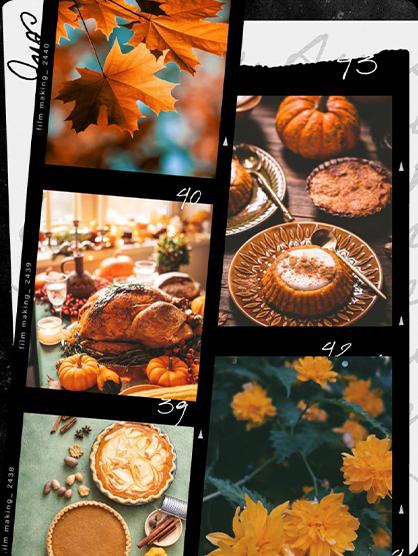
PhotoDirector has collage templates with up to six photos for your Thanksgiving wallpaper. Each one has a Thanksgiving greeting, so you can add photos of all the autumn elements that make your heart sing to your background.

In the Autumn category, try PhotoDirector’s Fall collage templates with colors to match the changing leaves. These simpler templates leave plenty of room for you to get creative, add stickers, and write your own greetings!
Learn More About Photos with Text
- 8 Best FREE Photo Collage Makers To Combine Photos on iPhone
- The Best Way To Make a Collage
- 10 Aesthetic Collage Ideas and Templates on iPhone and Android
- Try Out These 5 FREE Polaroid Template Apps
Download PhotoDirector — Best App To Make Thanksgiving Wallpapers
Available on: iOS and Android
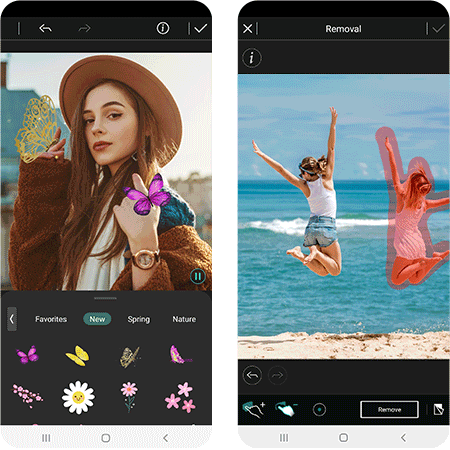
PhotoDirector has all the essential tools for creating stunning Thanksgiving wallpapers. Its object removal and cutout tools let you remove unwanted objects and reinsert your cutouts to other photos. You can apply filters to set the mood, add cute and seasonal stickers, and use the app’s collage templates to include several photos in a scrapbook.
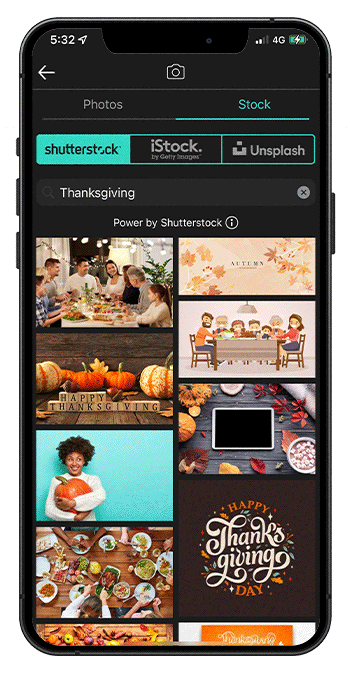
Its royalty-free stock media library gives you access to as many stock images as you want for your edits. Plus, PhotoDirector is free to download from the App Store and Google Play Store, so you can start exploring and enjoying your new edits right away.
Thanksgiving Wallpaper FAQs
Go to Settings on your phone and find the Wallpaper option. Tap the option to choose a new wallpaper and select your photo. Adjust the scale and tap set to save your new Thanksgiving wallpaper.
PhotoDirector has several useful features for making your Thanksgiving wallpaper, including autumn stickers, cutout tools to make a surreal effect, text for Thanksgiving greetings, and filters to create a celebratory mood.
PhotoDirector supports stock libraries from Shutterstock, iStock, and Unsplash. You can search and explore royalty-free images and try stock photos from each one for your Thanksgiving wallpaper edits.
PhotoDirector has tons of tools and features to create a one-of-a-kind Thanksgiving wallpaper using free tools. It lets you create custom edits with advanced effects so that you can celebrate Thanksgiving in style!




