Free AI Body Editing Apps for Slimming Body in Photos [2026]

Getting your ideal body doesn’t always mean losing weight. Even if you do want to lose weight, it takes time and lots of changes to your lifestyle. With a body editing app, you don’t have to go through that, and you can create your perfect body in seconds — no matter what “perfect” means to you!
Finding the right body editor app can mean spending hours trying them all, which is why we put together the 10 best apps to give you the body you want. Keep reading to find the right one for you!
- Top 10 Free AI Body Editing Apps
- How to Edit Body in Photos Naturally on iPhone & Android
- The Pros and Cons of Using Body Editing Apps
- Download The Best Free Body Editor App
- FAQs about Body Editor Apps
Top 10 Free AI Body Editing Apps
- PhotoDirector
- Vivid Glam
- YouCam Perfect
- PrettyUp
- Peachy
- BodyTune
- Body Editor
- Beauty Plus
- Everlook
- BodyApp
1. PhotoDirector: AI Body and Face Editor
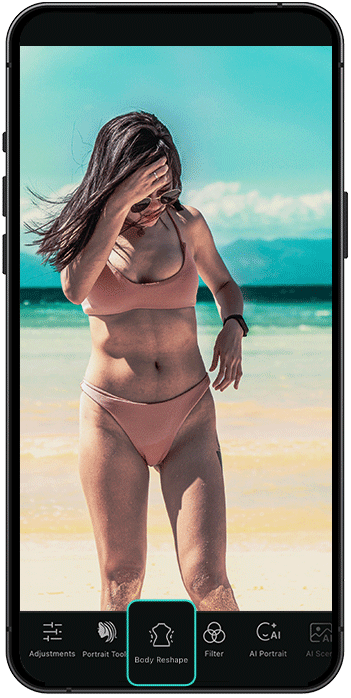

Available on: Android / iOS / Windows / Mac
Key Features:
- Body slimming tool
- Waist and bust editor
- Face reshape, retouch and virtual makeup
PhotoDirector has a variety of body editing tools to create the most realistic finish for your ideal body. Its easy editing features let you slim everything with a slider, giving you a smaller waist or thinner legs, and you can enhance your favorite features, including your hips and bust with complete control. PhotoDirector doesn’t warp your background, so your edits look natural across your photo.
PhotoDirector's body reshape feature is a powerful tool that allows users to make precise and realistic adjustments to various aspects of their body in photographs. Aside from body reshaping features mentioned above, users have the ability to edit specific body parts such as arms, shoulders, body width, hips, and even height, enabling them to achieve their desired appearance with the best body editing app.
Along with body reshaping features, PhotoDirector helps you reshape your face. Its complete portrait tool has everything to help you look your best in every picture, including:
- Blemish Removal
- Face Slimming
- Eye Bag and Dark Circle Removal
- Teeth Whitening
- Eye Reshaping
- Smile Enhancement
2. Vivid Glam: Edit your body in photos & videos with AI
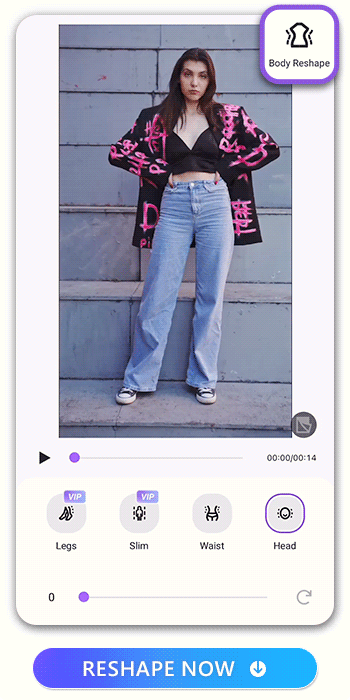
Available on: iOS
Key Features:
- Beauty camera to capture flawless selfies and videos
- Automated body adjustment
- One-touch color correction
Whether you want to tone your body in videos or photos, the AI beauty app Vivid Glam will do the job. It offers a wide range of tools to correct all imperfections and achieve the perfect look you desire.
Vivid Glam allows you to refine specific body parts in a natural and harmonious way. Users can even improve body proportion, such as lengthen legs and adjust head size. Try Vivid Glam today and enjoy full customization on your appearance!

3. YouCam Perfect: Best for Editing Individual Body Parts
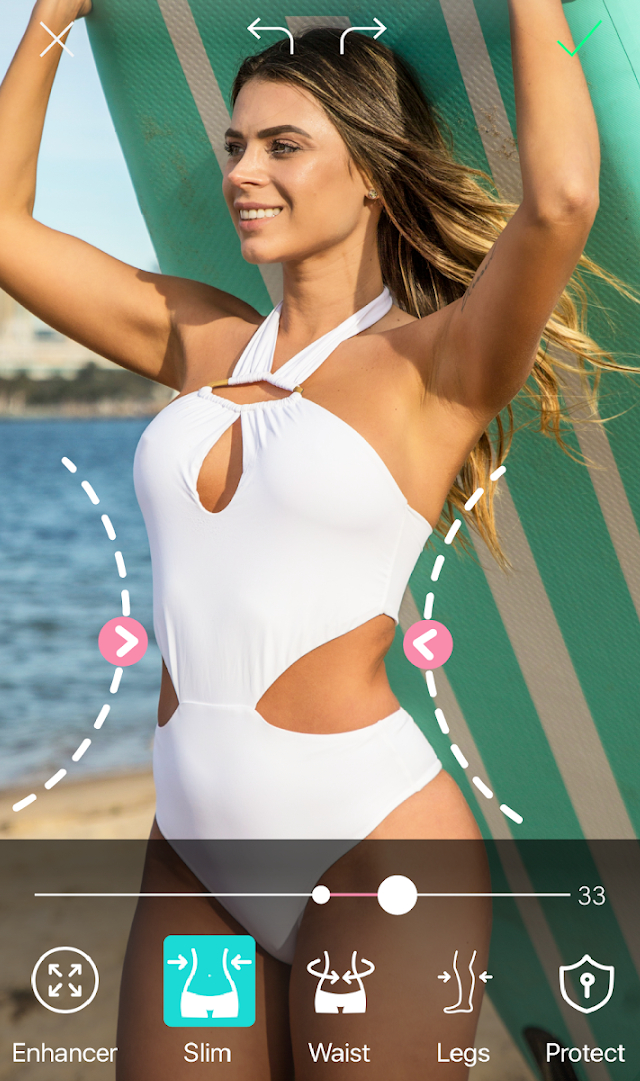
Available on: iOS / Android
Key Features:
- Body Tuner function for body parts
- Body Shaper function for body reshape
- Tool to avoid background deformation
YouCam Perfect is that kind of body editor app that lets you edit with a slider or manually so that you have full control over what, where, and how you edit. Its Body Tuner lets you select your waist or legs, and you can use its enhancer or slim feature to choose the area you want to edit using a slider bar.
Its Body Shaper lets you select your brush size and drag your finger over the area you want to edit. It gives you a more customizable editing experience, and you can edit your face and chin shape with the face reshape tool. Plus, YouCam Perfect’s Protect tool prevents your body edits from affecting your background.
4. PrettyUp: Best for Editing Your Body in Videos
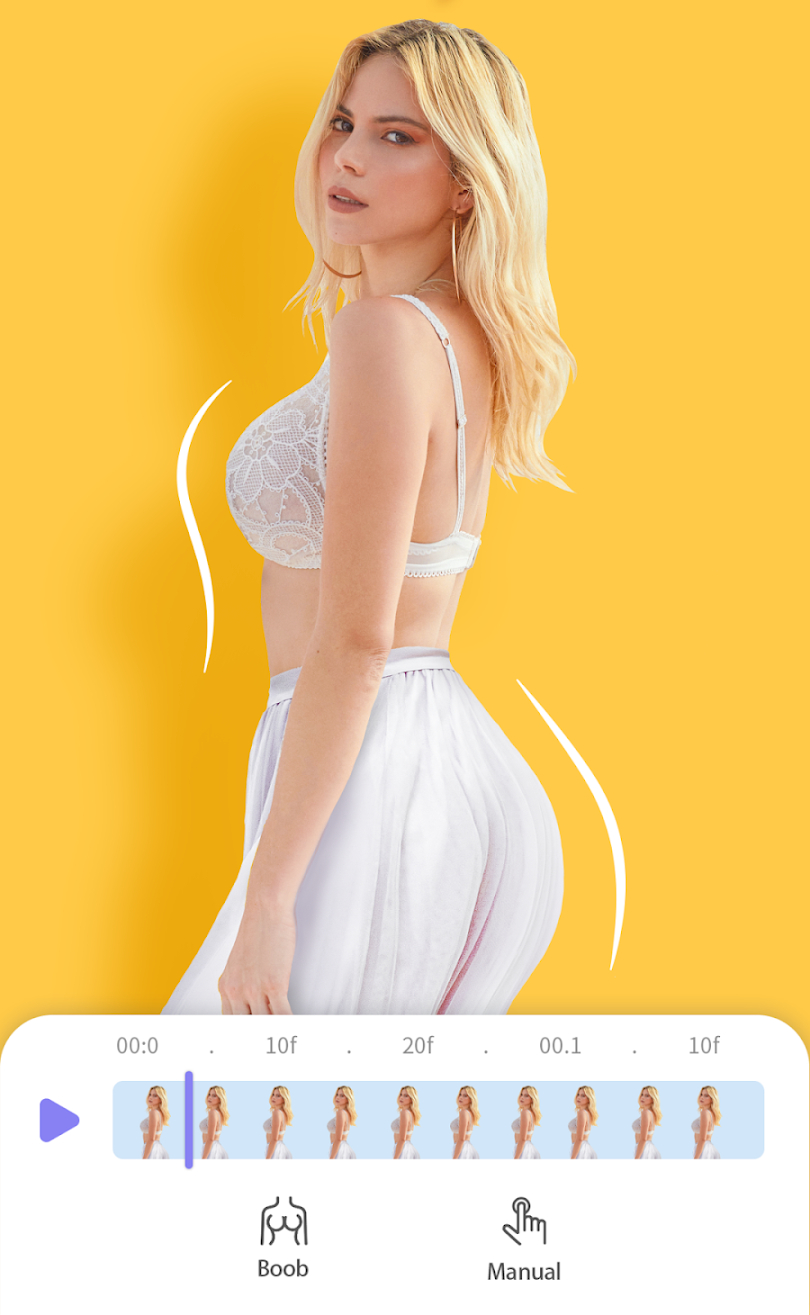
Available on: iOS / Android
Key Features:
- Bust enhancer
- Manual editor to slim photos
PrettyUp lets you manually or automatically edit your body in videos, and it gives you specific tools to enhance your bust. With its manual editor, you can drag your finger over the areas you want to slim or enhance in every shot. Be aware that this body editing app doesn’t always give you the most realistic edits, especially if you edit too much.
5. Peachy: Best for Enhancing Hips and Bust

Available on: iOS / Android
Key Features:
- Automatic or manual body retouch
- Automatic retouching for hips, waist and bust
Peachy’s automatic editing tools focus on your hips, waist, and bust. Use its slider to enhance or slim each area to create stunning curves, or try its manual tool to refine any areas that need small adjustments. The body editor app doesn’t do much for your legs, but it does have limited face editing tools.
6. BodyTune: Best for Creating the Perfect Waist

Available on: iOS / Android
Key Features:
- Manual body editing
- Quick Edits with sliders to slim the waist
With BodyTune, you have to show the body editing app where to edit since it won’t identify areas automatically. Once you adjust the area around your waist, you can use the sliders to slim it instantly. The app doesn’t give you as much freedom as others when editing your body shape, but it’s a good tool for quick edits.
7. Body Editor: Best for Editing Body without Warping Background
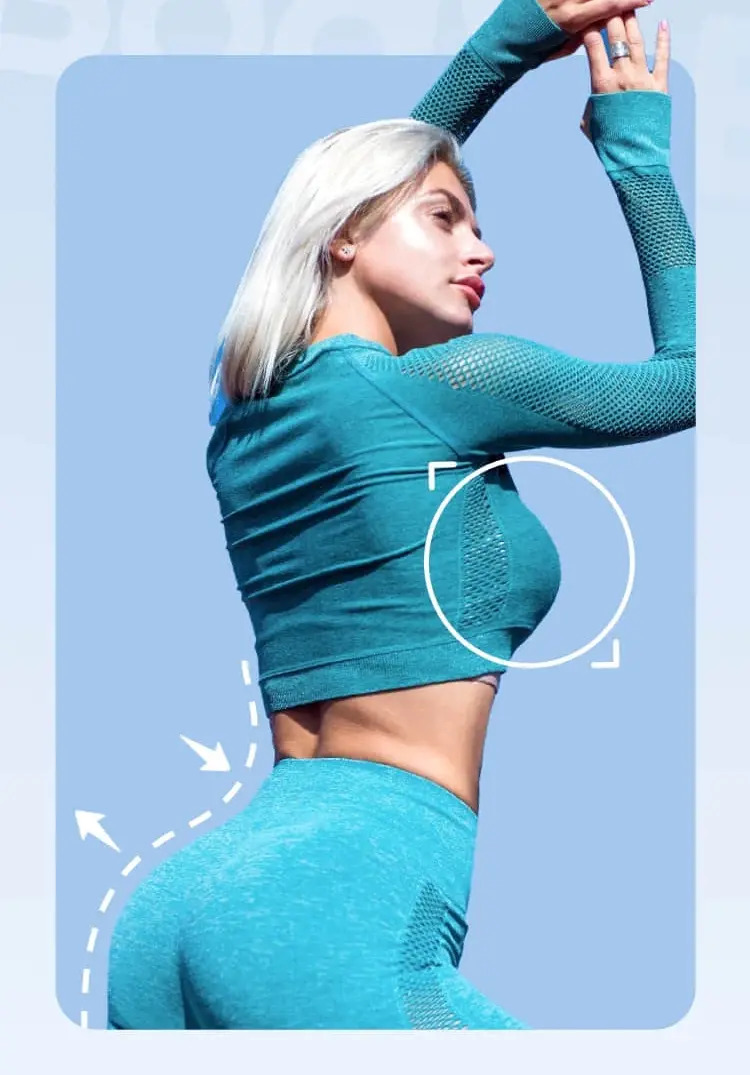
Available on: Android
Key Features:
- Natural Body Editing
- Tool to keep the background undistorted
Body Editor’s body shaping and face editing tools work similarly to BodyTune’s, so you still need to select the editing area yourself. This body editor app uses a slider to adjust your body shape, so you have a little less custom editing ability without as many manual options. However, the app’s Freeze tool lets you keep the background in place while you edit your body.
8. Beauty Plus — Best for Editing Your Arms
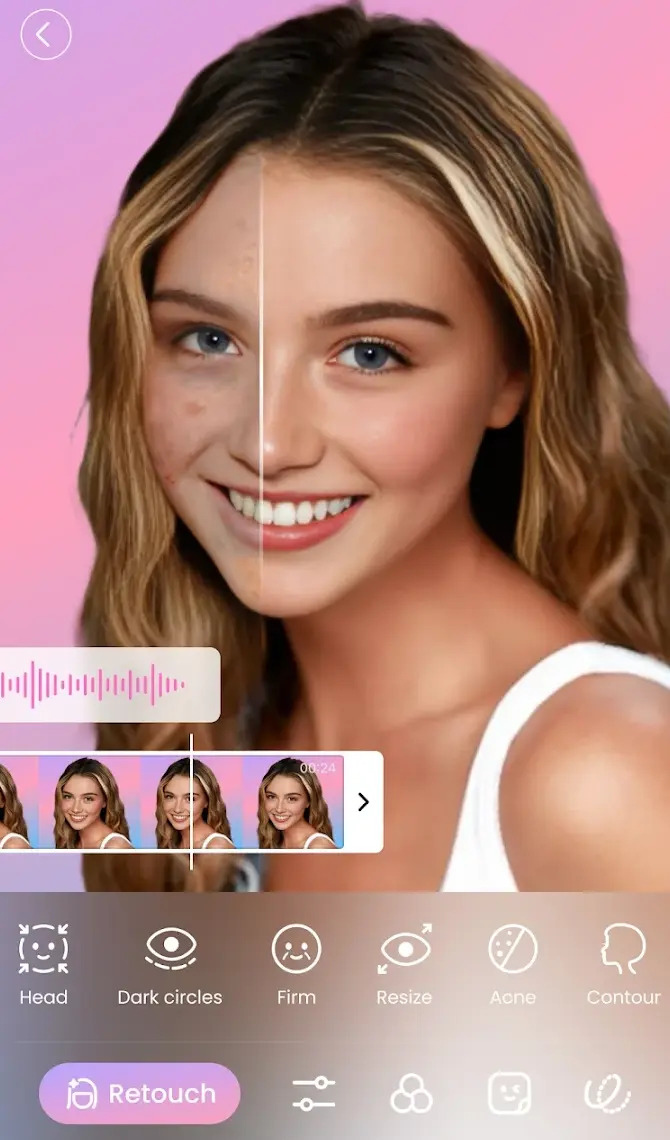
Available on: iOS / Android
Key Features:
- Face editing
- Slider to edit waist, bust, hips, and arms
Though Beauty Plus focuses on your face, its body editing tools use a slider for quick and simple edits to your waist, bust, hips, and arms. Many other apps leave your arms out of body edits or include them as a general automatic body editing feature. Beauty Plus lets you edit them individually for a cohesive look.
9. Everlook: Best for Making Dramatic Changes to Your Body

Available on: iOS
Key Features:
- Facial retouching
With Everlook’s Reshape tool, you tap where you want to edit to slim or enhance your features. Repeated tapping isn’t as convenient as a slider, but it offers a lot of flexibility to make more noticeable changes to your body.
10. BodyApp: Best for Giving Yourself the Perfect Butt

Available on: iOS
Key Features:
- Booty editor
- Muscle enhancer
BodyApp has tools to refine and reshape your body, but the star feature of this body editing app is its butt editor. It uses a slider to instantly lift and shape your butt, whether you want to enhance or slim it. The app also has more tools for enhancing your muscles than other apps.
How to Edit Body in Photos Naturally on iPhone & Android
We recommend to use PhotoDirector as the best body editor for photos. You're able to reshape your body and retouch facial details freely as you prefer. Try it now and ensure your perfect look!
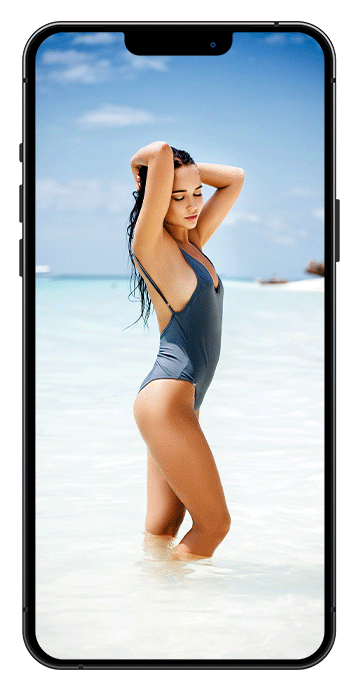
- Download the Best Body Editor App for Free
- Tap “Body Reshape” and Upload a Photo
- Edit Body on Photos to the Smallest Detail
- Save & Share With Your Friends!
PhotoDirector is available for free on PhotoDirector. Download it now and enjoy full beauty retouch capabilities!
With PhotoDirector, you're able to edit the body in photos of every aspect you wish:
• Adjust Leg Length
🪄 Use the Length feature to make your legs appear longer or shorter by simply dragging the slider.
• Slimming the Body
🪄 Use the slider in the Width feature to make your body appear thinner.
• Redefine the Waist Size
🪄 Adjust the waist size to create a more defined waistline.
The Pros and Cons of Using Body Editing Apps
Pros
- More confidence when you share photos on social media
- Make your body look exactly the way you want
- Easy and effortless
- Several body editing apps have other features, like face editing
Cons
- May over-edit your photos
- Not all apps give realistic results
- It can be hard to make your body look the same in different photos
Download The Best Free Body Editor App
We recommend PhotoDirector as the best AI photo editing app for perfect bodies due to its beauty camera and hundreds of dazzling body effects and filters. The body and face reshape features give you the most control over your body edits with individual tools and a simple slider. The body editor app has plenty of other features to make complete edits to your photos, like its background remover, cartoonizing tool, and unwanted object remover to clean up your snaps. Download the app for free to start creating your ideal body!
More Useful Features with PhotoDirector:
- How to Remove People or a Person from Photos with AI
- How to Cartoonize a Photo for Free
- How to Change Photo Background for Free: Best Apps & Tutorial
FAQs about Body Editor Apps
A body editor like PhotoDirector is equipped with tools for making quick and natural edits to your body. With them, you can edit your waist, bust, leg length, and hips to create your perfect body.
Body editing apps can give you more confidence in your photos without going through the effort of changing your body in real life. However, not all body editing looks natural, and some people get carried away with their edits.
PhotoDirector is the best free body editing app with its user-friendly body reshape feature, facial retouch capabilities and effective for images. It’s free and easy to use, and you can slim or enhance any part of your body in seconds.
Most of the body editing apps in the market allows you to edit body parts such as:
- Body Width: Widen your hips or slim your body
- Leg Length: Make your legs longer and appear taller
- Waist: Slim your waist in seconds
- Bust: Enhance your bust by dragging the slider
Among all the tools available, we recommend PhotoDirector as it provides natural results for photos and selfies.
You can perfect your body in pictures easily with the PhotoDirector app. With the various tools available in the app, you can refine your legs, booty, breast, waist and any other details according to your preference.
With PhotoDirector, you can reshape and beautify your face easily. The avialable features include:
- Remove blemishes
- Slim down faces
- Get rid of under eye bags and dark circles
- Whiten teeth
- Enhance your smile
- Reshape your eyes
With Vivid Glam, it's possible to slim your body in videos. Thanks to the extraordinary AI techniques of Vivid Glam, you can slim your body in a video with a simple click!

The Cyberlink Editorial Team creates in-depth articles on video editing, multimedia innovation, and AI-powered creative tools. Our mission is to provide practical, easy-to-follow tutorials across video and photo editing, while showcasing AI features, product insights, and industry trends that empower creators around the world.





