10 Best Blur Background Apps To Blur Pictures on iPhone & Android

Blurring your background can give your photos that extra artistic touch you wanted, and you don’t need special photo editing skills to do it. A blur background app instantly blurs the area behind your photo’s subject and gives you an effect that draws the viewer’s attention.
Choosing the right app to blur photos can take trial and error, especially since so many apps offer this feature. But not all apps give you the same quality, which is why we put together the 10 best ones we could find to speed up the process. Start with PhotoDirector and learn how each one can give you the perfect background blur!
- Why Use a Blur Background App?
- How To Choose the Right Blur Background App
- Snapshot of the 3 Best Blur Background Apps
- 10 Best Blur Background Apps
- How To Blur Photo Backgrounds with the Best Photo Editing App
- Download PhotoDirector: The Best Free Blur Photo App
- FAQs about Blur Background Apps
Why Use a Blur Background App?
A blur app can do more for your snaps than create a fun effect. People don’t just blur their photos to get a pretty picture, though. The blur effect can do much more for your photos, including:
- Focus the viewer’s eye on your subject
- Reduce background clutter and distractions
- Set the mood for your photo
- Create an artistic light effect
When you use a blur background app to create more focus on your subject, your pictures stand out to your audience and allow them to take in the important details. Using an app to blur pictures can help you create this look without having to learn Photoshop and achieve the same captivating effect.
How To Choose the Right Blur Background App
Not all blur background apps work the same, so you want to choose the one with as many strong points as possible. When you’re choosing the right app for you, consider:
- Compatibility with your OS
- User interface and navigation
- Ease of use
- Available free and premium features
- Quality of your photo after edits
- User reviews
Factoring in each of these qualities quickly narrows your options to the best background blur apps and saves you time when it comes to testing each one. You’ll get better results and, depending on the app you choose, you may be able to make broader photo edits with the same app.
Snapshot of the 3 Best Blur Background Apps

1. PhotoDirector
As an all-in-one photo editing app, PhotoDirector lets you customize your blur effect for a professional-level look in seconds.

2. Snapseed
With a variety of brushes and filters, Snapseed makes getting the perfect blur and Bokeh effects easy.

3. PicsArt
PicsArt’s AI-powered blur effect selects your background and blurs it without you having to do any manual edits.
10 Best Blur Background Apps
1. PhotoDirector: The Best Complete Blur Background App
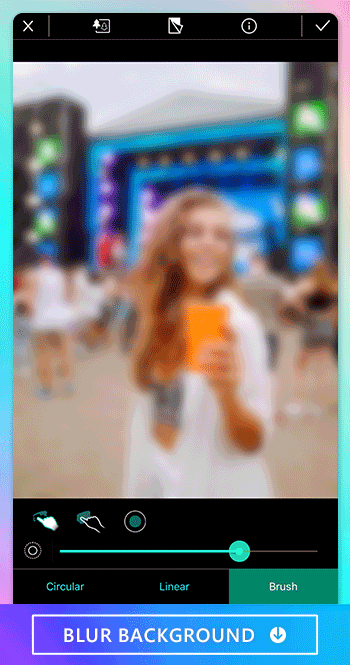
Available: iOS/Android
Rating: 4.8/4.5
Key Features:
- AI Auto Select Tool: Automatically highlight objects, people, and pets in your photo.
- Different Blur Types: Choose various focus levels and designs, including soft focus, focal zoom, radial blur, heart shape, and star shape.
- Multiple Blur Tools: With circular and linear blur tools, create the perfect blurred background where you want it.
- Highly Customizable: The app’s customizable brushes let you brush anywhere you want to blur, even if it’s only part of your background.
- Different Blur Styles: Select the blur design you want from Bokeh, vignette, halftone, mosaic, and more.

PhotoDirector’s user-friendly platform and AI technology already make it stand out as one of the best blur background apps available. It automatically selects people and pets in your photos so that you can blur everything else in a single tap.
With so many blur tools and customization options, you can create the exact effect you want and match your aesthetic perfectly. Plus, you don’t have to worry about ads in the app because even though PhotoDirector is free, it doesn’t interrupt your editing experience with ads.
Other Blur Photo Articles
- 5 Best Apps To Blur Pictures on iPhone & Android
- Easy Ways To Stand Out in Your Photos with Blur Effects
2. Snapseed: Best for Creating Bokeh Effect

Available: iOS/Android
Snapseed’s Lens Blur effect creates a beautiful Bokeh light effect in your background. This blur photo app doesn’t have as many brushes as PhotoDirector, but it does give you a high-quality finish with what it does offer. Enhance the effect with its Glamour Glow for a fine, soft filter on your photos.
3. PicsArt: Best for Automatic Background Blur

Available: iOS/Android
PicsArt offers plenty of filters to keep up with selfie trends, including its smart selection background blur tool. Like PhotoDirector, the blur background app uses AI to help you blur your background, and it comes with brushes and tools to make your photos unique. You can even make more general edits with the app and clean up your photos.
4. Blur Photo Editor: Best for Blur-Only Edits

Available: Android
Blur Photo Editor is exclusively a blur background app, so it doesn’t have as many features as you might want from a photo editor. It bases its blur effects on DSLR cameras, and its AI technology makes it easy to get many different styles, including snow, Bokeh, drips, and more.
5. YouCam Perfect: Best for One-Touch Blurring

Available: iOS/Android
YouCam Perfect is a top-tier app for achieving stunning blur backgrounds. Through its cutting-edge AI technology, this app effortlessly identifies you as the focal point, skillfully masking the surroundings with just a touch to create a captivating blurring effect.
6. Blur Photo Effect Background: Best for Adding Blurred Wallpapers

Available: iOS
With 13 filters, this blur background app gives you a few extra features beyond your typical background blur effect. It has hard and soft brushes for a more complete or gentler blur, and its blur wallpaper lets you change your background and blur it at the same time. You can even zoom in to take care of the details!
7. Blur Background Photo Editor: Best for Flexible Blur Options

Available: Android
This blur background app lets you zoom in to blur the specific areas you want, as well as offering tools to blur your entire background at once. Adjust the intensity of your blur, and change your brush size to brush over the area you want to blur for a more customized effect. This app doesn’t lower the quality of your photos either, so the only part that will look blurry is the part you want.
8. Fotor: Best for Creative Background Blur

Available: iOS/Android
Fotor’s adjustable brushes and slider give you the freedom to decide how your blur looks without changing your photo quality. The blur photo app also has a tool that lets you isolate the area you want to keep clear while blurring the entire background around it instantly. It gives you more capability to personalize your blur, rather than having to cut out your subject image.
9. Focos: Best for Automatic Depth of Field Effects
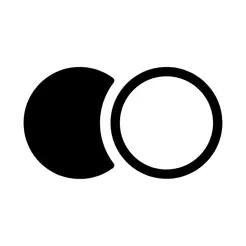
Available: iOS/Android
Focos has lots of blur effects, from Bokeh to motion background blur. However, the blur photo app stands out for its automatic depth of field calculations using AI technology. It creates a portrait effect, and you can adjust the depth of field regardless of what device you used to take your photo.
10. Lens Blur: Best for Blurring Landscape Photos

Available: Android
Lens Blur’s background blur effect gives you a simple blur effect, which makes it ideal for landscapes and portrait photos. Choose your focal point, and the blur background app will blur the rest for you automatically. This app doesn’t work as well if you want detailed, customizable blur, but it’s still good for a quick edit.
How To Blur Photo Backgrounds with the Best Photo Editing App
To make it easier to find the best body editor app for you, we’ve put together this list to help you make your decision. Here are the top 10 body
With PhotoDirector, you get the best blur effect, as well as lots of other photo editing tools to explore. Apply your background blur with these steps:
- Download PhotoDirector, the best blur background app, free from the App Store or Google Play Store.
- Choose Effects and tap Blur Tool to open all your options for customizing your blur.
- Blur your photo background in one tap using PhotoDirector’s AI technology, or choose a brush and style to do it your way.
- Save your background blur photo and share it on social media!
You can learn more details about how to blur backgrounds here!
Download PhotoDirector: The Best Free Blur Photo App
PhotoDirector’s AI auto object select tool instantly identifies the subject of your photo, so you can blur your background in one tap. It also offers five blur shapes and two blur types to give you a stylized look. You can even manually blur specific areas with the blur app’s brushes for a completely customized background blur.
PhotoDirector isn’t just a blur background app. Its AI features help you cartoon yourself, create your own avatar to generate AI artwork for Instagram or TikTok, remove people from your photos with its object remover, and erase your background and replace it with something new. Download PhotoDirector free for iOS or Android to bring your selfie into focus!
FAQs about Blur Background Apps
Yes, you can blur photo backgrounds with PhotoDirector. Use its blur tools, which you can find under Effects, to blur your background in a single tap or choose a brush to do it manually.
A blur background app lets you blur the background behind your subject in a photo. Each app offers different tools, but many of them use AI technology to find your subject and blur the background around them. You can also find brushes and different blur styles to apply manually and fit your aesthetic.
A blur background app can focus your viewer’s attention where you want it to go by reducing background clutter. With a blur tool, you can create an artistic look to your photos and set the mood using various blur styles.
Using a blur background app like PhotoDirector, you can create your own customized blur with these steps:
- Download PhotoDirector
- Go to Effects and choose the Blur tool
- Tap to blur your photo or choose a brush and style to customize how your blur looks and adjust the blur intensity
- Save your photo
PhotoDirector is the best blur background app because it has five blur styles to choose from. You can decide whether to use its AI technology to blur your entire background or select a brush and do it yourself. It gives you total freedom with your design, and the app is free for iOS and Android.



![How to Easily Stabilize Video For Free [Windows, Mac]](https://dl-file.cyberlink.com/web/content/b76/Thumbnail.jpg)
