9 Best Free Sticker Maker Apps: Make Your Own Stickers Effortlessly

Stickers give your photos a shot of personality and a relatable vibe. More people are using stickers to boost engagement on social media and show off their online persona with a small, simple addition. PhotoDirector’s AI cutout tool makes them even more unique to you by letting you make your own stickers in seconds. Keep reading to discover the 9 best sticker maker apps!
- 9 Best Sticker Maker Apps for iPhone & Android
- How To Choose the Right Sticker Maker App
- How To Generate Stickers with AI
- Download PhotoDirector: The Best Free Sticker Maker App To Tailor Your Photo
- FAQs for Sticker Maker Apps
9 Best Sticker Maker Apps for iPhone & Android
1. PhotoDirector
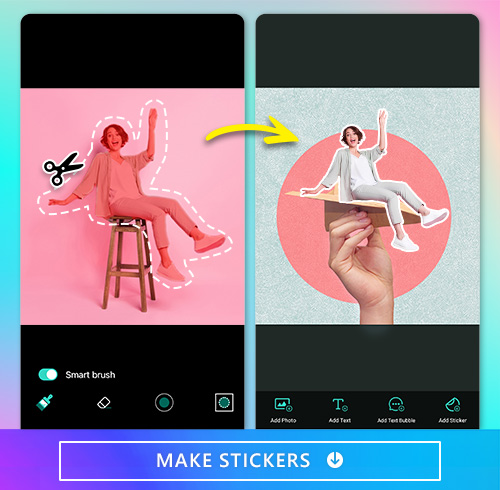
Available: Android / iOS / Windows / Mac
Rating: 4.8/4.5
Lots of photo editing apps, including PhotoDirector, have various built-in cute and trendy stickers. But with PhotoDirector’s AI Cutout, you can cut out images to make your own stickers. It gives you plenty of designs and options that offer as much freedom as you could want!
- Make Your Own Stickers with the AI Cutout Tool
- Try the Trendy Static and Animated Stickers
- 10 Best AI Avatar Maker Apps To Create AI Artwork in Minutes
- 11 Best Cartoonizer Apps To Generate Magic Avatars in Seconds
If you already have an image that you want to turn into a sticker, PhotoDirector lets you do that! To use it, go to Cutout and let the app’s smart tools help you cut out your image against a transparent background. Then, you can save the cutout and apply it to another project.
PhotoDirector offers a variety of built-in static and animated stickers. Use them to make your memories—from birthday parties to graduation ceremonies—even more unique!
Learn More about AI Generated Images:
2. Promeo

Available: iOS / Android
Promeo has an AI text-to-image feature, which allows you to type in your text to generate your stickers. You can get unique stickers and cutouts, and with Promeo’s signature templates, you have plenty of options for how to use them.
Learn More about Promeo’s Templates:
- 10 Best Birthday Video Makers To Send Unique Birthday Video Messages
- 6 Best Thumbnail Maker Apps To Quickly Create Thumbnails for YouTube
- Best Free Invitation Makers for Birthday Invitations
- 6 Best Profile Pic Apps To Make a Good Impression on Social Media
- Promeo: Best Free Poster Maker with Creative Poster Design Templates
3. Sticker Maker Studio

Available: iOS / Android
Sticker Maker Studio lets you cut out stickers from your photos, but you can also turn your videos and GIFs into stickers! The app makes it easy to put together sticker collections and add new ones whenever you want. Plus, there’s no limit to how many stickers you can make!
4. Sticker Maker !

Available: iOS
Sticker Maker ! has thousands of stickers premade that you can use, and its cutout feature makes it easy to create your own. Plus, it connects to WhatsApp and iMessage, so you can easily export and share your custom stickers with everyone. The app doesn’t have a text-to-image maker, but you can still make stickers from your photos.
5. Top Sticker Maker - WaSticker

Available: iOS / Android
With Top Sticker Maker - WaSticker, you can cut out your stickers and add other features to enhance them. Add borders to brighten the look of your stickers, or write your own relatable text to turn your sticker into a meme to share with friends!
6. Sticker.ly

Available: iOS / Android
Sticker.ly’s Auto Cut feature lets you cut stickers from your videos to make animated GIF stickers. Create GIF emoji sticker packs that you can show friends when you share the special link. Sticker.ly doesn’t have a text-to-image feature, but its animated stickers set it apart from most apps. Plus, it has plenty of animated meme stickers to explore!
7. Sticker Studio - Sticker Maker

Available: Android
With Sticker Studio - Sticker Maker, you can bring the laughs with your stickers using emojis and text. It has funny sticker packs to give you inspiration, and you can choose your style and mood before you create your sticker. Customize your stickers with artistic features and meme fonts to be the funniest person in your group chat!
8. AI Sticker Maker for WhatsApp

Available: iOS / Android
This app’s Magic Selector makes it easy to cut out your subject from your photo and automatically transform it into a sticker. You can create stickers with transparent backgrounds and download sticker packs to send to friends on WhatsApp and other messaging platforms to enhance your messages!
9. BeSticky

Available: iOS / Android
BeSticky lets you make stickers and memes fast and share them directly from the app. You can create your own emoji stickers with your face to create an even more personal touch. Its AI crop feature instantly cuts you out, and you can animate, resize, and change your sticker color.
How To Choose the Right Sticker Maker App
When you make your own stickers, it’s a good idea to evaluate different sticker maker apps based on some core qualities. These qualities can help you get the best stickers possible that you can’t wait to put on your snaps. Here are a few things to consider before you download:
- Compatibility with your OS
- Ease of use
- Navigation
- Variety of features
- App reviews
- Free features and in-app ads
While you want beautiful stickers, you also want to be able to create them quickly and without needing complicated editing or design skills. With PhotoDirector, you get a user-friendly AI picture generator and sticker maker that you can use for free and without ads.
How To Generate Stickers with AI
- Download PhotoDirector
- Tap “Cutout” from the Menu and Upload Your Photo
- Choose the Stroke Style
- Export the Stickers
You can find PhotoDirector in Google Play Store and App Store, where you can download it for free. Once you have the app, you’ll have access to its free sticker designer.
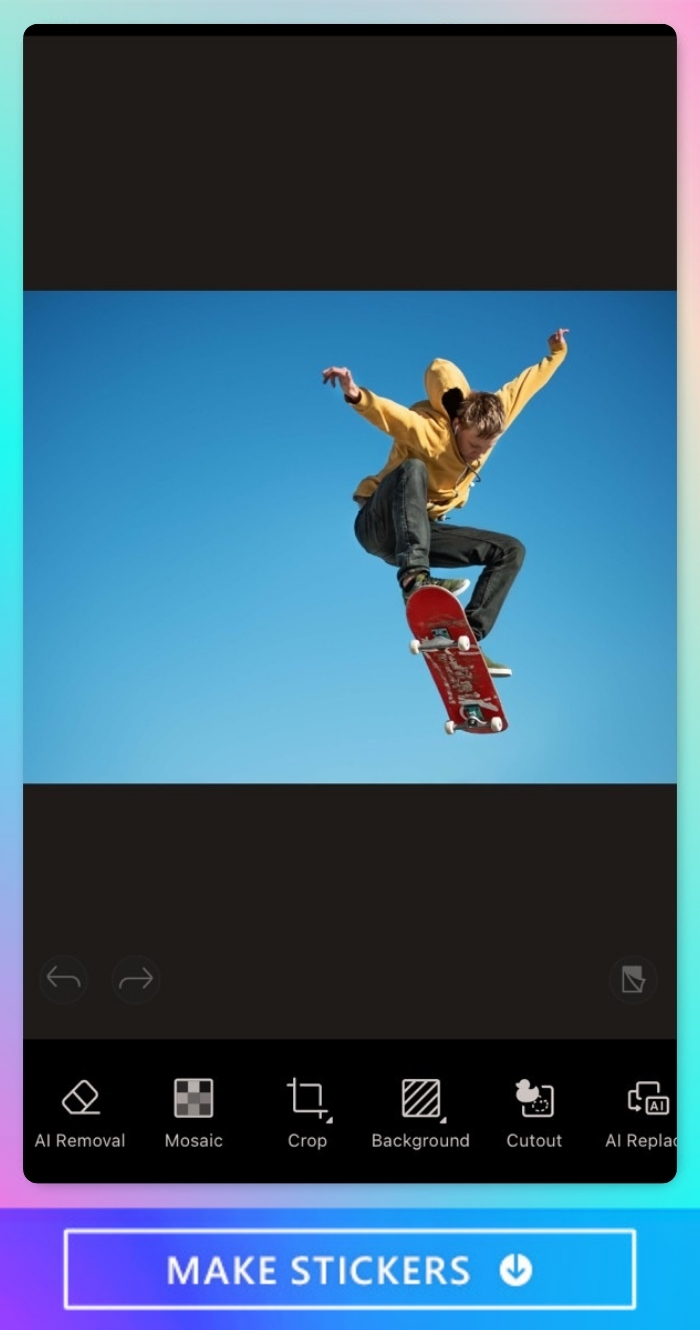
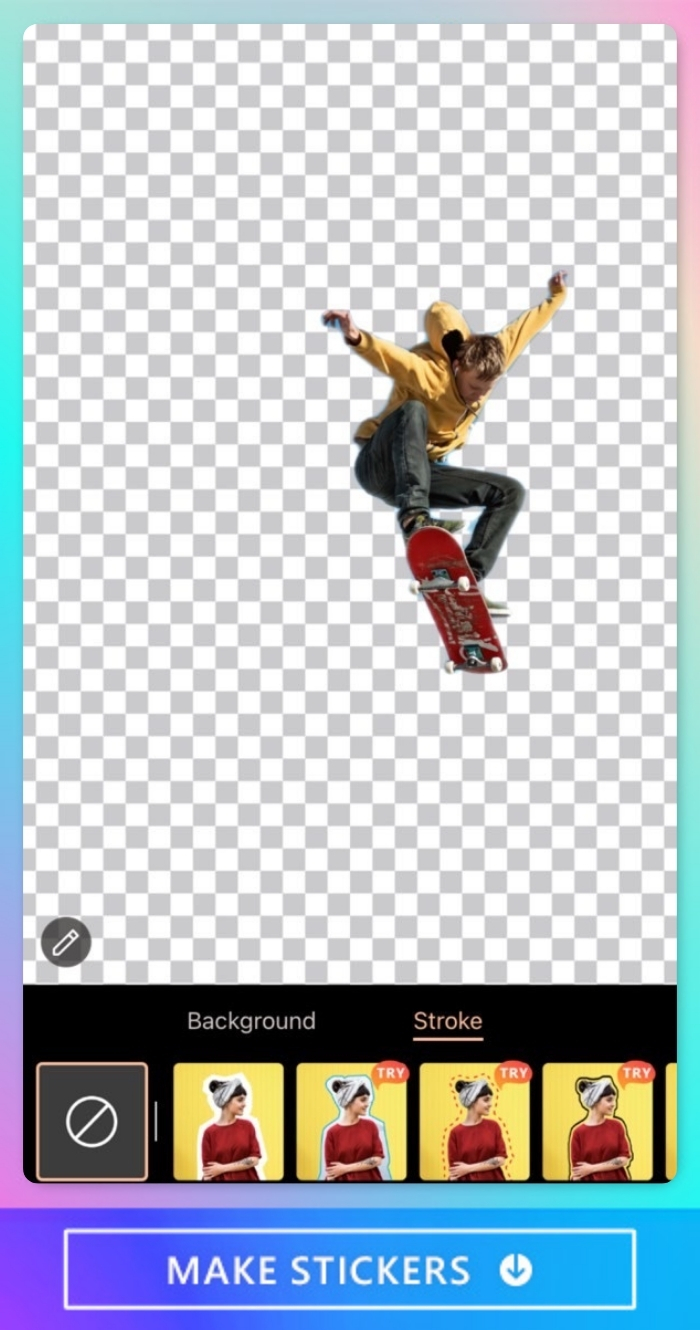
You can customize your stickers with no outline, a solid white border, blue dotted lines, and more.
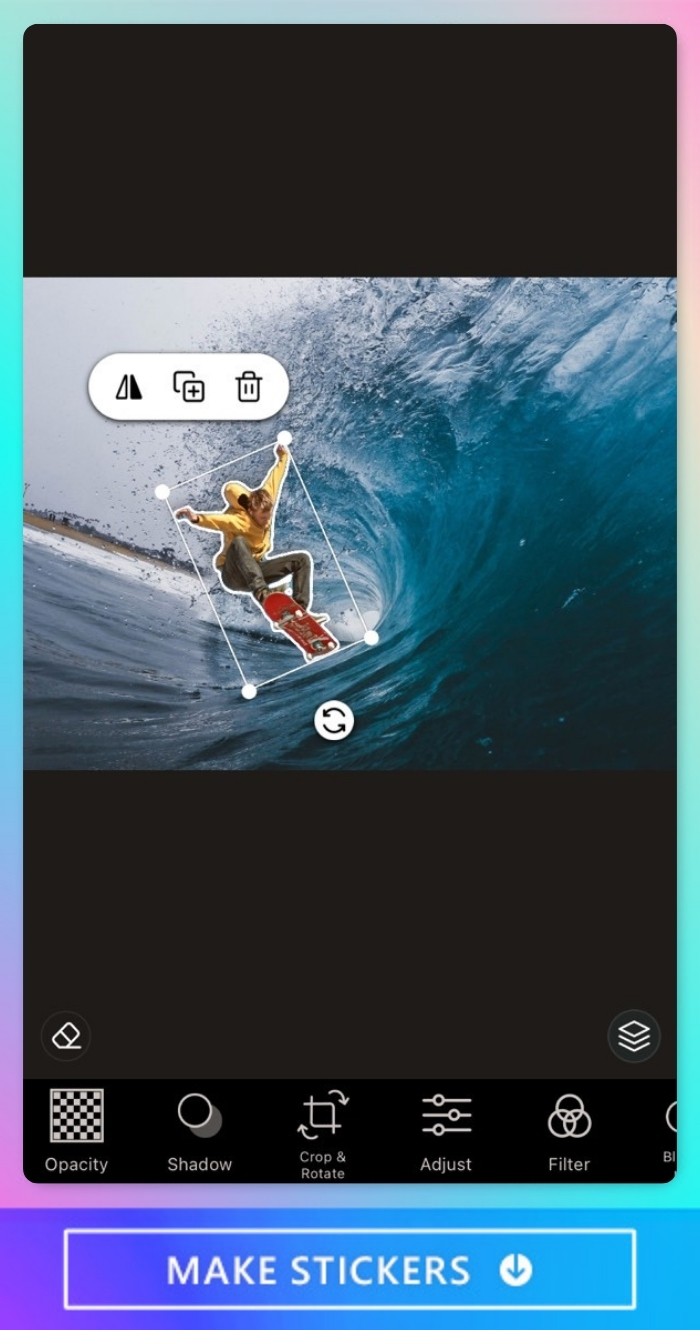
After generating your stickers, you can add them on your photos and let your creativity take the lead!
Download PhotoDirector: The Best Free Sticker Maker App To Tailor Your Photo
PhotoDirector is the easiest way to make your stickers for free. With popular sticker styles and a convenient cutout tool, the app generates stickers with any look you want. It also gives you high-quality AI-generated images that you can use as a profile picture.
PhotoDirector comes with tons of other fun AI features, too! Create your own AI avatar or cartoon yourself for a totally new look. You can also instantly remove people from photos and erase backgrounds to replace them with one that matches your mood or aesthetic. Download PhotoDirector free for iOS or Android to enhance your snaps with creative stickers!
FAQs about Sticker Maker Apps
A sticker maker app lets you generate your own stickers with cutout tools. Then, you can save those stickers and use them on other photos and projects.
Sticker maker apps have cutout tools that you can use to cut an image out of an existing photo and turn it into a sticker. You can also create stickers from text by putting in a description, choosing your style, and generating your stickers.
It varies with each app, and not all apps’ plans cost the same amount. You can use PhotoDirector or Promeo for free to make stickers up to five times a day. PhotoDirector’s cutout tool is also free to use and create custom stickers.
With PhotoDirector, you can create your own stickers and customize them by using its AI Cutout feature.
PhotoDirector offers free sticker maker tools with various stroke styles. Cut out your photos and use them anywhere you like. Plus, with no in-app ads, you can create your stickers without interruptions!

The Cyberlink Editorial Team creates in-depth articles on video editing, multimedia innovation, and AI-powered creative tools. Our mission is to provide practical, easy-to-follow tutorials across video and photo editing, while showcasing AI features, product insights, and industry trends that empower creators around the world.





