How To Add Music To Video To Make Your Video POP With The Best Video Editing App


You just shot some footage and it’s fire. But before you post it to your IG reels or your TikTok, kick it up another notch by adding music to your video.
Music can help make your video more attention-grabbing. It’s also a great way to stay on top of the latest online trends. If you want to learn how to add music to a video, we’re here to help. We’re going to show you how to make a video with music with the best video editing app on the market. Grab your phone, and let’s go!
- How To Add Music to Your Videos with the Best Video Editing App
- PowerDirector: The Best App To Add Music to Your Videos in Seconds
- Download PowerDirector To Add Music to Videos
- Add Music to Video FAQs
How To Add Music to Your Videos with the Best Video Editing App
Learning how to put music over a video is easy when you use the right app. With PowerDirector, you can quickly create a video that pops. Just follow these steps.
1. Download PowerDirector
The first step is to download PowerDirector. The app is free and you can download it on the App Store or the Google Play Store. It supports both iOS and Android devices.
2. Create a New Project and Import Video
Once you have PowerDirector on your phone, it’s time to import your video. You can add a video from your own album or you can import a stock video. PowerDirector supports numerous stock video platforms, such as iStock or Pixabay.
3. Tap the “Audio” Tool
Next, you’ll tap on the Audio tool to add music to your video. You can either tap on Extract Audio to remove your original audio or you can choose to simply overlay your new audio.
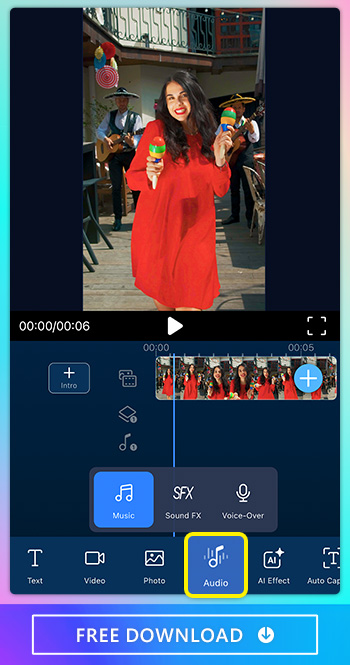
Options in PowerDirector include choosing music by tapping on Music or recording a Voice Over. You can also add Sound FX. Play around with all your options until you find the right fit for the specific vibe of your video.
4. Choose Music from Stock and Click “+”
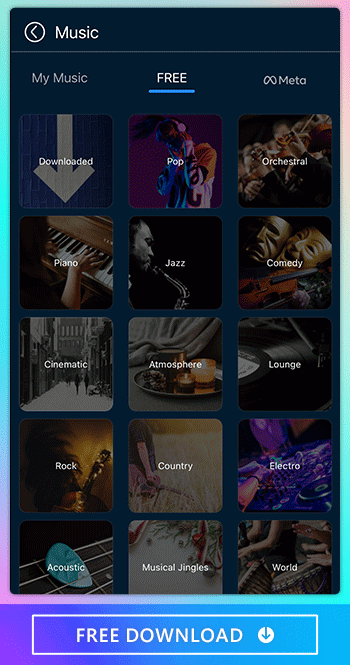
One of the best parts about PowerDirector is that the app offers you a ton of options for music. There are over 125 types of music in the stock library and you can search by genre or mood. And, if you’re worried about paying for music, rest assured there are over 20 types of free music options.
Additionally, you can import your own music from your device if you prefer.
5. Adjust Music
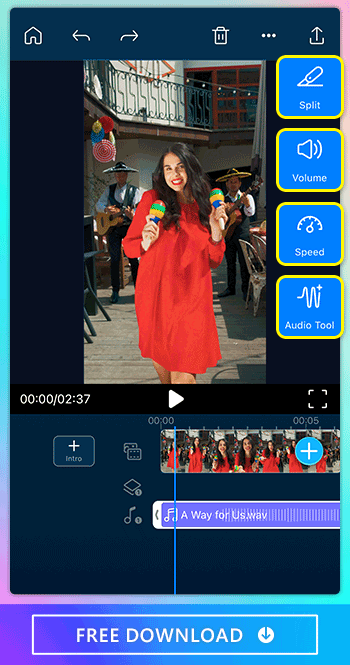
Once you have used the app to add music to your video, you can adjust the music. You can split the music, only adding it to sections of your video. You can change the volume, denoise the music, and you can even speed it up or slow it down.
PowerDirector: The Best App To Add Music to Your Videos in Seconds
If you are looking for the best app to add music to your videos in seconds, PowerDirector is the app for you. Take a look at the top benefits of using this free app to add music to any video.
1. Free Music Available
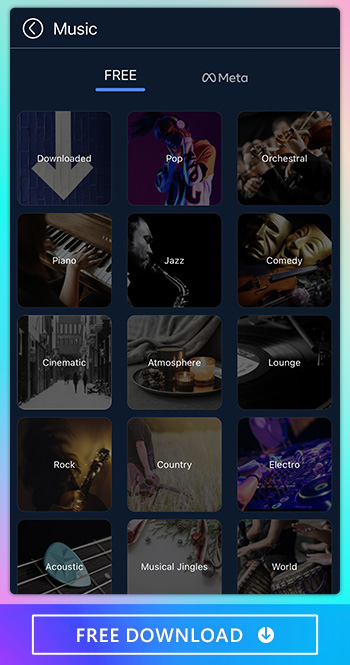
PowerDirector makes it incredibly easy to browse music that is free. It comes with a library of over 20 types of free music.
2. Diverse Stock Audio
To take your video editing to the next level, PowerDirector allows you access to diverse stock audio. The app has a diverse stock audio library with over 125 types of music available.
3. Inclusive Sound Effects To Enhance Your Production
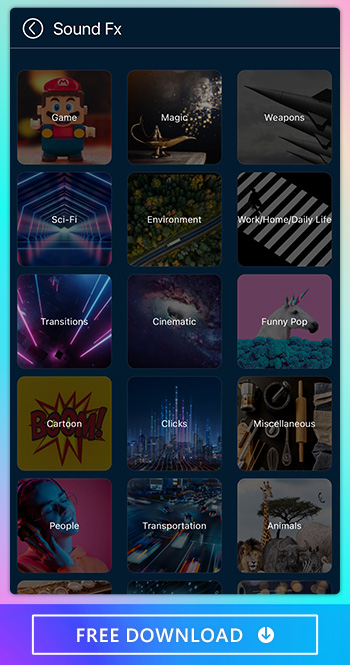
No matter what type of vibe you are trying to nail, PowerDirector makes it easy. Choose from 19 sound effect styles, including Game, Magic, and Sci-Fi.
4. Voice-Over Services for Your Videos
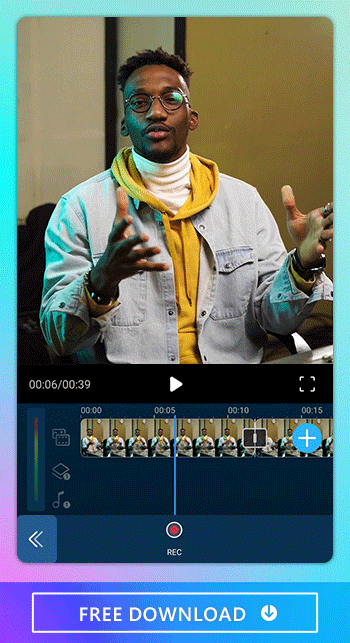
Along with making it easy to add music to your video, PowerDirector also lets you add voice-overs. To add a narrative or explanation to your footage, it’s easy to do it all through the app.
Benefits of Making a Video with Music
Now that you know how to add music to your video, let’s talk about why you should take the time to add this post-production effect. The following are just a few of the benefits of adding music to your videos.
1. Enhance the Overall Viewing Experience
When someone is scrolling through their feed or watching a stream of videos on their TikTok, videos with music stand out. The music enhances the experience, helping to set the tone or mood of the video. What was once simple footage becomes far more compelling when music creates a specific vibe.
2. Enhance the Appeal of Your Content
Music also helps enhance the appeal of your content. This is particularly true when you’re watching a video that features a lot of b-roll-style footage. As you pan across a scene, music helps make the video more interesting.
3. Emphasize Certain Elements of the Video
Another way to use music to make your video pop is to add sound effects to certain elements of the video to make them stand out. With PowerDirector, you get dozens of options for effects, and different styles can help make a statement about a specific scene or element of your video.
Download PowerDirector To Add Music to Videos
If you are ready to create a more compelling video, download PowerDirector. With this app, you can easily add music, songs, or sound effects that feel natural to the video. The audio is high-quality and easy to adjust. From here, you can perfect your video by using other audio editing tools, such as audio mixing, sound FX, voice-over, and the voice changing tool.
Read More Music Related Articles
- 6 Best Free Voice Changer Apps for iPhone & Android
- Music for YouTube Videos
Add Music to Video FAQs
The easiest way to add music to a video is to use PowerDirector. With this app, you can quickly tap on the Audio tool and add music spanning dozens of genres and styles.
Yes, you can add any music to TikTok videos. However, the best way to make sure you have the right music to nail the mood is to use PowerDirector. With this app, you can make any TikTok video more appealing before you post it.
To make music to keep up with TikTok trends, you’ll need an app that lets you edit every component of the audio. For example, one TikTok trend is to speed up your music. With PowerDirector, you can speed up music, slow it down, and edit the audio to match whatever trend comes next.
To learn how to add music to a video on an iPhone, all you need to do is download PowerDirector and upload the video you want to overlay with music. Next, you’ll tap on Audio and either select Music or opt to use another audio editing tool built into the app.
The best app to add music to your videos is PowerDirector. With this app, you can choose from dozens of types of free stock music. You can add audio effects, and you can edit the sound to match any style.




![11 Best AI Photo Editor Apps To Enhance Your Images Easily on Mobile [2026]](https://dl-file.cyberlink.com/web/content/b2151/Thumbnail.jpg)
