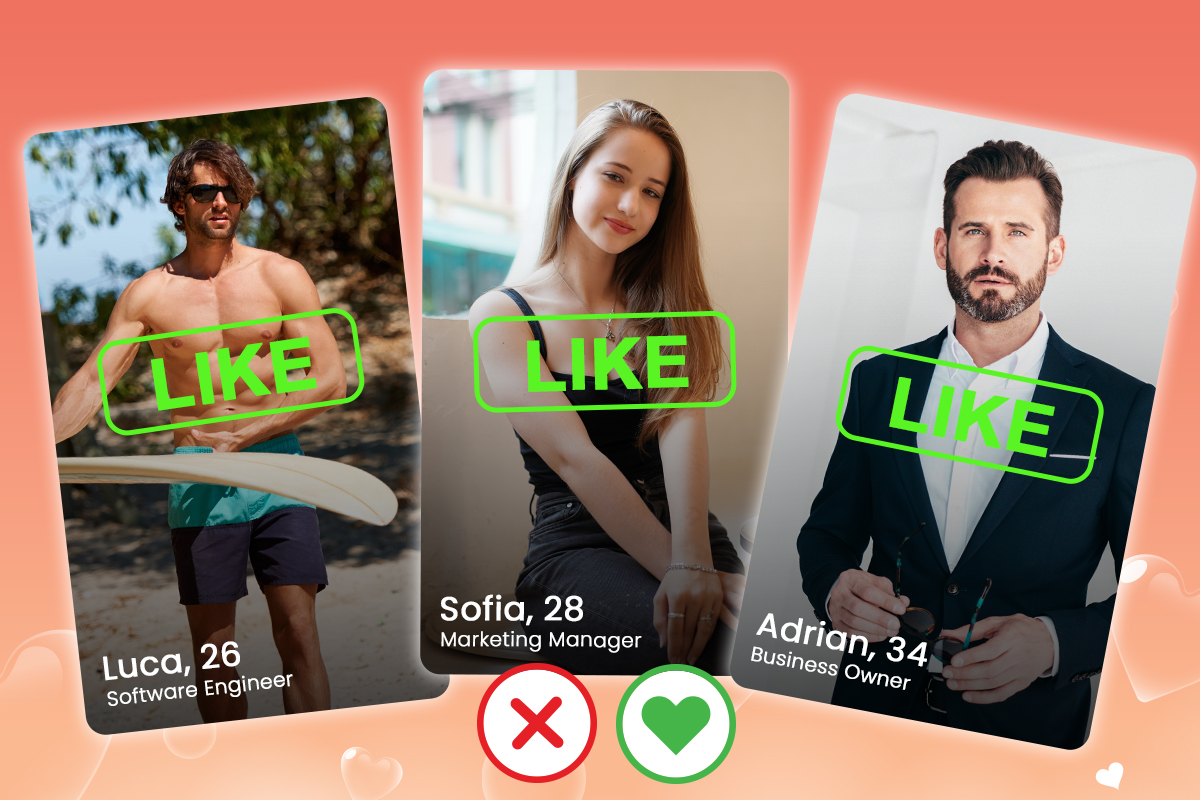How to Find the Perfect Wedding Makeup Look with Virtual Makeup Try-On


Your wedding day is one of the most important events of your life. You want everything to fit your vision, right down to your makeup. But finding the right palette and style can add more stress to your big day—and you don’t need tears ruining your mascara! We’ll show you an easier way to find the perfect wedding makeup to go with your dress and theme, so you can focus on celebrating your wedding.
- How to Find Your Perfect Wedding Makeup Look
- Vivid Glam—Best Free App to Try on Wedding Makeup Looks
- How to Try on Wedding Makeup with Vivid Glam
- 5 Classic Wedding Makeup Ideas to Try
- FAQs About Virtual Try-On Wedding
How to Find Your Perfect Wedding Makeup Look
You can do your own wedding makeup, but if you’re not an experienced makeup artist already, you may need some pointers. Here are a few things to consider before you even start applying your foundation.
Consider the Wedding Theme, Dress, and Season
Know Your Skin
Find Visual References
Practice Makes Perfect
Use Virtual Makeup Try-On
Whether you’re wearing white or going for non-traditional wedding colors, you want your makeup to coordinate with your dress color and style. Wear an eyeshadow that matches or complements your dress, or if you have a modest dress, go for a low-key makeup look, too.
Beyond the dress, you can fit your makeup into the wedding theme or season. For example, if you have a floral spring wedding, you can match your makeup to your flowers or choose soft pastels to mark the spring aesthetic.
Your skin type and tone should guide you in choosing the best makeup products for you. Warm undertones look great with yellow, gold, brown, and rich pigments like deep red or purple. Cool undertones pair well with lighter pink, blue, and silver, while yellow tones may not match the look quite as well.
You don’t have to come up with your wedding makeup alone. Search for wedding day makeup looks on Pinterest, Instagram, TikTok, and other social media sites to see what worked for other people. You can always change it to fit your ideal look.
Don’t apply your makeup for the first time on your wedding day. Experiment in the weeks leading up to the big day so you can have fun playing with your look and make adjustments. Your wedding will be busy, and practicing your makeup before then will make sure you nail your look on the special day.
Makeup apps are more convenient and less messy when trying to find different bridal makeup looks. Many of them have wedding-specific collections you can explore, too. With Vivid Glam, you can try on as many wedding looks as you want or craft your own style!
Vivid Glam—Best Free App to Try out Wedding Makeup Looks
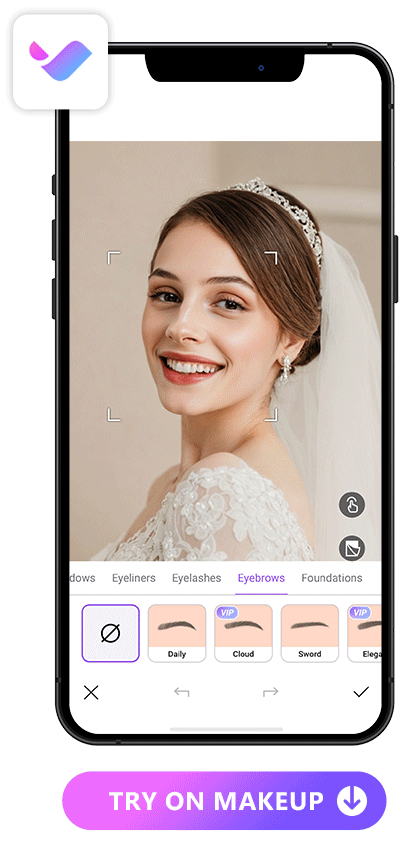
Vivid Glam comes with beauty features for every occasion, including your wedding day. Its Makeup feature comes with preset looks to get you started when you feel lost. It has 20 options ranging from natural, everyday styles to glam looks that everyone will notice. You can try any of them by downloading Vivid Glam for free from the App Store.
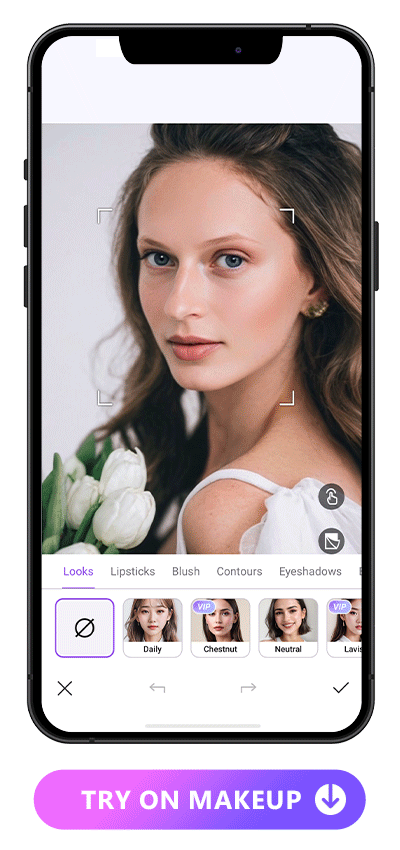
If you want to create your own wedding makeup from scratch, Vivid Glam comes with individual makeup tools, too. You can shape your brows, test eye shadow palettes, apply blush for rosy cheeks, and complete your look with lipstick in every color.
Learn More about Vivid Glam’s Beauty Features:
- 10 Best Eye Makeup Apps
- How to Look Prettier in Videos and Pictures with the Best AI Beauty App
- How to Look Taller in Videos with the Best AI Video Editor in 2024
- Effortless Ways to Look Younger in Photos Every Time
How to Try on Wedding Makeup With Vivid Glam
Vivid Glam lets you apply any makeup with one tap, making it the easiest way to try on wedding makeup looks when you’re busy planning. Follow these steps to try on and save the styles you love most!
1. Download Vivid Glam and Tap “Makeup”
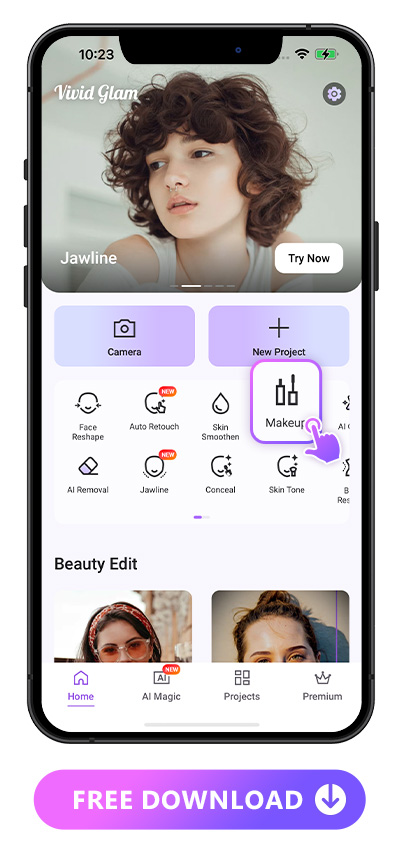
You can start putting together your first wedding makeup look when you download Vivid Glam from the App Store. You’ll get all the makeup tools, plus retouch and reshape features that refine your portraits. Once you open the app, go to Makeup from the main screen.
2. Upload a Photo of Yourself
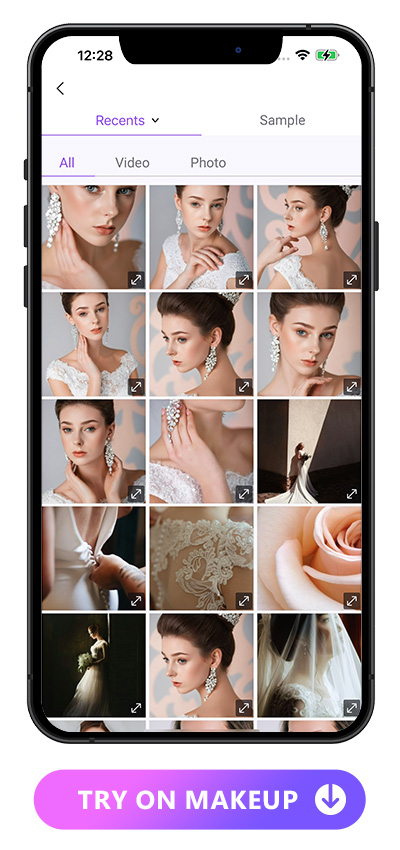
To try on your virtual makeup, you’ll need to upload a portrait photo of yourself to Vivid Glam. To see your wedding makeup with the best quality, use a photo taken in natural light with a clear shot of your face. Hats, sunglasses, and other face coverings can make it hard for the app to detect your facial features and apply your makeup accurately, so try to avoid them in your photos.
3. Tap “Looks” for Virtual Try-On
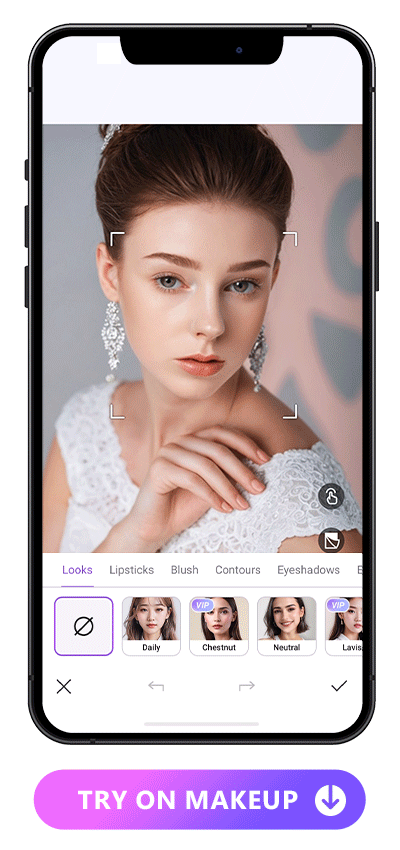
Go to Looks to see all the preset makeup Vivid Glam has for you to try! With 20 different ones, you can find plenty of ideas for your bridal makeup. Even if none of them fit your vision exactly, you can build from them and customize them to suit you better.
4. Adjust the Intensity
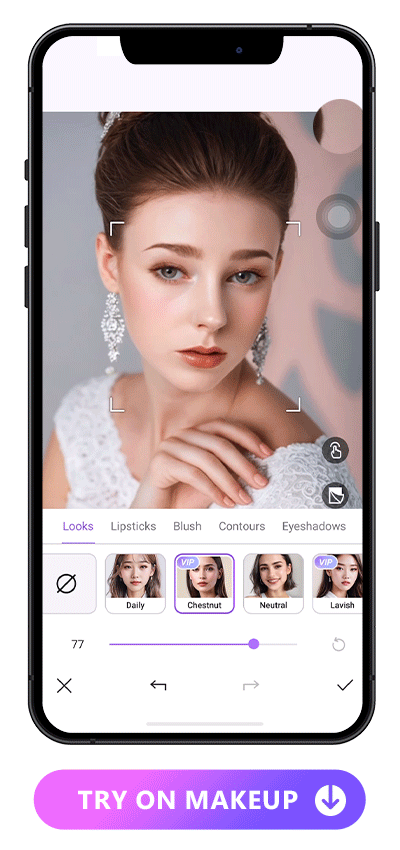
After you’ve picked a look, use the slider to adjust how much makeup Vivid Glam applies. If you want a more understated look while still upgrading from your day-to-day makeup, you can make the look lighter. Or, if you want to go all out on your day, crank up the intensity!
5. Modify for Your Perfect Wedding Makeup Look
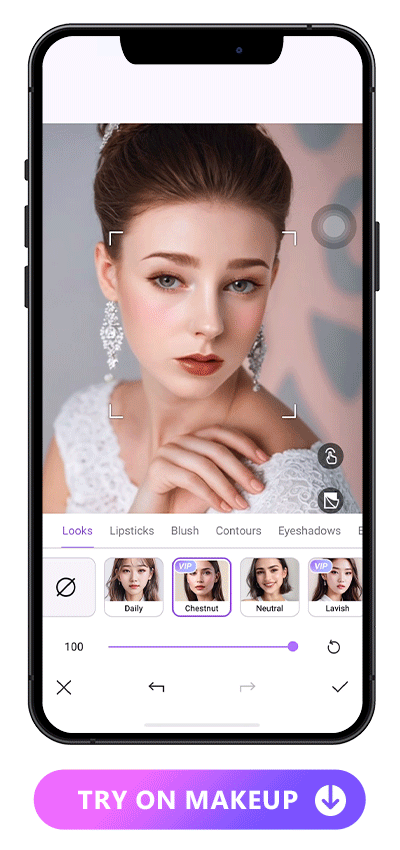
After you’ve found your base look, you can go to Vivid Glam’s individual makeup tools to refine it. You don’t have to change everything, but it doesn’t hurt to add a little blush, lengthen your lashes with a different mascara style, or use the lipstick tool to apply a color that suits your skin tone better. Don’t forget to save your custom wedding makeup look as a reference to practice with!
5 Classic Wedding Makeup Ideas to Try
-
Fresh & Natural
Rosy Glow
Golden Allure
Smokey Glam
Romantic Pink

This look gives you a little upgrade from your daily look without going too wild. It’s classy and understated, and you can try wedding makeup styles like the Daily and Neutral looks in Vivid Glam to try looks with various intensities.
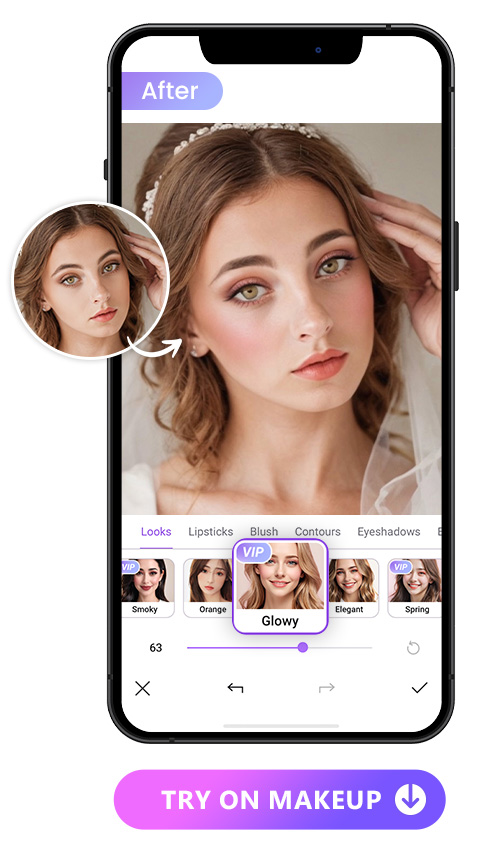
This look emphasizes your rosy pink cheeks. It’s great for spring and summer weddings, bringing out the color in your face. Try Vivid Glam’s Glowy style to see how it looks on you.
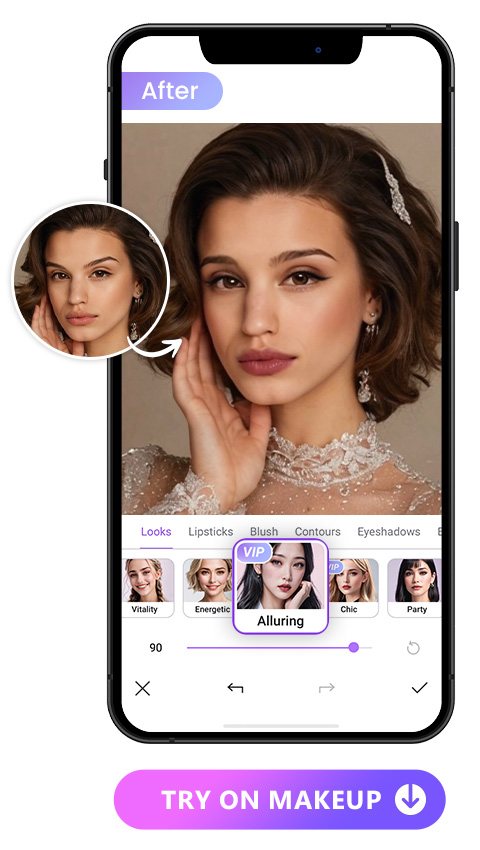
This glam style draws attention to your eyes with bronze or golden eye shadow and a neutral lip color. It works well for warm skin tones and fall weddings. You can try a similar look with Vivid Glam’s Alluring and Chestnut styles.
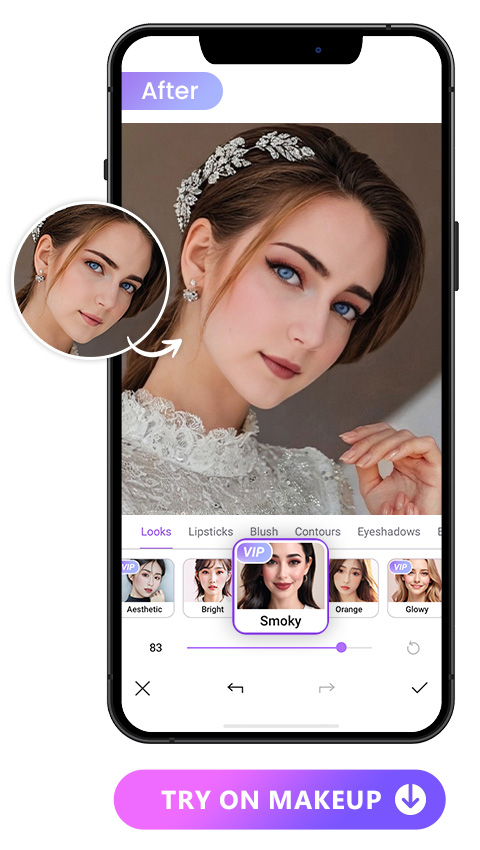
Create an alluring look with a dramatic smokey eye that your wedding guests won’t be able to look away from. It plays up the eye makeup with more understated lips and blush. Try it with the Smokey and Party looks in Vivid Glam!
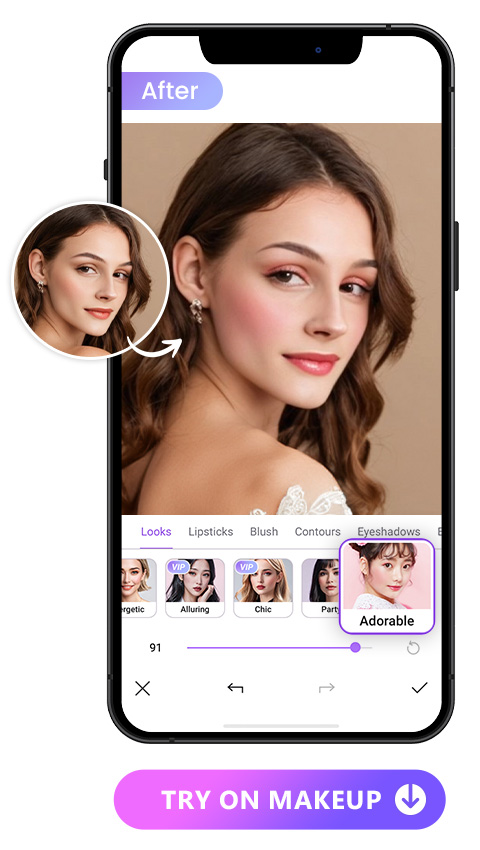
With this style, you make your whole face look lively and cute on your wedding day. It uses a monochrome palette on your eyes, lips, and cheeks by applying soft pinks or rose tones. You can adapt it for any season, theme, or skin tone, too! Try it with Vivid Glam’s Adorable style.
FAQs About Virtual Try-On Wedding Makeup
There are plenty of wedding makeup apps, but Vivid Glam lets you try on 20 different looks and customize your makeup. Its Makeup feature has tools for eye shadow, eyebrow sculpting, lipstick, and more to help you look perfect on your wedding day. The app is free, and you can download it from the App Store to try on wedding makeup without going to a boutique or dealing with a mess.
Start with the basics and factor in the style and color of your dress. You should also consider the season and theme of your wedding to see if you can coordinate your wedding makeup with them. Keep your skin tone in mind, too, so you make sure your makeup looks good on you. You can find references on social media, and don’t forget to use them to practice. With a virtual makeup app like Vivid Glam, you can also try on unique looks and use makeup tools to apply custom styles yourself.
Vivid Glam’s preset looks and custom makeup tools give you everything you need to put together your wedding makeup. Here’s how to do it:
- Download Vivid Glam and go to Makeup.
- Upload a photo of you.
- Go to Looks and virtually try on your wedding makeup
- Adjust the intensity with the slider.
- Use the individual makeup tools to refine your look.
Vivid Glam’s Makeup feature has complete looks and makeup tools for you to experiment with your wedding makeup. All these features are free, so you can try out and save as many as you want. You can try tools like:
- Foundation and contour
- Eyeliner
- Eyeshadow
- Eyebrow shaping
- Blush
- Lipstick
Download Vivid Glam to create a wedding makeup look that you can’t wait to wear down the aisle!



![AI Face Swap Online for Photos – Best Free Websites [2026]](https://dl-file.cyberlink.com/web/content/b3113/Thumbnail.jpg)