5 Best Skylum Luminar Alternatives (Free & Paid)
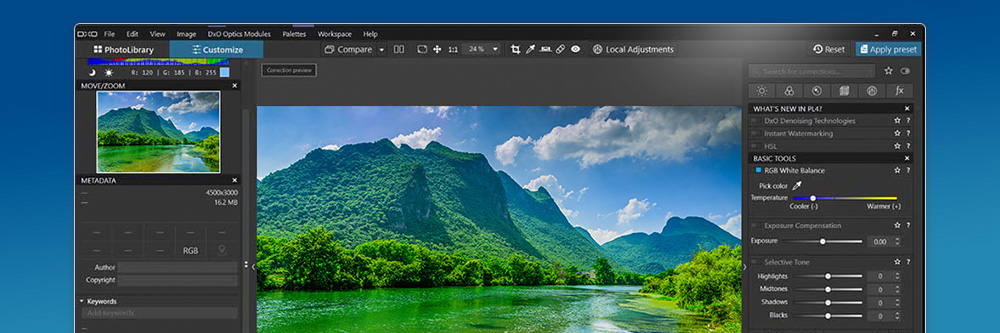

Skylum Luminar is a popular photo editing software, but it may not be the best fit for every user. Whether you're looking for a free alternative or a paid option with more features, there are many options available. In this article, we'll take a look at five of the best alternatives to Skylum Luminar, including both free and paid options. From basic editing tools to advanced features, these software programs offer a wide range of capabilities to help you enhance your photos.
Whether you're a professional photographer or a hobbyist, you're sure to find a suitable alternative in this list. So, let's dive in and explore some of the best options available.
- Snapshot of Our Top 3 Alternatives to Skylum Luminar
- How to Choose a Skylum Luminar Alternative
- 5 Best Skylum Luminar Alternatives
- PhotoDirector 365 - Best Overall
- DxO PhotoLab - Best for Image Correction
- GIMP - Best for Cross-Platform Users
- Affinity Photo - Best for Graphic Designers and Illustrators
- Exposure X7 - Best for Photo Sharing
- Best Skylum Luminar Comparison Chart
- How to Edit with the Best Alternative to Skylum Luminar
- Download the Best Skylum Luminar Alternative for Free
- Skylum Luminar Alternatives FAQ
Snapshot of Our Top 3 Alternatives to Skylum Luminar

1. PhotoDirector 365 - Best Overall
With PhotoDirector 365, you can achieve stunning effects and retouches using the software's AI-driven photo editing capabilities. It allows users to adjust color, lighting, layering, and more aspects of a photo to achieve the desired look. Detailed Review >

2. DxO PhotoLab - Best for Image Correction
DxO PhotoLab is a highly-regarded image editing software among consumers searching for effective corrective tools. The program offers exceptional features such as noise reduction, haze elimination, and autocorrelation. Detailed Review >

3. GIMP - Best for Cross-Platform Users
GIMP is an ideal solution for professionals of all types, providing the necessary tools for efficient and quick work. With various customization options and a wide range of third-party plugins, you can tailor GIMP to suit your specific needs. Detailed Review >
How to Choose a Skylum Luminar Alternative
When choosing an alternative to Skylum Luminar, there are several factors to consider:
- Features: Make sure the alternative has the specific features you need, such as noise reduction, lens correction, and color editing tools.
- User interface: Consider the ease of use and overall design of the program. A user-friendly interface can make a significant difference in your workflow.
- Price: Compare the cost of the alternative to Luminar and ensure it fits within your budget.
- Compatibility: Ensure that the software is compatible with your operating system and devices.
- Reviews and testimonials: Read reviews and testimonials from other users to get an idea of the software's performance and reliability.
- Support: Look into the company's support options, including documentation, tutorials, and community forums.
5 Best Skylum Luminar Alternatives
1. PhotoDirector 365 – Best Overall
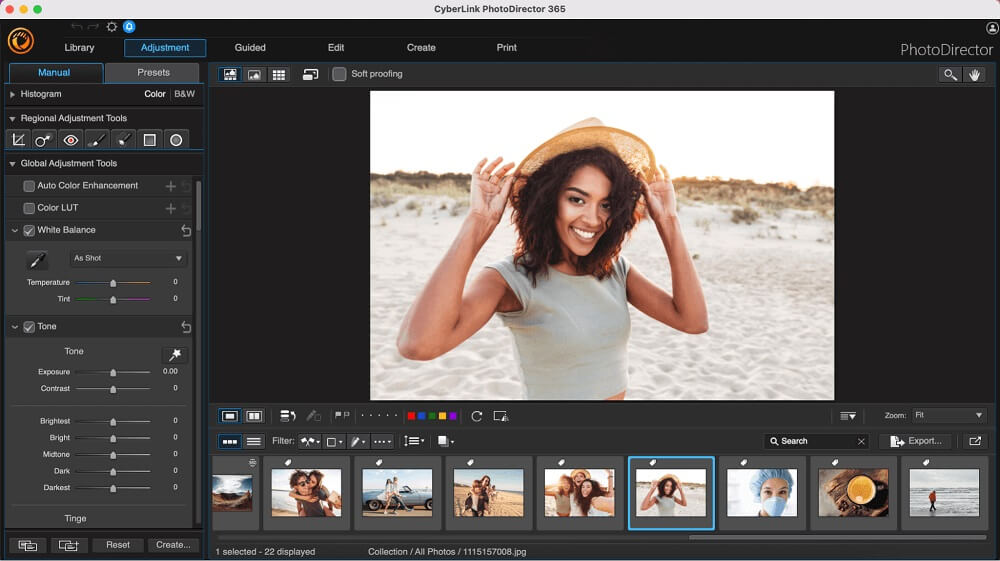
Compatibility: Windows, macOS
PCMag Rating: 4 / 5
Key Features
- Advanced AI technology for eliminating noise, enhancing sharpness, removing unwanted objects, and enlarging images.
- High-precision editing capabilities for creating logos, artwork, and more with layer editing.
- A wide range of photo effects, including those powered by AI, sky replacement, and focus mapping.
Who It's For
After thorough evaluation, we have determined that PhotoDirector 365 is the best alternative to Skylum Luminar. It offers a comprehensive set of image editing capabilities within an easy-to-use interface. PhotoDirector 365 is suitable for all types of consumers looking for high-quality image editing software, including graphic designers, photographers, social media influencers, and hobbyists alike. The diverse range of tools, filters, and effects available in this popular software makes it a valuable choice.
Why We Picked It
PhotoDirector 365 offers a wide range of photo manipulation capabilities, including advanced image enhancements, precision layer editing, touch-up tools, visually stunning effects, and color adjustments. Additionally, it allows you to create animations from both photos and videos.
Bottom Line
After evaluating the various alternatives to Skylum Luminar, we have determined that PhotoDirector 365 stands out as the best option, thanks to its extensive set of features, cost-effectiveness, and the trustworthiness of the company behind it.
Pros
- AI-driven editing features
- Four million+ royalty-free stock photos
- RAW support
Cons
- Not ideal for illustration
2. DxO PhotoLab - Best for Image Correction
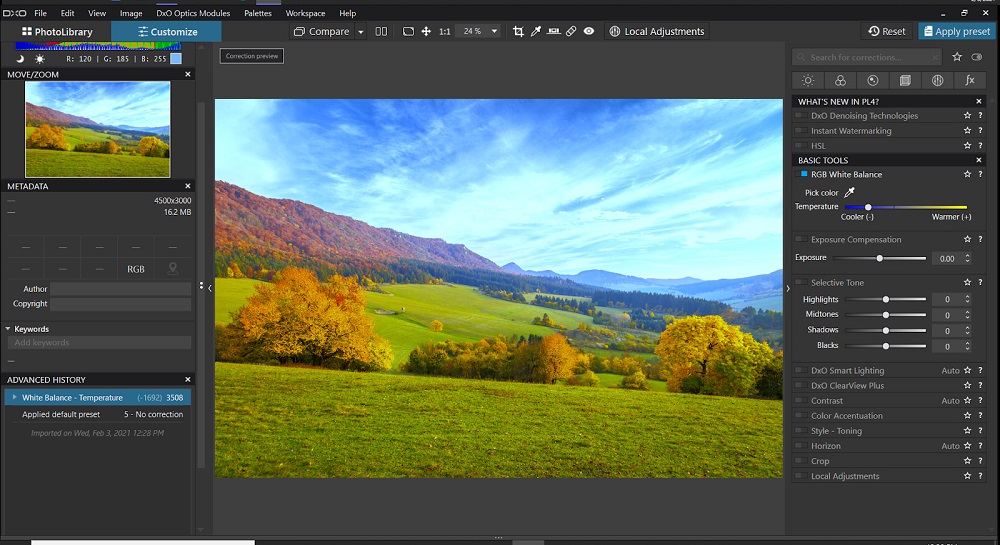
Compatibility: Windows, macOS
PCMag Rating: 4/5
Key Features
- Advanced noise reduction using the latest DeepPRIME denoising technology.
- Accurate auto-correction capabilities, tailored to specific camera and lens models.
- Flexible local adjustments utilizing the cutting-edge Nik U Point local selection technology.
Who It's For
DxO PhotoLab is a software designed specifically for photographers, providing precision enhancement tools to achieve sharp and striking images. We selected this software as the best for image correction, as it offers a wealth of powerful enhancement tools, including geometry corrections, noise reduction, optical corrections, haze elimination, and local adjustments.
Why We Picked It
DxO PhotoLab may not have all the features of our top pick, but it remains a strong option for photographers seeking powerful correction tools to enhance their photographs.
Bottom Line
DxO PhotoLab is available for purchase without the need for a subscription and comes in two pricing tiers. The Elite version offers the most advanced photo correction tools, and while it is more expensive than Skylum Luminar, it remains a top-notch alternative choice for photographers and other users.
Pros
- User-friendly interface
- Flexible local adjustments
- Advanced noise reduction technology
- Camera and lens-specific autocorrection
Cons
- Not fully featured
- Noise reduction occasionally slow
3. GIMP - Best for Cross-Platform Users
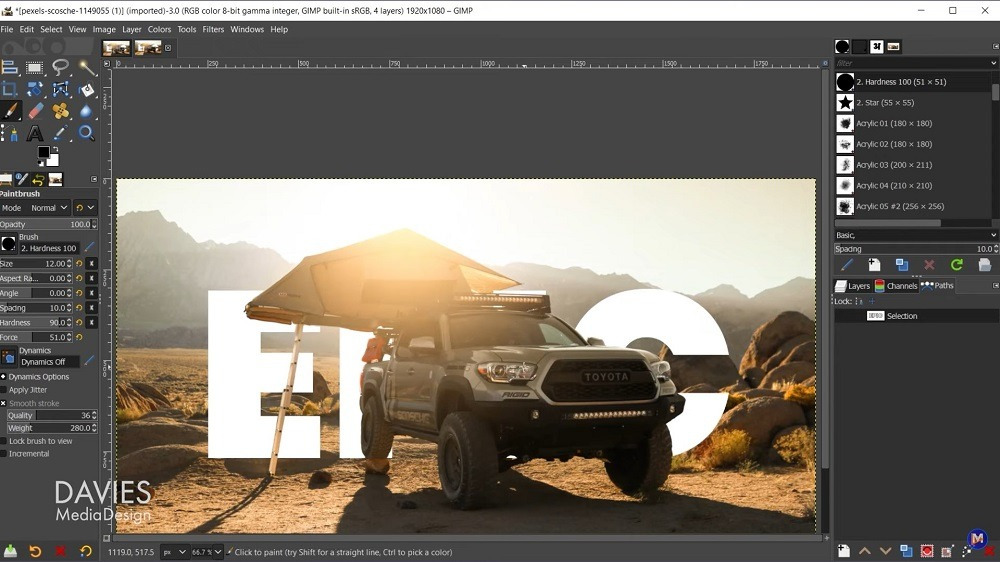
Image from Davies Media Design on Youtube.
Compatibility: Windows, macOS
G2 Rating: 4.3/5
Key Features
- Adjustable brushes
- Capabilities for creating original artwork
- Automated image enhancement tools
- Tools for graphic design
Who It's For
GIMP, short for GNU Image Manipulation Program, is a free, open-source, and cross-platform photo editing software that can be accessed online. We have evaluated GIMP as the top free Mac photo editing software for professionals due to its advanced features, such as Bezier curves, animation tools, and layer masks. This software is widely used by photographers, illustrators, graphic designers, and even scientists for its versatile capabilities.
Why We Picked It
GIMP has a vast collection of effects and filters that can be used to edit photos. It also includes professional editing tools such as accurate selection tools, a clone brush, and transformation features like shear, scale, and crop. This photo editing software offers high-quality image manipulation with retouching and restoration tools, and a convenient split-screen feature that allows you to preview effects before applying them.
Bottom Line
GIMP is included in our list due to its advanced features, but it ranks lower due to its lack of user-friendliness. The software has a steep learning curve and a cluttered interface. Additionally, during our review, we found that some of the advanced effects can cause lag, which is not an issue with our top choices for alternatives to Skylum Luminar.
Pros
- Regular updates
- Plug-in support
Cons
- High learning curve
- Lags when using advanced features
4. Affinity Photo - Best for Graphic Designers and Illustrators
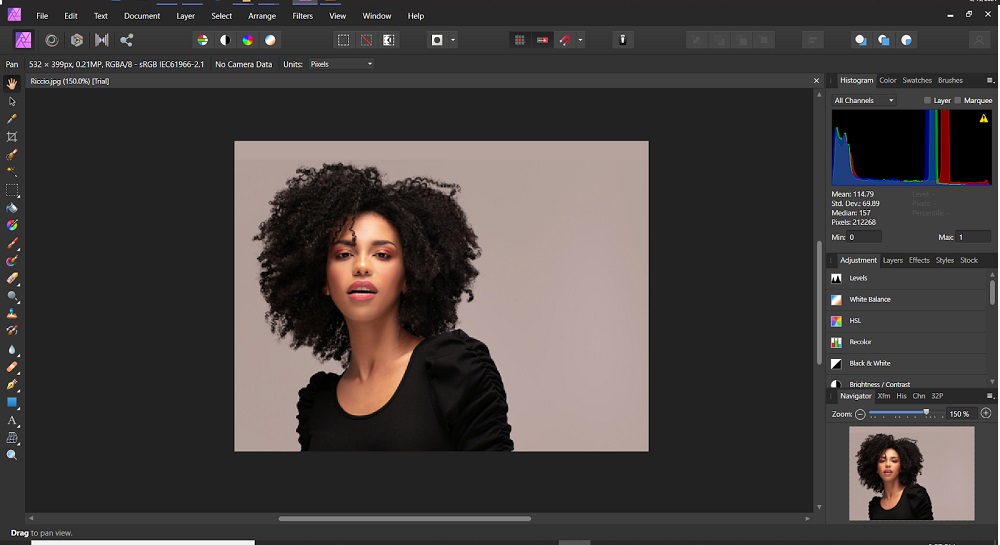
Compatibility: Windows, macOS
PCMag Rating: 3/5
Key Features
- Comprehensive set of image enhancement tools
- A split-view RAW image editor
- Capabilities for importing and exporting vector images
Who It's For
After careful evaluation, we have determined that Affinity Photo is the best option for graphic designers and illustrators among the alternatives to Skylum Luminar. It offers a wide range of features specifically tailored to this audience, such as brush stabilization for painting, a path tool, support for importing and exporting vector art, and more. Its more extensive capabilities in this field set it apart from the other options on the list.
Why We Picked It
Affinity Photo is a cost-effective alternative to Skylum Luminar for photographers and graphic designers. It offers many similar features, such as photo retouching, effects, and color and lighting adjustments, and is a good choice for those looking for a more budget-friendly option.
Bottom Line
Affinity Photo is an affordable alternative to Skylum Luminar that can be used by photographers, designers, and general consumers. However, it may run slowly at times.
Pros
- High-quality vector tools
- RAW image editing
- Comprehensive drawing and painting tools
Cons
- Occasionally runs slow
5. Exposure X7 - Best for Photo Sharing
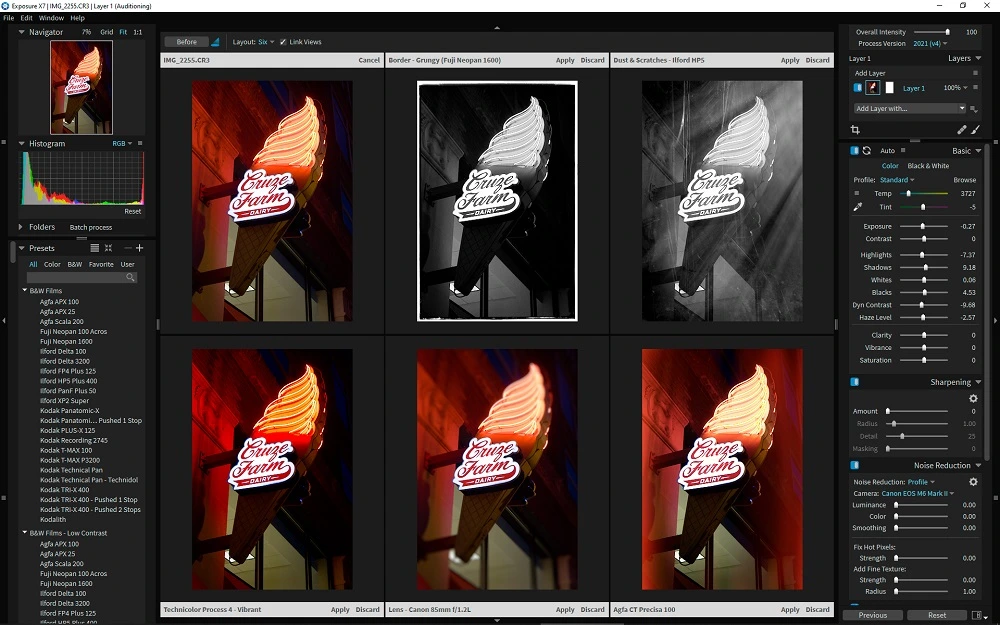
Compatibility: Windows, macOS
PCMag Rating: 3.5/5
Key Features
- A vast array of image effects and filters, including numerous presets
- A complete RAW photo editor with the capability of removing defective pixels
- Built-in tools for watermarking images
Who It's For
Exposure Software created Exposure X7, a photo editing and workflow application for photographers and photo enthusiasts, similar to Lightroom. This powerful platform allows users to customize their images through a variety of adjustments, overlays, enhancements, and special effects, with over 500 presets included! Exposure X7 makes it easier than ever to take your photography to the next level.
Why We Picked It
Exposure X7 is a great alternative to Skylum Luminar, because consumers can buy it for a one-time fee. It also features a quick upload feature, making it easy to share photos on social media sites such as Facebook and Instagram. Plus, the robust export dialogue allows users to add a watermark to their images. Exposure X7 is a great solution for anyone looking to streamline their photo editing workflow.
Bottom Line
Exposure X7 is an ideal option for users who manage a large library of social media photos and need better editing and organization tools. While it is not as feature-rich as some of its competitors, many professionals, and amateur photographers use this software, either alone or in conjunction with other programs such as Lightroom and Photoshop. Exposure X7 can help you quickly and easily organize and edit your photos, making it a great choice for anyone who wants to improve their image workflow.
Pros
- Complete RAW photo editor
- Lots of printing options
Cons
- Not as user-friendly as competitors
- Limited lens-profile correction
Best Skylum Luminar Alternatives Comparison Chart
| Software | PhotoDirector 365 | DxO PhotoLab | GIMP | Affinity Photo | Exposure X7 |
|---|---|---|---|---|---|
| OS | Windows, macOS | Windows, macOS | Windows, macOS | Windows, macOS | Windows, macOS |
| Beginner-friendly | Yes | Yes | No | Yes | No |
| Stock Library | Yes | No | No | No | No |
| AI Tools | Yes | Yes | No | No | No |
| Photo Management | Yes | Yes | No | No | No |
| Free Download | Download from the App Store for iOS and Android. | Download | Download | Download | Download |
How To Edit With the Best Alternative to Skylum Luminar
Creating stunning digital creations with PhotoDirector 365 is effortless. To begin follow these steps:
- Download for free and install PhotoDirector.
- Import your image or select a picture from the stock library.
- Use the Adjustments tab for manual adjustments or select from pre-set options.
- Experiment with various effects and editing tools found under the Guided Editing tab, such as Face Tools, Skin Tools, Body Shaper, Sky Replacement, AI-Style Transfer, Photo Animation, Light Rays, etc.
- Once you're satisfied with your edits, save and export your work.
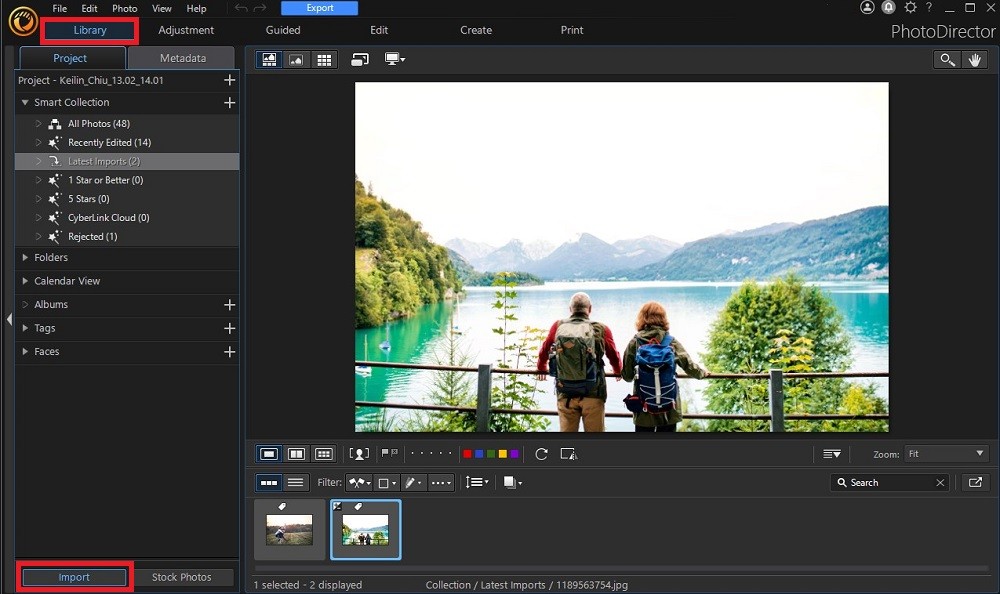
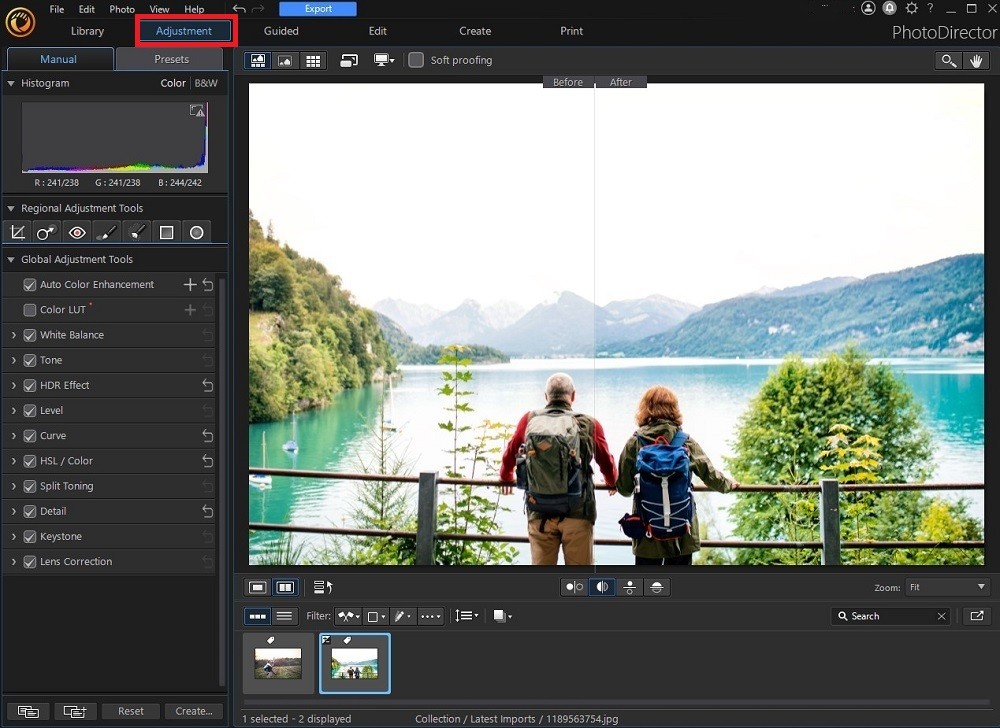

Download the Best Skylum Luminar Alternative for Free
PhotoDirector 365 is the highest recommended alternative to popular image editing software such as Skylum Luminar. It is an affordable and user-friendly option that offers a comprehensive set of editing tools for photographers, graphic designers, illustrators, and general users alike. With PhotoDirector 365, you will have access to a full range of editing capabilities, a vast library of stock photos, efficient photo management, and more.
Try PhotoDirector 365 for yourself.
Skylum Luminar Alternatives FAQs
Luminar can be purchased from Skylum's website for $149 (frequently at a discounted price) and does not require a subscription.
No, unfortunately, there is no free version of Skylum Lumniar.



![12 Best Adobe After Effects Alternatives in 2026 [Free & Paid]](https://dl-file.cyberlink.com/web/content/b82/Thumbnail.jpg)

