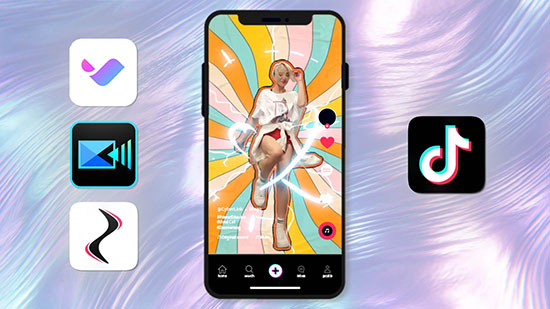25 Best Facebook Post Templates in 2026
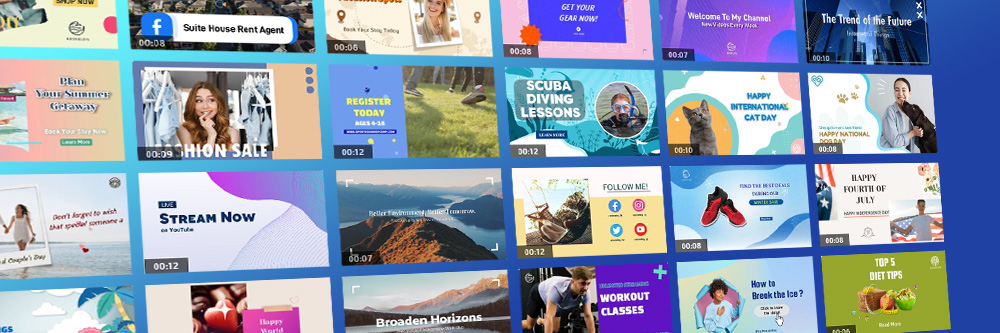
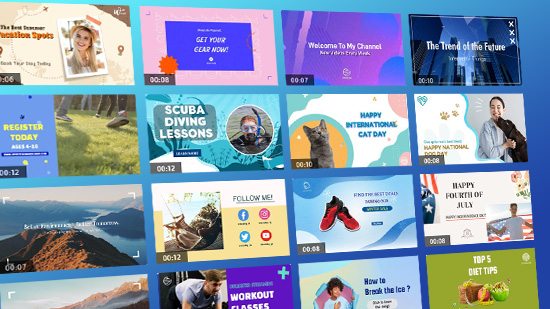
Creating a stylish and effective Facebook post can be challenging. It can often feel like so much work to consistently develop an eloquent or witty caption and the right eye-catching graphic or video with the best transitions or effects.
Creating a visual aesthetic from scratch takes time. You have to plan out your design before you execute it, and it may be challenging if you don’t have training in graphic design.
Finding a suitable Facebook post template might make your life easier. Your audience will automatically think that your Facebook posts and social media are professionally designed and subconsciously gravitate to your brand or message. This article will review the 25 best Facebook post templates to consistently wow your social media audience.
- What is a Facebook Post Template?
- Why Use a Facebook Post Template?
- Types of Facebook Post Templates
- Best Facebook Post Template Designer
- 25 Best Facebook Post Templates
- How to Customize a Facebook Post Template
- Download the Best Facebook Post Template Designer for Free
- Facebook Post Template FAQ
What is a Facebook Post Template?
A Facebook post template is pre-made content with graphic, video, and sound design elements already in place for you to customize to fit your needs. They help eliminate the time and labor that go into creating and designing a photo or video post for general social media creators.
Why Use a Facebook Post Template?
Utilizing a Facebook post template will make developing your brand and content much more manageable. Getting your message out to your audience will be like a walk in the park. All you have to do is plug in your preferred music/audio, visual graphics, copy, and effects to create genuinely original Facebook posts with the best professionally designed templates.
Types of Facebook Post Templates
- Video-Based Template - The template utilizes videos or GIFs to bring your post to life
- Photo-Based Template - The template puts a single image at the forefront of your post
Best Facebook Post Template Designer

PowerDirector 365 Business
PowerDirector 365 Business is jam-packed with useful features and tools specifically geared towards creating clean, professionally designed graphics, videos, and more. This incredible editing tool and video maker can create posts for all of your social media needs. It has thousands of photo-based or video-based templates organized by subject and genre for you to curate your feed.
Note: The mobile version of PowerDirector Business 365 is Promeo.
25 Best Facebook Post Templates
1. New Looks by Erin Yang - Best for Beauty

This photo-based template is perfect for New Looks you have added to your brand’s makeup, fashion accessory, or clothing inventory. It was picked because of its sleek, clean cut and hip design that can be used to attract current or new beauty consumers with a call to action to check out your new offerings.
2.Gaming Infographic by MaxB - Best for Gaming

The coolest thing about this video-based post template is that it evokes nostalgia and indeed looks like a start screen where you could potentially press Start to start your game. This template will undoubtedly appeal to old and new-school gamers and game creators alike.
3. Blossom by Belle Wu - Best for Life

This template invites you to ponder a lovely quote. The cozy cotton plant aesthetic in the sunlight brings the viewer a peaceful, contemplative feeling that they can enjoy as they ponder the life quote of your selection.
4. Look Your Best by CyberLink - Best for Beauty

This template is for showing off or advertising a cutting-edge hair or makeup salon. It features dynamic, cool, and fresh-faced models that reflect professional styling. It can be used to promote your hair or makeup business or any beauty-related business that aligns with this template's refreshing and hip vibe!
5. Work From Home by creator7 may - Best for Business

This template is perfect to appeal to folks interested in remote jobs. Its accessible and relatable image projects the ease of being able to work from home. Any business that is hiring remote workers can utilize this template to bring in more interest in their career opportunities.
6. A Great Business at a Fair Price by creator8 may - Best for Business
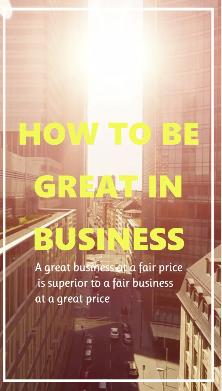
A video-based business template to get the attention of the best, most motivated, and driven entrepreneurs and business consumers to your brand or company. It grabs attention in an elevated way with the cityscape background, bright colors, and dynamic business quote.
7. Interior Design by Jumper Man - Best for Design
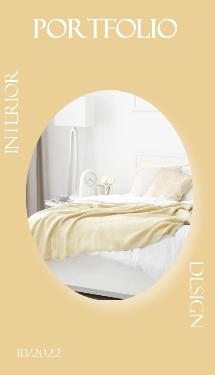
This smooth template highlighting a complimentary design element can be customized to show off your interior design portfolio show piece or used to draw in clients. It lets your image do all the talking, and the oval image shape, solid background, and simple classic font bordering the template serve to lift your design to the highest recognition of design and class.
8. Design by Terho - Best for Design

This artsy design-forward video template utilizes bright colors that pop, typography, and water elements to captivate the eye. Artists of all varieties will want to check out your content. It can be used to invite people to a gallery or social event, to promote artwork, classes, or workshops!
9. Summer Camp by CyberLink - Best for Education

This photo-based template delivers easy registration or sign-up information for a potential summer camp. It features a highlighted circular image of kids with big gap-toothed smiles piled up on each other. You can use it for advertising or inviting parents to participate in summer or educational camp events.
10. Investment Group by CyberLink - Best for Education

This template is all business and investments. You have smiling people either networking or a couple working with a financial consultant. Use this customizable template for any business or consultant advertising needs or upcoming networking event or presentation.
11. Birthday Party by R Studio - Best for Events
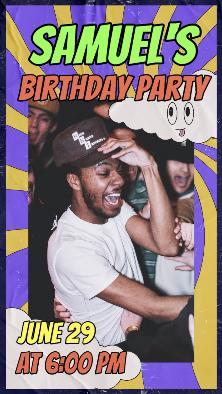
The joy and silliness that this birthday party invite evokes are hard to miss. It emits the feeling that the invitee or whoever can attend will have the absolute best time of their life. Personal social media users can use this template to share invites to friends, or influencers can use it to publicize a social event they are hosting.
12. New Opening by Erin Yang - Best for Events

It feels like you have been personally invited to this new restaurant opening from this Facebook video template. The vibrant music and moving floral graphics in the foreground make the image of this new restaurant feel accessible to all. Of course, you can also alter this post template to share as an event invite for brunch or dinner.
13. Best Moment by R Studio - Best for Family

This photo-based post template looks like a page straight out of the cutest kid’s scrapbook. The fun, poppy background images and font make this image look like a family souvenir that you can share with everyone you know and also save to refer back to later to revisit the nostalgic memories.
14. Family Vacation by R Studio - Best for Family
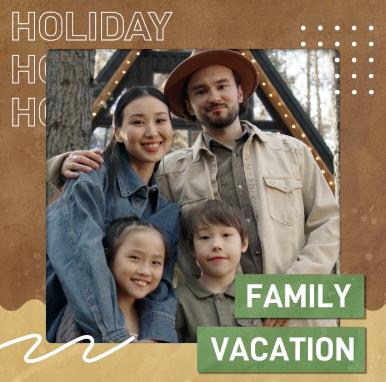
This template is for showing off an unforgettable and fun family vacation. Every aspect is customizable, so you can make the color scheme work for the images from your vacation that you want to show off. Likewise, the text can be customized to describe the holiday or event in which this cute family photo has taken place.
15. Share Your OOTD by Daniel Shueh - Best for Fashion

The simplicity in this image of an artistic model wearing orange sunglasses in an oversized flowing shirt and long skirt conveys ease and style. This template is for any fashionista trying to build engagement on their Facebook page and social media.
16. Winter Sale by R studio - Best for Fashion

This is the perfect, sleek, and fashionable invitation for the consumer to take advantage of a great discount on their favorite fashion brand. The model looks elegant, staring off into the near distance in what looks like a train station.
17. The Best Burger by R Studio - Best for Food
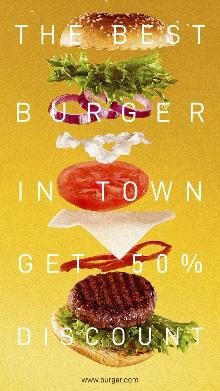
What’s not to love about such a delicious-looking image of a perfectly cooked and freshly grilled burger with an egg hanging in mid-air and the text promoting a 50% off discount promotion? Nothing. Use this to get your audience’s mouth-watering and come to your burger shop or order online immediately!
18. Sally’s Refreshing Salads by CyberLink - Best for Food

This bright and refreshing post template makes salad look delicious, fresh, and tasty. New and existing salad businesses might be interested in using it to appeal to foodies and vegetable fans. It could also be used for a home chef that wants to show off their salad-making recipes.
19. Podcast Episode Cover by Sakura Studio - Best for Gaming

This template has multiple functionalities. In its original form, it’s a Podcast Episode Cover Poster promoting an esteemed speaker in the VR field. But it’s also customizable, so it could be utilized for new VR headset-related adverts or posts sharing insights on VR gaming.
20. Mental Health by BiaGGI - Best for Health & Wellness
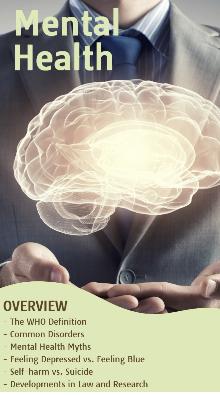
This poster template is excellent for mental health advocates to share informative overviews of mental health. The text can be replaced and customized to suit any topic that relates to brain health or productivity since the main background image is a translucent, glowing brain floating above a well-dressed man’s hands.
21. Insomnia Treatment by Wimmy Tseng - Best for Health & Wellness

The above video-based template is excellent for sleep health consultants or biohackers interested in improving people’s overall health via sleep advice or sleep products. It’s a pleasantly arranged video with cute transitions and text box designs that complement the overall feel of the sleep health-oriented video.
22. Journey of Life by Daniel Shueh - Best for Life
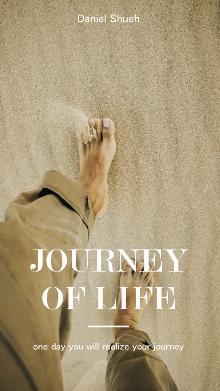
This photo-based template was selected because it relates to any thoughts or quotes emphasizing the path of life unfolding. It shares a beautiful warm image of feet walking through sand, gently sifting through toes, and a soothing color scheme of beige, sand, and off-white. Social media influencers could use this template to lead into a fantastic post about a personal story or share words of wisdom.
23. Save the Date by Erin Yang - Best for Love
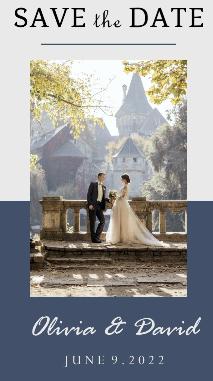
This save-the-date photo-based template is classy and elegant. The image selected matches perfectly the shades of blue in the background of the template. This would make an excellent choice for those ready to share the news of their intended union with their friends and family.
24. Happy Valentine’s Day by CyberLink - Best for Love

This adorable video-based template will showcase any wedding or romance-related business like a floral or event planning company. It starts with text inviting the viewer to be surprised and delighted with a fresh rosebud in motion. This template can be customized for you to attract clientele looking for precisely what you have to offer.
25. Take Care Your Baby Cat by Luna Chi - Best for Pets

Pet lovers will love this template designed for sharing tips on how to feed and take care of your cat. The template invokes lots of happy and satisfied feelings with the drawn-in hearts and the adorable cat licking its mouth after partaking in delicious kibble.
How to Customize a Facebook Post Template
- Download and openPowerDirector 365 Business.
- Open Ad Designer under the Plugins tab.
- Select Video-Based Templates and choose a template from the drop-down list on the left.
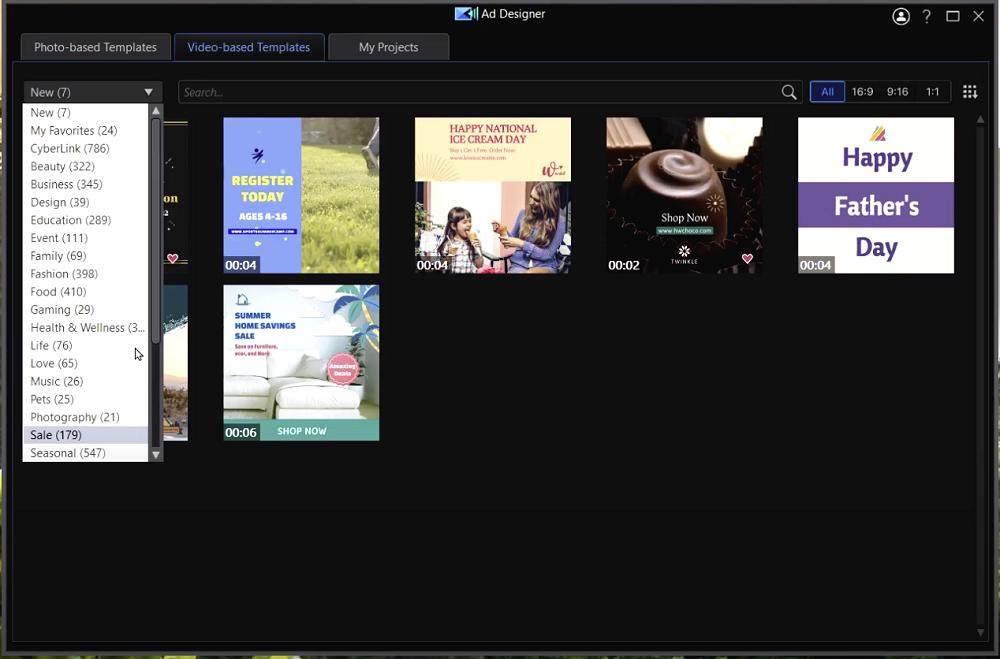
- Once a template is selected, it will open up the template editor and you can Set Project Aspect Ratio.
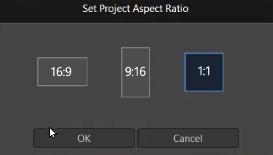
- Select the scene you would like to adjust via tools like Replace Background Media. You can select Continue From Last Clip to extend your scene with the prior image.
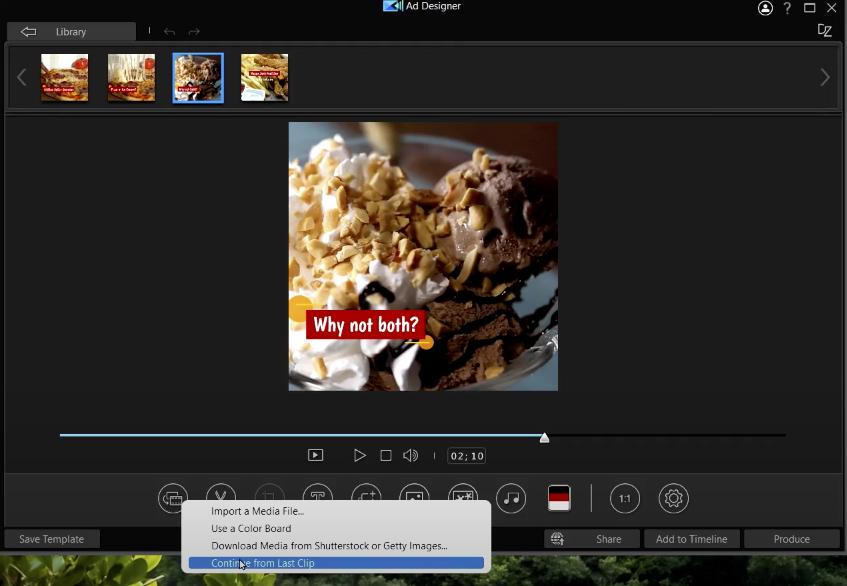
- You can also trim your scenes using the Trim tool.
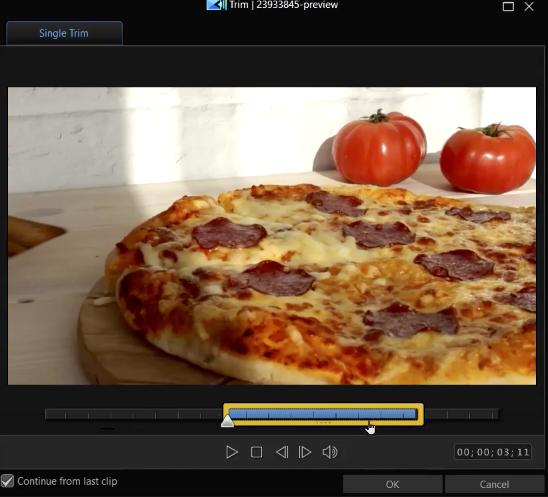
- Click Add Scene to add a Beginning, Middle, Ending scenes
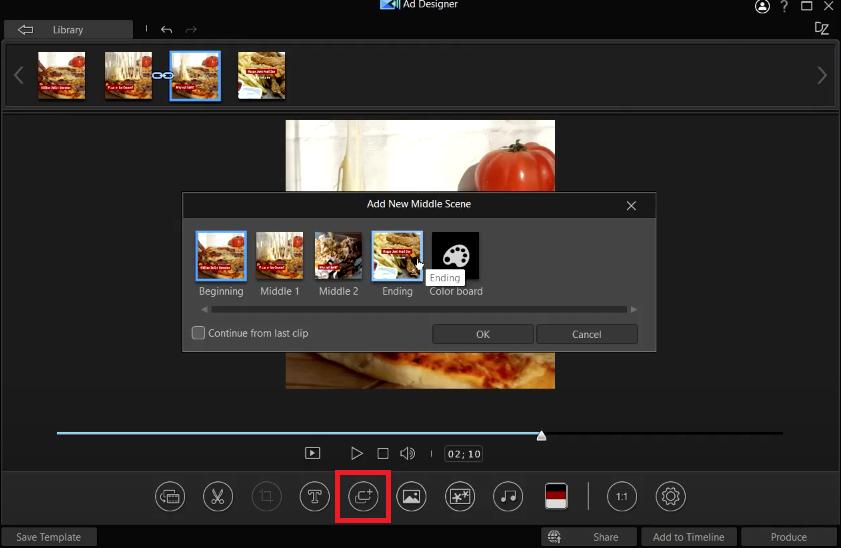
- Click on the Video Overlay tool to add a graphic into your scene. You can select the PIP (Picture in Picture) Object that you like from the drop-down menu.
- When you select the PIP Object you want to overlay in your scene, you have additional editing tools you can utilize. For example, you can the Opacity to change the transparency of your PIP.

- Select Animation and you can choose to add an animation to your PIP.
- Go through the other various tools at the bottom of the Ad Designer to perfect your post template. You can Replace Background Image, Trim, Add Text, Add Scene, Add Image, Add Video Overlay, Add/Replace Music, and Change Color Scheme

- When you are happy with all the elements of your Facebook post, select Save Template, Share, Add to Timeline or Produce to complete the editing process.
Download the Best Facebook Post Template Designer for Free
When you began reading this article, you may have initially landed on this page feeling frustrated and exhausted creating your custom-designed Facebook post from scratch all by yourself. Now you know of 25 unique Facebook post templates out of the hundreds you can access with PowerDirector 365 Business.
PowerDirector 365 Business does more than create Facebook posts. It also includes professional-grade video editing and effects for all your video creation needs.
Download and try PowerDirector365 for free.
Note: The mobile version of PowerDirector Business 365 is Promeo.
Facebook Post Template FAQ
The simple answer is to download PowerDirector 365 Business and use Ad Designer. Then, simply select any template and customize it by replacing all elements such as background image or video, music, text, etc. Then save it for future use.
In PowerDirector 365 Business, open Ad Designer and select Social Media and/or Facebook Video from categories to find perfectly designed templates for your Facebook and social media.
From PowerDirector 365 Business, you can customize a Facebook post from one of the video-based templates and save it on your computer. On your Facebook page, scroll to Posts and select the Status button. Then click Photo/Video to upload it to your Facebook page.
In PowerDirector 365 Business, you can design a poster with a Facebook post template from one of the photo-based templates and save it on your computer. On your Facebook page, you would scroll to Posts and select the Status button. Then click Photo/Video to upload it to your Facebook page.