Promeo - The Best Invitation Maker for Every Occasion [iOS & Android]
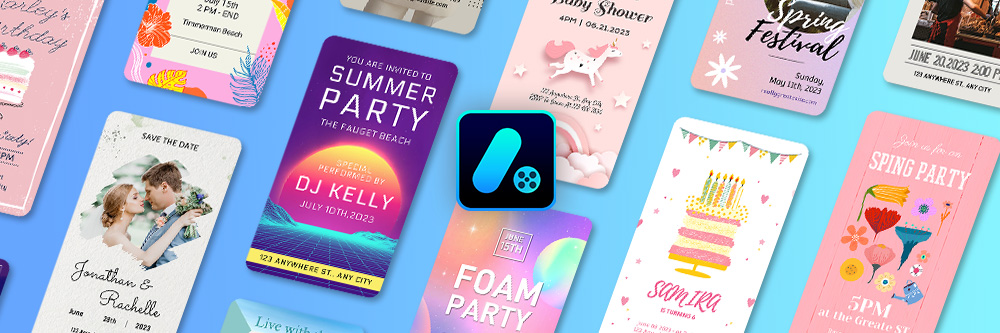
Planning an event can be overwhelming, but designing the perfect invitation doesn't have to be. Whether it's a birthday party, baby shower, or wedding, a personalized invitation sets the tone for the event and gives your guests a glimpse of what to expect. With Promeo, the best invitation maker for every occasion, you can easily create beautiful and professional-looking invitations that will impress your guests. Now say goodbye to the stress of designing invitations!
- What Are the Benefits of Using a Digital Invitation Maker To Create a Card?
- For What Occasions Should You Create Cards with a Digital Invitation Maker?
- 5 Tips for How To Make an Impressive Invitation with a Digital Invitation Maker
- Promeo - The Best Free Invitation Card Maker
- How To Create an Invitation with Promeo
- Download Promeo: The Best Free Invitation Card Maker
- FAQs about Digital Invitation Makers
What Are the Benefits of Using a Digital Invitation Maker To Create an Invitation?
- Time-saving: Digital invitation makers allow you to create and send invitations quickly and easily, saving you time and effort.
- Cost-effective: Digital invitations are less expensive than traditional invitations because they eliminate printing, postage, and mailing costs.
- Customizable: Digital invitation makers offer a range of customizable templates, colors, fonts, and graphics, allowing you to create an invitation that matches the style and theme of your event.
- Environmentally friendly: Digital invitations reduce the need for paper and printing, making it a more eco-friendly option that reduces waste and helps to conserve natural resources.
For What Occasions Should You Create Cards with a Digital Invitation Maker?
Creating invitations is an important part of planning any event or occasion. A digital invitation maker can be a great tool to help create beautiful and personalized invitations quickly and easily. Here are some occasions that are suitable for creating invitations with a digital invitation maker:
- Party invitations
- Wedding invitations
- Graduation invitations
- Baby shower invitations
- Fashion show invitations
- Specific event invitations
5 Tips for How To Make an Impressive Invitation with a Digital Invitation Maker
- Choose a suitable color scheme: Select colors that match the theme and tone of the event. Bold and bright colors are perfect for birthday parties, while pastels are great for baby showers and weddings.
- Keep the layout simple: Avoid overcrowding the invitation with too much text or too many graphics. Keep the design clean and easy to read, with plenty of white space.
- Use high-quality images: If you choose to include images or graphics on your invitation, make sure they are high-quality and relevant to the event.
- Experiment with fonts: Try using different fonts to add interest and personality to your invitation. Make sure the font is legible and matches the overall design of the invitation.
- Proofread and double-check: Before sending out your invitations, make sure to proofread the text carefully and double-check all the details, such as the time, date, and location of the event.
Promeo - The Best Free Invitation Card Maker
Promeo is a versatile social media content creator that allows users to easily customize templates for their content. It offers a vast selection of invitation templates to choose from, making the process of creating personalized invitations effortless.
Not Just a Party Invitation Maker - Endless Templates for Every Occasion
Promeo is more than just a party invitation maker. Here is just a small sampling of the kinds of templates you can find in Promeo:
- Party invitations
- Wedding invitations
- Graduation invitations
- Baby shower invitations
- Fashion show invitations
- Specific event invitations


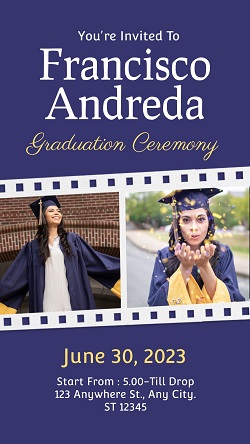



No matter what type of event you're planning, Promeo has a template that can help you create the perfect invitation.
Moreover, if you're looking for a specific type of template, you can use the search bar to find it quickly and easily. For example, if you're planning a birthday party, you can type "birthday" into the search bar and Promeo will show you a variety of templates that are perfect for birthday invitations.
Various Elements To Customize To Level Up Your Invitations
Promeo provides a range of tools and features that can help you create invitations that are unique and look professional. Here are some of the elements that Promeo offers:
- Text Fonts
- Stickers
- Text Effects
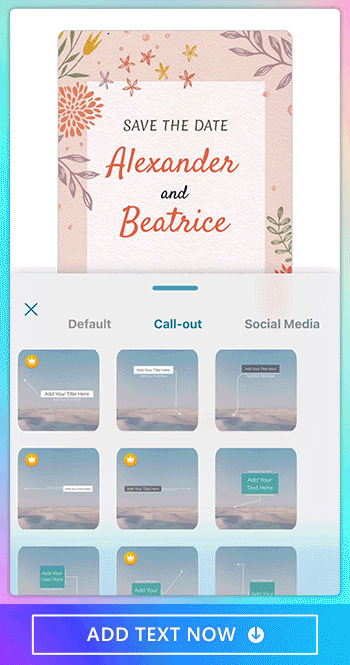
Promeo offers a wide selection of fonts that you can use to customize the text on your invitations. You can choose from a variety of styles, including elegant script fonts, bold sans-serif fonts, and playful display fonts.
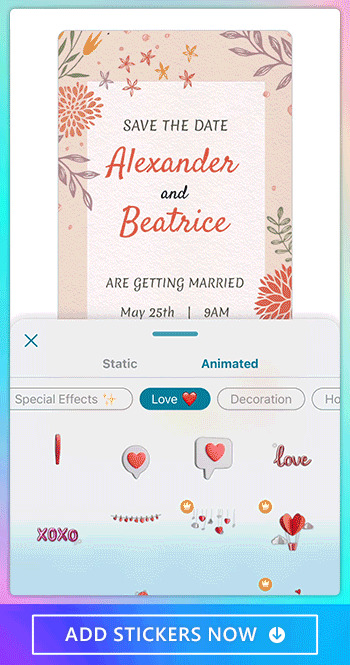
Promeo also provides a collection of static and animated stickers that you can use to add a little extra personality to your invitations. You can choose from a variety of categories, such as Birthday, Celebration, and Special Effect, and then select a sticker that fits the theme of your event.
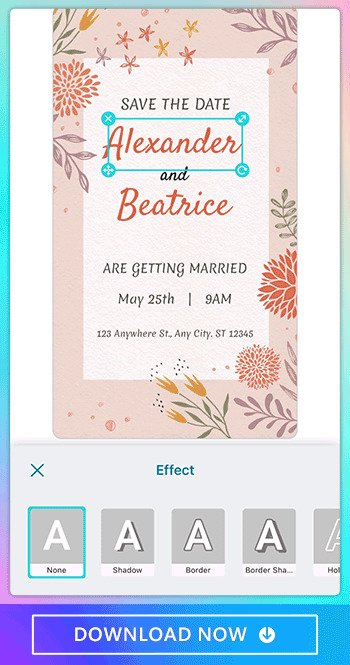
Promeo offers a range of text effects that you can use to add some visual interest to your invitations. You can apply effects such as shadow, border, and hollow to your text, which can help it stand out and look more professional.
By using these elements, you can create invitations that are not only visually appealing but also perfectly suited to your event.
5,000+ Music Tracks
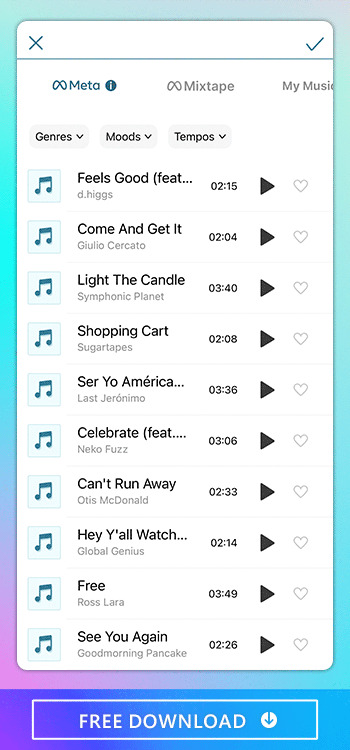
Promeo offers over 5,000 royalty-free music tracks that users can access directly within the app. This means that you don't have to pay for expensive stock content online, and you can still access world-renowned stock libraries to enhance your invitations and other projects.
With Promeo's built-in stock assets, you can easily add music to your invitation to set the tone for your event. Whether you're looking for something upbeat and energetic or slow and romantic, you can find the perfect track to fit your needs.
Complete Suite of Features To Customize Your Invitation Freely
Whether you apply a template directly or create a design from scratch, Promeo offers a range of features that allow you to customize your invitations. Here are some of the most useful features that Promeo provides:
- Color Schemes
- Cutout Tool
- Stock Photos and Videos

Promeo provides a range of default color scheme templates that you can apply to your invitations. These templates allow you to quickly and easily change the color scheme of your invitation to match the theme of your event.
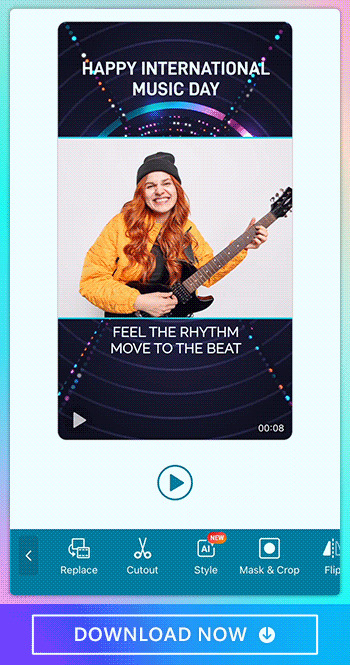
With Promeo's cutout feature, you can remove the background from an image and place it on a different background. This can be useful if you want to add a photo to your invitation but don't want the background to distract from the main image.
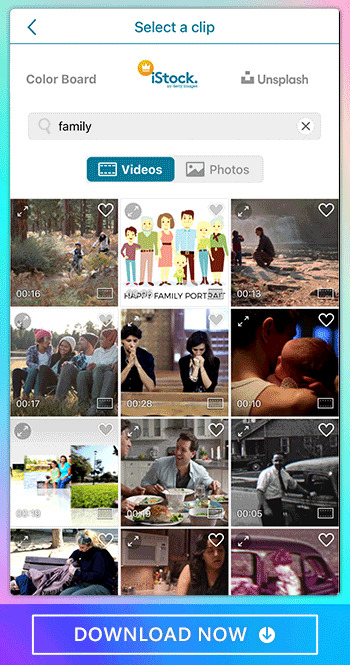
Promeo also provides a library of stock photos and videos that you can use to enhance your invitation. These images and videos are sourced from high-quality, royalty-free stock libraries such as iStock, and Unsplash, so you can use them without worrying about licensing fees or copyright issues.
How To Create an Invitation with Promeo
1. Download Promeo - The Best Free Invitation Creator
Promeo is a free, user-friendly mobile app available for iOS and Android that allows users to easily create and customize high-quality invitations with a range of features and built-in stock assets.
2. Type Keywords in the Search Box
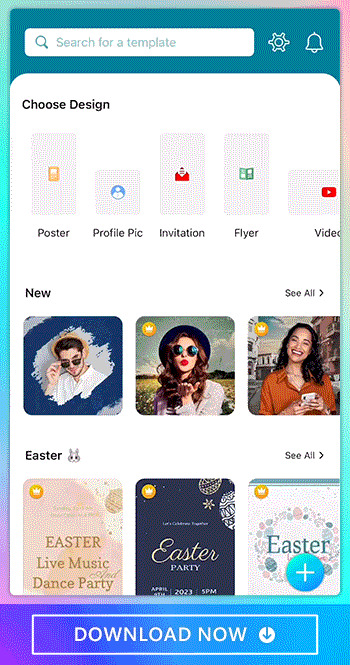
After launching the app, the second step is to search for templates by keywords such as "party," "wedding," or other relevant terms to find the ideal template for your event. You can also apply the filter that fits your invitation theme.
Of course, you also have the option to create an invitation from scratch using your own images and design elements.
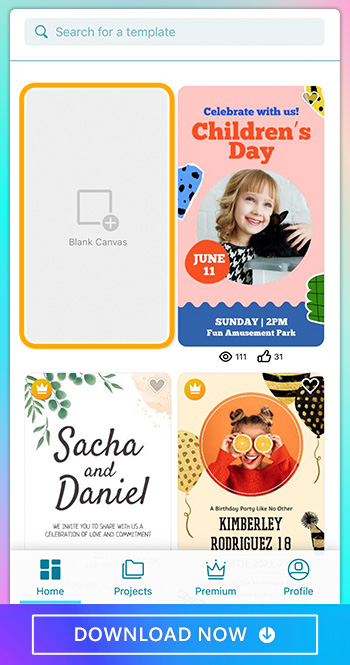
3. Modify the Content and Add Elements
After selecting a template or creating one from scratch, the third step is to modify the content and add relevant elements. For example, if creating a party invitation, the essential content to include would be your name, the type of party, the date and time of the party, the party venue, RSVP details if required, and any applicable dress code.
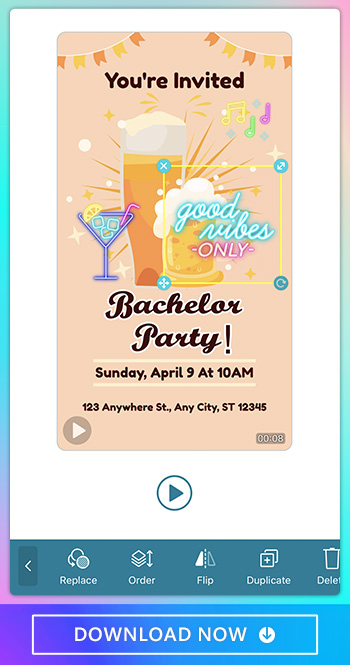
Additionally, users can enhance their invitation by adding text, stickers, filters, and other design elements to make it look more visually appealing and personalized.
4. Save and Share!
Now you can save the invitation to the device or share it directly via social media or messaging platforms!
Download Promeo: The Best Free Invitation Card Maker
Whether you are choosing to create a birthday or wedding invitation, Promeo has hundreds of professionally designed invitation templates to choose from. Available for iOS and Android, Promeo is the best digital invitation maker.
FAQs about Digital Invitation Makers
A digital invitation maker is a tool that enables users to create custom digital invitations for events and occasions, offering customizable templates, fonts, graphics, and colors. It is a cost-effective and eco-friendly alternative to traditional paper invitations.
Digital invitation makers offer numerous benefits. They save you time and effort, and they are cost-effective, customizable, and environmentally friendly. They provide customizable templates, colors, fonts, and graphics to match the style and theme of your event. Digital invitations also eliminate the need for printing, postage, and mailing costs. They also reduce waste, which makes them a more eco-friendly option.
No, you do not need design skills to use a digital invitation maker. Many digital invitation makers like Promeo offer user-friendly interfaces and pre-designed templates that make it easy for anyone to create professional-looking invitations without any design experience.
The essential content on an invitation includes:
- The purpose of the event (such as a wedding or party)
- The date and time
- The location
- The dress code (if applicable)
- RSVP information
Additional information such as a map or directions, a gift registry, or special requests may also be included depending on the event.
Yes, party invitation makers like Promeo offer a variety of templates for different types of events, including wedding invitations, graduation invitations, baby shower invitations, fashion show invitations, and more. This allows users to easily create customized invitations for any occasion with the help of pre-designed templates.
With a free invitation card maker like Promeo, you can customize your invitation in many ways to make it stand out. For example, you can add text in a variety of fonts to match the theme of your event. Promeo offers a collection of stickers that you can choose from to add personality and fun to your invitation. Additionally, you can apply text effects like shadow, border, and hollow to make your text look unique and professional.
Promeo is the best free invitation card maker because it offers a wide variety of design features and resources, including 10,000+ templates, stock photos and videos, and fonts. It has an easy-to-use interface, automatic object separation tool, color palette, and a free version with no hidden fees or watermarks, making it a great option for creating high-quality, professional-looking invitations.
Yes, Promeo is a free invitation card maker. Despite being a free invitation card maker, Promeo still offers a lot of high-quality design features and resources. Users can access over 10,000 customizable templates, royalty-free music tracks, stock photos and videos, and over 100 different fonts to choose from, all with an easy-to-use interface.





