Celebrate World Emoji Day With These 5 Emoji Ideas
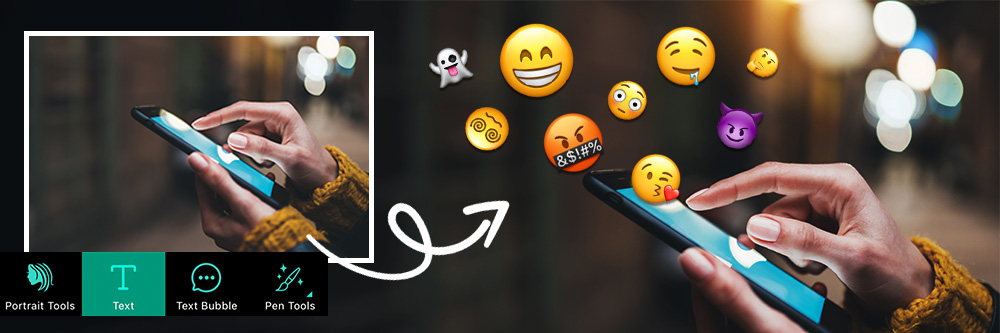
Emojis are now ingrained into our daily lives. Emojis are a visual language that have become an international phenomenon used in text messages and social media posts. Celebrate World Emoji Day with these fun games and ideas while using PhotoDirector, the best photo editing app available.
- Celebrate World Emoji Day With These 5 Awesome Emoji Decoration Tips
- How to Add Emojis to Pictures with PhotoDirector
- 3 Best Apps To Celebrate World Emoji Day
- Download PhotoDirector: The Best Photo Editing App For Playing With Emojis
- FAQs About Emojis
Celebrate World Emoji Day With These 5 Awesome Emoji Decoration Tips
Emojis are fun, easy to use, and a great way to express yourself. To celebrate World Emoji Day, we're here to help you add them to your photos. Go back through your library and pick out some of your best shots. Then open up PhotoDirector to try some of these awesome emoji image ideas.
- Play Games With Emojis
- Dance With Emojis
- Transform Emojis Into Backgrounds
- Sync With Emojis Challenge
- Create Astonishing Emoji Composite Photos
1. Play Games With Emojis

Answers at the end of the article.
Use a simple background to add a list of emojis to create fun games. Here's how to add emojis to pictures on iPhone and Android devices using PhotoDirector:
- Open the PhotoDirector app on your phone
- Tap Text and use your phone's keyboard to add emojis
- Save your edits and share!
Play with your friends to see who can express their ideas best with the least emojis!
Hint: check the end of the article for the answers to our emoji game! 😉
2. Dance With Emojis
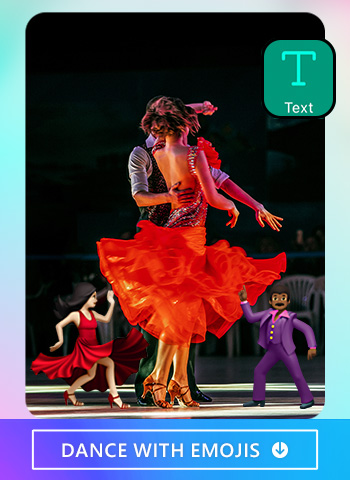
Jump on dance trends and TikTok challenges by combining emojis with real pictures. Find ways to interact with emojis to make things fun. Here are some ideas:
- Strike the same pose as the dancing emoji
- Add an emoji as a dancing partner to your solo photos
- Add a dancing emoji to an artistic photo
3. Transform Emojis Into Backgrounds

Have cutout images with blank backgrounds? Create your own patterns and add emojis to them to give life to your pictures in seconds. Choose emojis with similar colors or themes to add to your background to make them stand out more.
4. Sync With Emojis Challenge

Create a fun collage and see how much you can sync your facial expressions to match the emojis. This is a fun game that you can try with friends and family. Challenge them all to see who can match the emojis' expressions the best.
5. Create Astonishing Emoji Composite Photos
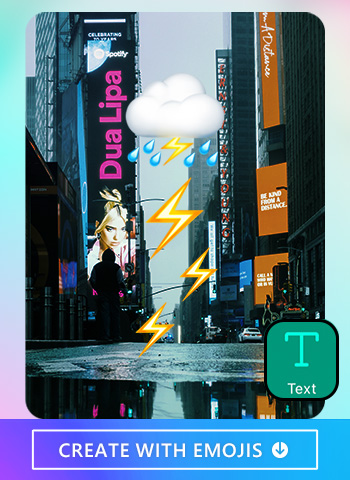
Put on your creative hats for this excellent way to celebrate World Emoji Day. Find a fantastic photo lacking fun elements and complete the composition with funny emojis. Get as creative as possible and transform your photos from bland to extraordinary in seconds.
How to Add Emojis to Pictures with PhotoDirector
PhotoDirector is the leading photo editing app to create and edit your photos like a pro. Adding emojis with PhotoDirector is easy and requires no learning curve. With features like quick auto enhancements, filters, frames, textures, collages, and more, it's easy to turn your photos into art.
3 Best Apps To Celebrate World Emoji Day
To celebrate World Emoji Day, you can add emojis to all of your photos. While many apps help you add stickers to photos, these are by far the best apps to add emojis to your pictures to celebrate.
- PhotoDirector — The Best Photo Editing App To Edit With Emojis
- Add Emoji Stickers — A Fun Photo Editor With Various Emojis
- Insta Emoji Photo Editor — A Simple App To Add Emojis to Photos
1. PhotoDirector — The Best Photo Editing App To Edit With Emojis

PhotoDirector, available for iOS and Android, is the ultimate photo editing app to transform your pictures with emojis. Adding emojis is a fun way to bring a little extra personality to your images, and it can make sharing them with friends even more fun. In just a few taps, PhotoDirector lets you add emojis to all your favorite photos.
Useful Features of PhotoDirector for Editing with Emojis:
- Add text to photos
- Remove objects from photos
- Add stickers to photos
- Cut out images
2. Add Emoji Stickers — A Fun Photo Editor With Various Emojis

The Add Emoji Stickers app is only available for Android. The app lets you instantly add stickers to any of your photos. While the app lacks photo editing tools, it lets you add emojis, stickers, and text to your photos. It also lets you use simple backgrounds and awesome filters to edit your photos even more.
3. Insta Emoji Photo Editor — A Simple App To Add Emojis to Photos

The Insta Emoji Photo Editor app is only available for iOS. The app lets you add all your favorite emojis to your photos in a few taps. Insta Emoji Photo Editor is easy to use and free. The app has basic editing tools for text, filters, and overlays. It also provides tons of emojis. However, the app doesn't come with other photo editing tools like stickers, cutout tools, or AI effects.
Download PhotoDirector: The Best Photo Editing App For Playing With Emojis
PhotoDirector is the best photo editing app for playing with emojis. Available for free on iOS and Android, this easy-to-use app is a must-have for your phone. Celebrate World Emoji Day and transform your photos with fun emojis in just a few taps. With PhotoDirector, you also get features allowing you to:
- Add text and stickers
- Edit with photo filters and effects
- Make collage posts
- Share photos with frames
- Add text bubbles to photos
- Change the backgrounds of your photos
- Remove objects easily
Read more related articles:
- How To Add Text to Photos on iPhone & Android
- How To Add Stickers to Photos Easily on Your Phone
FAQs About Emojis
World Emoji Day is an unofficial holiday on July 17, intended to celebrate the creation of emojis. It has become a popular celebration and it's usually the date chosen to release new emojis.
There are many apps out there that can help you add emojis to pictures. But the best app to do this is PhotoDirector. With PhotoDirector, you can add all your favorite emojis to your photos and decorate them to create unique compositions. Available for iPhone and Android, PhotoDirector lets you quickly and easily add emojis to photos.
Emoji Game Answers
These are the answers to our emoji game above:
- Thor
- Top Gun
- Elvis
- Jurassic Park
- Stars Wars





