Create Christmas Wallpaper with Christmas Collage Templates

Christmas wallpapers are a great way to spread holiday cheer! Create your own with filters, stickers, and collage templates and bring festive vibes to your creations. PhotoDirector has all the features you need to make a unique Christmas aesthetic with your snaps.
- How to Make Aesthetic Christmas Wallpaper with Collages
- Tips to Make Aesthetic Christmas Photos Using AI
- Best App to Create Creative Christmas Wallpaper
- Christmas Wallpaper FAQs
How to Make Aesthetic Christmas Wallpaper with Collages
PhotoDirector lets you turn your favorite photos into beautiful Christmas wallpapers that you can set as your phone background. Its user-friendly interface and AI technology give you all the tools you need to put together the perfect Christmas collage with stickers and aesthetic filters. Let's dive in:
1. Choose an Aesthetic Collage Template
PhotoDirector has several aesthetic collage templates available, and you can include up to six photos. You can create Christmas collages or go for a general Winter theme with the Winter collection.
Learn More About Collages
- 8 Best FREE Photo Collage Makers To Combine Photos on iPhone
- The Best Way To Make a Collage
- 10 Aesthetic Collage Ideas and Templates on iPhone and Android
2. Remove Unwanted Objects from Your Christmas Background

PhotoDirector’s object removal feature lets you instantly get rid of unwanted background clutter, photobombers, and more to create the perfect holiday scene. It sets the stage for your ideal holiday look so that you can fill in your background with festive stickers and other decorations.
Learn More About Collages
- 3 Best Free Apps To Remove Object from Photos on iPhone & Android
- PhotoDirector - Remove Watermarks from Photos for Free
- 10 Best Apps To Remove People from Photos on iPhone & Android
3. Use a Christmas-Vibe Filter
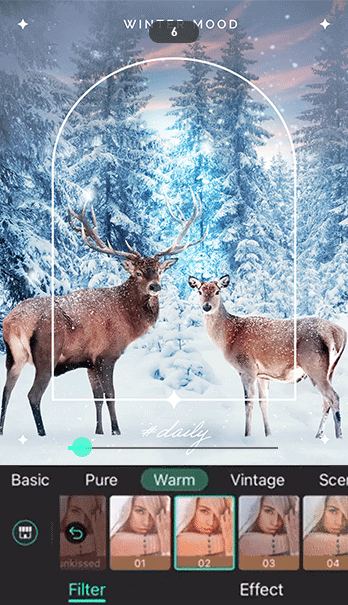
PhotoDirector has tons of festive filters for the perfect Christmas aesthetic. Choose from lots of collections, including Warm, Season, Vintage, and more to set the mood for your Christmas wallpaper.
Learn More About Filters
- 10 Best Photo Apps for Photo Filters [2026]
- 7 Best Instagram Filters & Effects in 2026
4. Add Text to Your Christmas Collage

A Christmas collage isn’t complete without warm holiday wishes! PhotoDirector has many fonts and text styles that you can add to your wallpaper to write your own unique message.
Learn More About Adding Text to Photos
- How To Add Text to Photos on iPhone & Android [2026]
- How To Add a Speech Bubble to Photos
- 10 Best Apps To Add Text to Photos
5. Add Seasonal Stickers to Your Christmas Wallpaper

Holiday stickers are a fun way to put a finishing touch on your Christmas wallpaper to get you in the holiday spirit. PhotoDirector has its own Christmas sticker collection with snowmen, decorations, accessories, and more to bring your background to life.
Learn More About Adding Stickers to Photos
- How To Add Stickers to Photos Easily on Your Phone
Tips to Make Aesthetic Christmas Photos Using AI
Bring your Christmas wallpaper to life with these powerful AI features. Here are a few ideas to inspire your next creation!
Transform Photos Instantly with AI Replace
AI Replace allows you to swap elements in your photos while keeping everything else natural. It’s an easy way to apply an AI Christmas filter effect without starting from scratch.
How to Use AI Replace for Christmas Images
- Upload a photo to PhotoDirector and choose AI Replace.
- Select the area you want to change (background, outfit, object, etc.).
- Describe the replacement, for example: “Replace the background with a snowy Christmas village at night.”
- Let the AI generate a seamless holiday transformation.
Apply a Christmas Look with the AI Art Filter

PhotoDirector’s AI Art Filter works like a one-click AI Christmas filter, instantly transforming your photos with festive styles. It’s the fastest way to turn an everyday picture into a holiday-ready image using curated Christmas preset filters.
How to Use the AI Art Filter for Christmas Images
- Open PhotoDirector and choose the AI Art feature.
- Import a clear, well-lit photo for the best results.
- Browse and select one of the many Christmas preset filters (Santa styles, winter scenes, festive illustrations, and more).
- Download and share your finished Christmas image
Animate Your Christmas Images with Image-to-Video Templates
PhotoDirector’s Image-to-Video tool lets you turn a static Christmas image into a short, eye-catching animation. It adds motion, effects, and festive vibes, making it perfect for social media posts, stories, and holiday greetings powered by AI Christmas creativity.
How to Animate Christmas Images
- Open PhotoDirector and select the Image-to-Video tool.
- Upload a Christmas image you created with an AI Christmas filter or any holiday photo.
- Choose a festive video template (snowfall, light effects, Christmas transitions, etc.).
- Preview, download, and share your Christmas video.
Best App to Create Creative Christmas Wallpaper
When it comes to designing unique and festive backgrounds, PhotoDirector is the ultimate all-in-one app. It combines intuitive editing tools with powerful Generative AI, giving you the freedom to create everything from static collages to animated holiday scenes in seconds.
- Aesthetic Collage Templates: Easily combine up to six photos into a single wallpaper using dedicated Christmas and Winter-themed layouts.
- AI Replace: Swap out specific elements—like changing a background to a snowy village or updating an outfit—using simple text prompts.
- AI Art Filters: Transform everyday photos into stylized Christmas illustrations or Santa-themed art with just one tap.
- Image-to-Video: Turn static images into dynamic, animated wallpapers with motion effects like falling snow.
- AI Removal: Instantly erase clutter or photobombers from your background to create a clean, perfect holiday scene.
- Festive Filters: Set the right mood with specific seasonal collections like "Warm," "Vintage," and "Season."
- Custom Text & Fonts: Personalize your wallpaper by adding warm holiday wishes in a variety of stylish fonts.
- Seasonal Stickers: Bring your background to life with fun decorations, including snowmen, ornaments, and accessories.
Christmas Wallpaper FAQs
To make a Christmas collage, open PhotoDirector and navigate to the Collage feature. Browse through the specific "Christmas" or "Winter" collections, select a template that fits your style, and upload up to six of your favorite photos to create a festive layout instantly.
You can perfect your wallpaper by using PhotoDirector's creative tools:
- Collage Templates: Combine your favorite photos into a single aesthetic layout using dedicated "Christmas" and "Winter" themes.
- Image to Video: Bring your static wallpaper to life by adding dynamic motion effects, such as falling snow or sparkling lights.
- AI Art: Instantly transform your photo into a stylized festive illustration or digital art piece with just one tap.
PhotoDirector has several collage template collections that work well for Christmas wallpaper, including:
- Christmas
- New Year
- Party
Explore snowy themes, holiday greetings, golden snowflakes, and more!
PhotoDirector supports Shutterstock and iStock by Getty Images. There, you can find millions of images and choose a Christmas background by searching for what you want for your wallpaper.
Along with using your own snaps for your Christmas wallpaper, adding aesthetic filters, stickers, and removing objects can turn your background into a winter wonderland. PhotoDirector is the best app for creating your Christmas wallpaper with all of these tools and much more!



![7 Best Alternatives to Wondershare Filmora in 2026 [Windows, Mac]](https://dl-file.cyberlink.com/web/content/b1568/Thumbnail.jpg)

