How To Get Rid of Wrinkles from Photos with the Best Face Wrinkle Remover

Wrinkles can be a natural part of the aging process, but they can also be a source of frustration for those who want to look their best in photos. Luckily, there are now apps available that can help remove wrinkles and make your skin look smoother and more youthful.
One of the best apps for this task is PhotoDirector, a powerful photo editing app that offers the wrinkle removal feature designed to help you achieve the perfect look, making it easy to get great results with just a few clicks.
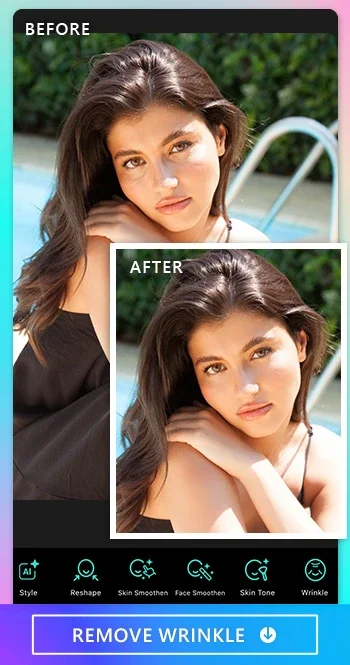
- What Causes Wrinkles?
- Best Instant Wrinkle Remover App To Get Rid of Wrinkles Fast
- How To Remove Wrinkles Instantly
- Download PhotoDirector To Remove Wrinkles in Photos
- FAQs about How To Remove Wrinkles
What Causes Wrinkles?
As we age, our skin produces less collagen, a protein that helps to keep our skin firm and elastic. This, combined with the effects of gravity and repeated facial expressions, can cause wrinkles to appear on the face, neck, and other parts of the body.
In addition to natural aging, other factors such as sun exposure, smoking, and poor diet can also contribute to the formation of wrinkles. Sun damage, in particular, can accelerate the aging process and cause wrinkles to appear prematurely.
Best Instant Wrinkle Remover App To Get Rid of Wrinkles Fast

When it comes to removing wrinkles from photos, there are many apps available on the market. However, one app that stands out as the best choice is PhotoDirector. This app is known for its user-friendly interface and advanced AI techniques that make it easy to naturally remove wrinkles from photos with just one tap.
One of the key advantages of using PhotoDirector is its advanced AI technology, which is designed to identify and remove wrinkles in a way that looks natural and realistic. This means that you can achieve great results with just one tap, without having to spend hours editing your photos.
Another great feature of PhotoDirector is its user-friendly interface, which makes it easy to navigate and use, even for those who are not familiar with photo editing software. Plus, unlike many other apps, PhotoDirector is completely free of advertisements, so you can focus on editing your photos without any distractions.
Overall, if you're looking for an app that can help you remove wrinkles from your photos in a natural and user-friendly way, PhotoDirector is the best choice. With its advanced AI techniques, one-tap editing, and ad-free interface, it's the perfect tool for anyone who wants to look their best in every photo.
Other Features of Portrait Photos:
- 4 Best Free Blemish Remover Apps To Remove Pimples on iPhone & Android
- 9 Best Apps To Get Rid of Bags Under Your Eyes
- Slim Down Your Face without Losing Weight with These Apps
- 12 Best Apps To Whiten Teeth for iPhone & Android in 2025
How To Remove Wrinkles Instantly
1. Download PhotoDirector - The Best Face Wrinkle Remover
The first step to remove wrinkles from photos instantly is to download PhotoDirector. It is available for both iOS and Android devices and offers advanced AI technology for natural-looking results. With a user-friendly interface and no ads, PhotoDirector is the best choice for anyone who wants to get rid of wrinkles in every photo.
2. Tap Portrait Tools and Choose Wrinkle

Once you have chosen the photo you want to edit, find the Portrait Tools located at the bottom toolbar of the app. From there, you can select the Wrinkle feature to start removing wrinkles from your photo.
PhotoDirector also offers a range of other portrait tools, such as eye bag remover, teeth whitener, face slimmer, and blemish remover that can help you achieve the perfect look in portrait photos.
3. Automatically Get Rid of Wrinkles In a Tap
After tapping on the Wrinkle feature, PhotoDirector will automatically detect the face in your photo and apply the wrinkle removal effect.
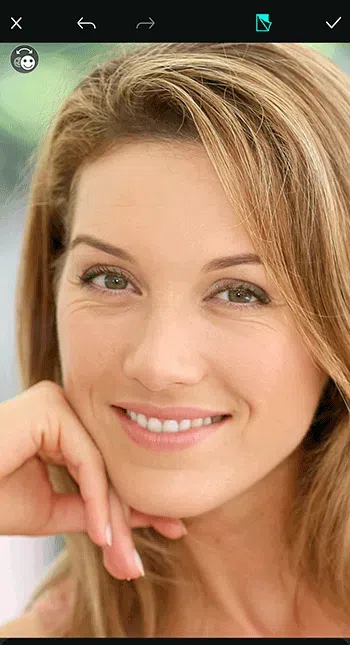
You can adjust the strength of the wrinkle removal effect by using the slider provided.

4. Save the Photo without Wrinkles
Once you are satisfied with the result, simply save your edited photo or share it to social media such as Instagram or Facebook with your friends and family. With PhotoDirector's advanced AI technology, you can achieve natural-looking results in no time.
Download PhotoDirector To Remove Wrinkles in Photos
PhotoDirector offers natural-looking wrinkle removal with the benefit of automatic face detection, allowing for easy editing of multiple faces in one photo. With just one tap, wrinkles can be removed without the need for manual brushing.
In addition to its natural-looking wrinkle removal and automatic face detection capabilities, PhotoDirector also offers a range of other powerful features that can help you enhance your portrait photos and achieve the perfect look.
For example, the app includes a range of portrait tools that can help you whiten teeth, remove blemishes, and even slim down the face. These tools can be accessed with just a few taps, making it easy to edit your photos and achieve your desired result. Download PhotoDirector now to achieve youthful, wrinkle-free photos effortlessly.
If you want to learn more about perfecting your photos, check out our Ultimate Guide to Photo Retouching. If you want to preview post-aesthetic treatment results for multiple areas risk-free, be sure to explore our Ultimate Guide to Cosmetic Treatment AI Simulation.
Read More Articles about Removal Photo Features:
- 4 Best Free Blemish Remover Apps To Remove Pimples on iPhone & Android
- 3 Best Free Apps To Remove Objects from Photos on iPhone & Android
- 10 Best Apps To Remove People from Photos on iPhone & Android
- PhotoDirector - Remove Watermarks from Photos for Free
FAQs about How To Remove Wrinkles
Wrinkles are caused by aging, facial muscle contractions, sun damage, and smoking. Aging causes the skin to thin and lose collagen, while facial muscle contractions cause frown lines and crow's feet. Sun damage damages collagen, and smoking reduces collagen production, resulting in wrinkles.
There are a few different ways to remove wrinkles immediately, including applying makeup, such as concealer or foundation or applying filters to a photo, but these methods may not be as effective or efficient as using a photo editing app like PhotoDirector.
You can remove wrinkles from a photo with a photo editing app. Take PhotoDirector for example – all you have to do is import the picture and tap Wrinkle from the Portrait Tools feature, and this AI photo editing app will automatically remove the wrinkles from the photos. Using a photo editing app like PhotoDirector is often the easiest and most effective way to remove wrinkles from a photo.
PhotoDirector is the best wrinkle remover app because it offers a number of benefits. First, the app uses advanced AI technology to detect and remove wrinkles while preserving the natural look of the skin. Second, the app has a user-friendly interface that makes it easy to remove wrinkles with just a few taps. Third, with the app's wrinkle removal feature, you can remove wrinkles in just one tap without having to manually edit each wrinkle. Fourth, the app is capable of detecting and removing wrinkles from multiple faces in a single photo.
Overall, using PhotoDirector to remove wrinkles is a fast and effective way to enhance your photos and create a more youthful and vibrant appearance.



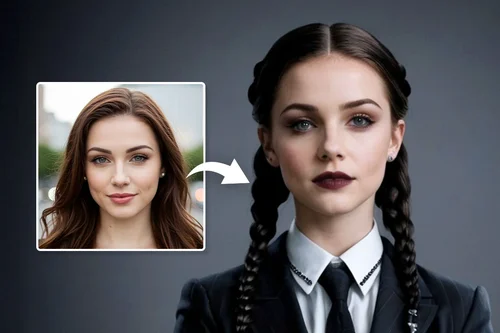

![The Best AI Makeup Apps to Beautify Your Photos [2025]](https://dl-file.cyberlink.com/web/content/b2694/s_Thumbnail.webp)