How to Add Motion Graphics and Animated Stickers to Videos on iPhone and Android

Quality motion graphics or video stickers can be used to highlight an exciting topic or grab a viewer's attention during a video. But you may feel that you lack the video editing experience needed to make custom motion designs in complicated programs like Adobe After Effects or Premiere Pro.
We're here to help with that. This guide will teach you how to add a pop of animated excitement to your videos without lengthy tutorials, frustrating workflows, or expensive subscriptions.
To create motion graphics on a Windows PC or Mac check out this article.
How to Add Motion Graphics and Stickers to Videos
If you perform a quick search in your app store, you'll find dozens of animated sticker apps to choose from. Most of the options feature low-quality video stickers that will negatively distract your viewers' attention from your clip. Therefore in this article, we will use the PowerDirector mobile app to demonstrate how easy it can be to add motion graphics and stickers. It is one of the few options that comes fully loaded with hundreds of high-quality animated stickers and motion graphics.
Follow along by downloading the app for free from both the Apple App and Google Play Stores.
How to Add Animated Stickers to Videos
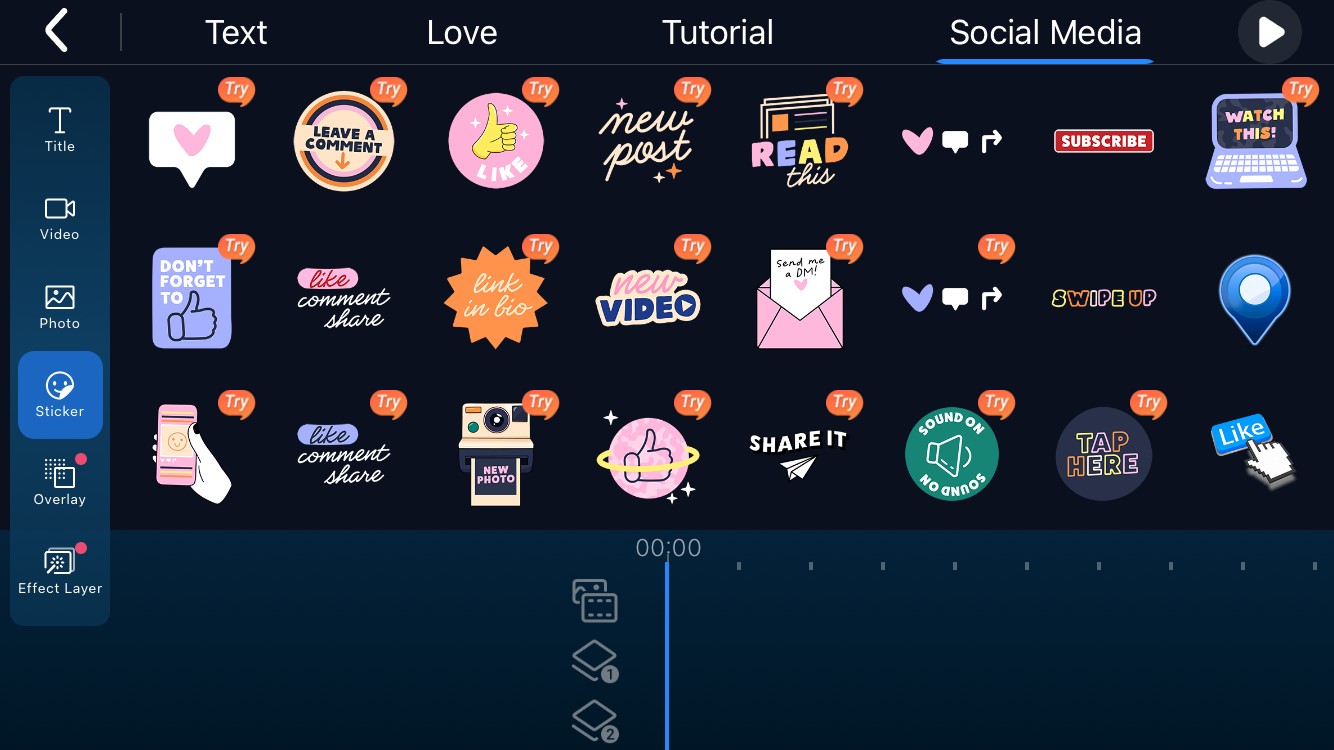
With PowerDirector installed, start by creating a new project. Navigate to the "Layers" menu. It looks like a square sitting on top of another square on the left side toolbar. Tap "Stickers" to open the PowerDirector sticker library. Browse the most popular choices, as well as themed stickers, including:
- Holiday
- Graduation
- Fireworks
- Comic book
Once you've decided on your favorite sticker, double-tap to download it and press the "+" symbol to add it to your timeline. Then, return to your editing window by tapping the back button.
Adjust the size and placement of your sticker using your fingers. After positioning your sticker, you can head back to the library to add more stickers or save and export your project to share with your friends.
What are Motion Graphics?
Motion graphics are a type of animation, but unlike animated stickers, they focus on text instead of images. If you've ever seen a movie title come slamming into the frame or end credits rolling, you've experienced the magic of motion graphics.
How to Create Motion Graphics
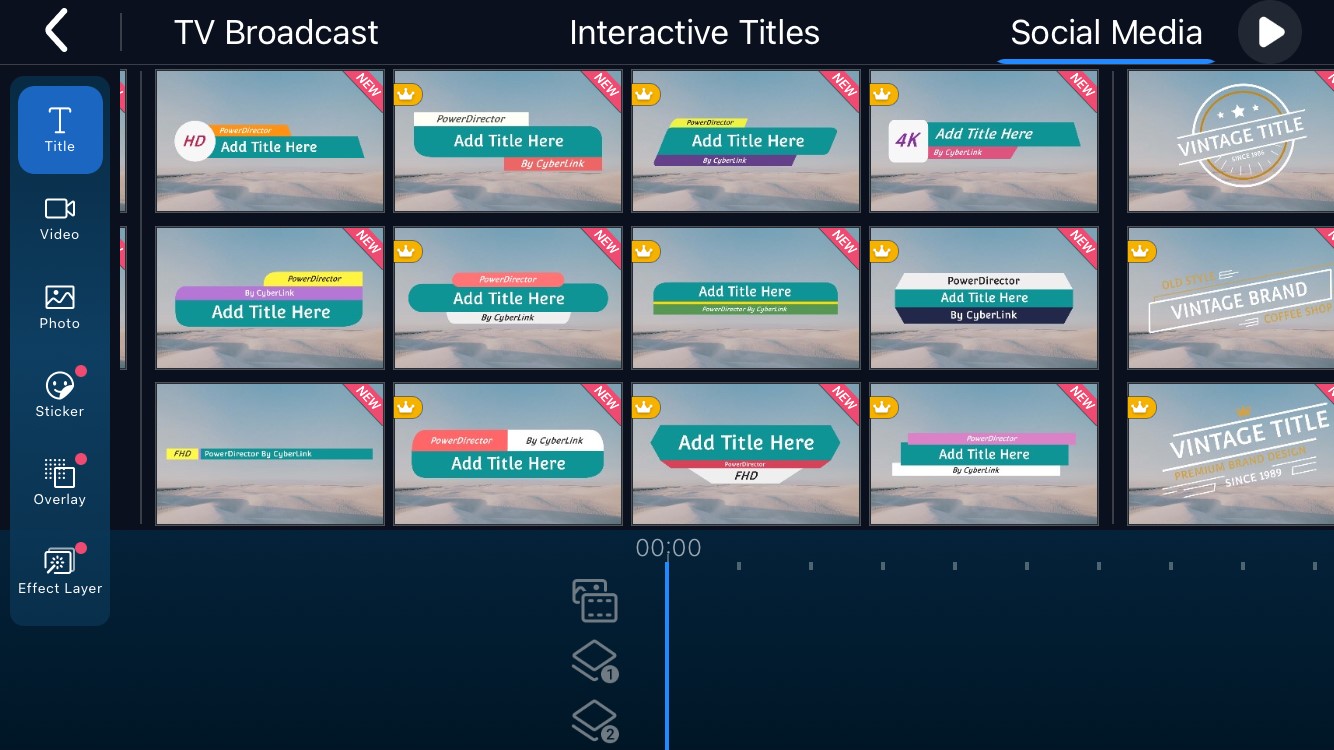
Once you've added your video footage you want to add motion graphics to in PowerDirector, tap on the "Layers" menu. Select "Titles" to open the title template library. You'll see a vast array of motion graphics, interactive titles, and themed templates to suit every taste and style, including:
- TV broadcast-style
- Minimalist
- Social media inspired
- Vintage
You can choose between graphics that fade out, roll in, explode, and even scroll upward.
After you've selected your favorite template, tap the "+" sign to add it to your editing timeline. Use your finger to drag the graphics to your preferred position. Tap the motion graphic clip in the timeline to reveal the editing menu. You can adjust the colors and font while adding your desired text.
Press play and review your motion graphics before saving. If you're happy with the results, export to your media library or use PowerDirector's in-app social media platform to upload directly to Facebook, YouTube, or another social site.
Motion Graphics Templates and So Much More
Motion graphic templates and animated decor can transform even the most basic videos into appealing and attractive content that your audiences will love. However, not all motion graphics and animation apps are created equal.
Some apps limit you to low-quality, generic animated stickers and motion graphics. Not PowerDirector. This professional-quality editing app contains hundreds of motion graphics, video stickers, and customizable text templates, making it easy to personalize your footage.
Even as a beginner, you can dive in by creating memes, green-screen effects, or adjusting the speed of your videos.
Download PowerDirector for iPhone or Android to add motion graphics and animated stickers to your videos.





