Best Camera App to Capture the Perfect Selfie [Android & iPhone]
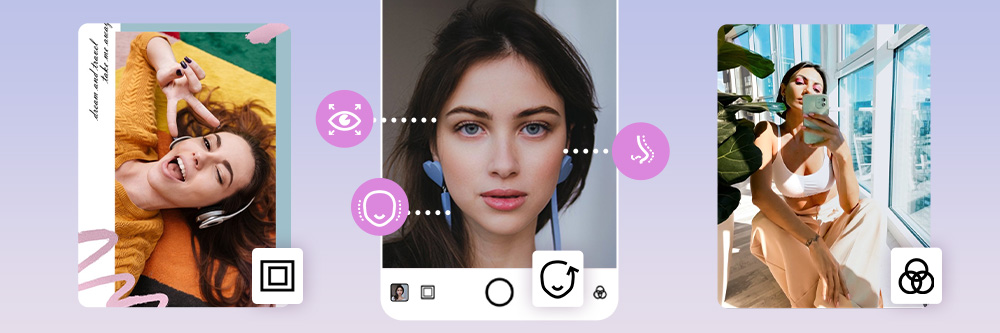

Feeling overwhelmed by the tedious task of editing each photo individually after taking a multitude of shots? What you need is a camera app like PhotoDirector! The camera app serves as an excellent tool for capturing stunning selfie photos, and in this article, we'll delve into the diverse aspects of enhancing and perfecting your selfie game. Discover how advanced features and tools in camera apps can streamline and elevate your photography experience!
- PhotoDirector - The Best Camera App To Capture Your Beauty Instantly
- Why Should I Use a Camera App Instead of the Built-in Camera?
- How To Use the Camera App for the Perfect Selfie?
- Tips For Enhancing Your Selfie With a Camera App
- FAQ About Camera App
PhotoDirector - The Best Camera App To Capture Your Beauty Instantly
Tired of selfies that just don't do you justice? Ditch the dull and say hello to PhotoDirector, the ultimate camera app for instant photogenic magic! When using the camera in PhotoDirector, you can employ portrait tools to reshape your face and add filters and frames.
Of course, there are comprehensive editing tools like makeup, object removal, deblur, and more, all designed to help you capture the best selfie!
Why Should I Use a Camera App Instead of the Built-in Camera?
Your phone's camera is fine, but PhotoDirector is exceptional. Here's why:
- Effortless Excellence: With PhotoDirector, bid farewell to endless photo editing. Capture numerous photos directly with portrait tools, filters, and frames for a seamless and enhanced photography experience.
- More features: Unleash your creativity with a wider range of tools and effects compared to basic built-in cameras.
- Fine-tuned control: Go beyond simple filters and adjust individual aspects of your photo for truly customized edits.
- Editing flexibility: Don't get stuck with what you shoot. PhotoDirector lets you perfect your selfies even after capture.
Using the camera app like PhotoDirector, you'll be saying goodbye to mediocre selfies and hello to stunning portraits that truly capture your best of you.
How To Use the Camera App for the Perfect Selfie?
To use the camera app for the perfect selfie, follow these 4 steps:
- Step 1: Download PhotoDirector
- Step 2: Adjust Basic Settings in a Camera App
- Step 3: Utilize Advanced Features in a Camera App
- Step 4: Find the Perfect Angle and Capture!
Step 1: Download PhotoDirector: Best Camera App for Android & iOS
Embark on a journey into the world of PhotoDirector – the ultimate camera app for both Android and iOS! Download it for free and unleash your inner photo guru. Elevate your selfie game and capture picture-perfect portraits effortlessly!
Step 2: Adjust Basic Settings in a Camera App
Before you start snapping, let's fine-tune your canvas for stunning results. PhotoDirector's intuitive interface lets you adjust:

- Format: Choose your ideal aspect ratio, whether it's the classic square (1:1), the trendy vertical (9:16), or the versatile horizontal (3:4).
- Timestamp: Add a chic date and time stamp to document your memories.
- Grid: Activate the gridlines for picture-perfect composition and balance.
- Background Blur: Create a dreamy bokeh effect to gently blur the background and make your subject pop.
- Settings: Some technical settings include quality, auto save photo, skin beautifier and more.
- Shutter Mode: Capture the moment your way - press the button, wave your hand, or tap the screen for hands-free selfies.
- Night Mode: Brighten up low-light situations and capture vibrant nighttime shots.
- Flash: Choose from auto, on, or off to find the perfect lighting.
- Self-Timer: Set a 3-second, 5-second, or 10-second delay for hands-free solo or group selfies.
Step 3: Utilize Advanced Features in a Camera App
PhotoDirector goes beyond basic camera apps, packing powerful features to take your selfies to the next level:
Camera App Feature #1: Portrait tools
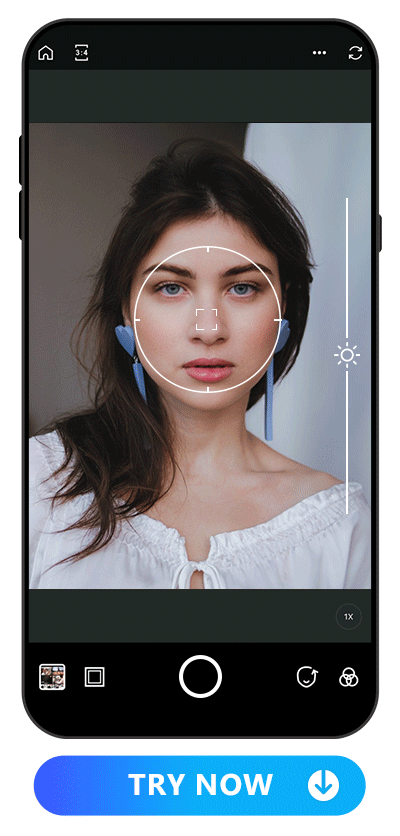
Sculpt your selfie to perfection with real-time adjustments:
- Face: Smooth and brighten your complexion for a flawless, radiant look.
- Eyes: Enhance your eyes with a touch of sparkle or make them appear bigger and brighter.
- Eyebrows: Define your brows for a polished and expressive look.
- Nose: Adjust the bridge or tip for subtle contouring.
- Lips: Add a touch of plumpness or change the color for a fun twist.
See the magic happen right before your eyes and achieve the look you desire!
Camera App Feature #2: Filters
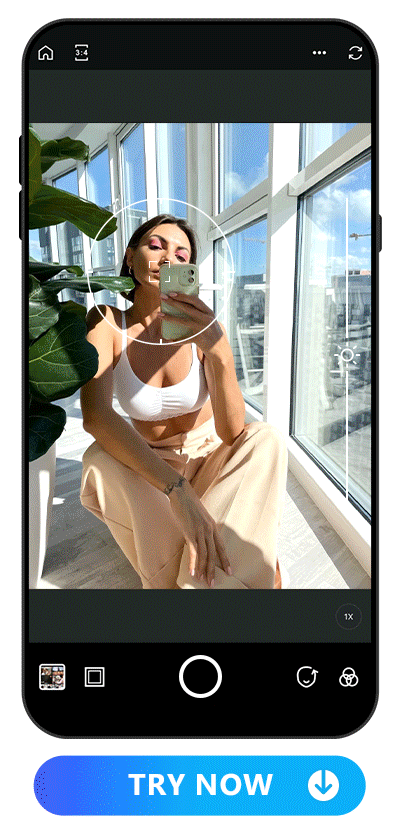
Transform your selfies with a vast library of artistic filters. Go for a vintage vibe, warm and cold tones, or create a bold black and white masterpiece - the possibilities are endless! Simply tap on a filter and preview the effect live on your screen.
Camera App Feature #3: Frame
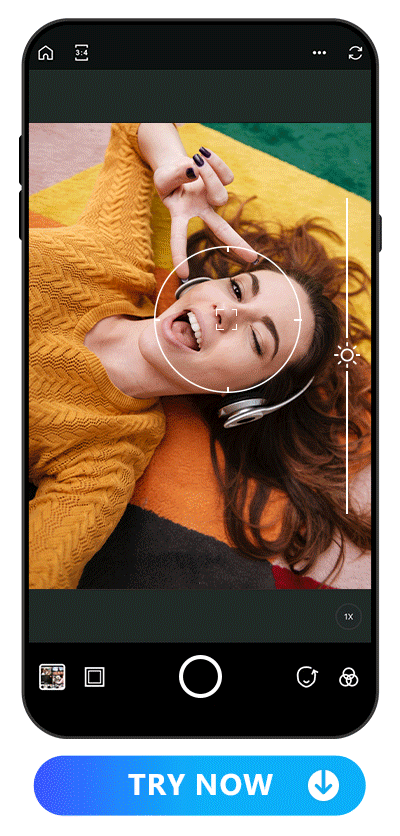
Simply click on the bottom-left box icon to explore a variety of playful touches or elegant borders from PhotoDirector's collection of stylish frames. Whether you prefer aesthetic frames or a retro style, discover the perfect frame to complement your selfie and tell your unique story.
Step 4: Find the Perfect Angle and Capture!
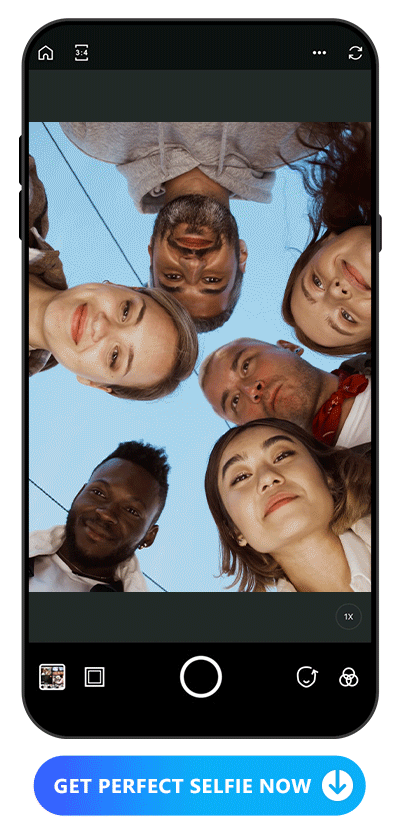
Now that your canvas is prepped and your tools are ready, it's time to shine! Find your perfect angle, unleash your inner model, and capture the moment with PhotoDirector. Smile, strike a pose, and click!
Tips For Enhancing Your Selfie With a Camera App
Here are some pro tips to elevate your selfies from "just okay" to "oh wow!" with the magic of a camera app:
- Apply Makeup
- Lipstick: Add a pop of color to your lips for a perfectly polished look. Choose from different lipstick colors like dried rose, nude, wine red, and more, along with textures such as matte, satin, and gloss.
- Eyebrows: Fill in sparse areas, define your arches, or experiment with different eyebrow shapes to beautifully frame your face.
- Contour: Sculpt your cheekbones, slim your nose, or enhance your jawline for a more defined look.
- 10 Best Makeup Apps to Perfect Your Selfies in 2023
- How to Apply Concealer in Photo with the Best Face Editing App in 2023
- How to Choose Best Lipstick Color with the Best Lipstick Try On App
- How to Find the Perfect Eyebrow Shape to Suit Your Face
- Improve Photo Quality
- AI Removal
- Deblur
- Denoise
- PhotoDirector - Remove Objects from Photos for Free on iPhone & Android
- How To Unblur an Image with the Best Free Image Sharpener
- How To Apply Noise Reduction in Images without Topaz
- PhotoDirector: Best App to Enhance Image Quality Effortlessly
- Change Background
- AI Background Remover: How AI Is Revolutionizing Image Editing
- How to Remove Background From Picture For Free | PhotoDirector
- Best Photo App To Make Backgrounds Transparent
- 10 Best Background Remover Apps to Remove Background from Image for Free
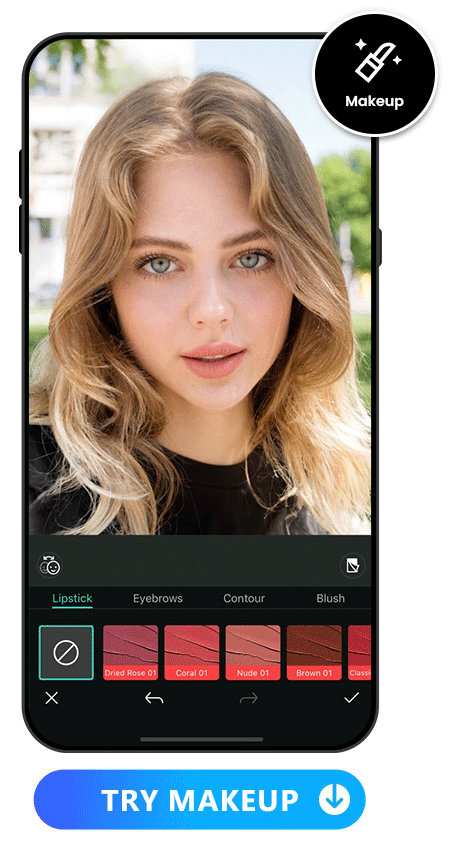
You can level up your selfie with these makeup tools:
Read More About Makeup:
Improve your photos with these powerful tools:
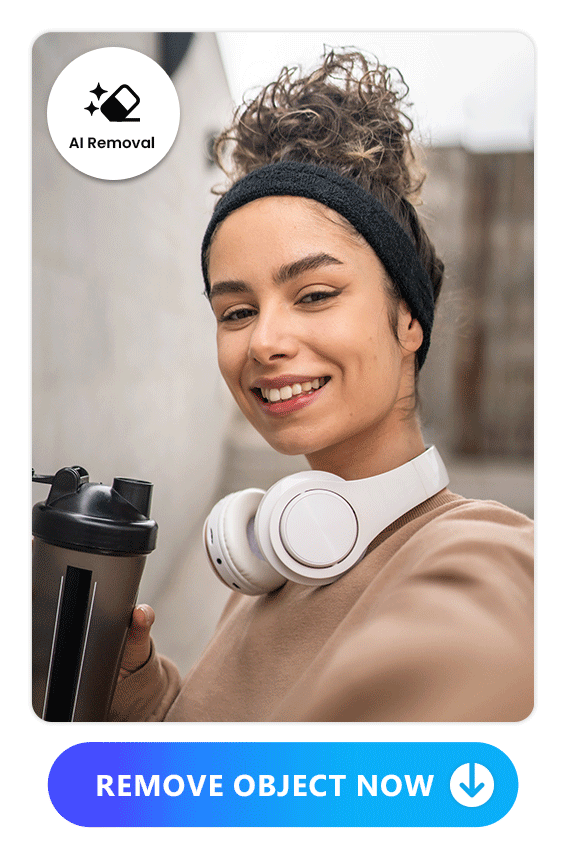
One of the most powerful tools in PhotoDirector is the capability to remove unwanted objects from a photo seamlessly. Whether it's an intrusive passerby in the background or an unsightly element that detracts from the main subject, the AI Removal feature allows users to erase these distractions effortlessly.
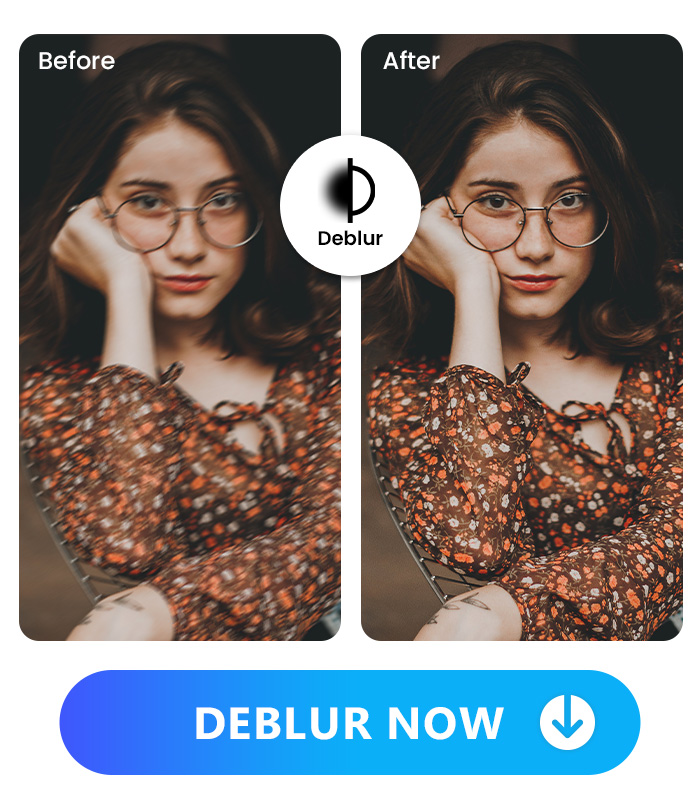
You might often encounter the challenge of capturing sharp and clear images, especially in low-light conditions or when using handheld devices. The deblur feature addresses this issue by enhancing the focus and sharpness of a photo. Through sophisticated algorithms, PhotoDirector analyzes the blur patterns and applies corrective measures to restore details, resulting in a crisper and more visually appealing image.
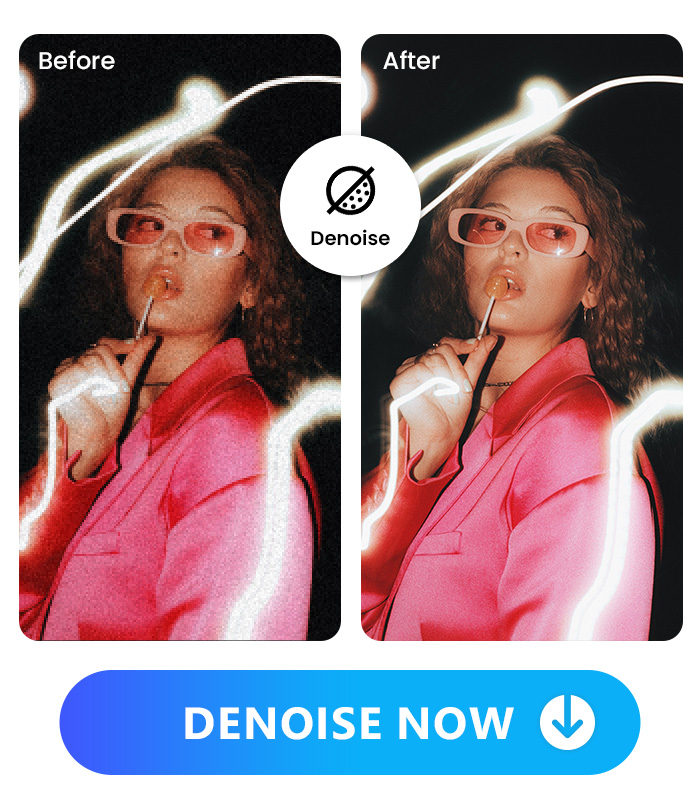
Image noise, characterized by unwanted grain or speckles, can degrade the overall quality of a photograph. Denoising tools in PhotoDirector utilize advanced algorithms to identify and reduce this noise while preserving essential details. By smoothing out pixelated imperfections, the denoise feature ensures that the final image appears cleaner and more professional.
Tips For Enhancing Photos:

If the background is distracting, you can change it. Select from seasonal or daily backgrounds to fashion magazine templates; everything you need is right here for you.
Learn How To Change Background:
FAQ About Camera App
Use a camera app with real-time portrait tools to see the effects directly before capturing the photo. Start with subtle adjustments, target specific areas, and choose the best angle to achieve a natural yet enhanced look.
PhotoDirector stands out as the best camera app due to its:
- Real-time portrait editing for instant selfie perfection.
- Vast library of filters, frames, and effects for creative expression.
- Advanced camera modes for stunning photos beyond selfies.
- Comprehensive editing tools for post-capture perfection.
- Portrait Tool: Reshape your face, eyes, nose, and more to achieve the perfect look.
- Filters: Add a special touch to your selfies with a variety of filters. Choose from retro, black & white, cold/warm, and more to level up your photo.
- Frames: Make your looks more interesting by choosing from a selection of frames. Explore aesthetic frames, daily styles, and more to enhance your pictures.
Yes, you can change the basic setting in a camera app. Take PhotoDirector as an example, you can adjust:
- Format
- Timestamp
- Grid
- Background Blur
- Settings
- Shutter Mode
- Night Mode
- Flash
- Self-Timer
To learn more about the details, please check here.
Sure! PhotoDirector is an all-in-one photo editing app that offers post-capture editing tools, including:
- Makeup: Easily choose your preferred lipstick, eyebrows, and contour.
- Enhance Selfie Quality: Utilize features like object removal, deblur, and denoise to make your photos clearer and more attractive.
- Change the Background: Remove the background in seconds and replace it with your ideal backdrop. Choose from options like magazine templates, minimalistic frames, and more.





![Braces Filter: How Would I Look with Braces? [Online, App & Software]](https://dl-file.cyberlink.com/web/content/b3292/Thumbnail.jpg)