3 Best Adobe Audio Enhancer Alternatives to Elevate Your Listening

Adobe Audio Enhancer is a popular tool used by professionals and enthusiasts alike to enhance audio quality, whether for music production, podcasting, or video editing. However, there are instances where users might seek alternatives due to various reasons.
- Why Do You Need Audio Enhancers?
- Why You Might Need Alternatives
- Top Considerations When Choosing Audio Enhancers
- How Do Audio Enhancers Work?
- Benefits of Using Audio Enhancers in Various Settings
- 3 Top-Rated Audio Enhancers of 2026
- How to Enhance Audio With the Best Audio Enhancer
- Tips for Optimizing Your Video
- FAQs About Audio Enhancer Apps
- Download PowerDirector - The Best Audio Enhancer App
Why Do You Need Audio Enhancers?
Videos taken with phones often have limitations in delivering optimal sound quality, with issues like low volume, weak bass, and distorted audio. Audio enhancers address these shortcomings, enhancing clarity, depth, and overall audio experience. They provide richer, more immersive sound, making them essential for audiophiles and anyone seeking superior audio quality.
Why You Might Need Alternatives
While Adobe Audio Enhancer offers powerful features, it comes with a price tag that might not be feasible for everyone. Additionally, some users might prefer alternatives that offer different features or are more user-friendly.
Top Considerations When Choosing Audio Enhancers
When selecting audio enhancers, prioritize the quality of sound improvement for a richer auditory experience. Ensure compatibility across devices to seamlessly integrate with your diverse tech arsenal. Opt for user-friendly interfaces that simplify customization. Lastly, balance affordability with the desired level of audio enhancement to make a cost-effective and satisfying choice.
How Do Audio Enhancers Work?
Audio enhancers employ various techniques to improve sound quality. Equalization adjusts frequency balance, letting users tailor audio to preferences. Dynamic Range Compression balances loud and soft sounds for a consistent volume, revealing hidden details. Spatial processing creates immersive experiences through techniques like virtual surround sound. Noise reduction algorithms minimize unwanted background noise, ensuring a cleaner audio signal.
Benefits of Using Audio Enhancers in Various Settings
Audio enhancers play a crucial role in various settings, enhancing the overall auditory experience for users. Here are some key benefits of using audio enhancers in different environments:
- Improved Sound Quality
- Enhanced Speech Intelligibility
- Reduced Listener Fatigue
Audio enhancers can significantly improve the clarity and quality of sound, providing a richer and more immersive listening experience.
In environments with background noise or poor acoustics, audio enhancers can help improve speech intelligibility.
By optimizing audio quality, enhancers can reduce listener fatigue. In settings where people are exposed to audio for extended periods, such as call centers or control rooms, this can contribute to a more comfortable and less tiring experience.
3 Top-Rated Audio Enhancers of 2026
1. PowerDirector
Available on: iOS and Android
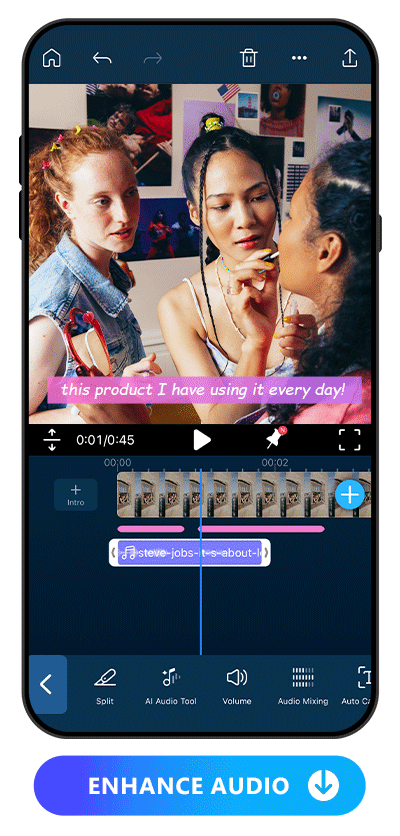
PowerDirector is a comprehensive video editing application that also offers advanced audio enhancement features, making it a versatile tool for content creators. One of its notable features is the AI Audio Tool, which allows users to automatically enhance speech and reduce background noise using artificial intelligence.
PowerDirector's AI Audio Tool simplifies the audio enhancement process by automating speech enhancement and denoising. The convenience of having these features readily available within the app makes it a go-to choice for users looking to improve the audio quality of their videos without the need for manual adjustments.
2. CapCut
Available on: iOS and Android
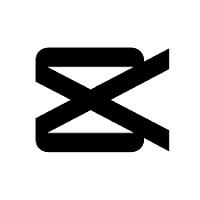
CapCut is a versatile video editing app, empowering users with intuitive tools for editing, effects, transitions, and audio enhancements seamlessly. CapCut's audio enhancer feature elevates sound quality effortlessly. You can enhance clarity, adjust volume levels, and eliminate background noise with just a few clicks.
3. AudioFix
Available on: iOS and Android

AudioFix is your ultimate solution for elevating the auditory experience of your videos to unprecedented levels of excellence. Not only does it enhance existing audio, but it also offers the flexibility to mute or extract audio from your video, granting you the freedom to explore creative possibilities without limitations.
How to Enhance Audio With the Best Audio Enhancer
1. Download PowerDirector
PowerDirector is available for free on both iOS and Android platforms. Users can download the app from their respective app stores. You can explore the basic and advanced features with this all-in-one video editing app.
2. Tap “AI Audio Tool”
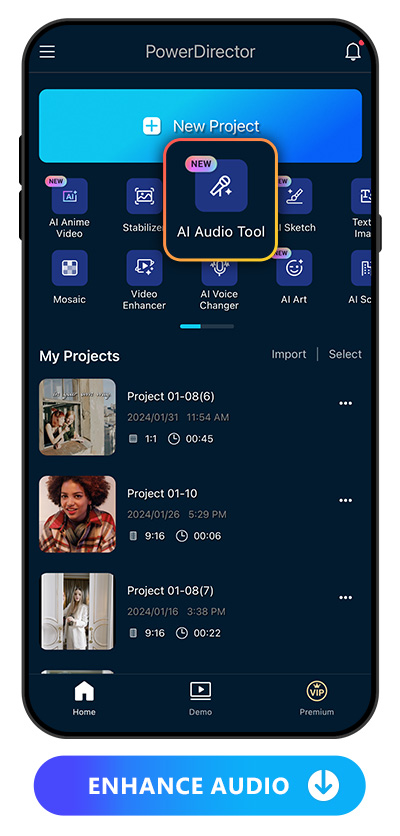
After downloading PowerDirector and opening the app, you will be navigated to the main page. To enhance audio, look for the "AI Audio Tool" feature from the main menu.
Before enhancing audio, users can also take advantage of PowerDirector's other features such as stabilizing video, blurring video, enhancing video quality, or even changing the voice. These features can add a creative touch to the overall video.
3. Choose Speech Enhancement
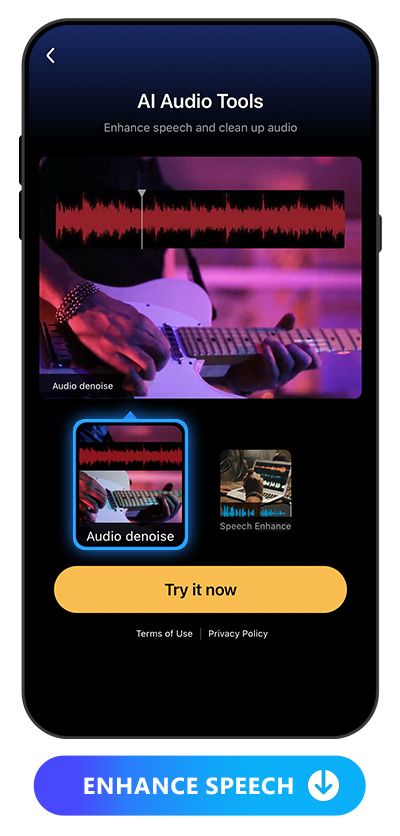
Tap on the option to enable the speech enhancement feature. PowerDirector's AI will automatically analyze and enhance the clarity of the speech in the video.
4. Choose Audio Denoise
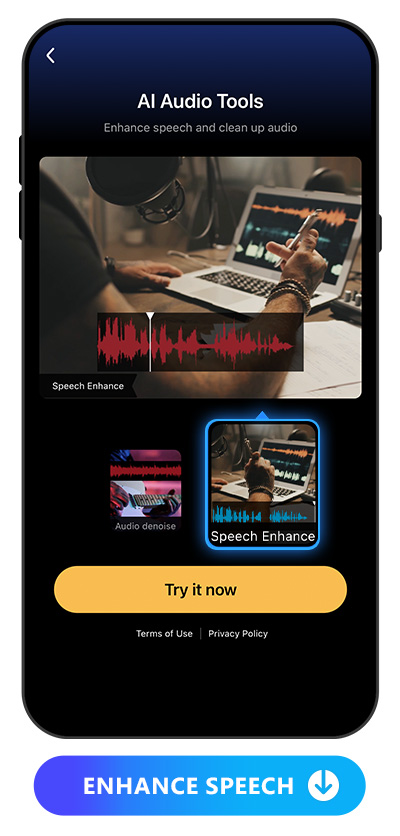
Activate the AI Denoise feature to let PowerDirector's AI algorithms reduce background noise and enhance the overall audio quality.
5. Save and Share
After making the necessary audio enhancements, navigate to the save or export option within PowerDirector.
Save the edited video with the improved audio to your device or directly share it on social media platforms.
Tips for Optimizing Your Video
- Upscale Video
- 10 Best AI Video Upscaler Apps to Enhance Video Effortlessly
- 10 Best Video Quality Enhancers for iPhone & Android in 2026
- 10 Best Free AI Video Enhancers for iPhone and Android [2026]
- Stabilize Video
- Adjust Video Color
- 10 Best Video Color Correction Apps for Color Fixing in Video in 2026
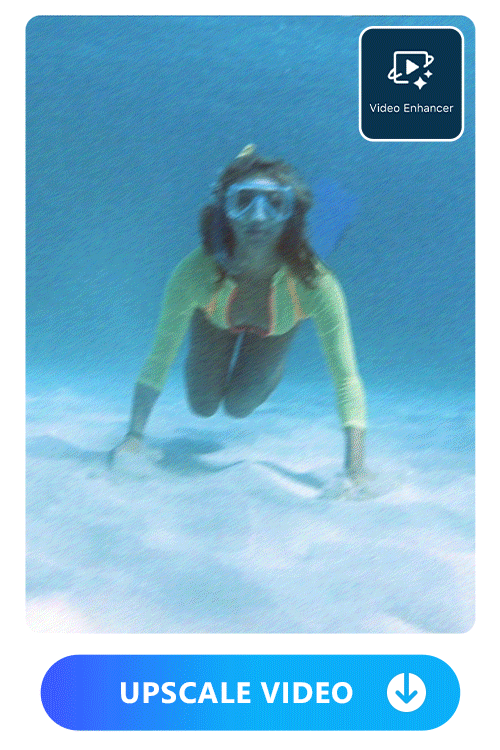
PowerDirector provides features to modify video resolution, bitrate, and frame rate, which are essential for enhancing video quality. It is compatible with ultra HD and 4K video exports. Following the utilization of AI video upscaling tools, users can further fine-tune these parameters to achieve sharper and higher-quality videos.
Learn More About Upscaling Videos:
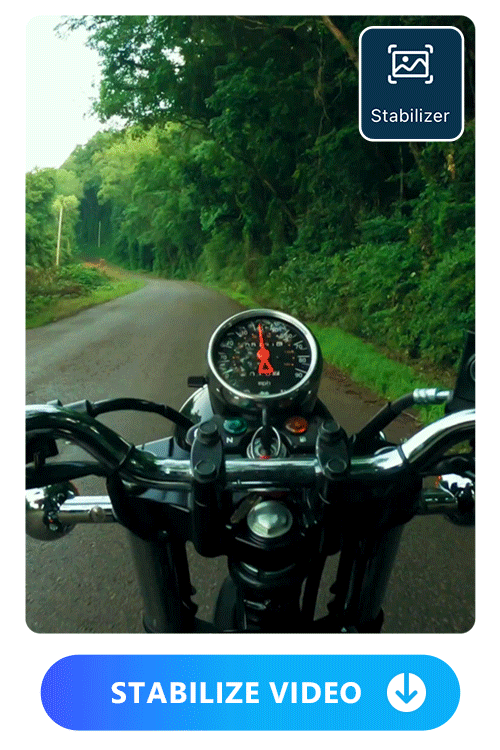
PowerDirector's stabilizer feature is designed to transform shaky footage into spectacular, smooth videos. By employing advanced stabilization algorithms, this video stabilizer effectively reduces the impact of unwanted camera movements, ensuring a more professional and polished end result.
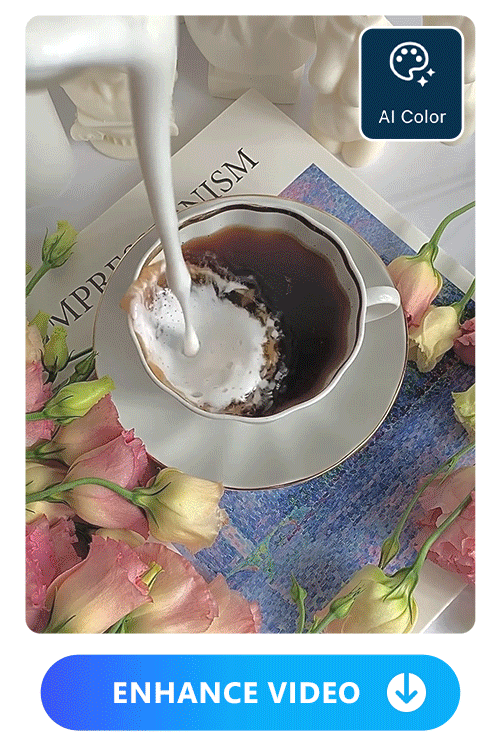
PowerDirector's AI color feature is a powerful tool designed to elevate the visual appeal of your videos, especially when they are captured under challenging conditions. This innovative feature utilizes artificial intelligence algorithms to intelligently analyze and enhance the colors in your footage, imparting a cinematic brilliance even to videos taken in difficult circumstances.
Learn More About Color Correction in Video:
FAQs About Audio Enhancer Apps
Common features of audio enhancers include equalization for adjusting frequencies, dynamic range compression for balancing volume, spatial effects for stereo enhancement, and noise reduction for improved clarity.
Yes, audio enhancers are typically designed to work with various operating systems, including iOS&Android. Compatibility may vary, so it's essential to check specific software requirements.
Using multiple audio enhancers simultaneously can lead to conflicts and issues with audio processing. Audio enhancers typically manipulate audio signals in various ways, such as equalization, spatialization, noise reduction, and dynamic range compression. When multiple enhancers are applied simultaneously, their effects can overlap or interfere with each other, resulting in undesirable sound quality, distortion, or even system instability.
PowerDirector stands out as the best audio enhancer app because it offers noise reduction, equalization, normalization, and dynamic range compression for professional-quality sound editing.
Download PowerDirector - The Best Audio Enhancer App
Enhancing the audio quality of your videos just got easier with PowerDirector's cutting-edge " AI Audio Tool" feature. Whether you're a professional filmmaker, content creator, or hobbyist, this powerful tool is designed to take your audio to the next level, ensuring that every sound is crisp, clear, and immersive.
Say goodbye to complex audio editing workflows and hello to effortless, high-quality sound with PowerDirector's AI Audio Tool.





