

Don’t settle for the same updo all season when you can get creative with your hairstyle and color. Follow the next TikTok trend or take a risk with your new look with an app that can help you discover a new signature hairstyle or special look for your next date night from your phone.
Try on hairstyles to explore looks that suit your face shape and hair texture with PhotoDirector! With its AI Avatar feature, you can see any color or style on yourself without worrying about messy hair dye or a bad haircut. Keep reading to learn how to see yourself with any hairstyle you want virtually!

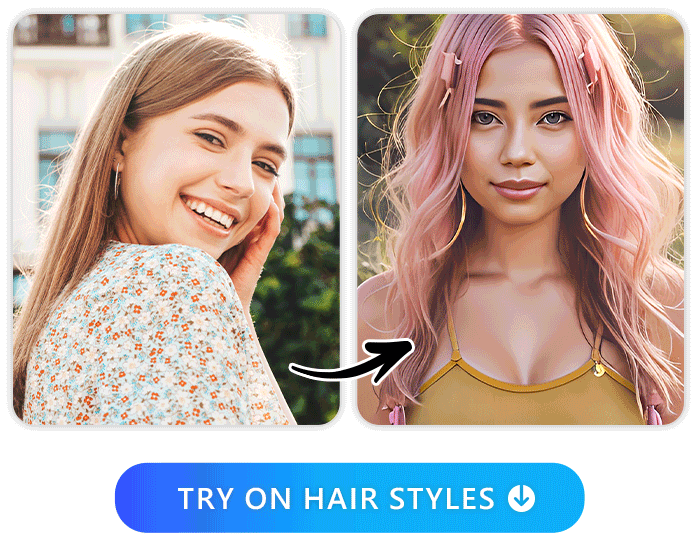
PhotoDirector is a complete photo editing app that uses AI technology to transform your selfies on the spot. Its AI Avatar feature uses your photos to recreate photorealistic images of you based on the styles you choose.
Change your hairstyle and color, try on new clothes, and see yourself in a different setting instantly with the app’s AI features. Choose multiple styles at once for a collection of images that you can share to get your friends’ opinions or set as your next profile picture. Then, use the look as a reference for when you go get your haircut!
PhotoDirector’s AI Avatar feature offers as many options as you can imagine for your next curly bob, braided updo, or beach waves. To try them, start by downloading the app and tapping AI Avatar from the launch screen. Choose your styles, upload your photos, and watch PhotoDirector work its magic for an inspired new look!
PhotoDirector’s AI Avatar feature has 50 styles to explore and will surprise you with different styles generated by AI on your portrait. This hyper-realistic feature gives you the confidence to try something new and accurately depicts you in the pictures it generates.
Find PhotoDirector free to download in the App Store or from the Google Play Store. With a quick search and one tap, you have access to the AI Avatar hairstyles and colors, as well as all of the app’s other photo editing tools.

On PhotoDirector’s launch screen, you’ll see the AI Avatar feature. Tap to open it, and it will automatically start you on the simple three-step process to create your avatars from photos.
First, choose your gender from PhotoDirector’s three options. The gender you choose will affect your hairstyle options, as selecting Female or Other will open the Headband and Hair Clips, which aren’t available when you select Male.
With PhotoDirector, you can choose whichever gender fits your personal expression and the new styles you want to try. However, your choice may also impact other features, like your face shape.

For an accurate portrayal of yourself with your new haircut, select the Hair Design category. From there, you can select up to four styles, including Hair Style and Hair Color.
Hair Style gives you as many virtual hairstyles as you can dream up, from flirty updos to short, layered cuts that add personality to your natural hair texture. PhotoDirector generates variations of styles so you can see how each one works for your face shape and choose the version that suits you best.
With the Hair Color option, you can explore everything from solid, natural colors to multicolor and ombre blends. PhotoDirector gives you total freedom to play with your hair and change hair color you wouldn’t think of in real life!
When you’ve chosen your styles, it’s time to upload your photos. These pictures give PhotoDirector a reference to use for creating your avatars and applying your new hairstyles with its algorithm. Upload 13-20 photos that clearly show your face, preferably from the shoulders up so that you can see the details of your new hairstyles. Avoid hand-to-face images and photos with multiple people, as these can confuse the AI and prevent you from getting the best results with your look.

Tap the Continue button to start the avatar generation process. It can take a few minutes for PhotoDirector to finish your new looks. In the meantime, you can use other apps or step away from your phone, and PhotoDirector will notify you when your avatars are done.
The app generates avatars in collections. You can download entire sets or select your favorite individual hairstyles to keep and narrow it down later. Share them straight from the app by choosing the Instagram icon, or send your looks to friends to get their opinions!

MyEdit is not only an AI-based online photo editor but a creative powerhouse that empowers you to transform your images effortlessly. With the innovative AI Avatar feature, MyEdit takes personalization to the next level by allowing you to experiment with an array of hairstyles seamlessly. Let the AI craft captivating and unique artwork tailored specifically for you.
Embrace the future of photo editing with MyEdit and get the endless possibilities of virtual hairstyles in the following steps:
PhotoDirector functions as a hairstyle app when you need it to, but it can do so much more! Its other AI tools allow you to make quick and easy photo edits that instantly enhance your snaps and let you get creative with your presentation. Here are a few more ideas for how to use the app to the fullest, whether you want to make more avatars or send a heartfelt message to your friends with a collage!

Manually removing objects from a photo gets time-consuming, and not everyone has the Photoshop skills necessary for a clean result. PhotoDirector comes with its own AI object remover, which takes away background clutter, photobombers, and even your ex in all your old pictures.
Under Tools, you’ll find the Removal tool. Adjust your brush size and paint over the area you want to erase. Tap Remove and watch PhotoDirector magically scrub away the person or object you want gone. It will automatically and naturally fill in the blank space, too, so you don’t have to worry about touch-ups.
PhotoDirector’s Hair Style and Hair Color options only scratch the surface of what this feature can do. Explore even more with other categories, including:

Combine different AI Avatar styles to get a multifaceted look for any occasion. Get ideas for a day at the beach, your next week at the office, or a brunch date with your best friends!
After you make your avatars, compare them all side by side with PhotoDirector’s collage feature! Collect memories of a fun night out in one place with up to six photos in one template.

PhotoDirector has themed photo collage templates to explore in categories like Summer, Classic, Minimalist, Polaroid, Pastel, Scrapbook and Black & White.
Take inspiration from the vast selection of styles and match your collage to your aesthetic. Plus, you can use PhotoDirector’s filters and adjustment tools to set the mood for every photo and change the saturation, contrast, and other elements to achieve a cohesive look. You can even set your AI Avatar styles to match your vision for your collage!

A picture’s worth a thousand words, but that doesn’t mean you can’t add your own text to your images. PhotoDirector’s text tool has tons of font styles, including handwriting and calligraphy, as well as text styles with backgrounds and colors. Explore gradients, add a border or shadow, and adjust the shape and position of your text until it looks the way you want.
Use the speech bubble tool to make it look like you’re talking to your audience and add flair to your image. Choose your design, from fancy outlines to comic book dialogue bubbles, and type in your message using PhotoDirector’s themed collections.
You can even turn your text into stickers for free with the AI Sticker feature! Type whatever you want to be a sticker and choose from 5 styles including 3D, watercolor, realistic, hand drawn, and pop art. You will get your personal sticker in no time!

PhotoDirector’s image overlays and frames give your photos a more personal touch with effortless editing. They can complement your hairstyles, too, especially if you choose a seasonal frame, a frame for a special occasion, or an overlay that changes the lighting to emphasize your new look.
Try grunge styles or experiment with the Lens Flare and Light Leak styles to highlight the best parts of your photos. The slider lets you decide how intense the effect looks for a custom-finished product.
Yes! Many apps let you try on hairstyles, including these five:
We recommend trying PhotoDirector first since it generates a new look every time. It has photorealistic results that give you an accurate look at your chosen style, thanks to its AI Avatar tool.
Follow these steps for how to try on hairstyles with PhotoDirector:
PhotoDirector’s AI Avatar tool uses an algorithm that transforms your photos into new images. It uses that algorithm to apply the styles you choose to a photorealistic picture of you and generates variations of these images in collections you can save.
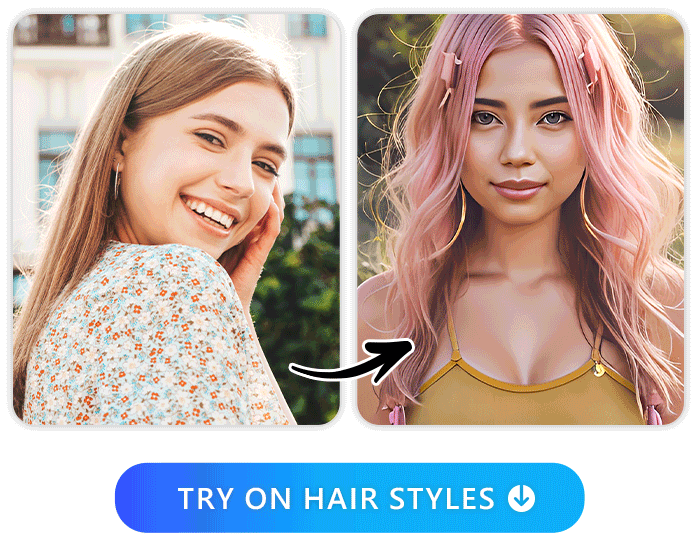
PhotoDirector’s AI Avatar feature lets you try on hairstyles virtually, so you can find the perfect look with minimal effort. The app’s user-friendly platform lets anyone explore fashion in any form, from hair colors to clothing and accessories. Download PhotoDirector for iOS or Android for a no-risk way to discover your next hairstyle and compare all your options!