How to Find Your Clothing Styles Without Buying New Clothes
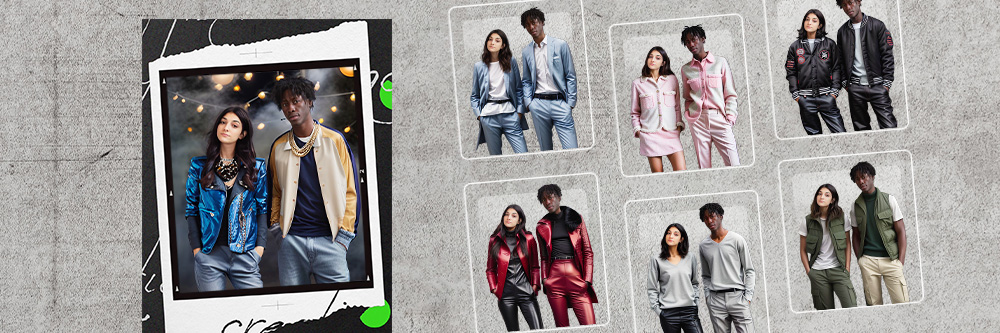
Fashion trends change constantly, making it hard to keep up if you’re on a budget or short on time. Plus, who has time to shop for new pieces or clean out all those tops from last season? Whether you’re prepping for the next party or making room for winter clothes, an AI fashion app can give you ideas without disrupting your life.
MyEdit generates new clothing styles for you so you don’t have to worry about cost or size. It creates your outfits for you to try virtually, no matter where you are. Keep reading to discover how to find your clothing style with this smart fashion app!
- Fashion Clothing Styles in 2026
- MyEdit — The Best App To Find Your Clothing Styles
- How To Find Your Dressing Styles With MyEdit
- 3 Best Apps for Finding Clothing Styles
- FAQs About How To Find Your Clothing Style
- Download MyEdit — The Best App To Find Your Clothing Styles
Fashion Clothing Styles in 2026

- Business Casual: Update your office wardrobe with blouses or button-downs paired with slacks. A blazer makes you look more professional, but you can’t go wrong with a stylish long dress.
- Y2K: The Y2K trend sports bright neon colors, shiny fabrics, crop tops, and plaid miniskirts. Take the look even further with colorful hair accessories, like butterfly clips!
- Grunge: This style’s flannel shirts, baggy jeans, and oversized tops don’t shy away from color the way punk and emo do. Don’t forget to accessorize with oval sunglasses or a comfy beanie.
- Vintage: Vintage clothing styles rotate in popularity, but vintage tees and sweatshirts are always in. At the same time, floral dresses, plaid blazers, and distressed work clothes that put durability first give you a fresh look without reinventing the wheel.
- Gothic: Gothic clothing embraces mystery with long dresses, dark colors, rich velvet fabrics, and lace trim. This season, vampire-inspired looks are in, and you can’t go wrong with a Wednesday Addams-style look.
MyEdit — The Best App To Find Your Clothing Styles
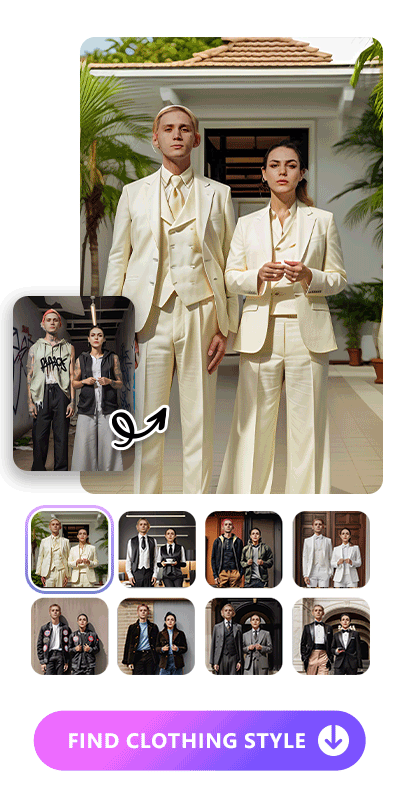
With over 20 styles to choose from, MyEdit lets you try on a variety of looks, including professional attire, sporty athleticwear, and traditional clothing. It generates a new outfit every time, so you can always find something unique and in style. You’ll also see your chosen styles on your photos for a personalized experience rather than a generic model.
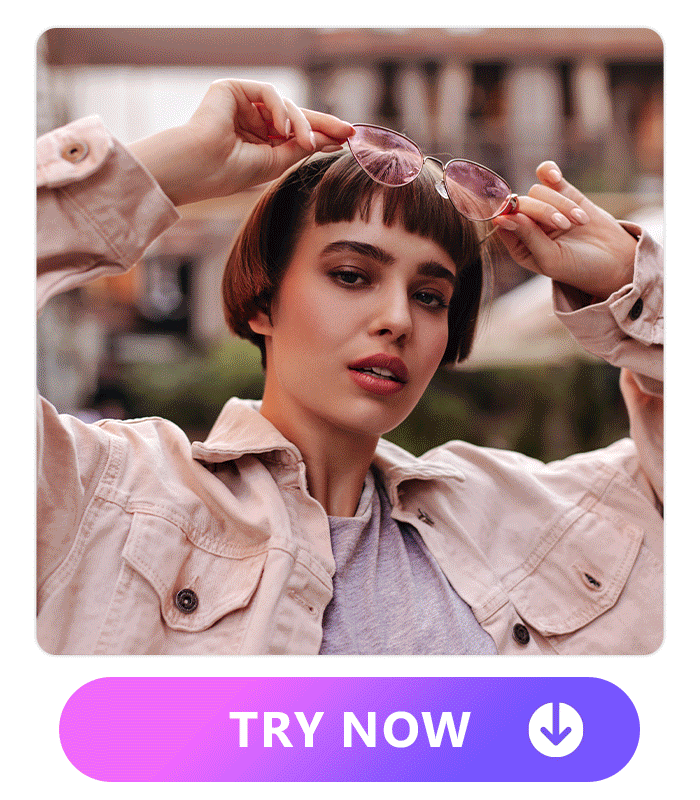
MyEdit also comes with an AI Avatar tool, which upgrades your styles even further. With the Hair Design feature, you can try on new hairstyles for a complete makeover. Then, accent your look with the app’s Hat Collection and Trendy Accessories, where you’ll find finishing touches like butterfly hair clips, lacy headbands, and summer sun hats. MyEdit can even give you new frames with its Fashion Eyewear, which has everything from vintage glasses to grunge-style oval sunnies.
How To Find Your Dressing Styles With MyEdit
1. Download MyEdit and Tap “AI Try-On”
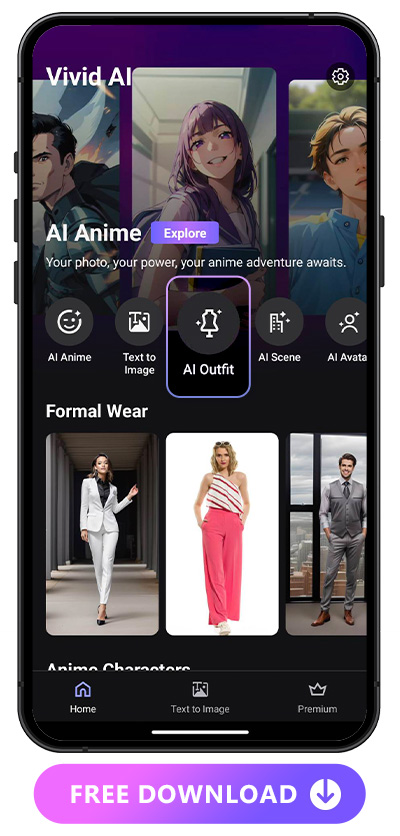
You can download MyEdit for free from the App Store or Google Play. You can access all your favorite styles on any device since both app versions have the same features.
Then, open the app and tap AI Try-On on the launch screen. Once you select your styles, you can treat MyEdit like your virtual closet and try on looks for every setting, whether you’re starting an office job or going on a summer getaway.
2. Select Up to 8 Styles
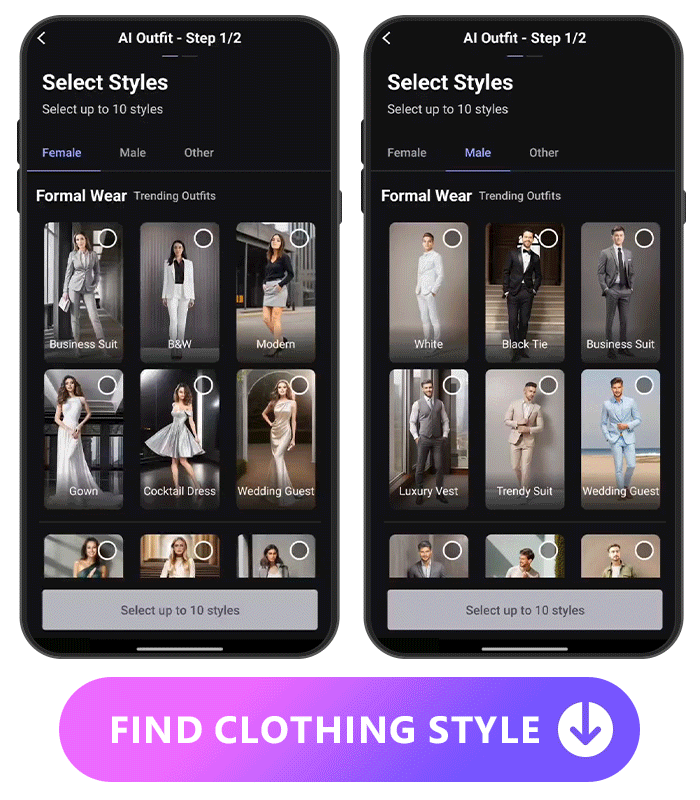
First, select your gender from MyEdit’s three options — masculine, feminine, and other. Each gender has eight clothing styles to choose from, with a grand total of 20. You can select all eight options within your chosen gender at once or narrow it down to one specific look.
If you’re looking for fashionable work attire, the Casual Suit or One Tone styles generate professional and classy outfit. For a Y2K vibe, the Check and Varsity Jacket styles bring out a more casual and vintage vibe. And, if you’re in the mood for summer, the Swimsuit and Summer Dress styles will take you right back to those warm beach days and sunny afternoons.
Whether you want to narrow your search for a particular occasion or you just want to try on some clothes for fun, the app has something for you to discover.
3. Import Your Photo and Wait for the Magic!
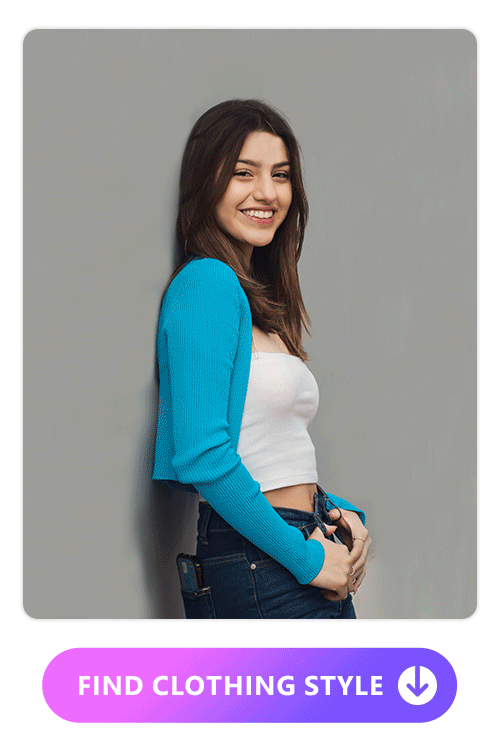
MyEdit needs a picture for it to use to show you the outfit it creates. But don’t upload your favorite selfie just yet. The app needs a clear, high-quality image to detect your face and body.
To get the best results from the AI Try-On tool, upload a photo of you facing the camera. Avoid low lighting and grainy photos that make it hard for the AI to pick up the finer details. Lastly, make sure you’re the only one in the image, and try not to choose poses with your hands in front of your body. That way, the app can detect where to place your clothing more accurately.
After you’ve uploaded your photo, select your pricing plan. MyEdit offers a few different ones based on the number of outfit images you want the app to give you for each style.
MyEdit won’t take long to generate your AI outfit, so you can stay on the app or go to another one. It will notify you when it’s done, and you can check out all your new clothes!
3 Best Apps for Finding Clothing Styles
1. MyEdit

Available: iOS/Android
- Wide variety of trendy outfit styles with its AI Try-On feature
- Can explore accessories, hats, and glasses to complete your ensemble
- Other AI art tools create new scenery and backgrounds for your photos
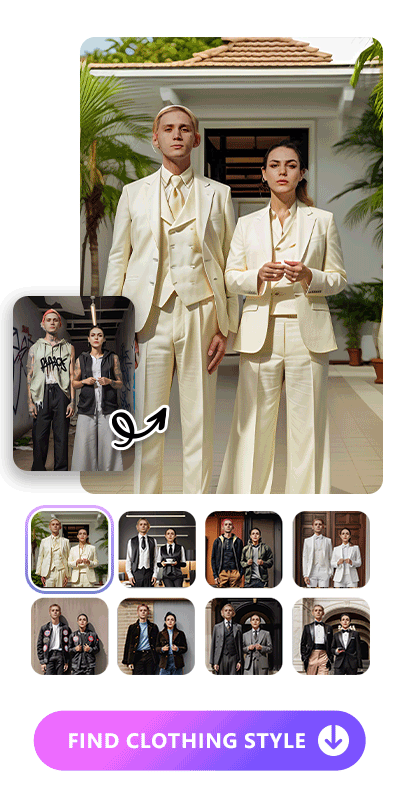
MyEdit can transform your fashion sense with comprehensive AI art generation features. You can create images based on prompts with the text-to-image feature, edit the scenery behind you with AI Scene, or try on clothes with the AI Try-On tool. The AI Try-On feature lets you explore fashion without the risk of buying clothes that don’t suit you so you can gain confidence while trying adventurous styles.
2. PhotoDirector

Available: iOS/Android
- The AI Avatar feature that you can try on hairstyles, accessories, and change hair colors
- Generates up to 200 avatars in up to 20 variations for you to use
- The AI Enhance tool instantly improves your photos without any manual edits
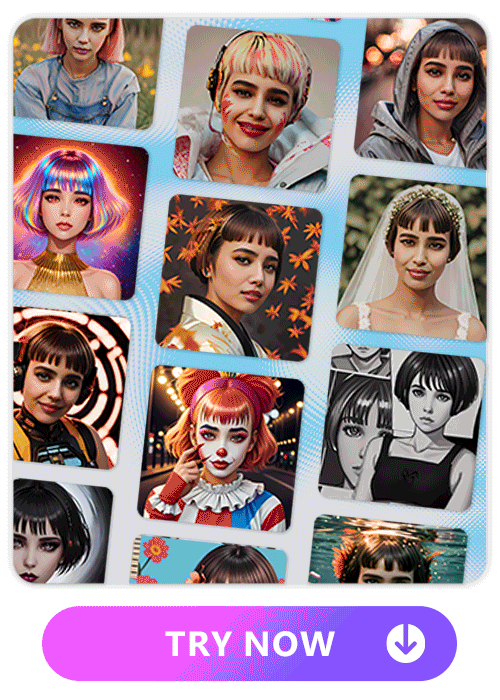
PhotoDirector works twofold because it can generate new avatars for you and improve your photos with smart tools. The AI Avatar feature lets you see yourself in any world, including fantasy, fairy, and royalty. It lets you try new clothes in a completely different setting to fully immerse you in the experience.
More AI Feature of PhotoDirector
- Try on Perfect Wedding Dress Styles Anywhere with Avatars!
- PhotoDirector — The Best Free App to Virtually Try on Glasses in 2026
- Best App To Change Hair Color in 2026
3. YouCam Perfect
Available: iOS/Android
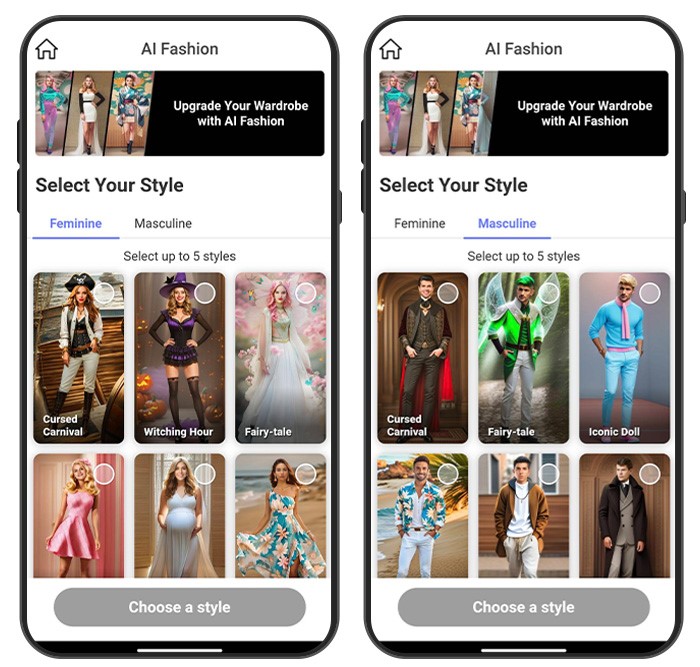
- The AI Fashion tool has the largest clothing style selection
- Realistic and creative fashion choices for any occasion
- Selfie retouch tools let you beautify your photos, clear your skin, and make other edits
YouCam Perfect is a photo editing app first, so it works well for skin touch ups, face reshaping, and body reshaping. Still, its AI Fashion tool has 39 clothing styles to explore, which leaves plenty of space for exploring your style.
FAQs About How To Find Your Clothing Style
Yes, a lot of fashion apps can show you different outfits. Try these three to start:
MyEdit has the most AI art generation tools among the three apps, so you can enjoy watching the app create your designs over and over. PhotoDirector’s enhancement tools add to its AI capabilities, and you can get a ton of avatars with its AI Avatar tool. With YouCam Perfect, you have beginner-friendly photo editing tools and more fashion styles than any other app.
Instead of going to the store or shopping online, you can try on clothes to find your style virtually. We believe MyEdit is the best tool for generating looks and creating a complete ensemble with both clothing and accessories.
MyEdit’s natural results give you an accurate look at the best colors for your skin tone and style goals. Its realistic platform applies your clothing options directly to your photo so you can find the most flattering colors and clothing designs for your body.
MyEdit’s precise features show you how you look wearing different clothing items, which helps you understand your style. You have everything you need at your fingertips, so follow these steps to try the AI Try-On feature:
- Download MyEdit, open the app, and tap AI Try-On.
- Choose your gender from the app’s three options.
- Select up to eight clothing styles for the app to generate.
- Import a photo from your album and watch the app create your new look
Download MyEdit — The Best App To Find Your Clothing Styles
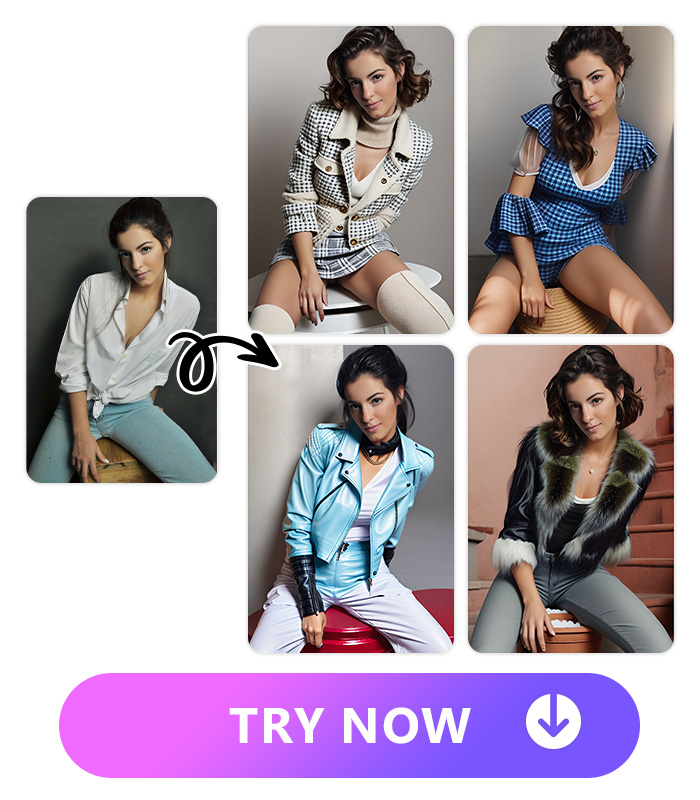
MyEdit is like having a personal stylist work with you to find the perfect outfit and a wardrobe with every kind of clothing at your fingertips. It makes trying on clothing accessible and convenient with a platform that’s easy to navigate.
Along with its powerful AI Try-On and Avatar tools, MyEdit lets you generate new images and backgrounds. Describe your vision for the text-to-image tool to create a new image, or recreate your photo’s landscape with the AI Scene tool. You can use the AI Background and AI Sky features to get rid of a boring background or overcast sky and replace them with the app’s premade skies and abstract designs. MyEdit’s tools let you reimagine your wardrobe, wallpaper, and persona in any way you want using its smart features!

The Cyberlink Editorial Team creates in-depth articles on video editing, multimedia innovation, and AI-powered creative tools. Our mission is to provide practical, easy-to-follow tutorials across video and photo editing, while showcasing AI features, product insights, and industry trends that empower creators around the world.



![7 Best Alternatives to Pinnacle Studio in 2026 [Windows, Mac]](https://dl-file.cyberlink.com/web/content/b1602/Thumbnail.jpg)
