How To Choose the Perfect Sound Effects with a Video Editing App
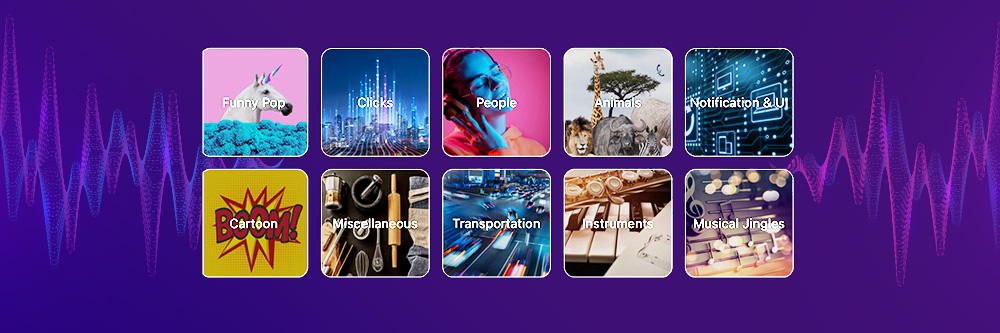
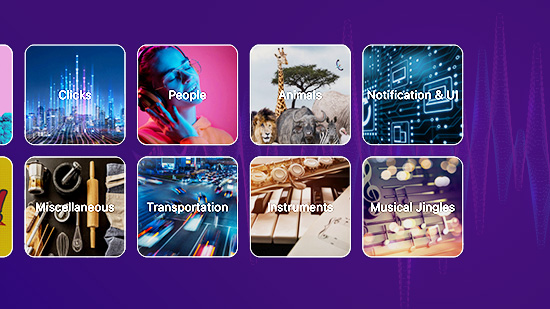
Choosing the right sound effect can make or break your video. It should sound natural, have the right audio balance, and create a reaction in your audience. That might sound easy at first, but it takes some practice and a good free sound effect app to get it right.
PowerDirector has advanced video editing tools to help you add sound effects that make sense in your videos. With an app that’s made for the job, you can enhance your videos in minutes and make every scene flow until the last shot. Keep reading to learn which sound effects to use and how to apply them to your videos!
- The Importance of Sound Effects in a Video
- The Most Commonly Used Sound Effects
- Key Points for Choosing Sound Effects
- Features of Sound Effects in PowerDirector
- 7 Steps To Apply Sound Effects in the PowerDirector App
- FAQs about Sound Effects
- Summary of Sound Effects
The Importance of Sound Effects in a Video
Sound effects add another layer to your videos, capturing the audience’s attention and improving the overall quality of your videos before you post them. They can transform your videos, get more eyes on them, and make sure every shot truly immerses the viewer. The best sound effect engages your viewers by:
- Supporting the action taking place on the screen
- Creating an emotional impact
- Conveying information to the viewer using sound that matches the visuals
Adding a sound effect that fits the moment on screen is just as important as getting the right angle, background, and visual effects. Keeping in mind what your sound effects should do for the viewer can help you decide which ones to use, so you can create a more well-rounded viewing experience.
The Most Commonly Used Sound Effects
While you can find a huge variety of sound effects out there, some feature more often in videos than others. The ones you use will depend on your content and video aesthetic, but you can find each of these commonly used free sound effects in PowerDirector.
Fart Sounds
Fart sounds are guaranteed to make your audience laugh. As a comedy staple, fart sounds add a hilarious and surprising sound effect to your shots. Plus, with PowerDirector, you have a collection of fart noises to choose from, so you can set one off in a quiet scene or silence the room with this sound effect.
Animal Sounds
Add everything from farm noises to a dog barking with PowerDirector’s animal sound effects. An animal sound in your video can make your video atmosphere feel more natural.
Since you can’t always make a cat meow on cue, adding a cat meowing sound with a video editing app lets you get the sound you need for the scene without waiting for the perfect moment to happen while filming. And when you need a wild animal sound, PowerDirector’s sound effects come through with popular sound effects like elephants, wolves, lions, and more.
Gun Sounds
Using a gun sound effect is much safer than the real thing. Using these sound effects give your video a more dramatic and recognizable noise than you’d get with a real gun, and you can use different types depending on the type of gun sound you need. Whether you need the quick, successive pops like in a video game or a single loud bang, using a video editing app to add them gives you a clear sound effect.
Doorbell Ring Sounds
Adding a doorbell ring sound after you’ve shot your scene gives you a crisp sound, which might not come through if you just ring the doorbell while you film. Sound equipment can filter out background noise or disrupt the clarity, so it’s easier to get a natural, recognizable doorbell sound with PowerDirector. That way, the bell will go off at exactly the right time.
Tips for Choosing Sound Effects
Before you add your sound effects, keep in mind these tips to take your video to the next level and see the difference in your audience engagement.
Fitting the Tone with Your Video Content
Adding a sound effect that doesn’t fit the mood of your video can make people skip to the next one. When your audio goes against your visuals and the overall feel of the scene, it creates confusion and can take away from the audience's enjoyment.
Considering the Emotional Impact
Think about what you want your audience to take away from the scene before you add your sound effect. Do you want to pique their curiosity with a doorbell sound? Spark hope when they hear a lost dog bark in the distance? Instill fear with a snapping twig in a silent forest? You have lots of options with PowerDirector, no matter what atmosphere you’re trying to create.
Using the App that Provides a Variety of Sound Effects
Finding a good free sound effect source is half the battle when it comes to enhancing your video’s audio. A free sound effect app should give you a wide selection of sound effects while making them easy to add to your video.
Having access to more free sound effects means you can do more of your edits in one place, rather than scouring the internet for the one you need. That way, you save time and get a seamless sound.
Features of the Sound Effects in PowerDirector
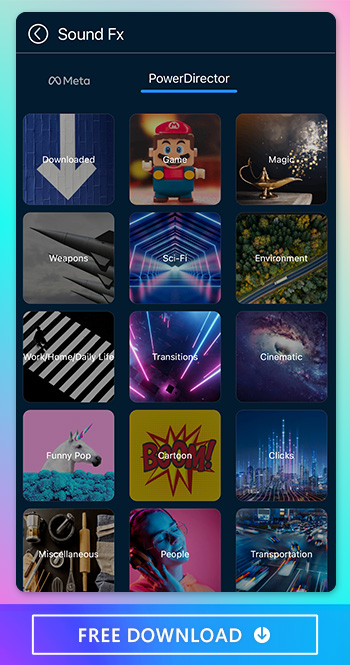
With a high-quality sound effect app like PowerDirector, you have more options for varied free sound effects. For example, not all dogs barking or cats meowing sound the same, and you want one that matches up with the emotion you’re trying to convey.
PowerDirector gives you free sound effects for every mood and occasion, so you always have the one you need at your fingertips. With PowerDirector, it’s easy to make quick edits and time your sound effects perfectly.
Collaboration with Meta
PowerDirector upgrades your sound effects even further by working with Meta. Meta brings you top-quality, royalty-free sound effects that you can use in your videos. It broadens PowerDirector’s already impressive collection, and you can try any of its sounds by choosing the Sound FX option and going to the Meta tab.
19 Categories of Effects
You can even download your own sound effects to add to your library as you need them. PowerDirector’s sound effect library has something for every video! It has 19 sound effect categories to explore, including:
- Cartoon
- Funny Pop
- Cinematic
- People
- Animals
- Instruments
- Environment
- Sci-Fi
In a word, PowerDirector is an all-in-one video editing app, so it has more than you will find in an extensive sound effect library. You can trim your video, add visual effects, remove background from videos, and even turn videos to cartoon in the same app. In other words, you can save time and edit videos without fancy software.
Steps To Apply Sound Effects Using the PowerDirector App
PowerDirector is one of the most accessible video editing apps for adding sound effects to your videos. Here are the steps for how to add sound effects to your video with the best video editing app!
1. Download PowerDirector and Import Your Video
PowerDirector is free to download from the App Store or Google Play. Once you have it on your device, you can explore many video editing tools, including sound effects. The app comes with advanced features that lets even beginner editors get professional-level results.
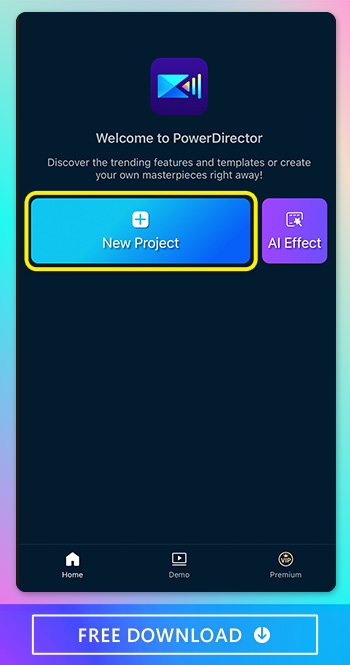
To start editing your video and adding sound effects, open the app and tap New Project. This will open your gallery, where you can choose the video you want to edit and upload it to the app.
2. Choose the Time Point To Add Sound Effect
You probably don’t want your chosen sound effect to start right at the beginning of your video. Before you choose the effect, drag your timeline to the point in your video where you want to add the sound effect.
3. Click “Audio” To Find “Sound FX” at the Bottom
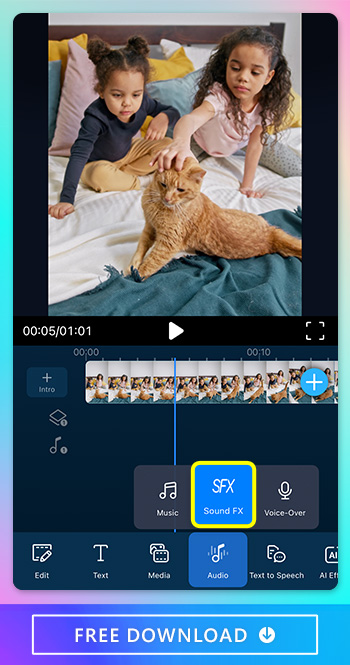
Go to Audio in the toolbar at the bottom of the screen and select Sound FX. That will open all your sound effect options in PowerDirector, so you can discover the best one for your shot.
4. Select and Download the Sound Effect from PowerDirector or Meta
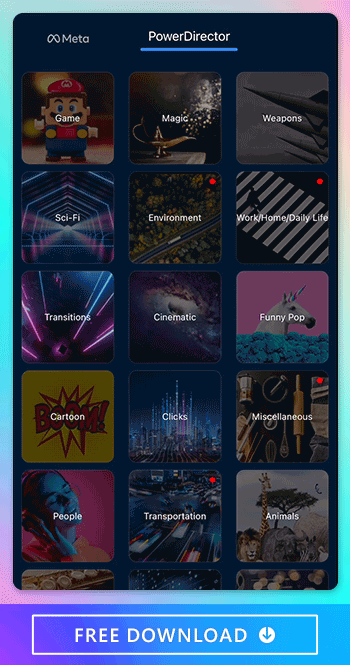
Now you can explore PowerDirector’s 19 sound effect categories! Choose the collection that best fits the scene you need a sound effect for, and scroll to see all your options. The app has multiple effects for various sounds, including different bird species, mythical creatures, clicks and taps, and much more.
If PowerDirector’s own library doesn’t have what you want, go to the Meta tab to find even more options. Once you choose your sound, tap the Download button. You can even favorite sounds you like and plan to use again later.
5. Add the Sound Effect to the Video and Adjust the Duration
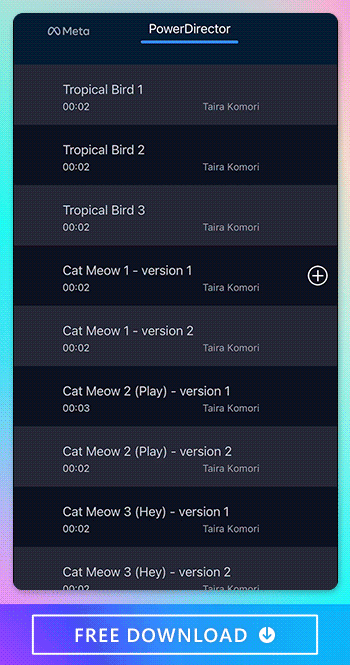
Learn More about Audio in Videos:
- How To Add Music to Videos To Make Your Video POP with the Best Video Editing App
- 4 Steps To Remove Audio from Video on iPhone & Android [2023]
6. Edit the Sound Effect
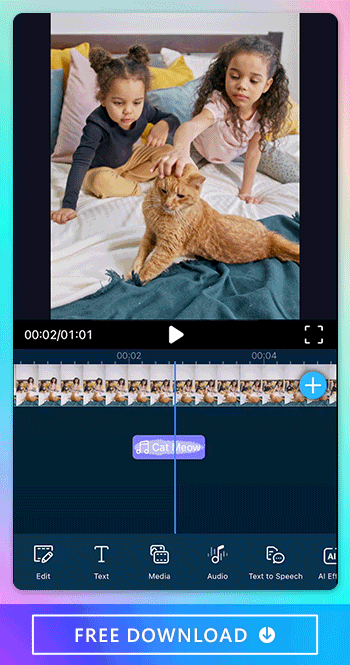
Along with editing the sound effect duration, PowerDirector has tools to edit speed and volume. That way, your sound effect will sound more natural and will neither overpower other sounds in the video nor get drowned out in the background. You can even replace the sound with a different one or make the sound fade in or out.
7. Go for Other Editing Options
Don’t limit yourself to one sound effect! PowerDirector’s library has enough for you to add multiple free sound effects to your video wherever you need them.
Since PowerDirector is a complete video editing app, you can also make any other edits you need. Remove your video background with pre-made animated backgrounds, add text and captions, change the volume of the music, add a voiceover, and enhance the video with its many tools!
Advanced Audio Features in PowerDirector:
- How To Transcribe Audio to Text for Free on iPhone
- 6 Best Free Voice Changer Apps for iPhone & Android
FAQs about Sound Effects
Yes! Sound effects impact the viewing experience by complementing your visuals, affecting viewers emotionally, and offering additional information through sound. They capture the mood of the scene more effectively than visuals alone.
Choosing a relevant sound effect helps viewers understand the message of your video more easily. At the same time, an authentic and realistic sound helps immerse people even further, so they know exactly what sound you’re trying to convey without having to think about it. It gives your video a natural feel, which can also help people relate to it.
You can find lots of apps with free sound effects, including:
- PowerDirector
- iMovie
- Splice
- Freesound
- AudioMicro
Different apps provide different options. With PowerDirector, you can also use the Meta feature to get sound effects beyond PowerDirector’s library.
Some of the most commonly used sound effects in videos include:
PowerDirector has several options for each of them!
Get started when you download the app. After you upload your video, choose when and where you want to add your sound effect with the Sound FX option. Choose your sound effect, adjust the length, and edit it to make it fit with the rest of your video. Lastly, use PowerDirector’s other editing features to upgrade your video quality before you post.
Summary of Sound Effects
Sound effects transform your videos so that your audience can get the full viewing experience. PowerDirector’s free sound effect library gives you quick access to more high-quality sounds than other apps, and it’s free to download for iOS and Android. Try the app today and make your next viral video!





