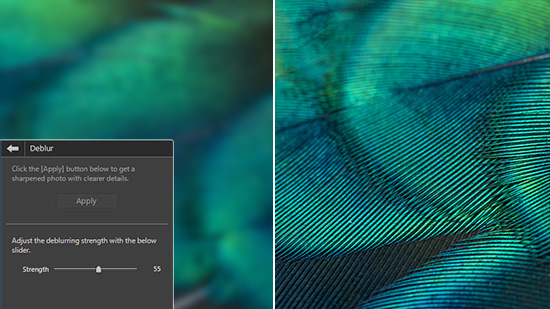How To Impress Your Followers with the Best Instagram Photo Editing App

Watch your likes and followers grow when you impress your viewers with the best Instagram photo editing strategies. From how to put multiple pics on an IG story to the best inside tips for how to change Instagram story backgrounds, discover the top ways to create IG posts that will blow away your followers!
It all starts by downloading the best Instagram photo editing app — PhotoDirector. With PhotoDirector, you can create IG stories, reels, and posts that will leave your followers tapping that heart every time. Find out how to create envy-worthy posts in this guide.
- Why You Should Know the Importance of Instagram Photo Editing
- How To Put Multiple Pics on IG Story with PhotoDirector
- Impress Your Followers with 5 Instagram Photo Editing Tips
- Download PhotoDirector To Edit Instagram Photos
- Instagram Photo Editing FAQs
Why You Should Know the Importance of Instagram Photo Editing
Instagram photo editing is an important part of creating memorable posts. While you might have exceptional camera skills and the perfect lighting setup, editing your Instagram photos will allow you to take your posts to the next level.
With photo edits, you can nail a specific vibe. You can create an aesthetic that stands out. This will impress your followers and lead to more likes, comments, and follows. To get started, download PhotoDirector — the best Instagram photo editing app available.
How To Put Multiple Pics on IG Story with PhotoDirector
One of the best ways to create a story post on IG that will resonate with your followers is to layer in multiple pics. This will make your story more interesting and can help you create a specific mood with your post. While you can use the Instagram app to add a picture to your story, with PhotoDirector, you can choose different overlay modes to put multiple photos together into one post. Take a look at how to do this in six easy steps.
1. Download PhotoDirector
First, you’ll need to download PhotoDirector. This app is available on both iOS and Android devices and can be quickly downloaded via the App Store or Google Play Store. The best part is that the app is free to download and use.
2. Open Your Instagram Photo
Once you have PhotoDirector on your phone, choose the Instagram photo you want to edit.
3. Tap “Add Image” and Select Your Photo

With your first photo selected, tap the Add Image button and choose the next photo that you want to add.
4. Tap on the Photo Itself To Change the Design

Now, tap on the photo and choose your design preference. You can add shadows, filters, frames, and more. Let your creativity run wild and create a unique and memorable photo collage.
5. Resize the Photos for IG
Once you have edited your photos to your heart’s content, tap on Crop & Rotate. With this tool, you can resize your photo for IG. The ideal size for IG posts is square (1:1).
Learn More about Resizing Photos
- 10 Best Free Image Cropping Apps To Resize Photos for Instagram
- How To Crop a Picture on iPhone & Android
6. Save & Share Your IG Story with Multiple Pics
Now that your post is ready, you can save it to your album or directly share it to your Instagram story.
Impress Your Followers with 5 Instagram Photo Editing Tips
Looking for more ways to impress your followers? We’ve got you covered with five Instagram photo editing tips that will help take your posts to the next level.
1. Add Multiple Pictures to Your IG Story
Rather than relying on one photo to provide the energy you want for your IG story, use multiple photos. To do this, you’ll need PhotoDirector. Within this app, you can tap on the Add Image button to overlay multiple photos into one IG-ready image. This allows you to play around with different related photos or ideas to create a truly unique post.
2. Change IG Story Backgrounds

Ditch the boring background and change your IG story background with PhotoDirector. Tap on the Background Art button and swap out various backgrounds. You can choose a Y2K aesthetic, bold shadows, or a vintage style.
Learn More about Changing Photo Backgrounds
- 10 FREE Photo Background Changers for iPhone and Android
- Remove Backgrounds from Images with the Best Free Background Remover App
3. Remove Objects To Highlight Yourself
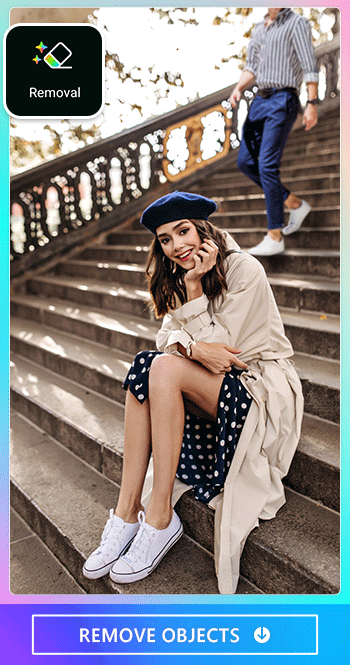
If you want to make your photo really stand out, remove distracting objects from your photo. This will help highlight your portrait in the image. All you have to do is open up PhotoDirector, choose your photo, and tap on the Tools button. Tap Removal next, and choose which objects you’d like to erase.
Learn More about Removing People or Objects from Photos
- How To Remove People from Pictures for Free in 2023
- 10 Best Apps To Remove People from Photos on iPhone & Android
- PhotoDirector - Remove Watermarks from Photos for Free
- 3 Best Free Apps To Remove Objects from Photos on iPhone & Android
4. Get Creative with Decorative Stickers
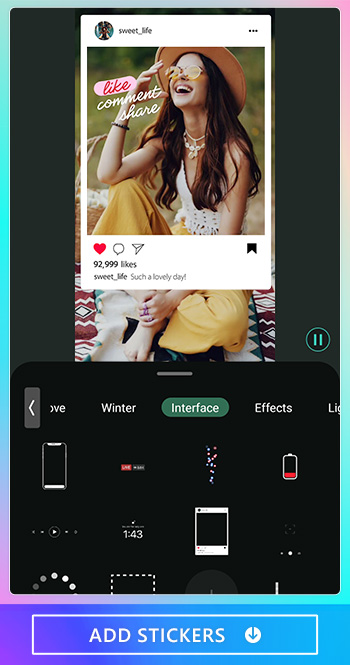
To create a fun take on your photo, use decorative stickers to liven up the image. You can upload your preferred image to PhotoDirector and then tap on Sticker. From here, choose from hundreds of fun stickers to decorate your Instagram photo.
Learn More about Adding Stickers to Photos
- How To Add Stickers to Photos Easily on Your Phone
5. Apply Filters to Instagram Photos
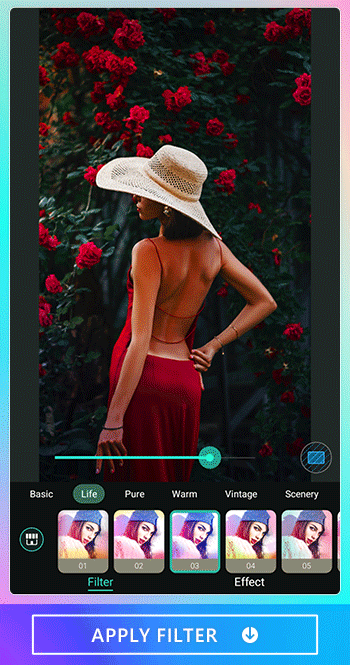
Sure, Instagram has its own built-in filters, but they are incredibly limited. With PhotoDirector, you can choose from filters spanning vibes, such as life, pure, or warm. Change up your style and impress by applying filters to your IG posts.
Learn More about Filters for Instagram
- 7 Best Instagram Filters & Effects
- 10 Best Photo Apps for Photo Filters
Download PhotoDirector To Edit Instagram Photos
Are you ready to create posts that impress? Download PhotoDirector to edit Instagram photos with ease. With PhotoDirector, you can make stories and posts stand out. Use the photo collage tool to overlay multiple images into one IG story. Get rid of unwanted distractions with the easy-to-use object removal tool. Add filters, stickers, text, and more!
With PhotoDirector, you’ll also get access to a library of stock photos. The app is incredibly easy to use, and adjusting your photo will literally take seconds.
You can also use PhotoDirector to unblur your images, make a cartoonized profile pic, or create a fun text overlay.
Instagram Photo Editing FAQs
Nail your Instagram aesthetic with the right photo editing features. Use PhotoDirector to put together a series of posts and stories that all share the same vibe. Filters, stickers, and multiple photos in one post can all help you nail your aesthetic.
When editing Instagram photos, avoid these mistakes:
- Using one photo rather than multiple overlaid images.
- Only adding edits from the app. IG is limited in what you can do, so you should use a photo editing tool instead.
- Paying for an expensive app to make your photo edits. You can do everything you need with a free tool, such as PhotoDirector.
If you want to edit Instagram photos by changing Instagram story backgrounds, open up PhotoDirector and pick your Instagram photo. Tap Background Art and swap out your background for something more creative.
The best app to nail Instagram photo editing is PhotoDirector. This app makes it super easy to create a post that will impress your followers. With the tap of a finger, you can swap out backgrounds, custom adjust filters, add stickers, and create your ideal aesthetic.