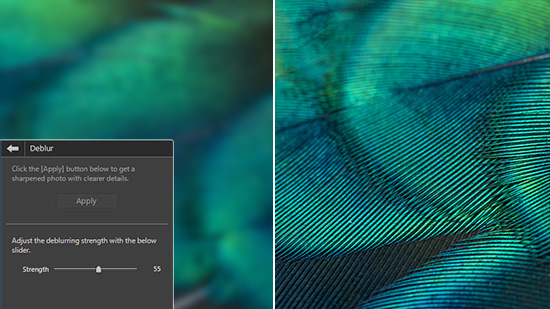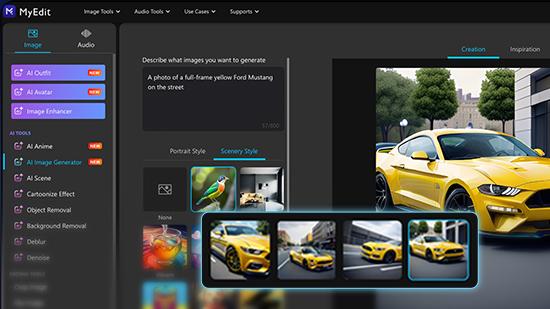10 Best TikTok PFP Makers in 2026


What's the first thing that catches your eye when you stumble upon a new TikTok account? It's usually the Profile Picture (PFP). A compelling PFP is essential for leaving a lasting impression on viewers. In this article, we'll explore the importance of PFPs, introduce ten useful apps to create stunning ones, and discover three standout PFP ideas made easy with PhotoDirector — The best TikTok PFP Maker.
- What Is a TikTok PFP?
- Why a Good TikTok PFP Is So Important
- 10 Best TikTok PFP Makers
- Three PFP Ideas and How To Make Them with PhotoDirector
- FAQs about Profile Pictures for Tiktok
- Download PhotoDirector: The Best TikTok PFP Maker
What Is a TikTok PFP?
TikTok PFP refers to a "Profile Picture" on TikTok. Just like on other social media platforms, a PFP is an image that represents a user's account and is displayed next to their username and content throughout the platform.
TikTok allows users to upload a profile picture that best represents their identity or the theme of their account. Some users may use a photo of themselves, while others might use a logo, artwork, or anything else that suits their personal style or content niche.
Why a Good TikTok PFP Is So Important
If your PFP attracts more likes or followers, then you are more likely to appear on the FYP — the ForYouPage. More views on the FYP translate to more subscribers. Having more followers is crucial in the game of attention, especially when you're using TikTok for marketing purposes. So keep reading and discover how to make an eye-catching TikTok PFP!
10 Best TikTok PFP Makers
1.PhotoDirector — The Best TikTok PFP Maker
PhotoDirector is a comprehensive photo editing app that offers a wide range of features, including background removal, AI enhancement, photo collages, etc. It particularly excels at creating professional and eye-catching profile photos, such as the following three types:
1. AI Avatar
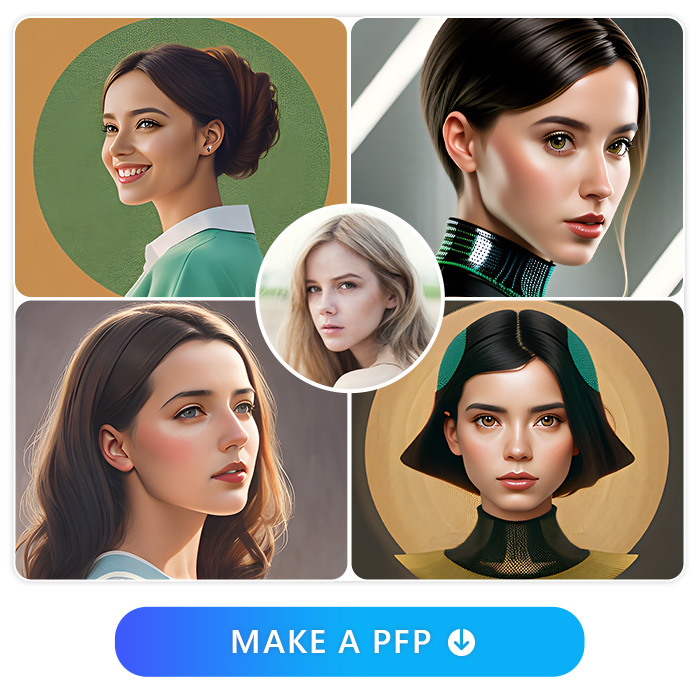
AI Avatars are currently the most popular type of avatars, and PhotoDirector offers multiple styles for you to try, allowing you to create Avatars from photos and transform into various kings or queens, astonishing all your followers. Learn how to make them ->
Learn More about AI Avatars:
- 10 Best AI Avatar Maker Apps To Create AI Artwork in Minutes
- How To Try on Hair Color with AI Avatars
- Try on Perfect Wedding Dress Styles Anywhere with Avatars!
- Best AI Selfie Generator App with 38 Stunning Styles
2. AI Anime

The AI Anime feature provides various cartoon-style filters, allowing you to turn a picture into a cartoon and transform into an anime character. Besides applying AI Anime filters to portraits, you can also use them on landscapes. Learn how to make them ->
Learn More about AI Anime:
- PhotoDirector | Instantly Turn Your Face into an Anime Face
- The Ultimate Guide to the Best Image Cartoonizer App To Generate Images
- How To Cartoonize Pictures for Free on Mobile Phone
3. TikTok Profile Pic with a Clean Background

If you want to have a clean background but don't want to appear too formal like in a passport photo, then you've found the right app! PhotoDirector excels in background removal techniques and offers a diverse range of backgrounds for you to replace. Learn how to make them ->
Learn More about Background Removal:
- 10 Best Background Remover Apps To Remove Backgrounds from Images for Free
- AI Background Remover: How AI Is Revolutionizing Image Editing
- How To Remove Backgrounds from Pictures for Free | PhotoDirector
2. New Profile Pic Avatar Maker
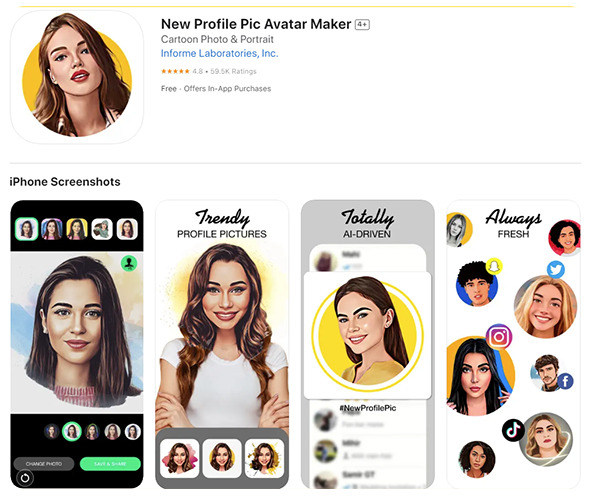
NewProfilePic app offers unlimited style changes for your user image, allowing you to express your mood and impress friends on social media. You can choose from AI-driven cartoon portraits, trendy art effects, and toony filters. With constant updates and the latest AI technologies, it's easy to create a pfp for tiktok that reflects your current state of mind.
3. Fotor
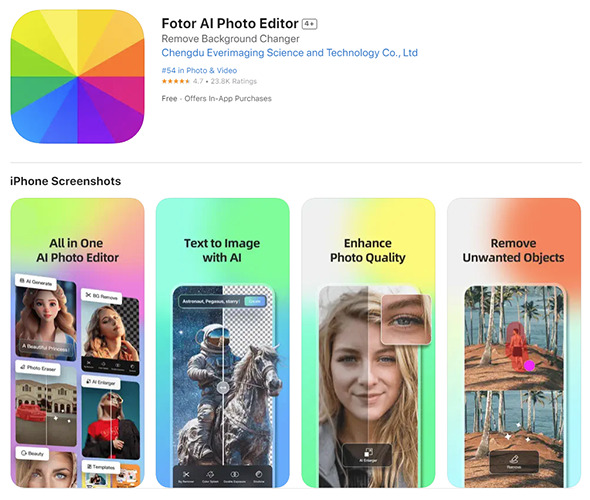
Fotor is an all-in-one photo editor app powered by AI technology. It offers a wide range of editing tools, including One-Tap Enhance, AI Magic Remove, filters, collages, and more. For TikTok PFPs, you can try its AI Avatars and AI Anime features. Its anime filter style contains Disney, Barbie, Game Art, and so on, perfect for creating dreamy avatars.
4. Meitu
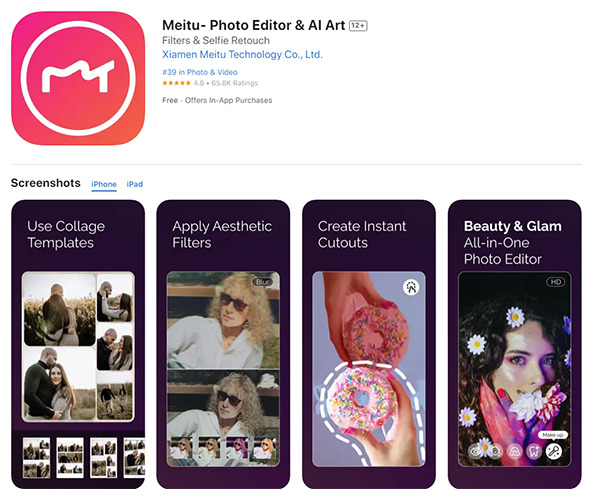
Meitu is a comprehensive free photo and video editor app. It offers over 200 filters, instant beautification, body retouching features, and AI-generated creative anime-style photos. With cutting-edge AI technology, Meitu can automatically add cute motion stickers or hand-drawn effects to your face while taking selfies. Try out these features on your TikTok PFP!
5. Canva
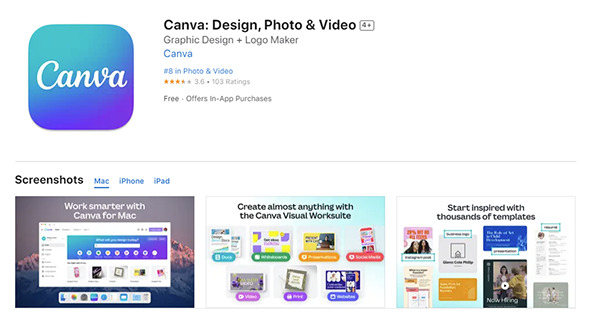
Canva offers versatile features for work and social media. It allows collaborative design and also offers editing tools for photos and videos, including filters, text, and transitions. Canva is also great for making PFPs. Simply open a 1:1 blank template, add your photo, and customize the background or add stickers. Alternatively, use Canva's Face Retouch tool for further enhancements for your unique TikTok PFP.
6. SNOW
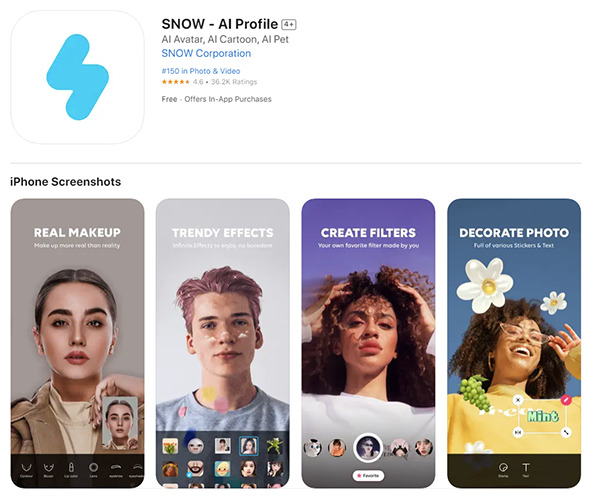
SNOW is also a recommended camera app for you to create stylish TikTok PFPs. It offers customizable beauty effects, trendy AR makeup features, thousands of stickers, seasonal filters, and easy photo editing, making it effortless to craft satisfying TikTok profile pictures.
7. Ulike
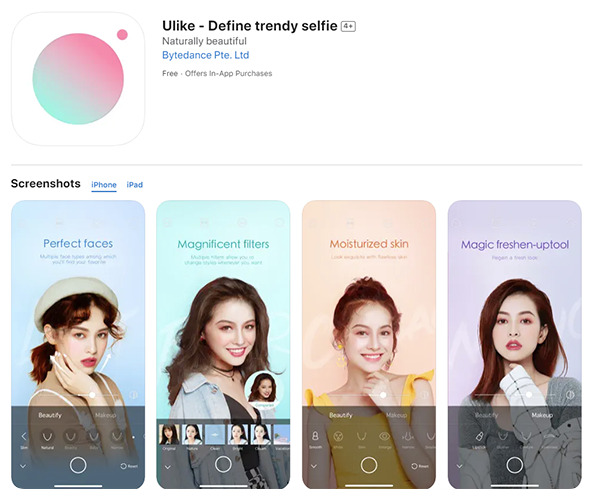
Ulike offers a variety of filters and makeup tools in different styles, and what makes it unique is its wide selection of face-designed stickers, allowing your TikTok PFP to be both beautiful and playful. Another key feature is that it offers a variety of pose templates, eliminating any awkwardness from not knowing how to pose for TikTok PFPs!
8. Picsart
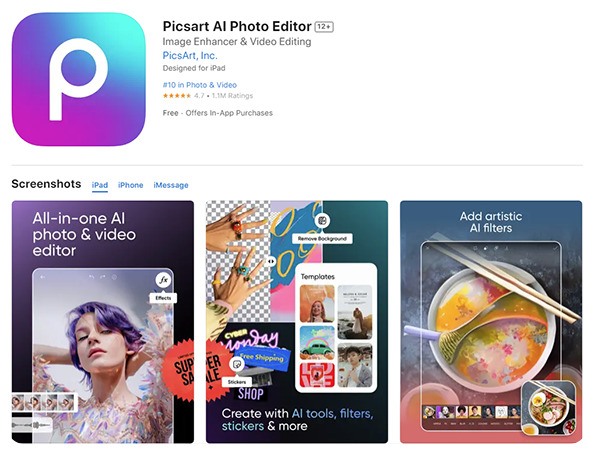
Picsart is an all-in-one AI-powered editing app. It offers background removal, image cleanup, retouching tools, and templates for flyers and social media posts. It is also an ideal app for making PFPs for TikTok. Just try out its AI Enhance for sharper images, AI Image Generator for text-to-image conversion, and AI Avatar for personalized avatars.
9. FacePlay
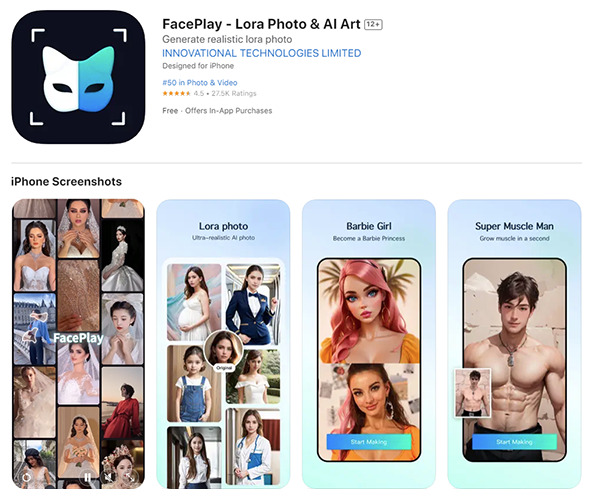
If you want to make AI PFPs for TikTok, FacePlay is a good choice. It offers magic avatars with various styles like sci-fi, queen, and cartoon. The app also features an AI art generator, creating digital artworks in different styles, including ACG themes (Anime, Comic, and Games) like anime and romantic couples.
10. YouCam Perfect
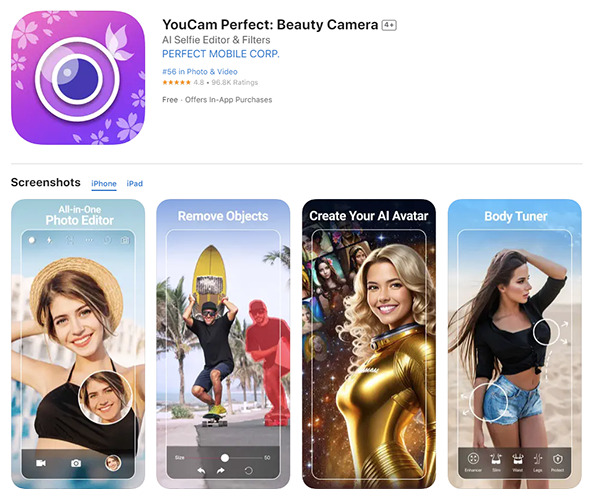
YouCam Perfect is a popular beauty camera and photo editing app, offering a wide range of tools such as face beautify, collages, filters, templates, and stickers, allowing you to create stunning PFPs for TikTok instantly. It is also famous for its AI Avatar and AI Anime features, allowing you to generate personalized PFPs in various styles.
Three PFP Ideas and How To Make Them with PhotoDirector
Here we provide three of the most popular TikTok PFP ideas and how to do them with PhotoDirector. Just download the app first and start working magic on your PFP for TikTok!
-
AI Avatar
Tap “AI Avatar” and Select a Gender and Style
Import 13-20 Photos and Wait for the Magic
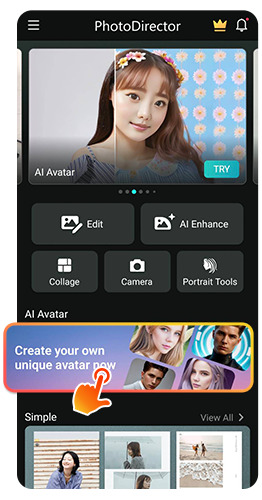
Open PhotoDirector and tap ”AI Avatar”, then select gender and styles. PhotoDirector provides 7 Avatar categories like hair design, cool accessories, and AI fashion. You can choose more than one style from each category.
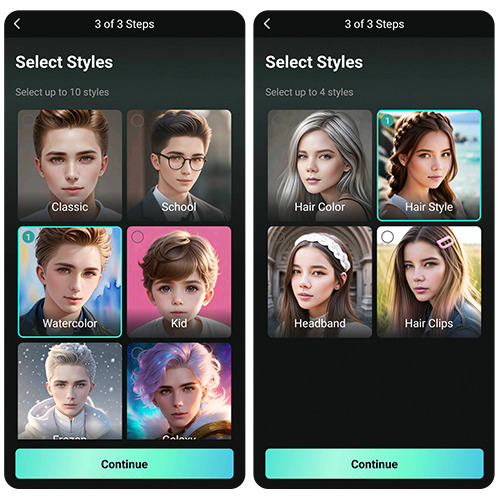
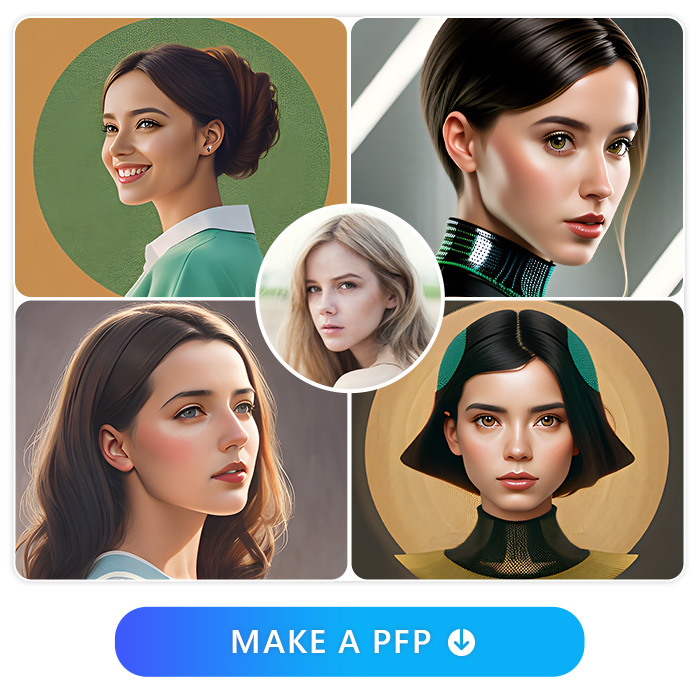
-
AI Anime
Import Your Photo
Tap ”AI Styles” and Choose One To Apply
Once you open the app, tap “Edit” to import your photo
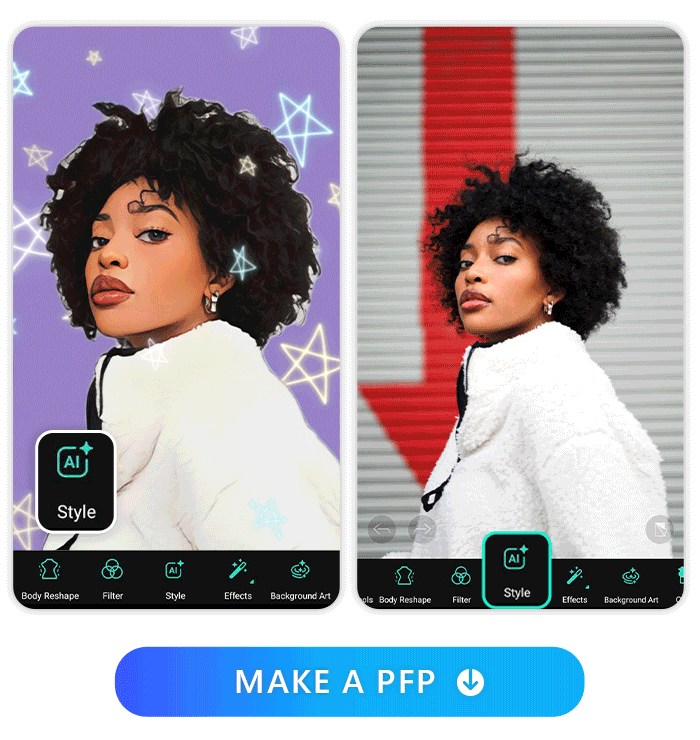
Tap “AI Style” and choose one filter to apply. PhotoDirector provides dozens of types of cartoon styles and templates, with template styles varying from artistic and lovely to retro. There are so many options that you can change your TikTok PFP every day!
-
Profile with Clean Background
Import Your Photo
Tap ”Cut Out”
Choose a New Background
Open PhotoDirector and tap “Edit” to import the photo you want to replace the background with

Simply tap “Cut Out”, and the background will disappear in one second! You don't even need to do it manually.

Now you can choose a new background. The diverse styles of backgrounds contain gradient, firework, vintage, and Festivals just to name a few. For PFPs for TikTok, we recommend background styles with fewer elements like glitter, gradient, Spring, and so on.
FAQs about Profile Pictures for TikTok
When choosing a PFP for TikTok, you should avoid using photos that may negatively impact your online presence or give off an unprofessional impression. Here are some types of photos to avoid:
- Low-quality or blurry images
- Group photos
- Images with cluttered backgrounds
- Copyrighted or unauthorized images
We recommend PhotoDirector as the best app to make PFPs for TikTok. It is not only a professional photo editing app, but it also excels at making profile photos for TikTok. You can generate dozens of styles of AI Avatars, AI Animes, or simply make a profile picture with a clean background by applying the background removal feature. All these PFPs can be made from simple steps with easy-to-use UI.
Here are some popular ideas for TikTok PFPs. Just try them and find the one that truly represents you.
- Anime or Cartoon Avatars
- Stickers and Emojis
- Selfies
- Funny Pictures
- Cosplays
You can change your TikTok PFP with the following four steps:
- Open TikTok app and log in
- Tap “Profile” in the top right corner and select “Edit Profile”
- Tap “Change Photo” to upload the new one
- Adjust the image and save it.
Download PhotoDirector: The Best TikTok PFP Maker
In conclusion, having an impressive Profile Picture (PFP) on TikTok is crucial for attracting viewers and making a memorable first impression. With PhotoDirector's user-friendly interface and diverse features, you can effortlessly create amazing PFPs that reflect your unique style and personality. Try the three recommended PFP styles: AI Avatar, AI Anime, and Profile with clean backgrounds and astonish your followers!

The Cyberlink Editorial Team creates in-depth articles on video editing, multimedia innovation, and AI-powered creative tools. Our mission is to provide practical, easy-to-follow tutorials across video and photo editing, while showcasing AI features, product insights, and industry trends that empower creators around the world.