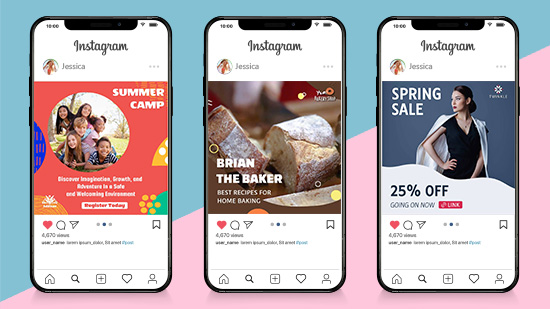PhotoDirector: Best App To Make You Have the Perfect Hourglass Body Shape

An hourglass body isn’t the only way to be beautiful, but if you’ve wondered how you’d look with this shape, now you can see for yourself. With a body editing app like PhotoDirector, you can change your body shape for fun and edit different parts of yourself to look like your favorite celebrity or just try something new.
While modern media has held the hourglass body shape up as the beauty standard, it’s only one of many body types you can try with PhotoDirector. Keep reading to learn how you can edit your body shape with this app!

- What Is the Hourglass Body Shape?
- Why PhotoDirector Is the Best Body Editing App To Make You Have the Perfect Hourglass Body Shape
- How To Shape an Hourglass Body with the Ultimate Photo Editor
- How To Shape an Hourglass Body with the Best Beautify App
- FAQ About Hourglass Body Shape
- Learn More — How To Use the Face Reshape Function in PhotoDirector
- Summary
What Is the Hourglass Body Shape?
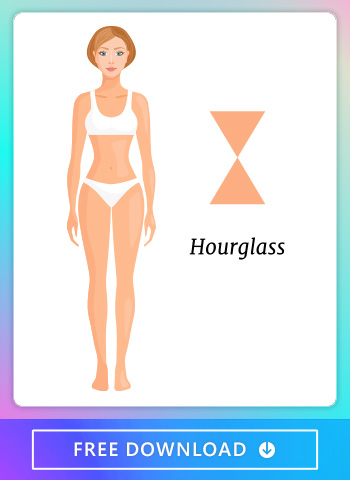
The hourglass body shape is curvy with a fuller bust and hip area and a smaller waist. This shape makes for a balanced body type that looks good in almost any clothing style. The media and fashion industry tout the hourglass figure as the “ideal” body shape, setting an unattainable standard for many people when it’s really one of many beautiful body types.
Some of the most well-known celebrities and famous actresses have hourglass bodies, and with PhotoDirector, you can look like Kim Kardashian, Beyonce, Jennifer Lawrence, and tons of other Hollywood actresses. All bodies look different, too, so you can rock the hourglass figure in many different ways and highlight your favorite body parts.
Why PhotoDirector Is the Best Body Editing App To Make You Have the Perfect Hourglass Body Shape
PhotoDirector has tons of features to help you get the perfect results from your photo edits, even if you’re not a professional photographer. Its AI technology makes editing quick and easy with tools that automatically detect your subject. Even with its body shaping tools, the app will find your waist, bust, and legs without you telling it where they are.
Along with body shaping, you can replace your background, cut out your subject, create your next profile pic with the AI Avatar feature, and add many fun effects and filters to your photos. PhotoDirector is the best way to make your photos stand out on Instagram and other social media platforms, giving you a better chance at going viral!
Multiple Body Parts To Choose From
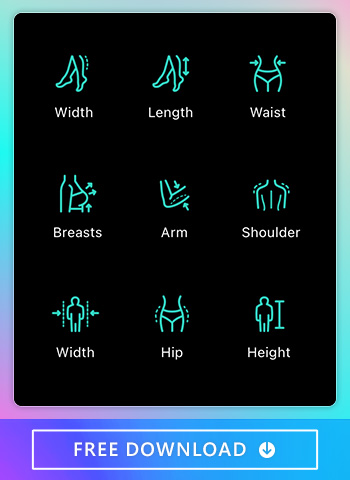
With PhotoDirector’s body shaping tool, you get more customization than other apps. Instead of automatically adjusting your whole body at once, PhotoDirector lets you select the body part you want to reshape. It lets you choose from:
- Length
- Waist
- Breasts
- Arm
- Shoulder
- Width
- Hip
For your hourglass shape, you’ll want to use the waist, breasts, and hip options to adjust your body’s proportions. The sliders let you easily change any of these options and get a precise edit.
Adapt With Multi-Person Mode
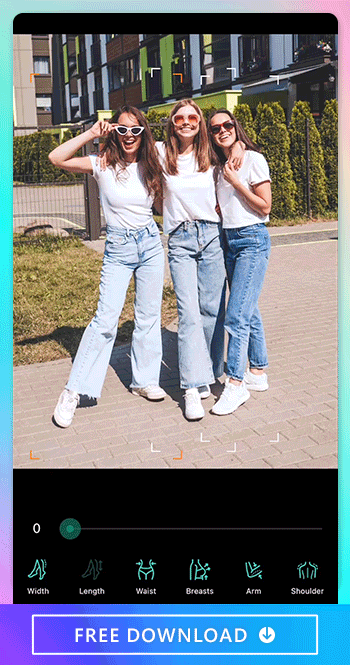
PhotoDirector sets itself apart with multi-person mode, which lets you reshape multiple bodies in a photo. Most other apps only let you change one person’s body shape, and their AI features can get confused when you have multiple people in a photo. But PhotoDirector’s advanced technology lets you select the person whose body you want to edit, even if you have a big group photo!
When you’re ready to use the body reshape tool on another person, you can select the person, and PhotoDirector will detect them. There are a few body areas you can’t edit with the multi-person mode, but the feature is still a huge upgrade from what you’ll find with most body reshape features elsewhere.
How To Shape an Hourglass Body with the Ultimate Photo Editor
PhotoDirector’s body shaper tool only takes a few steps to create your desired hourglass body. Start by downloading the app and using the Edit option to upload your photo. Choose the body part you want to change, make your adjustments, and get ready to share it!
1. Download PhotoDirector
PhotoDirector is an all-in-one photo editing app, so you can use it for much more than getting an hourglass shape for the summer. Its broad tools let you remove objects from photos, enhance any photo with AI, create avatars from photos with many style options, make a cartoon of yourself, create pic collages from templates and replace your photo background to create aesthetic pictures.
You can find PhotoDirector in the App Store and on Google Play, where you can download it for free. Search the app and open it to take advantage of everything PhotoDirector has to offer!
2. Click “Edit”
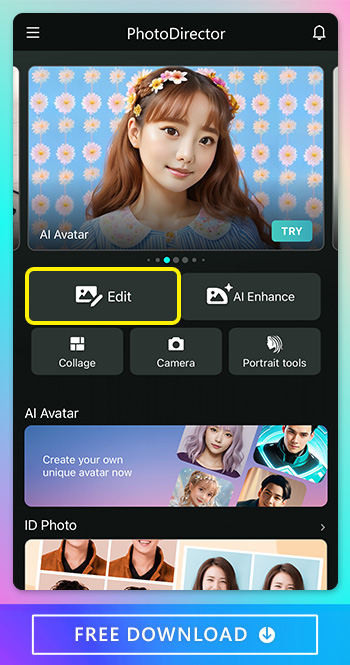
On PhotoDirector’s launch screen, you’ll see several options to get you started, as well as its current featured designs and tools. Tap the Edit button to reshape your body and get your hourglass figure. That will take you to the photo selection area before you can start using the reshape tools.
3. Import Your Photo
From your phone’s gallery, choose the photo you want to edit. Make sure you choose a photo that shows your whole body. It has to include your shoulders, waist, hips, and thighs for the app to detect each part of your body so that you can adjust each area.
For the best results, make sure you use a high-quality image. Your hourglass body will also show up better if your photo shows you facing the camera as opposed to a profile view, but with PhotoDirector, you can always experiment, switch out your photo, and try different ones to see what you like best!
4. Click “Body Reshape”
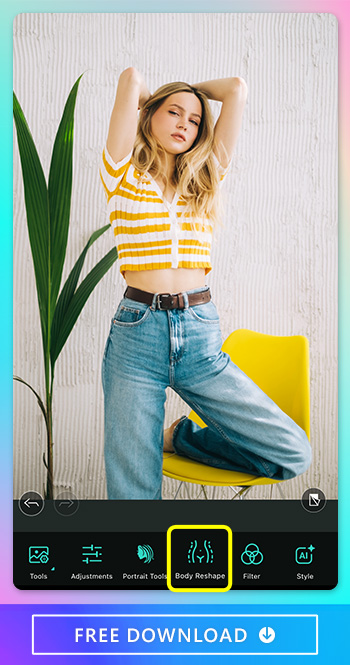
Now that you’ve chosen your photo, you can see all of PhotoDirector’s editing options. You’ll find lots to do here, including background edits, adjustments, filters, and animated effects. You can even try its AI tools! But first, let’s turn your body into an hourglass.
Go to Body Reshape in the toolbar at the bottom of the screen, where it shows the icon of a person’s hips. This will take you to all of PhotoDirector’s body reshaping tools, and you can experiment with as many as you want until you get the figure you’re looking for.
5. Choose a Body Part To Reshape
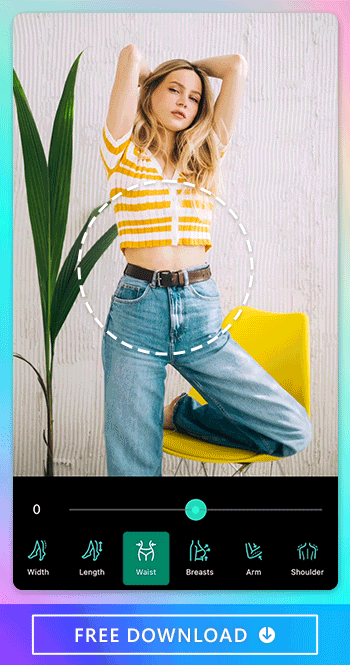
You might need to edit a few areas to get an hourglass body, depending on your natural body shape. For example, if you already have a full bust and hips, you may only need to edit your waist to achieve the look.
First, we’ll focus on your waist and hips. Tap the Waist option, and let the AI tool automatically find your waist. Then, use the slider to adjust your waist. Moving it to the left will make your waist slimmer, which is what you’ll want for your hourglass shape.
Then, tap the Hip option. The tool works the same way, except in this case, since you want to widen your hips for a curvier look, you’ll slide the bar to the right instead. If you have a smaller bust, you might also want to select the Breasts feature to enhance them.
6. Save and Share Your Photo
Now, your hourglass figure is complete! Tap the save button to download your edits to your phone or share it with your friends.
With PhotoDirector, you can share your new hourglass body directly from the app. When you tap the save button, several options will come up. Just choose the social media platform you want to share to and follow the steps to upload it. Then, watch the likes roll in!
Once you’re done, you can start the process over again. Choose another photo and try a different body shape, or use your edited photo to add other effects and bring your image to life!
How To Shape an Hourglass Body with the Best Beautify App
How to Get an Hourglass Body Shape With the Best Beautify App
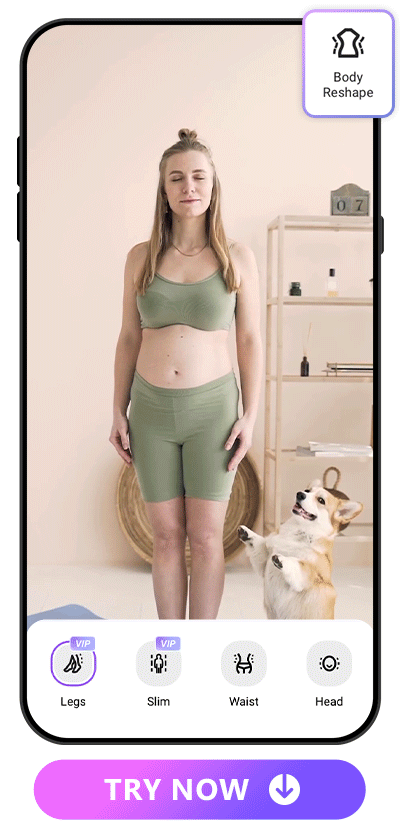
Ranked as the runner-up among hourglass shaper apps, Vivid Glam stands out as a AI video and photo beautify app. Offering a range of features such as face and body reshaping, AI effects, and a background changer, it excels in the body reshape feature. This unique capability not only allows users to achieve an hourglass body in photos but extends to videos as well. The results are so seamlessly executed that viewers of your videos won't detect any evidence of the reshaping. Follow the steps below to learn how to effortlessly achieve the hourglass body shape in both videos and photos.
1. Download Vivid Glam and Tap “Body Reshape”
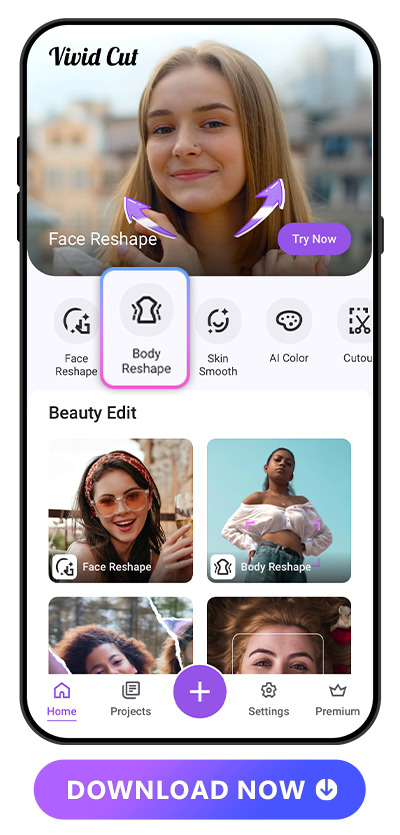
Vivid Glam is available only for iOS. Just download it from the App Store, open the app, and you will spot "Body Reshape” on the main page.
2. Upload Video or Photo
Upload your photo or video. If uploading a video, when choosing your video, prioritize high resolution to guarantee a realistic and polished result in the highest quality.
3. Select Body Part to Reshape
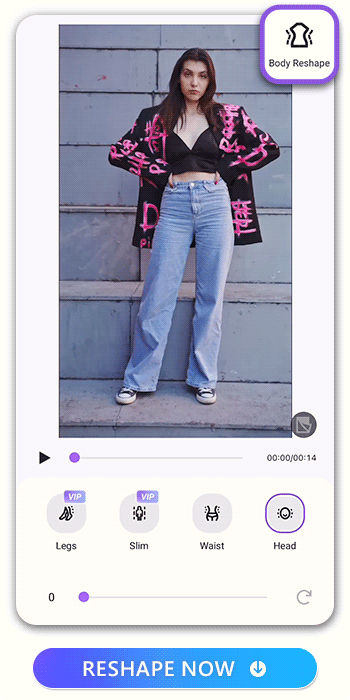
Next, you will have the option to reshape four different parts, ranging from the head to the legs. Achieving an hourglass body involves selecting 'Waist,' which is crucial. Additionally, you can achieve a taller look by making your legs longer or reducing the size of your head to create the illusion of height. Use the drag bar to adjust the intensity of the reshape effect according to your preferences.
4. Save Edit
After achieving your desired look for all body parts, simply tap the check icon to save your edits. Now, you can proceed to make additional edits, whether you wish to reshape your face, apply filters, change the background, or add body effects. Vivid Glam is equipped to fulfill all your editing needs.
FAQ About Hourglass Body Shape
The hourglass body shape looks good in a variety of clothing, so you have a lot to choose from! With this body type, we recommend that you emphasize the waist with fitted clothing that shows off your curves. A high-waisted bottom draws even more attention to your waist and hips, making your natural curves more dramatic and noticeable.
There are five main body types that most people have:
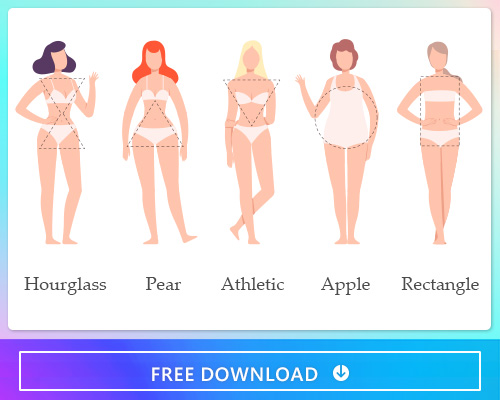
- Hourglass: This body type has hips and a bust with similar measurements and a smaller waist.
- Pear: Pear-shaped bodies are smaller at the bust and wider at the hips and look great with statement tops and dark-colored bottoms.
- Apple: These body shapes have larger waists, and wearing V-neck and A-line clothing can flatter this body type.
- Rectangle: Rectangle body shapes are fairly straight with equal measurements at the bust, waist, and hip. Wrap and X-line dresses look great on a rectangle body type, as do bootcut and wide-leg jeans.
- Athletic: The athletic type has broader shoulders and smaller hips. They look great in straight-cut or cropped jackets and bottoms that create curves in the lower half.
There are lots of body editing apps out there, but you want one that can give you the best results and make the body shaping edits look natural. Here are 3 body editing apps to try:
- PhotoDirector
- YouCam Perfect
- PrettyUp
We recommend starting with PhotoDirector because it has precise body editing tools that make seamless changes and don’t compromise your natural beauty. PhotoDirector won’t lower the quality of your photo with your body edits, and you can make other changes to your snaps since it’s an all-in-one photo editor.
Learn More — How To Use the Face Reshape Function in PhotoDirector
Along with the body reshape feature, PhotoDirector’s Portrait Tool lets you change the look of your face. You can edit specific areas of your face, just like with your body, and alter your face, eyes, nose, and more. Follow these steps to try it on your next selfie:
- Download PhotoDirector for iOS or Android and open the app to get started.
- Tap the “Portrait Tools” option on the launch screen.
- Import your photo by tapping the image you want to edit in your phone’s gallery.
- Tap “Reshape” from the options in the toolbar at the bottom of the screen.
- Select the facial features you want to reshape. Use the slider to adjust how you want them to look.
- Save your photo to your device or share it directly from the app to Instagram, Twitter, or Facebook!
Learn More About Retouching Photos With PhotoDirector
- 4 Best Free Blemish Remover Apps To Remove Pimples on iPhone & Android
- 12 Best Apps to Whiten Teeth for iPhone & Android in 2026
- 10 Best Face Editing Apps for Perfect Selfies
- 9 Best Apps to Get Rid of Under Eye Bags
- Slim Down Your Face Without Losing Weight With These Apps
Summary
PhotoDirector’s body reshape function is one of the best for getting a natural-looking hourglass figure with an app. It lets you reshape several different areas of your body individually, so you can achieve any body shape you want. You can even use it to edit multiple people in a photo! It does limit you a little more when you’re editing multiple people, and you should always be careful of overediting to avoid awkward edits.
This feature is meant only for fun and not to put down any natural body shape. The body reshape feature can help you emphasize your natural body type, too!
PhotoDirector has some of the most comprehensive editing features you’ll find anywhere. It’s free foriOS andAndroid, and its AI technology makes editing your photos easy, even if you don’t have Photoshop experience. Try creating your hourglass body shape, and explore everything else the app has to offer!