How To Use AI Face Swap for Free on Your Phone

Bored with normal photos? Here's the funniest photo idea – face swap! Transform your images into hilarious masterpieces by effortlessly swapping faces between people. From friends to celebrities, you can change your face with anyone you want, adding an entertaining twist to your photographs. In this article, we will introduce how to use face swap for free with PhotoDirector, the best AI face swap app. Get ready to capture laughter and share unforgettable moments with this captivating technique!
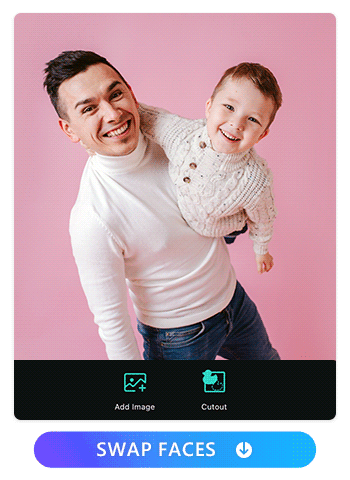
- PhotoDirector: Best Free AI Face Swap App
- Benefits of Using PhotoDirector To Change Faces
- How To Play with AI Face Swap
- How To Use Cutout to Swap Face
- Upgrade Face Swap With Gender Swap
- Download PhotoDirector: The Best App To Change Faces
- FAQs about Face Swap
PhotoDirector: Best Free AI Face Swap App
Available at: App Store/Google Play Store
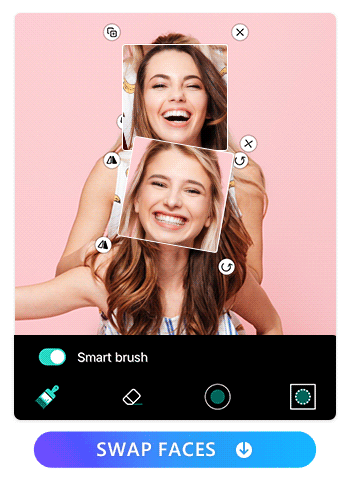
PhotoDirector is a versatile face swap app with powerful AI technology, making its face swap feature stand out. The “Cut Out” function allows you to effortlessly remove photo backgrounds for convenient face swapping. In addition, with its comprehensive editing tools, you can enhance your photos and achieve a polished look after swapping the faces. Download it now to experience the fun of taking full control over the editing of your photos!
Features You Should Know When Using Face Swap Apps:
- Mastering Image Cutouts with PhotoDirector: A Step-by-Step Guide
- See How To Add a Picture to a Picture Easily and Overlay Images with PhotoDirector!
Benefits of Using PhotoDirector To Change Faces
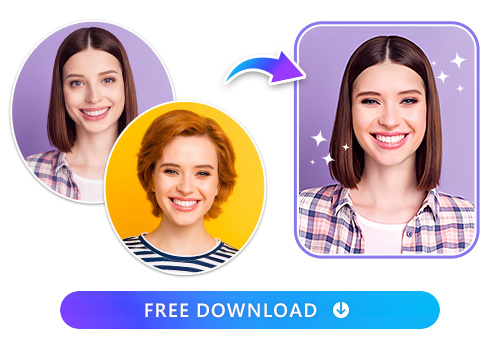
Here are some benefits of PhotoDirector’s face swap features that you absolutely don't want to miss:
- Cut out the face in one click: PhotoDirector's "Cut Out" feature can automatically and quickly remove the background of the photo, allowing you to easily isolate the faces for face swap or isolate objects for other precise editing and creative compositions.
- Freely edit the cut out area with the Eraser tool: The Eraser tool in PhotoDirector allows you to modify the cut out area by adjusting the size of the eraser and even inverting the effect area. The best part is that all these features are available for free, enabling you to achieve a more precise and perfect face swap.
- Versatile photo enhancing tools to level up your photo: After completing a face swap in PhotoDirector, there are many exciting and useful features for you to explore. You can try adding picture filters, turning photos to cartoons, collaging photos, and more. This allows you to elevate your face swap beyond just swapping faces, creating unique and captivating compositions.
Discover More Photo Editing Features:
- PhotoDirector: The Best Photo Filter App To Perfect Your Pictures with Endless Photo Filters!
- 11 Best Cartoon Picture Apps To Cartoon Yourself in Seconds
- A Comprehensive Guide To Enhance Your Photos with the Best Free AI Photo Enhancer [2026]
How To Play with AI Face Swap
1. Download PhotoDirector
Getting the top-notch face swap app, PhotoDirector, is a breeze and won't cost you a penny! You can snag it from both the App Store or Google Play. Once it's on your phone, you'll unlock a plethora of features without spending a dime.
2. Tap AI Face Swap from Main Page
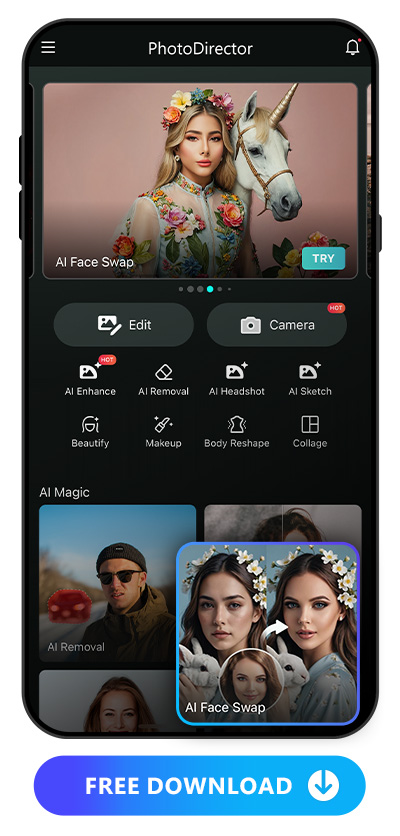
To access the AI Magic category, open the app and navigate to it by scrolling down. Within this category, you'll discover a variety of AI tools like AI Removal. AI Enhance, AI Headshot, and AI Avatar, among others. If you're interested in utilizing the deepfake feature, simply click on "AI Face Swap.
3. Select or Upload a Reference Image
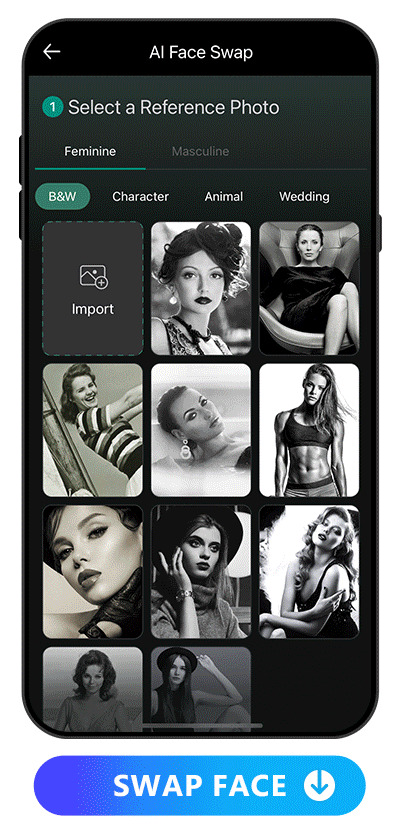
You have the choice to select a reference image directly from the app or upload one yourself. PhotoDirector presents over 50 reference images across 6 distinct styles catering to both genders.
For feminine styles, options include Character, Dance, Black & White, Luxury, Wedding, and Animal. For masculine preferences, there are Character, Muscular, Animal, Extreme Sports, Car, and Rich styles available.
Furthermore, you can opt to upload a reference picture of your preference. This feature enables you to seamlessly insert your face into beloved movie scenes or amusing memes. It's a delightful and imaginative way to customize your images, offering entertainment for yourself and others.
4. Upload the Photo You Want to Swap Face
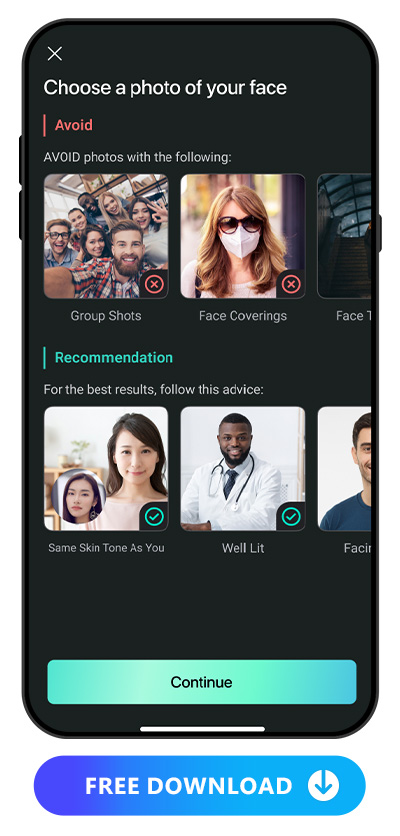
For the best face swap result, please upload a clear photo of your face. It's best to avoid group pictures or images where your face is obscured, too small, or unclear. Opt for a well-lit, front-facing photo of yourself. Additionally, ensure that your skin tone closely matches the reference image for optimal results.
5. Save and Share the Swap Face Photo
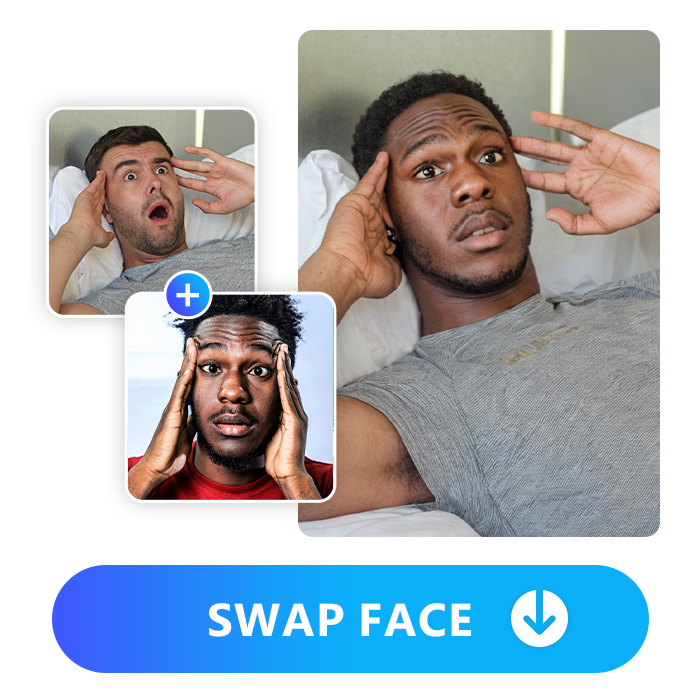
Once you've finished experimenting with AI Face Swap feature, you have the option to save the face swap image or share it directly on your social media accounts. Whether you're interested in making memes, testing out various styles or looks, or envisioning your fitness progress, you can accomplish it all using the top-notch deepfake app, PhotoDirector.
Legal Disclaimer:
Use AI tools responsibly. Do not edit, modify, or share images of others without their explicit consent. Unauthorized use may violate privacy, publicity, or other legal rights. Users are responsible for securing proper permissions.
How To Use Cutout to Swap Face
You can follow these four quick steps in the PhotoDirector app to change faces:
- Download PhotoDirector
- Import the Photo and Tap Add Picture
- Use AI Cut Out and Swap Face for Free
- Check Out the Seamless Face Swap!
1. Download PhotoDirector
As mentioned in the above part, PhotoDirector is definitely the ideal face swap app that you are searching for. Just download the app at the App Store or Google Play Store and start transforming your photos into captivating works of art.
2. Import the Photo and Tap Add Image
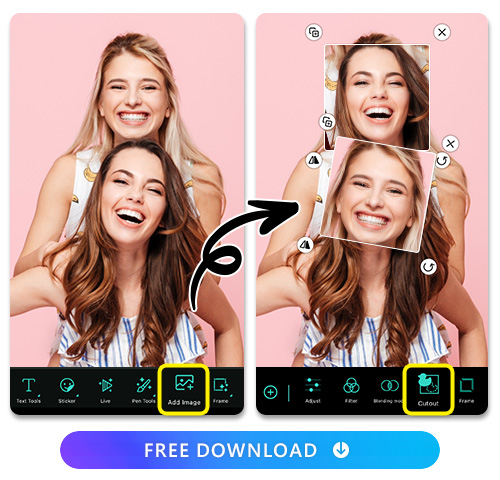
As you open the app, tap “Edit” to import the photo. If you want to change faces with a friend, import the photo of you two. Then, tap "Add Image" and import two identical photos to use the Cut Out feature.
3. Use AI Cut Out and Swap Face for Free
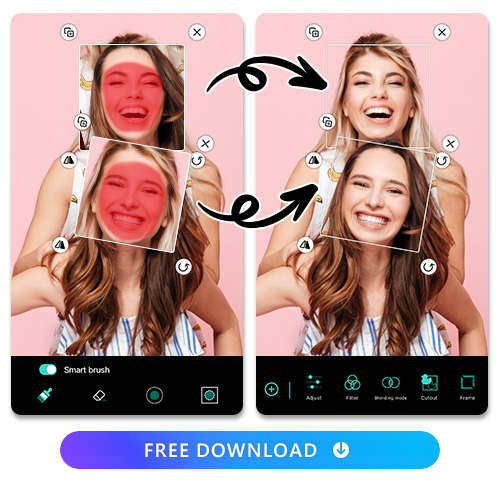
Overlay the two cutout faces onto the original image and adjust their angles and sizes to match each other's facial shapes. By doing so, your face will successfully swap with your friend's!
Learn more:
- See How To Add a Picture to a Picture Easily and Overlay Images with PhotoDirector!
4. Check out the Seamless Face Swap!

Fun and easy, right? If you want to continue editing your photos, PhotoDirector offers a wide range of editing tools for you to explore and utilize. Now, it’s your turn to do it on your own!
Upgrade Face Swap With Gender Swap!
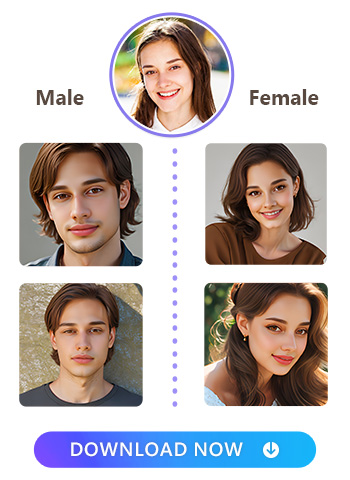
Have you ever been curious about how you would look if you were the opposite gender? Come and try the Gender Swap feature of AI Avatar — a more entertaining face swap feature. It utilizes advanced algorithms to modify facial features such as hair, facial structure, and other gender-specific characteristics to create a visual representation of how the person might look as the opposite gender.
Just follow these simple steps, and you can effortlessly transform yourself into the opposite gender!
- Open PhotoDirector
- Tap ”AI Avatar”
- Choose the Opposite Gender
- Choose A Style to Apply
- Wait For the Appearance of Your Alter Gender!
Learn More About AI Avatar:
- 10 Best AI Avatar Maker Apps To Create AI Artwork in Minutes
- How To Create Your Own Custom AI Avatar from Photos: A Step-by-Step Guide
- How To Try on Hair Color with AI Avatars
Download PhotoDirector: The Best App To Change Faces
You can download PhotoDirector from the App Store or Google Play Store and discover the incredible benefits of PhotoDirector's face swap features. With the Cut Out feature, you can precisely isolate faces and perform a seamless face swap. Additionally, PhotoDirector offers versatile photo enhancing tools like background changes, frames, and picture filters, allowing you to take your face swaps to the next level. Share the app with your friends and have fun together!
FAQs about Face Swap
AI face swapping is a technology that uses artificial intelligence algorithms to replace or modify faces in images or videos. It can seamlessly swap one person's face with another, creating a realistic and often entertaining result.
AI face swapping techniques use deep learning algorithms, specifically generative adversarial networks (GANs), to analyze and manipulate facial features. These algorithms learn from large datasets of faces and are capable of mapping and transferring the facial characteristics of one person onto another.
Yes, there are many apps that allow you to make a face swap for free. Among them, PhotoDirector is the most recommended face swap app, since its Cut Out feature excels at automatically and quickly extracting the faces for swapping, and you can conveniently adjust the cut out area with the eraser tool. These free tools help you create a seamless face swap efficiently and effortlessly.
Most face swap apps are available for both iOS and Android devices, including smartphones and tablets. However, it's always a good idea to check the specific app's compatibility requirements in the app store.
Although we can have a lot of fun with face swap apps, these apps pose risks such as privacy concerns, data security, and misuse of images. To protect yourself, follow these tips: carefully read app permissions, use reputable apps, be mindful of the information you share, seek consent when using someone else's image, and stay informed about digital manipulation techniques. By being aware and cautious, you can enjoy face swap apps while mitigating potential risks.



![5 Best Free Vocal Removers to Make Karaoke [PC & Online]](https://dl-file.cyberlink.com/web/content/b965/Thumbnail.jpg)
![5 Best Video Intro Makers in 2026 [Windows, Mac]](https://dl-file.cyberlink.com/web/content/b1394/Thumbnail.jpg)
