10 Best Passport Photo Makers for High-Quality Passport Photos
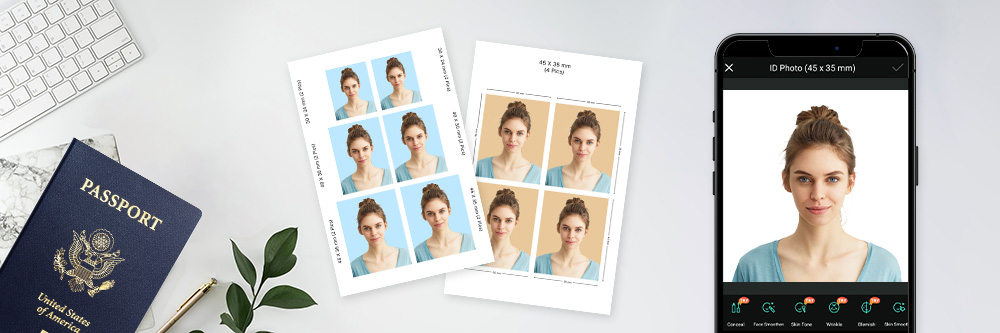
Whether you already love to travel or are going on your first trip out of the country, your passport is your lifeline. Getting delayed because your passport photo doesn’t fit the government’s requirements can cause unnecessary stress before you leave, which is where a passport photo maker app can help.
These apps correctly size your passport photo, edit your image, and put you a step closer to getting your photo approved. Some of them have more capabilities than others, which is why we put together the best options for editing your photos. Keep reading to learn how to edit and resize your passport photos, so you can enjoy your vacation without worry!
- Understanding Passport Photo Requirements
- Factors to Consider When Choosing a Passport Photo Maker
- Snapshot of 3 Best Passport Photo Maker Apps
- Top 10 Best Passport Photo Maker Apps
- How to Get Passport Photos with PhotoDirector
- Tips for Capturing the Perfect Passport Photos
- Conclusion of Passport Photo Maker Apps
- FAQ About Passport Size Photo Makers
Understanding Passport Photo Requirements
Different countries have different passport photo requirements, so you should know them before you send in your favorite selfie. Some countries let you lightly edit your passport photos, while others have stricter guidelines that don’t allow editing at all.
In the United States, your passport photo must be square with a minimum of 600x600 pixels and a maximum of 1200x1200 pixels. Your photo must show you facing the camera against a white or gray background.
Other countries have different passport photo sizing requirements. If you have dual citizenship and need passports from more than one country, you may have to resize the photo again to meet them. For example, Canada requires a rectangular photo with dimensions of 420x540 pixels, and England asks for 600x750 pixels.
Factors To Consider When Choosing a Passport Photo Maker
Beyond getting a high-quality passport image, your passport photo maker should meet other standards for the best editing experience. You’re busy packing and planning for your trip, so you want an app with a user-friendly and easy-to-navigate interface for quick edits.
An app that works across iOS and Android devices makes it more accessible if you need to edit a photo on another device later. Some passport photo editing apps have other features, so you can put the finishing touches on your photo before you submit it and continue using it even after you get your passport.
Snapshot of 3 Best Passport Photo Maker Apps

1. PhotoDirector
PhotoDirector’s ID photo feature instantly resizes your passport photo and supports many sizing requirements to get your image accepted. With its retouch tools, it helps you look your best before you submit your photo. More Info >

2. Passport Booth
Passport Booth supports photo requirements from over 150 countries, and you can take your photo with the app before you edit it. You can even continue using the app later for other documents! More Info >

3. Passport Photo Booth US AiD
Passport Photo Booth US AiD has biometric templates for your passport photos that automatically give you a white background for your image. Its templates work for several countries, and you can even find setups for other document types. More Info >
Top 10 Best Passport Photo Maker Apps
Each of our passport photo maker picks has passport templates and specifications for other documents to help you finish all your travel prep in one place. Try the best passport photo app for you, starting here:
- PhotoDirector
- Passport Booth
- Passport Photo Booth US AiD
- Passport Photo Maker
- ID Photo-Passport Photo Maker
- Biometric Passport Photo
- Passport Photo—ID Photo
- Passport Photo Maker App
- ID Passport Photo - With AI
- Passport Size Photo Maker
1. PhotoDirector
PhotoDirector’s all-in-one platform has AI features that make resizing and retouching your ID photos quick. Its AI ID photo tool and user-friendly platform instantly resize your image and adjust it to fit various passport requirements. Available for iOS andAndroid, it provides powerful tools that you can use for almost any ID photo.
Cut Out Photo in 1 Second
Support Any Passport Photo Size You Need
- 45x35mm
- 2x2in
- 40x30mm
- 30x24mm
Retouch Faces for the Perfect ID Photos
- 10 Best Face Editing Apps for Perfect Selfies
- 4 Best Free Blemish Remover Apps To Remove Pimples on iPhone & Android
- 12 Best Apps To Whiten Teeth for iPhone & Android in 2026
- 9 Best Apps To Get Rid of Bags Under Eyes
More Than a Passport Photo Maker
- Object Removal Made Easy: Using the Best App To Remove Objects from Photos Seamlessly
- How To Unblur an Image with the Best Free Image Sharpener
- Mastering Image Cutouts with PhotoDirector: A Step-by-Step Guide
- AI Background Remover: How AI Is Revolutionizing Image Editing
- How To Crop a Picture on iPhone & Android [2026]
- How To Rotate Images on iPhone & Android

PhotoDirector’s AI technology detects you in your photo and removes your photo background with one tap. It creates a seamless, effortless edit, and you can add a white background for your passport photo from the app’s color options. While you don’t need to make manual edits, PhotoDirector lets you refine your portrait outline for a cleaner look, if needed.

PhotoDirector has several passport photo ID templates. It includes commonly used sizes, like:
PhotoDirector does the hard part for you, but if you need a custom passport photo size, its crop and resize tool has you covered.

While some passport photo guidelines don’t allow you to retouch or edit your photos, PhotoDirector still has portrait tools to touch up your face. Smooth your skin or remove wrinkles, blemishes, and eye bags for a brighter image. Adjust your look to create an even skin tone, or give your teeth an extra shine with the teeth whitening tool. You can even reduce oiliness or enhance your nose in seconds!
Learn More about Retouching Photos
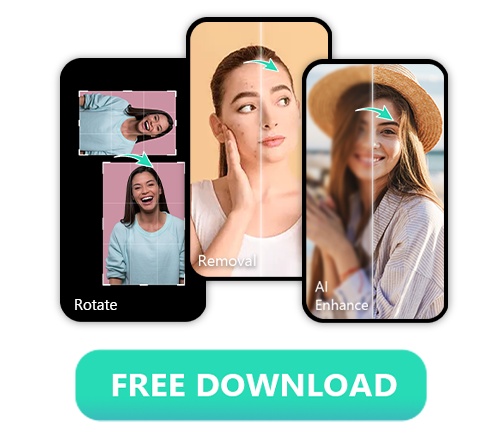
Keep PhotoDirector around even after you submit your passport photo to continue improving your pictures. The AI object remover eliminates unwanted background objects or people and naturally fills in the blank space left behind.
With the app’s portrait tools, you can adjust various areas of your face or change your body shape. Turn yourself into a cartoon for an artistic look at your selfies, or use photo filters to set the mood for your photos before you post them to social media!
Learn More about Editing Passport Photos with PhotoDirector
2. Passport Booth
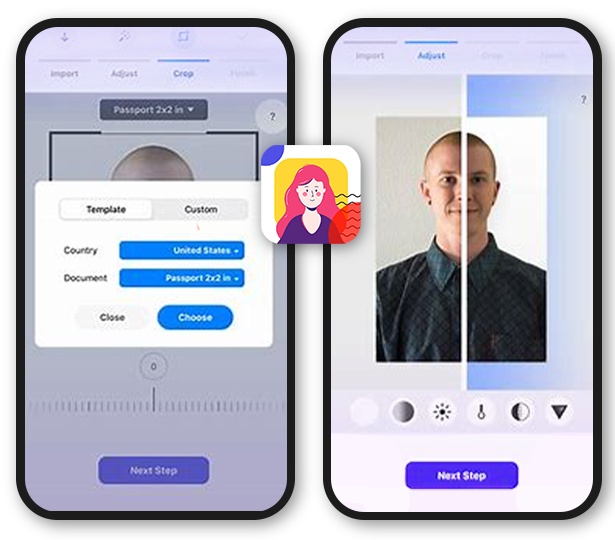
Passport Booth has templates for over 500 document types, including passports for 150+ countries. Its AI background editor instantly removes your photo background and replaces it with one that complies with your country’s passport regulations. You can adjust any requirements as needed, save your photo in the right format, and submit your photo within minutes.
3. Passport Photo Booth US AiD
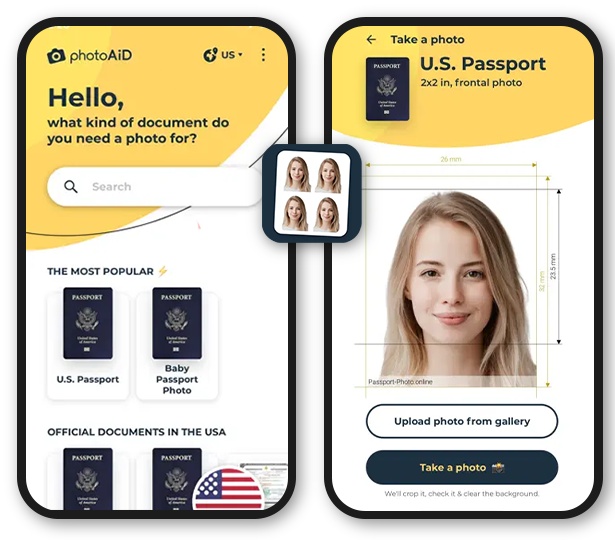
With biometric passport photo templates, this free passport photo maker automatically detects the correct size for many documents, including US passports. It applies a white background to your photo to meet the US photo regulations, and you can continue to use the app for other documents, like your visa or green card.
4. Passport Photo Maker
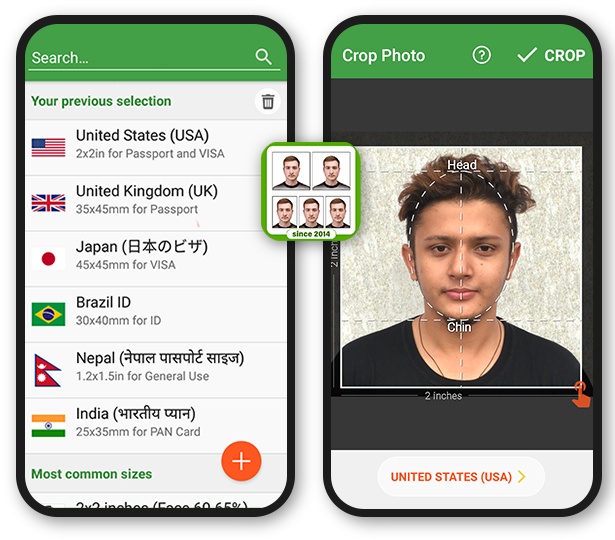
Passport Photo Maker prides itself on simplicity as a standard passport photo editing app. It combines any ID photos you need printed on one of five paper sizes, so you can save money and get them all done at once. Unfortunately, some basic features cost extra, including background removal, which is available for free on PhotoDirector.
5. ID Photo-Passport Photo Maker

This app has square and rectangular photo size options, and you can complete basic passport photo edits in three taps. It only has three background colors, whereas other apps have a wider selection. However, for some ID photos, you can change your clothing style to meet dress code standards for certain documents.
6. Biometric Passport Photo
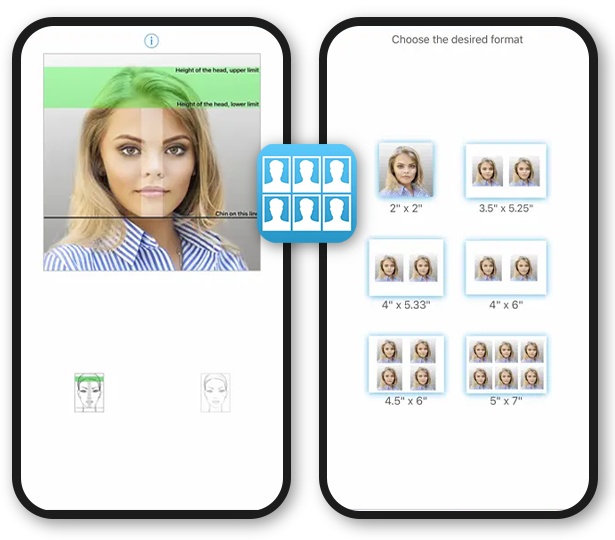
Take a photo with the app or upload one of your own to access passport templates across 100 countries. Biometric Passport Photo has five paper sizes for when you need to print your pictures, and it comes with some more advanced photo editing tools, including saturation, contrast, and brightness adjustments.
7. Passport Photo—ID Photo
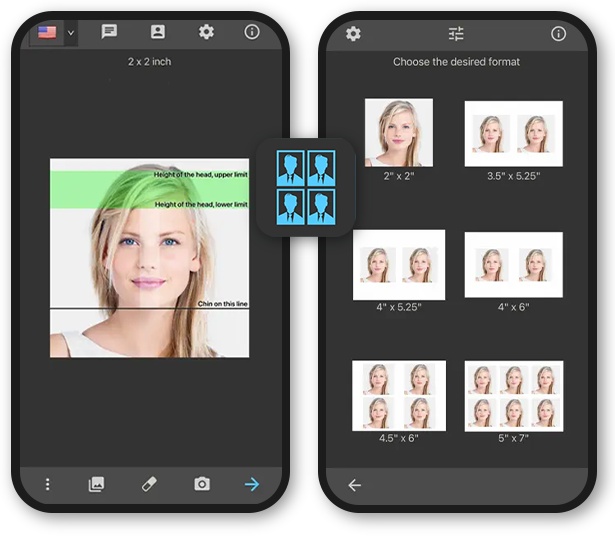
Passport Photo—ID Photo automatically replaces your background with a solid color to comply with passport requirements. It has 125 color options, but if you want anything other than white, you have to pay. Along with passport photos, this app is ideal for editing pictures for job applications and resumes, which you can print on five paper sizes.
8. Passport Photo Maker App

Passport Photo Maker App complies with passport requirements for 122 countries. You do have to do more manual edits with this app than others, but you can still adjust the dimensions and background. It lets you change your clothes and edit your image’s contrast, saturation, exposure, and brightness for a high-quality result.
9. ID Passport Photo - With AI
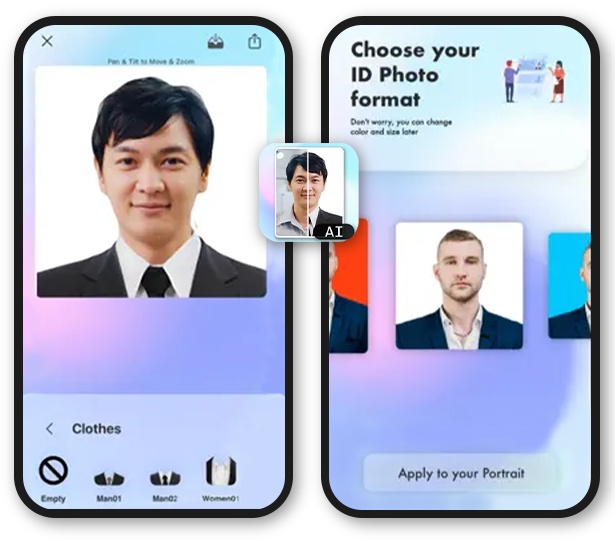
With 100 passport templates available, ID Passport Photo - With AI has space to store your photos until you need them. Format them with the crop and edit tools, and print them directly from the app. The passport photo maker app doesn’t let you order prints directly from the app, but you can get your photos set up on several paper sizes for later.
10. Passport Size Photo Maker
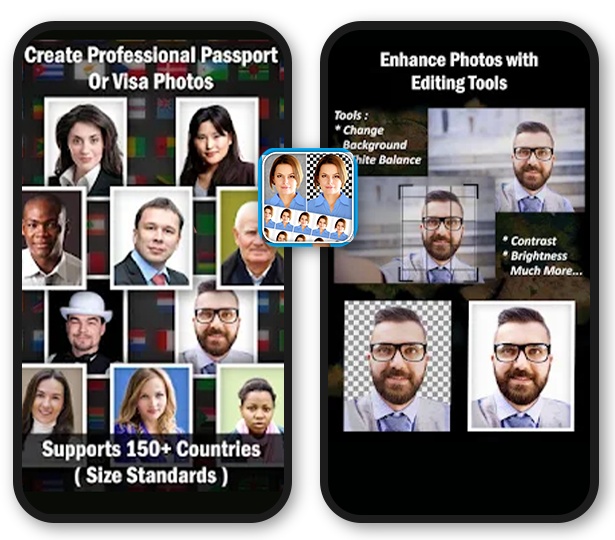
Passport Size Photo Maker has automatic editing tools for easy use, including a background changer. Its quality adjustment tools go beyond what many other apps offer, so you can even adjust the white balance, along with your basic contrast tools. Despite how easy it makes sharing from the app, it offers only a few paper sizes for printing.
How To Get Passport Photos with PhotoDirector
PhotoDirector’s stress-free photo editor lets you complete your passport picture edits in just a few minutes. Follow these steps to put the finishing touches on your image and format it correctly:
- 1. Download PhotoDirector—the best passport photo maker app—for iOS or Android.
- Tap ID Photo Entry from the launch screen.
- Take a photo with the app’s camera mode, or select a photo from your phone’s album.
- Edit your passport photo using PhotoDirector’s passport templates based on your country’s sizing requirements.
- Download your edits in the correct format offered in the app.
Learn More about How To Make Passport Photos on Phone
- How To Edit Passport Photos with Your Phone
Tips for Capturing Perfect Passport Photos
Getting the perfect passport photo starts with a high-quality headshot. Before you take your photo, reference your country’s official guidelines to save yourself editing time. Choose a neutral background to avoid having to replace it, too.
Look directly at the camera when you take your photo since a passport photo maker can’t edit your positioning. Lastly, while we all want to look our best in our ID photos, don’t retouch too much. This can cause your photo to get rejected since many passport guidelines say not to retouch or edit photos at all.
Conclusion of Passport Photo Maker Apps
The best passport photo app will let you resize, format, and retouch your image on a user-friendly platform before you submit it to get printed. Each of the passport photo makers we chose has templates for at least 100 countries, and many have additional features.
We recommend trying PhotoDirector first. It’s the best option for high-quality results since its ID photo feature automatically applies a white background and resizes your image correctly. Plus, it’s easy to use, and it’s free for iOS and Android, so you can edit anywhere on any device.
FAQs about Passport Size Photo Makers
A selfie will likely be rejected as a passport photo. Your image should be a headshot with you facing the camera, so it’s a better idea to put your camera on a timer and sit against a neutral background.
Photo dimensions vary by country. However, in the US, your photo must be 2x2 inches or a square digital image between 600x600 and 1200x1200 pixels.
Reference the requirements in your country before you take your photo, and set up your camera to meet those guidelines. You can also use a passport photo maker, like PhotoDirector, to resize, replace your background, and lightly retouch your image.
Take a headshot of yourself against a white background with a neutral expression. Then, use PhotoDirector’s ID photo feature to resize and format the image before you submit it.
PhotoDirector is the easiest and fastest way to get your passport photo accepted and reduce your travel stress. Its advanced AI tools automatically resize your image and replace the background when necessary, so you don’t have to do any manual edits. Download it free for iOS and Android to discover how simple getting your passport can be!




