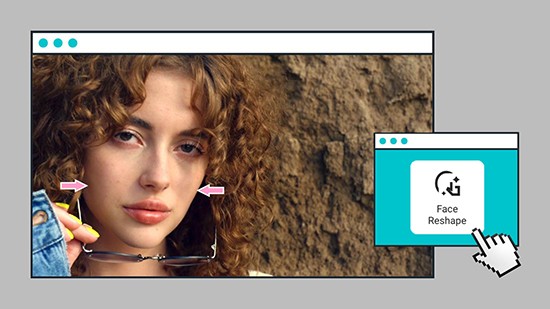Capture Your Big Day! 10 Graduation Picture Ideas & Editing Tips for iPhone & Android


Graduation photos mean a lot to students as they take their next steps. They capture precious memories of every moment throughout the ceremony and give you a way to celebrate even after it ends.
That makes taking a good graduation picture even more important. After all, you want your photos to take you right back to those moments when you revisit them later. Here, we show you 10 graduation picture ideas and six editing tips to help you get the best shot every time!
- The Best App To Edit Your Graduation Picture
- 10 Best Graduation Picture Ideas
- 6 Editing Tips for Graduation Pictures
- Download PhotoDirector: The Best Free App To Edit Graduation Pictures
- FAQs about Graduation Pictures
The Best App To Edit Your Graduation Pictures
PhotoDirector has powerful tools that make it easy to edit your graduation photos. You can change how you look in your pictures with its body reshape and face retouch features and put an artistic spin on your photos with cartoonizing and animation tools.
The app even has picture collage templates to help you gather all your favorite graduation memories in one place. PhotoDirector is free to download, and it’s available for iOS and Android. Keep reading to get some graduation picture ideas and learn how you can make them look even better!
10 Best Graduation Picture Ideas
Check out these 10 graduation picture ideas before the big day so that you remember to take all the best shots.
1. Take Graduation Pictures with Your Best Friends

Your best friends made your school years better, even during your most intense finals. Include them in your graduation photos, think up some creative poses, and get candid shots of all of you celebrating together.
2. Hold Your Cap

Your cap and tassel symbolize all the years you spent staying up late to study, going to classes, and hanging out with your favorite people at school. Now that you’ve graduated, the tassel should be on the left side, showing everyone that you’ve walked that stage. Hold your cap to show you did all the hard work to get here!
3. Toss Your Graduation Cap in the Air

Tossing your graduation cap is a ceremony tradition. Sometimes, the whole class does it at once, but you can get a smaller group to do it for an aesthetic photo, too. Just make sure someone’s ready with the camera to capture the moment when all caps fly into the air!
4. Hold Your Arms Up

Let yourself enjoy the victory of finishing your degree! Raise your arms with your diploma in hand to show how hard you worked to get here. This pose projects confidence as you leave this chapter behind and move forward to tackle that next hurdle.
5. Hold Your Diploma

You earned that diploma, so make sure it gets into as many photos as possible! Try holding the diploma in the center of the shot while you’re off to the side, or hold your diploma above your head and have someone take an overhead shot or a closeup of your hand holding it by itself.
6. Jump!

Jumping adds motion to your graduation pictures, and it shows more feeling than just standing in front of the camera. If you want to make your jumping graduation photos look more exciting, try taking the photo low to the ground. That way, you’ll appear jumping even higher!
7. Take Graduation Pictures with Your Lovely Family

Your family supported your dreams and goals while you went to school, so don’t forget to take graduation photos with them! Take heartfelt photos with your parents, siblings, and even extended family, and look back on how proud they are of you.
8. Smile Confidently

Smiles convey the joy of finishing years of school while brightening your photos. It’s not just about displaying your stunning personality in your graduation photos. It also gives your graduation pictures a positive look that says you’re motivated to keep moving forward. So don’t be afraid to look the camera in the eye and flash your pearly whites!
9. Hug

Whether you hug your friends, family, or favorite teachers, these warm moments deserve a place in your graduation photos. Have someone capture your candid hugs or get your friends together for a group hug or stand side by side and wrap your arms around each other while looking at the camera.
10. Take Graduation Pictures with Cute School Dogs

If your school has a cute pup as its mascot, don’t leave without a photo! Some people even bring dogs to outdoor ceremonies, so don’t be afraid to sit down and take a photo with the dogs at your school. Just make sure you ask the owner first!
6 Editing Tips for Graduation Pictures
Even the best graduation picture can improve with a good photo editing app like PhotoDirector. Try these six editing tips to make your graduation photos stand out:
- Edit Your Body To Look Good in Graduation Photos
- Edit Your Face To Make Graduation Photos Better
- Cartoonize Graduation Photos
- Change the Background of Graduation Pictures
- Create a Collage of Your Graduation Pictures
- Animate Your Graduation Pictures
Edit Your Body To Look Good in Graduation Photos
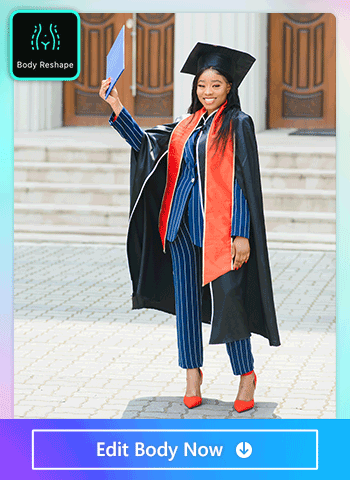
PhotoDirector’s body reshape feature lets you edit your legs and waist to slim yourself in your graduation picture. You can also enhance any features you want to stand out, like your bust or hips. Use it by choosing a photo to edit, selecting the body reshape feature in the app, and selecting from these tools:
- Width: Manually slim your legs
- Length: Lengthen your legs to appear taller in your cap and gown pictures
- Waist: Slim your waist using the slider
- Bust: Look great in any graduation photo by enhancing your bust
PhotoDirector makes your body edits look natural, so you get stunning graduation photos with professional-level edits.
Learn More about Body Editor Apps:
- 10 Best Free Editing Apps: Get Your Perfect Body Naturally and Effortlessly!
- How To Tone Your Body with the Best Body Shaper App To Achieve Your Desired Look
Edit Your Face To Make Graduation Photos Better

Sometimes the camera doesn’t capture your face’s best angle. When you want to adjust your face in your graduation picture, use PhotoDirector’s face reshape tools to:
- Remove blemishes
- Slim your face
- Remove eye bags and dark circles
- Whiten your teeth and edit your smile
The app lets you choose which part of your face to edit, so you can change your overall face shape or adjust specific areas, like your jawline, or enhance your nose. If you don’t feel confident in your skin, PhotoDirector can remove oiliness and wrinkles in seconds to give you the perfect graduation picture.
Learn More about Face Retouch Apps:
- 10 Best Face Editing Apps for Perfect Selfies
- How To Get Rid of Bags under Eyes with the Best Photo Editing App
- How To Remove Blemishes with the Best Photo Editing App
Cartoonize Graduation Photos

Turn your graduation photo into a work of art with PhotoDirector’s anime photo feature! Choose from 21 cartoon styles, from classic anime looks to more 3D art, to make your graduation pictures stand out from the rest.
Cartoonizing your photos creates a more fun and stylized way to share your special day, and you can experiment with different looks until you find the one that feels right for your aesthetic. The app’s cartoon filters work best on portrait photos, and you can try them by going to the AI Style feature and choosing the one you like best!
Learn More about Cartoonizing Yourself in Photos:
- 11 Best Cartoonizer Apps To Cartoon Photos in Seconds
- How To Cartoon Yourself for Free with the Best AI Photo App
- PhotoDirector | Instantly Turn Your Face Into an Anime Face
Change the Background of Graduation Pictures
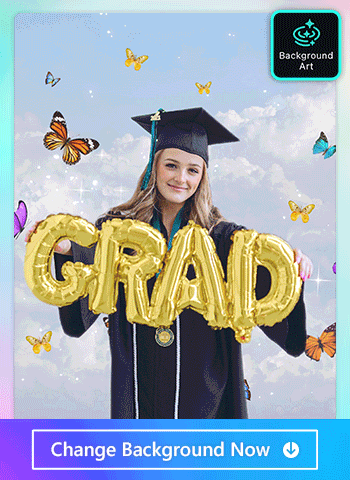
Not every graduation day has perfect weather. With PhotoDirector, rain and clouds won’t ruin your graduation picture!
With the background change feature, you can switch out your photo background with one from PhotoDirector. Replace the dreary sky with bursting fireworks or change it to city scenery, celebratory background art, or a fun pattern! To do it, go to the Sky feature and select the background you want, or use the Background Art feature to change your entire background.
Learn More about Changing Backgrounds in Photos:
- 10 FREE Photo Background Changers for iPhone and Android
- Remove Backgrounds from Images with the Best Free Background Remover App
- The Top 10 Best Photo Background Eraser Apps - Say Goodbye to Cluttered Photos!
Create a Collage of Your Graduation Pictures

Why choose just one photo to share when you can put several together in a collage? PhotoDirector has collage templates that let you add up to six photos. Plus, you can choose your style for a graduation aesthetic or a Polaroid look to match the vibe of making memories.
To create your graduation collage, follow these steps:
- Choose Collage from the main app screen.
- Select a collection to explore, and tap on the template you want to use. You can also filter your results based on how many photos you want to add.
- Select your photos.
- Adjust the photos in your collage and customize the collage with decorations, like stickers.
Learn More about Collage Photos
- 8 Best FREE Photo Collage Makers To Combine Photos on iPhone
- The Best Way To Make a Collage
Animate Your Graduation Pictures

Don’t settle for still-life photos when you can add animation and excitement! PhotoDirector has animated effects like confetti in all different shapes and styles. Make it rain down over you or look like someone’s throwing it from off-screen. You might even find confetti that matches your school colors! PhotoDirector also has wraparounds, bokeh, and light effects to make a more aesthetic graduation picture. Here’s how to animate your graduation photos:
- Go to Live.
- Choose Overlays and find the confetti effect you want to use.
- Explore Wraparounds, Bokeh, Light Ray, and Animation for more creative ways to enhance your graduation picture!
Download PhotoDirector: The Best Free App To Edit Graduation Pictures
PhotoDirector’s range of editing features enhances your already beautiful graduation photos to preserve these meaningful memories. You can use it even without advanced photo editing skills and share your creativity in just a few taps. Download PhotoDirector for free from the App Store or Google Play Store to make your graduation picture perfect!
FAQs about Graduation Pictures
You’ll want to dress up for your graduation since it is a formal occasion and it would be nice to shoot a memorable cap and gown picture. In terms of colors, you can’t go wrong with classic neutral colors or matching your school colors. If you want to go bold, try a pattern with colors that coordinate with your cap and gown.
The best graduation pictures have classic poses, like tossing your cap, hugging your friends, and holding your cap and diploma. But if you’re looking for something more exciting, try jumping, holding your arms up in victory, or even taking a pic with a dog from your school. And don’t forget that confident smile!
PhotoDirector is the best app for graduation pictures because it has tons of photo editing features to help create unique graduation pictures that stand out. The app is free and easy to use, even for beginners, and you can share your graduation photos anywhere you want.
Yes, PhotoDirector is free for iOS and Android devices. You can edit your graduation photos instantly after you download the app!
PhotoDirector’s tools let you edit your graduation photos by shaping your body and face, cartoonizing and animating your photos, and making a graduation collage with all your favorite memories from graduation day. You can even change your background to get a perfect sunny day, even if you have a rainy indoor graduation.
Yes, PhotoDirector’s body reshape tools let you adjust the look of your body and slim your legs and waist with a simple slider. All you have to do is tap the feature for the area you want to edit and change your look in seconds. PhotoDirector also has face reshape features for slimming your face and editing different areas of your face, like your jaw and nose.