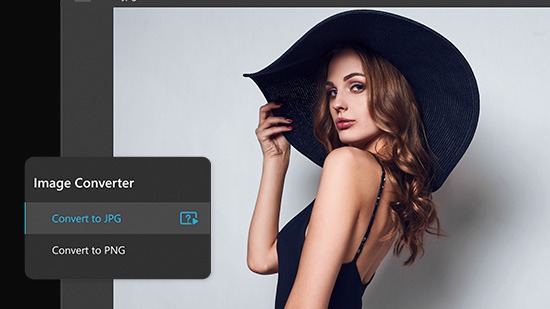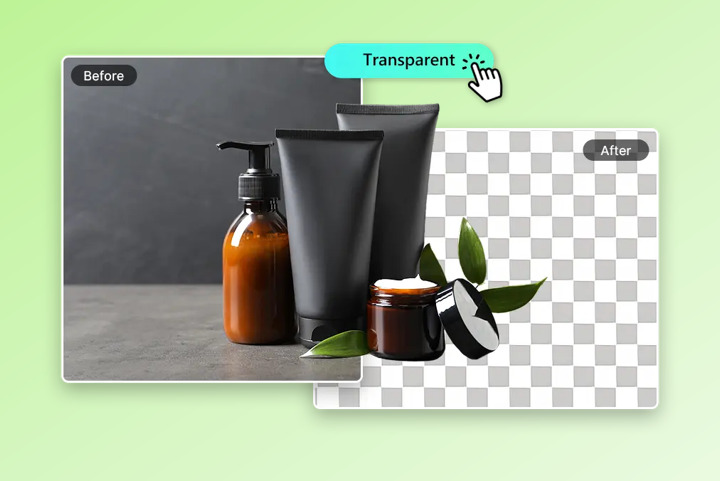PhotoDirector - Remove Proof from Photos for Free
In the dynamic world of digital photography, where every detail matters, PhotoDirector emerges as a game-changer. This article delves into the powerful features of PhotoDirector, focusing on its ability to effortlessly remove proof from photos for free. Let's embark on a journey of photo perfection.
- What is Proof in Photos
- PhotoDirector - Best Free App To Remove Proof from a Photo
- The AI Technique of PhotoDirector to Remove Proof From Photo
- How To Remove Proof From a Photo with PhotoDirector
- What Else Can You Remove With the Proof Remover
- Top 3 Best Tools to Remove Proof from Photos for iPhone & Android
- FAQs About Removing Proof From a Photo
- Download PhotoDirector-The Best Free Proof Remover
What is Proof in Photos
Proof in photos validates the authenticity of events, objects, or circumstances through visual or contextual evidence, acting as a concrete record. It includes timestamps, location data, and specific details, serving as a visual testament to substantiate the credibility of the image and verify the reality captured by the camera lens.
PhotoDirector - Best Free App To Remove Proof from a Photo
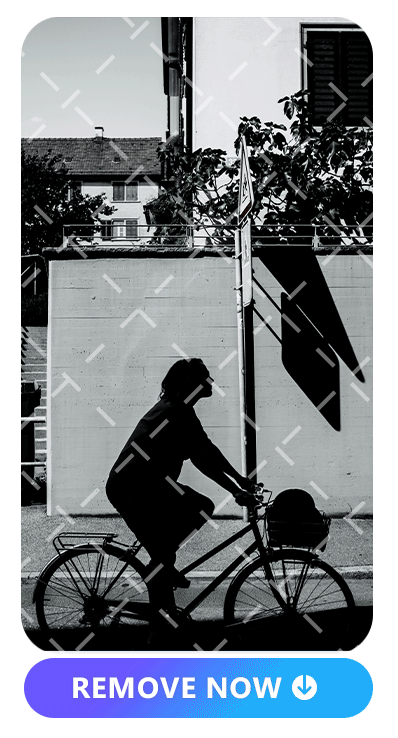
PhotoDirector is an unrivaled app for effortlessly erasing proof elements from your photos. More than just a photo editing app, PhotoDirector is a creative powerhouse for photographers and social media enthusiasts alike. Its user-friendly interface caters to all skill levels, allowing seamless navigation through a plethora of features. With Smart AI, removing proofs becomes a breeze – a single click erases proof without a trace. Precision editing, visual transformations, and social media readiness further distinguish PhotoDirector. Say farewell to proofs and embrace picture-perfect memories with PhotoDirector's magic touch.
The AI Technique of PhotoDirector to Remove Proof From Photo
Photo editing apps like PhotoDirector employ advanced AI techniques to remove proof from photos. Initially recognizing proofs through object recognition and semantic segmentation, the AI fills gaps with inpainting, utilizing texture synthesis for natural blending. Considering contextual elements like lighting and shadows, the process aims for realism. Users often have options for review and fine-tuning.
While results vary based on scene complexity and AI capabilities, PhotoDirector offers impressive outcomes, though perfection may require manual adjustments for optimal quality.
How To Remove Proof From a Photo with PhotoDirector
Many individuals seeking a free proof removal solution often inquire about "how to remove proof from photos?" PhotoDirector is an all-in-one photo editing app that can eliminate proofs and is a free app, which can be downloaded at App Store and Google Play.
- Download PhotoDirector – The Best Free Proof Remover
- Tap “AI Removal”
- Brush the Area with Proof
- Save the Proof Removed Photo
1. Download PhotoDirector – The Best Free Proof Remover
Begin by downloading PhotoDirector from the App Store or Google Play. Once the app is installed, you'll find the PhotoDirector icon among your other app icons on your device. Open the app by selecting its icon.
2. Tap “AI Removal”
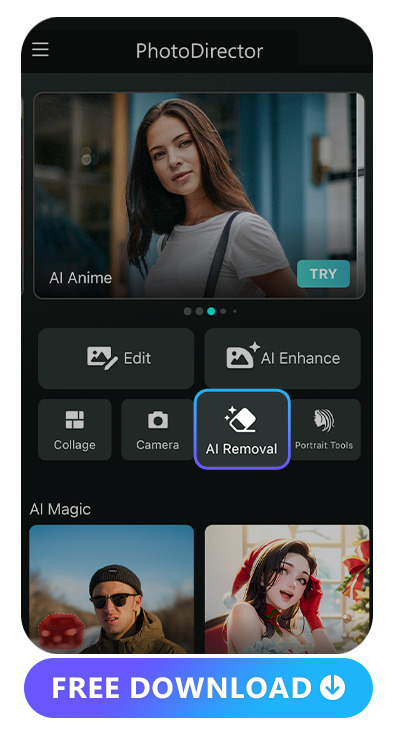
Once launching the app, you will see a main menu with popular photo editing features including AI enhance to enhance photo quality, Collage to make photo collage , Portrait Tools to whiten teeth or virtually put on makeup. To remove proof from a photo, you can tap “AI Removal”.
3. Brush the Area with Proof
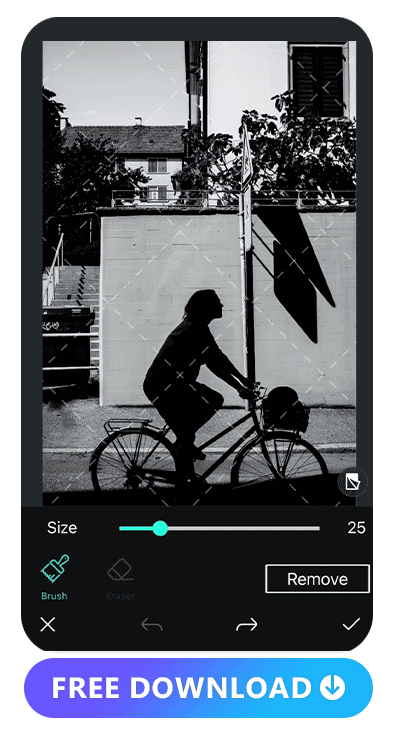
To eliminate the proof, you can utilize two convenient instruments: a brush and an eraser. The dimensions of these tools can be modified using the size scroll bar.
The brush tool eliminates the proofs while preserving the background, ensuring a realistic appearance for the image. For precision, the size scroll bar can be employed to fine-tune the brush selection tool's size.
On the other hand, the eraser feature deletes the selected area, proving particularly useful when the image's background is a solid color. In the event of unintentional erasure of a part of the image, the action can be reversed by clicking the undo arrow located in the upper left-hand corner of the screen.
4. Save the Proof Removed Photo
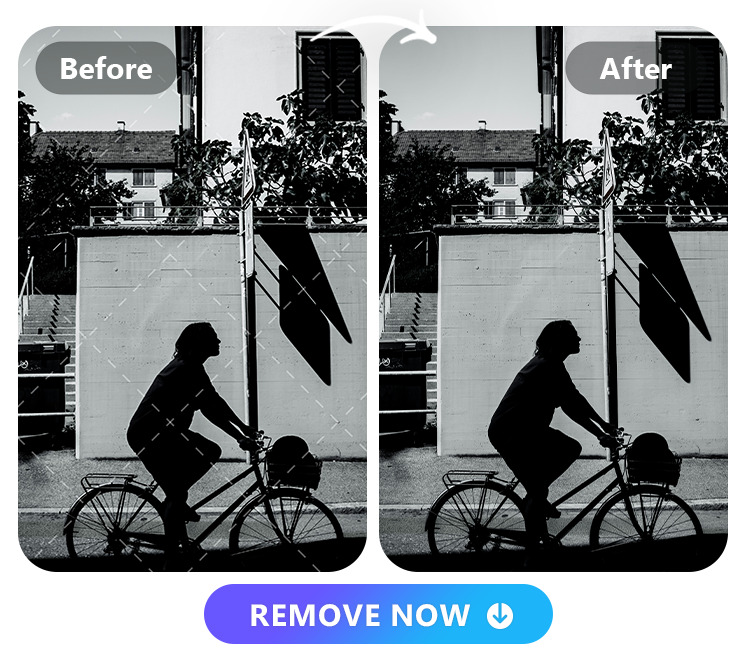
After the proof is successfully removed and you are satisfied with the results, simply tap the check icon to save changes. At this stage, you can make additional edits such as adding text or effects. If no further adjustments are necessary, the image is ready to be shared through Instagram, Facebook, email, and various other platforms.
What Else Can You Remove With the Proof Remover
PhotoDirector is a powerful photo editing app that provides precise AI removal tools for clearing images. Here's how you can apply to remove something from your photo:
1. Remove People
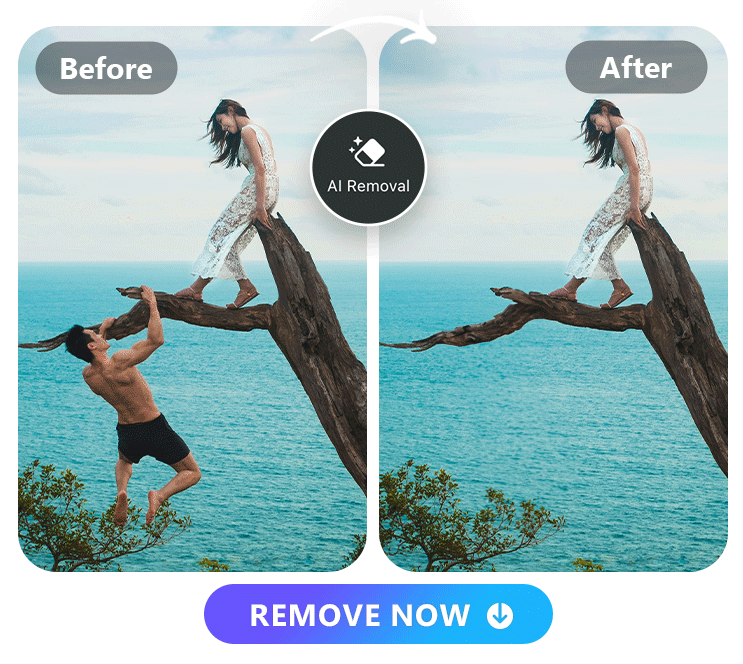
With PhotoDirector, you can easily remove people from photos. You may remove ex-partners from photos for emotional healing, privacy, and to avoid awkwardness in new relationships. It symbolizes closure and a focus on the present and future.
It is also particularly useful in crowded places or events where strangers accidentally appear in your photos. Use the AI removal tool to get the background you want.
Learn More About Remove People From Photos
- 10 Best Apps to Remove People from Photos on iPhone & Android
- How to Remove People From Pictures For Free in 2026
- PhotoDirector - The Ultimate App To Remove People from Photos Quickly
2. Remove Objects
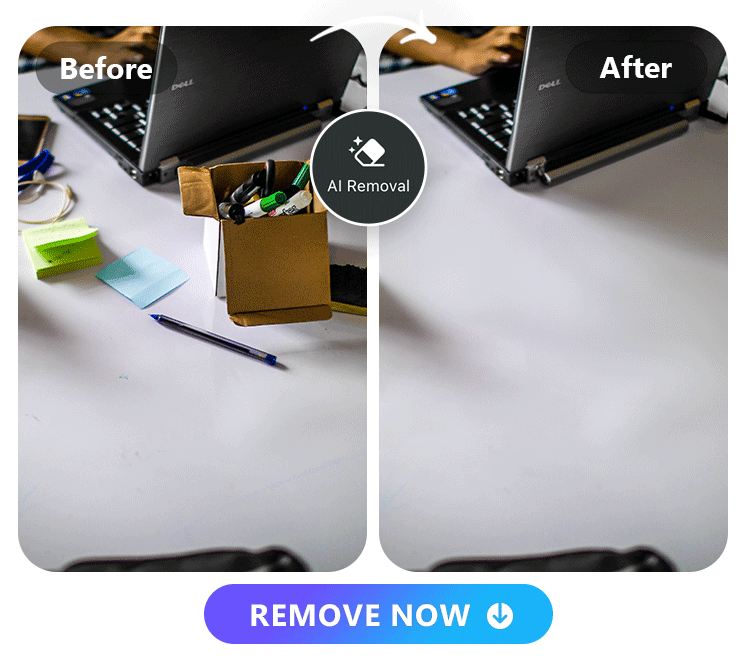
Distractions in photos could be garbage cans, stray objects, or anything that draws attention away from your main subject. By removing these objects from photos, you can create a cleaner and more focused composition.
Learn More About Remove People From Photos
- 10 Best AI Object Remover Apps To Remove Objects from Photos on iPhone & Android
- PhotoDirector - Remove Objects from Photos for Free on iPhone & Android
- Object Removal Made Easy: Using The Best App To Remove Objects From Photos Seamlessly
3. Remove Text
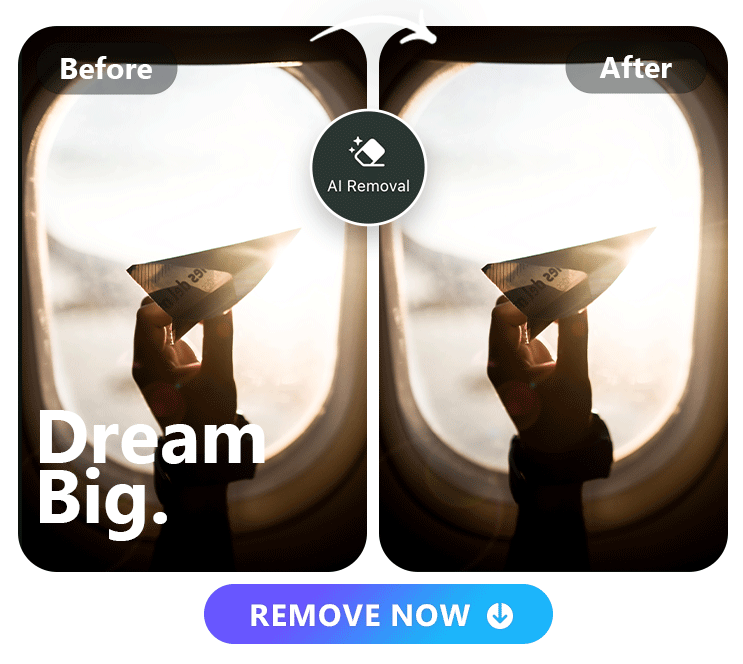
If your photo has unwanted text or graphic overlays, use the removal tool to remove text from the photo and replace those areas with the surrounding background. This is useful when you want to focus on the visual content rather than accompanying text.
4. Remove Glare
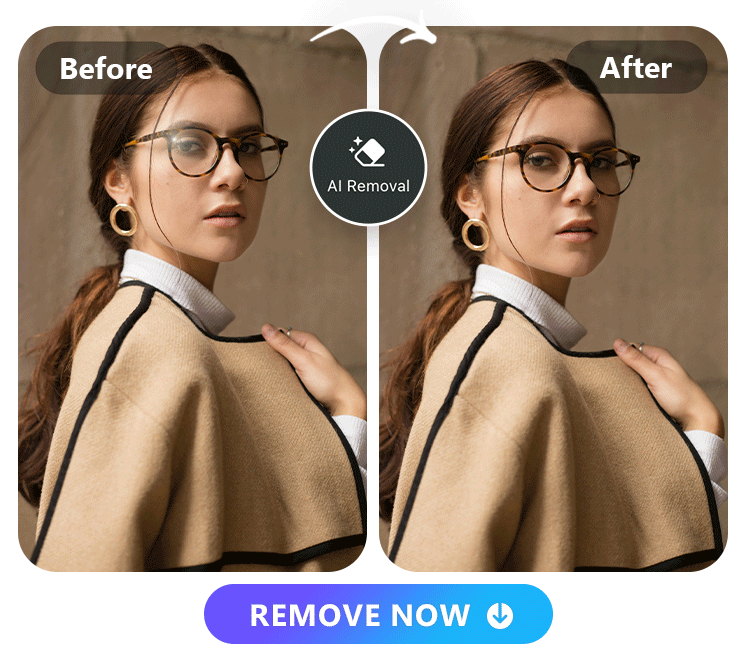
When shooting through glass or capturing images with shiny surfaces, unwanted reflections or glare may occur. Removing glares helps improve the clarity of the image.
5. Remove Blemishes
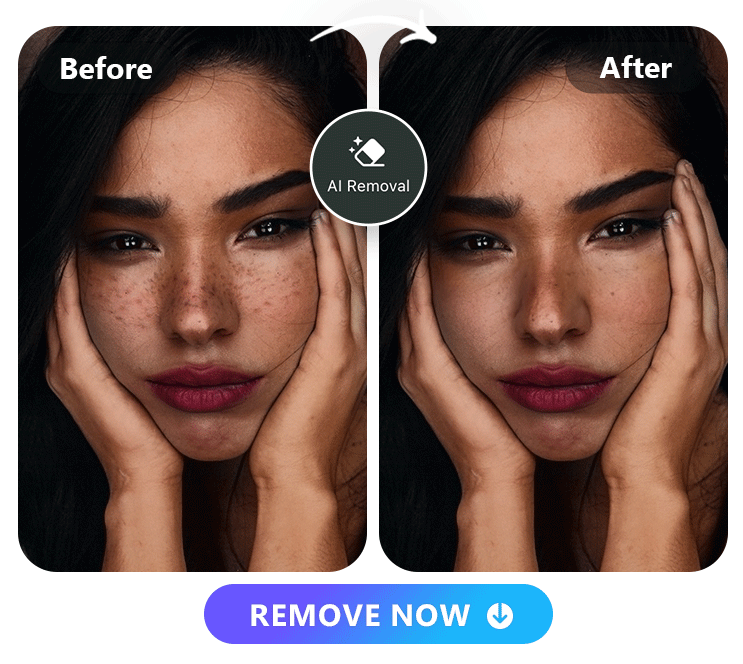
The AI removal feature is especially helpful for retouching portraits. You can remove facial blemishes, acne, eye bags or other imperfections to enhance the subject's appearance while maintaining a natural look.
Top 3 Best Tools to Remove Proof from Photos for iPhone & Android
1. PhotoDirector
Available on: iOS and Android

2. MyEdit

MyEdit emerges as the ultimate online tool for proof removal, offering immediate editing capabilities and AI techniques ensuring flawless results. Experience efficiency and perfection in photo editing with Myedit.
3. WatermarkRemover.io

WatermarkRemover.io empowers both skilled professionals and novices to effortlessly eliminate watermarks from any image. As the fastest AI-powered tool in the market, it ensures swift, intuitive watermark removal without the need for technical expertise.
FAQs About Removing Proof From a Photo
Individuals may attempt to remove proof from a photo for various reasons, including hiding incriminating evidence, protecting privacy, or avoiding legal consequences. However, such actions can lead to loss of credibility and legal repercussions.
Yes, but you need to choose the right app.While some photo editing apps may still leave traces, PhotoDirector can alter images and completely erase proof from a photo.
Here are common types of objects you might want to remove other than proofs:
- Unwanted People
- Background Distractions
- Text or Overlays
- Reflections or Glare
- Blemishes or Imperfections
You can remove people who accidentally entered the frame or are obstructing the main subject.
Eliminate distracting elements in the background that take attention away from the main subject.
If there's text or graphic overlays on the photo that you want to eliminate, you can use the cloning tool.
Take out unwanted reflections or glare in glass or shiny surfaces.
Use the healing brush to get rid of facial blemishes, spots, or other imperfections.
To remove proof from a photo, There are many tools that cater to different preferences and skill levels, offering AI-powered technologies for efficient and precise proof removal. Among all the tools, we recommended top 3 tools include:
- PhotoDirector: It is a leading photo editing app that excels in seamlessly removing proofs. It boasts a user-friendly interface and advanced manual editing features for effortless and precise proof removal.
- MyEdit: It is an ultimate online tool specifically designed for proof removal. It provides immediate editing capabilities and utilizes AI techniques to ensure flawless results, promising efficiency and perfection in photo editing.
- WatermarkRemover.io: It is a versatile tool suitable for both skilled professionals and novices. It empowers users to effortlessly eliminate watermarks from any image. As the fastest AI-powered tool in the market, it ensures swift and intuitive watermark removal without requiring technical expertise.
PhotoDirector is the best app to remove proof from photos for it is distinguished as the top-notch photo editing app. Its unmatched seamless removal technique guarantees perfection, complemented by a user-friendly interface that is effortlessly navigable. Users have the ability to manually edit proof areas with precision, thereby enhancing control and customization.
Download PhotoDirector-The Best Free Proof Remover
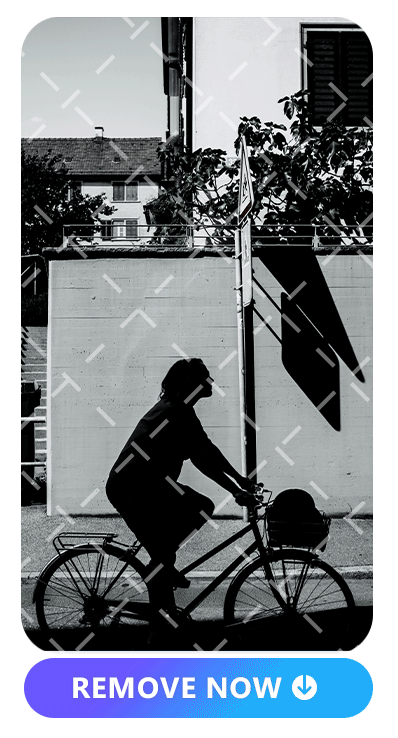
PhotoDirector stands out as the free photo editing app for proof removal from photos. Its unparalleled seamless removal technique ensures flawlessness, complemented by an effortlessly user-friendly interface. Users can precisely edit proof areas manually, enhancing control and customization.
Beyond proof removal, PhotoDirector offers a spectrum of innovative features. Unblur images effortlessly, create AI Avatars with various hair styles, transform yourself into a cartoon, and use the cutting-edge cutout feature to seamlessly swap faces. With PhotoDirector, explore a comprehensive suite of photo editing tools that redefine creativity and convenience.