10 Best AI Headshot Generator Apps [2026]
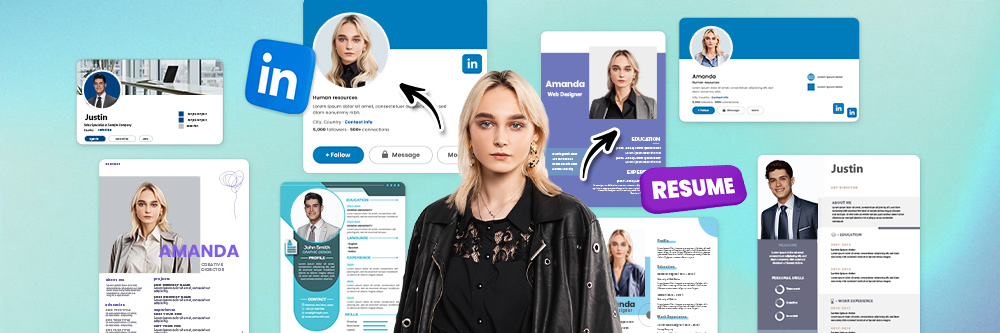
In a world where first impressions are often made online, the need for a professional photo is undeniable. But what if you don't have a sharp business suit or want an elegant, cost-effective image without the hassle? Here's where the power of AI steps in. In this article, we'll unveil ten top-notch professional photo apps that effortlessly transform everyday snapshots into polished business headshots, saving you both time and money.

- Characteristics of Professional Photos
- 10 Best Professional Photo Apps for iPhone & Android
- How to Make Professional Business Headshots with an App
- Try Other Tools to Perfect Your Business Headshots
- FAQs About Professional Business Headshots
- Download PhotoDirector: The Best Professional Photo App
Characteristics of Professional Photos
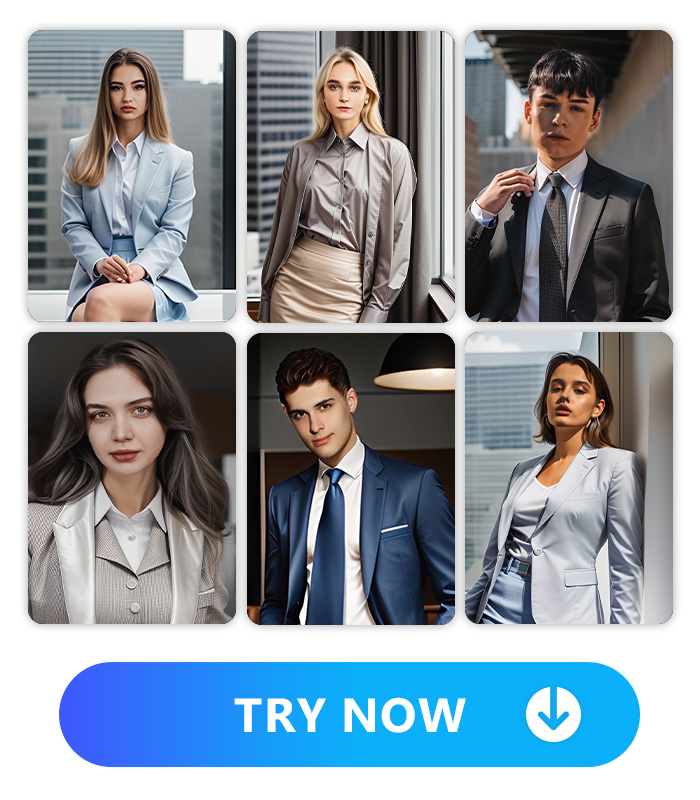
A business profile picture serves as a visual representation of an individual or a company, and it can leave a lasting impression on viewers. Today, we'll narrow our focus to the individual profile picture. So what are the characteristics of a professional photo, or what will make business headshots stand out? Below we summarize some important points:
- Sharp Focus: Professional portrait photos are typically tack-sharp, with the subject's eyes often in perfect focus. This level of detail requires precise focusing techniques and, in some cases, post-processing to enhance sharpness.
- Flattering Lighting: Proper lighting is crucial in portrait photography. Professionals use various lighting techniques to create even, soft, and flattering illumination that minimizes unflattering shadows and highlights the subject's best features.
- Pleasing Poses and Expressions: Professional portrait photographers guide their subjects to achieve natural, relaxed, and flattering poses. They also capture genuine expressions that convey the subject's personality and mood.
- Retouching and Post-Processing: Retouching is often performed to enhance the final image, addressing imperfections, smoothening skin, and adjusting color and contrast. The level of retouching varies depending on the style and preferences of the photographer and subject.
- Consistency: Professional photographers aim for consistency in their work, ensuring that the style and quality of their portraits are maintained across multiple images.
10 Best Professional Photo Apps for iPhone & Android
Below are the ten best business headshot apps, each with its own strengths and unique features. Give them a try and discover the one that suits you best!
- PhotoDirector
- MyEdit
- Picsart
- Fotor
- Lensa AI
- Mayo Studio
- Fotorama
- GIO: AI Headshot Art Generator
- Facetune
- YouCam Perfect
1. PhotoDirector — The Best Professional Photo App

Available on: iOS and Android
PhotoDirector offers a comprehensive photo editing experience, showcasing proficiency not only in essential editing features such as Background Removal but also in the application of AI-powered tools like AI Avatar, AI Anime, and AI Enhance. Below, we will provide a concise overview of the various methods to create a professional photo using PhotoDirector:
- AI Try-On— Try on Sharp Suits Effortlessly
- ID Photo — Shoot a Business Headshot on Site
- Portrait Tools — Perfect Your Appearance
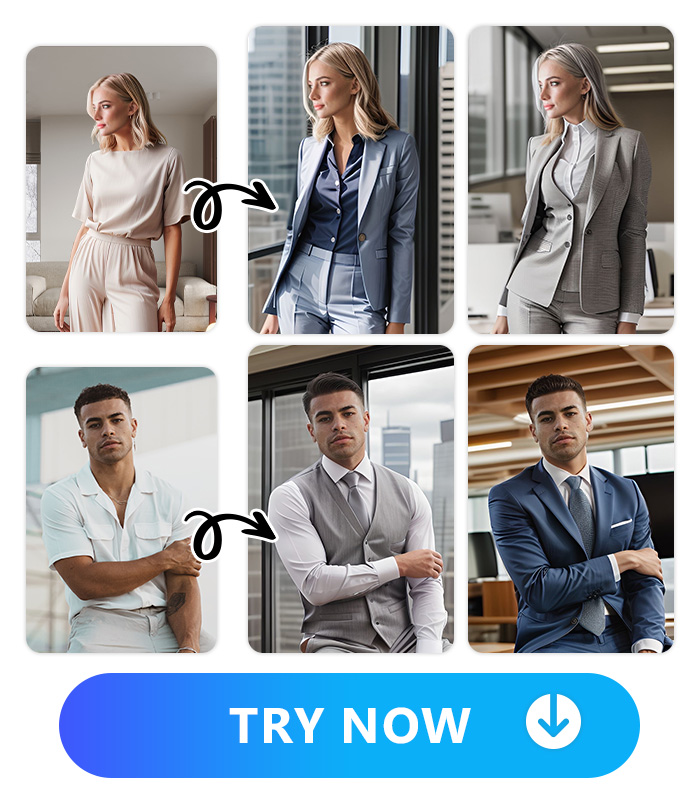
PhotoDirector's AI Try-On feature leverages AI technology to identify individuals in photos and automatically trys on them in various stylish and sharp attire. This includes a range of outfit styles, with business suits being just one of the options. The results are incredibly seamless and realistic, providing a vivid transformation for your photos. Learn How to Try on Sharp Suits With PhotoDirector->
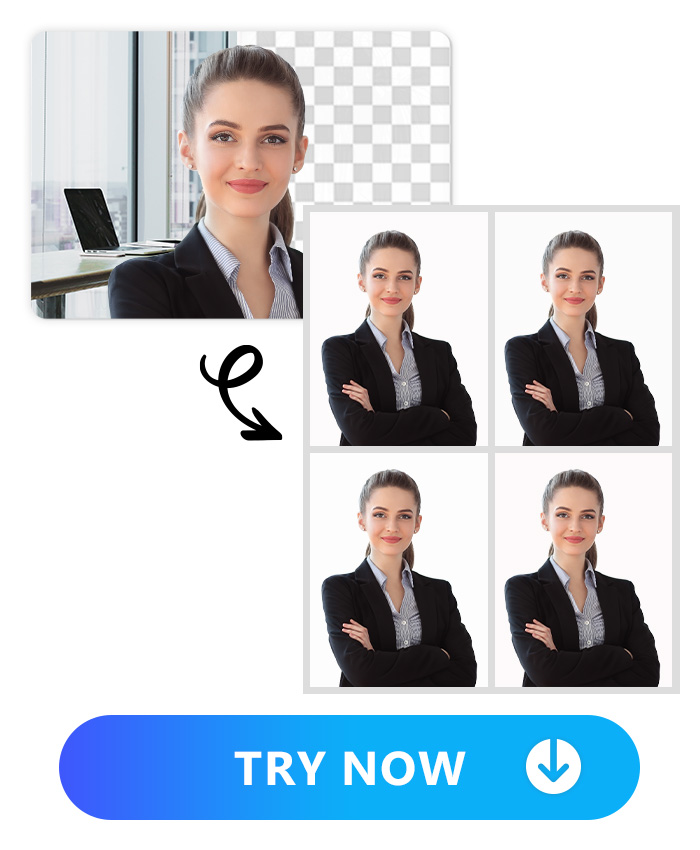
PhotoDirector's ID photo feature is a robust tool for effortlessly creating professional photos. Its standout strength is its quick background removal — snap a photo, and it eliminates the background within seconds. With precise sizing options and portrait enhancement tools, it ensures hassle-free, regulation-compliant ID photo creation. Learn How to Utilize ID Photos to Create Professional Photos->
PhotoDirector's Portrait tool is a game-changer for enhancing business headshots. It allows precise adjustments to remove blemishes or whiten your teeth, ensuring a polished and professional appearance. With this beauty camera app, you can refine features, eliminate imperfections, and present your best self in corporate portraits, leaving a lasting and confident impression.
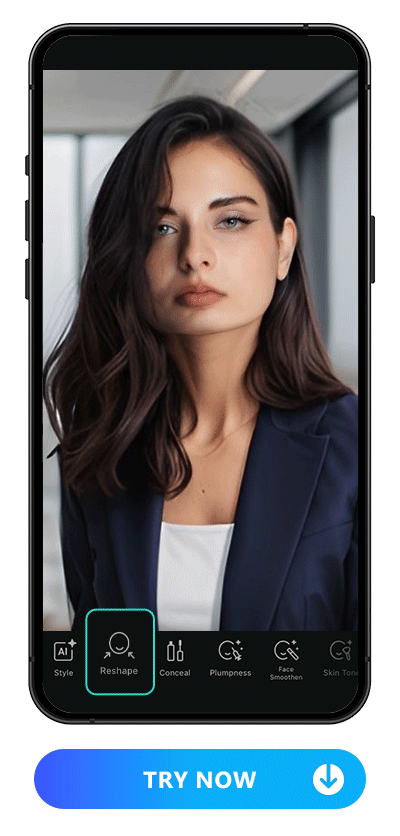
2. MyEdit
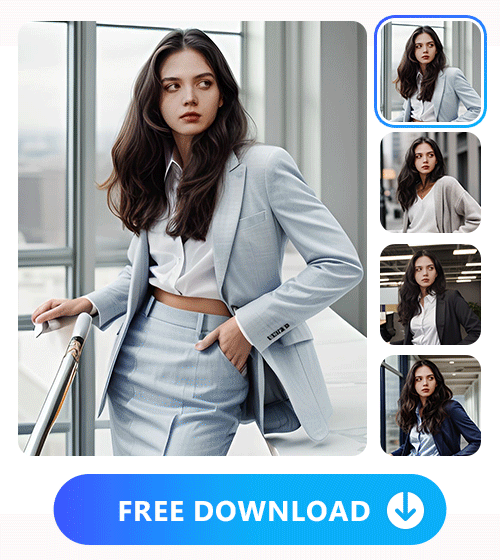
Available on: iOS and Android
MyEdit is a holistic AI art generator app, boasting features like Text to Image, AI Scene, AI Background, and, similar to PhotoDirector, AI Try-On. What sets it apart is the extensive range of outfit styles it offers, making it an excellent choice for creating aesthetically pleasing, professional photos.
3. Picsart

Picsart, a versatile photo editing app, stands out with its photo and video editing tools like photo enhancement and AI Filters, while the AI Avatar feature offers a "Professional" style, which allows you to effortlessly create stunning professional photos with a polished appearance.
4. Fotor

Fotor, which is also a renowned photo editing tool, showcases AI-driven capabilities, including an AI “Professional Headshots” feature. Upon uploading your selfies, it generates several professional avatars, elevating your professional photos to a more polished and refined level.
5. Lensa AI

Lensa is an app for perfecting your professional pictures on the go. You can enhance your photos with features like flawless skin, impeccable eyes, background adjustments, and a range of extra perks. Among them, “Magic Avatar” is the perfect tool for you to generate professional pictures. Find the business style and upload 10-20 selfies to see amazing results!
6. Mayo Studio

Mayo Studio is a unique image creation app that leverages AI technology to generate stunning and hyper-realistic professional photos. By using existing photos from your smartphone camera, it offers a range of styles, from professional studio-like business headshots to creative and funky options.
7. Fotorama

Fotorama is a groundbreaking photography app that utilizes advanced AI technology to produce hyper-realistic business headshots of various subjects. It utilizes a vast dataset to intricately recreate textures, colors, and details, allowing you to generate professional pictures with high quality.
8. GIO: AI Headshot Art Generator

GIO is the AI app for achieving studio-quality portraits effortlessly. It transforms casual photos into professional photos with style options, enabling lighting, background, and hairstyle adjustments. Which is perfect for enhancing your CV or dating app profile with impressive, professional business headshots.
9. Facetune

Facetune is the ultimate photo and video editing app, enabling users to enhance their images and videos with precision and ease. It offers multiple tools with one-tap and manual editing options, making it versatile for various user needs. It is perfect for enhancing your business headshots.
10. YouCam Perfect

YouCam Perfect is a widely used beauty camera app celebrated for its advanced facial retouching feature, ideal for refining your business headshots. Moreover, its "Execute" style in AI Fashion can randomly generate professional business suits, providing an added layer of convenience for your photo needs.
How to Make Professional Business Headshots with an App
- Download PhotoDirector and Tap “AI Try-On”
- Select Gender and Styles
- Upload Your Photo and Wait for the Perfect Results!
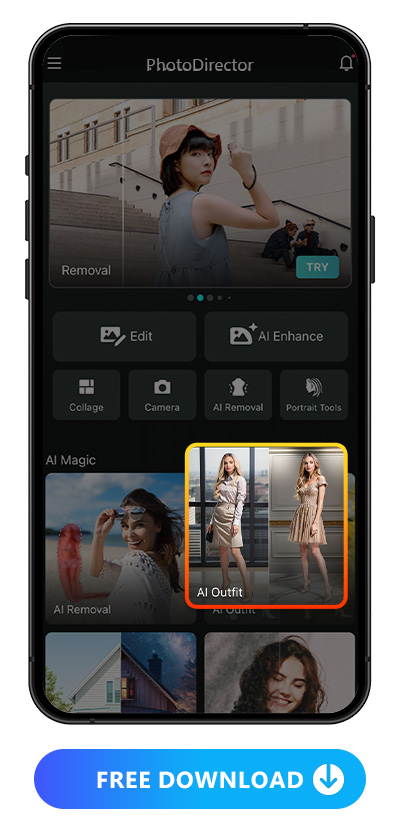
PhotoDirector is your best choice to generate professional pictures because of its comprehensive tools, user friendly interface and amazing results. Download the app and tap “AI Try-On” to start.
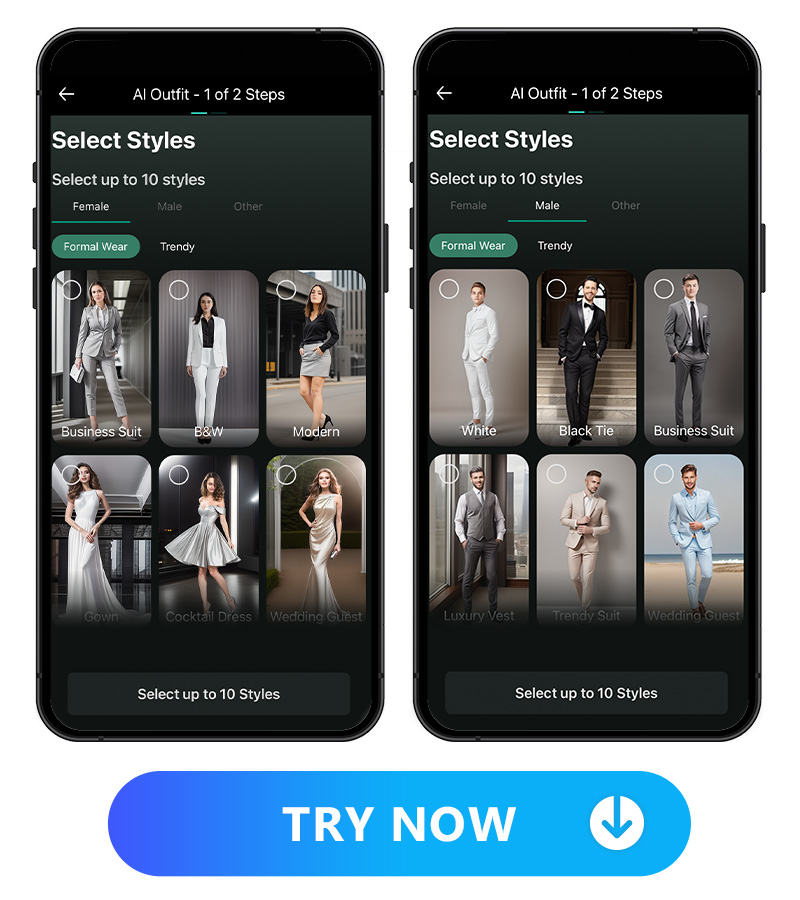
Choose your gender and find “Business Suits” in “Formal Wear” style. If you prefer other styles for your professional photos, there are also multiple styles for you to try on.
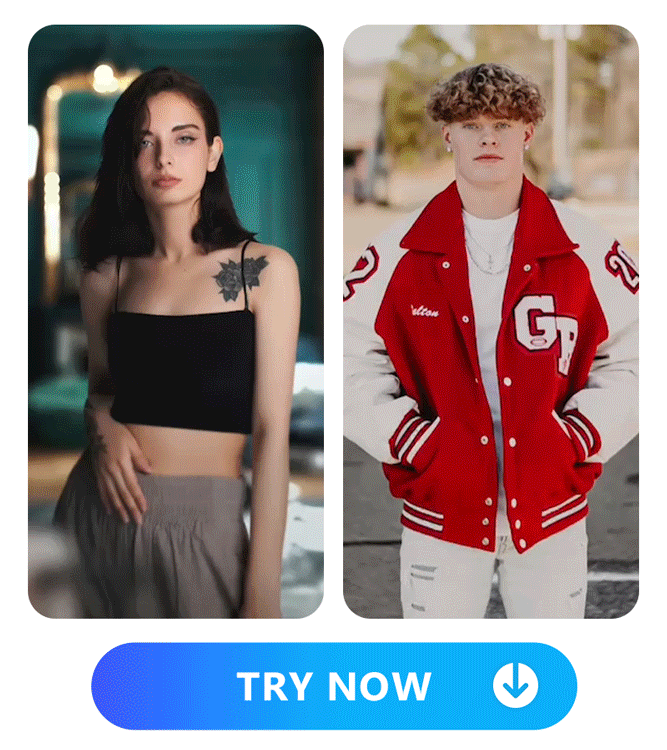
Finally, upload a photo of yourself. To have better results, it is recommended to upload a photo which is well lit, hands hidden, and the person is looking straight into the camera. Just wait for a few minutes and you can get a collection of amazing business headshots!
Try Other Tools to Perfect Your Business Headshots
ID Photo — Shoot Business Headshots on Site
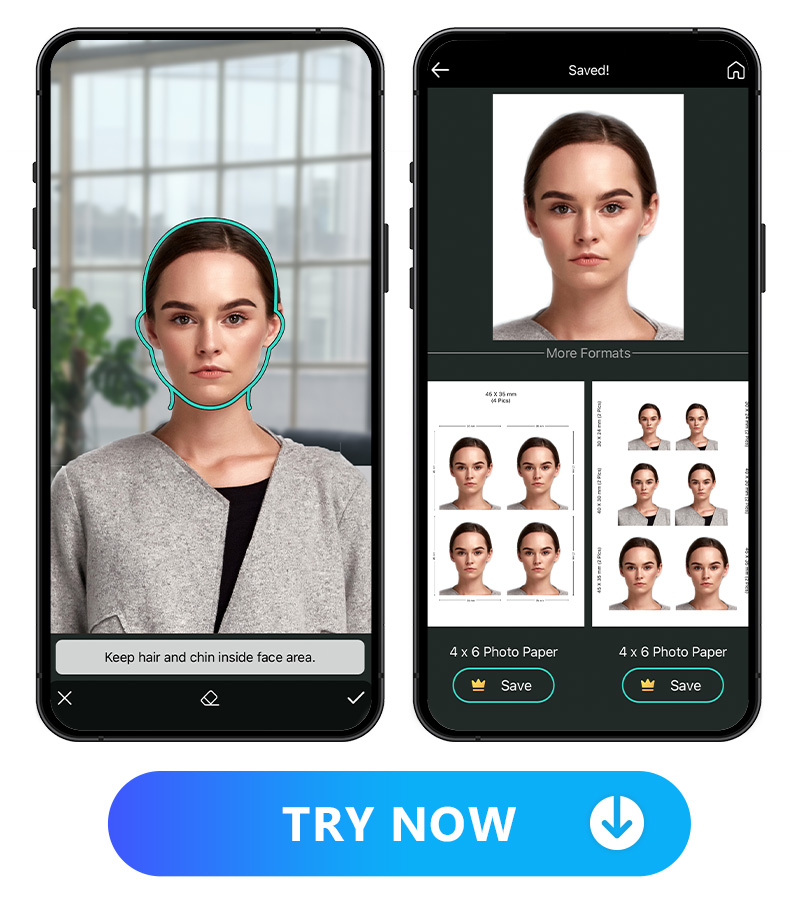
With PhotoDirector's ID photo feature, you can effortlessly remove the background in a single tap, without the need for manual selection. It then places your subject on a transparent backdrop. You can then continue refining your professional photo to meet the specific document requirements with ease. Just follow the simple steps below:
- Download PhotoDirector and Tap “ID Photo”
- Take a Selfie
- Use Portrait Tools To Edit the Photo
- Resize the Photo
- Save Your Professional Photo
Learn More About the ID Photo Feature:
- 10 Best Free ID Photo Apps to Achieve Perfect ID Photos Easily
- How to Edit Passport Photos With Your Phone
- PhotoDirector: The Best AI Resume Picture Generator
Portrait Tools — Perfect Your Appearance
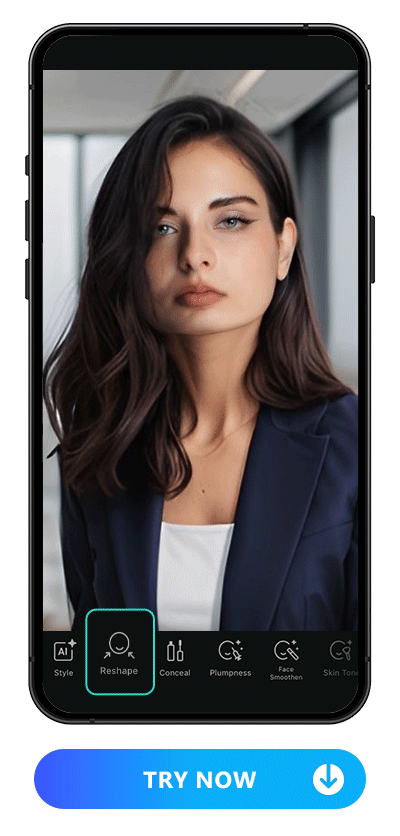
PhotoDirector's Portrait Tool is a must-have for enhancing business headshots. It combines features like blemish removal, facial reshaping, teeth whitening, and more. These comprehensive tools ensure a flawless and professional look, perfect for creating polished corporate portraits that leave a lasting and confident impression.
Learn How to Utilize Portrait Tools of PhotoDirector:
- How to Remove Blemishes With the Best Photo Editing App
- Slim Down Your Face Without Losing Weight With These Apps
- 7 Best Instant Wrinkle Remover Apps to Remove Wrinkles on Phone
- 8 Best Beauty Camera Apps to Get Your Perfect Selfie [iPhone & Android]
- The Ultimate Guide for How to Achieve Double Chin Removal in Seconds

FAQs About Professional Business Headshots
For business headshots, choose professional and timeless attire. Men should opt for a well-fitted suit, dress shirt, and tie, while women can wear a tailored blazer, blouse, or a conservative dress. Solid, muted colors work best, avoiding busy patterns. Accessories should be minimal, and grooming is key for a polished look. If you still have no ideas, you can try the AI Try-On feature of PhotoDirector to get inspiration. Learn More ->
A professional photo should be clear, well-composed, and exude competence. It features sharp focus, flattering lighting, and a clean background. Also, attire should be business-appropriate, with an approachable expression. Finally, the result is a polished image that conveys trustworthiness, skill, and confidence.
With the following simple steps, you can make amazing and eye-catching professional photos with PhotoDirector:
- Download PhotoDirector and Tap “AI Try-On”
- Select Gender and Styles
- Upload Your Photo and Wait for the Perfect Results!
We recommend PhotoDirector as the best app for creating professional pictures because of its robust suite of photo editing tools and AI features. From ID Photo to AI Try-On, it also offers a comprehensive solution for refining portraits and achieving a polished, trustworthy online presence.
Download PhotoDirector: The Best Professional Photo App
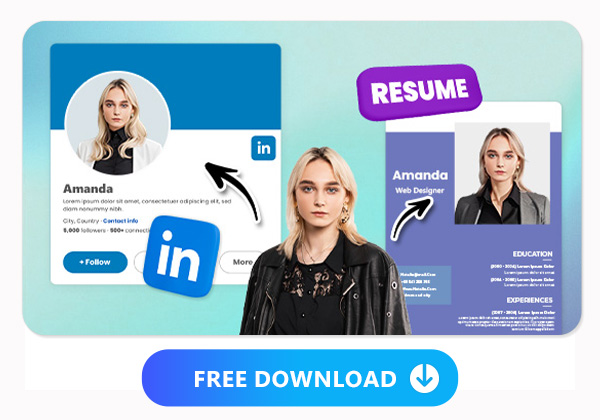
In the quest for remarkable professional photos that save both time and money, AI-driven tools have become invaluable. Harnessing the power of artificial intelligence, these apps elevate your images effortlessly. Among the choices, PhotoDirector stands out as the prime option, offering an impressive array of editing features like AI Try-On, ID photo, and AI portrait enhance tools to transform everyday snapshots into captivating professional portraits. Download the app and make your own attractive business headshots.


The Cyberlink Editorial Team creates in-depth articles on video editing, multimedia innovation, and AI-powered creative tools. Our mission is to provide practical, easy-to-follow tutorials across video and photo editing, while showcasing AI features, product insights, and industry trends that empower creators around the world.




